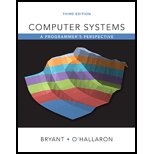
Computer Systems: A Programmer's Perspective (3rd Edition)
3rd Edition
ISBN: 9780134092669
Author: Bryant, Randal E. Bryant, David R. O'Hallaron, David R., Randal E.; O'Hallaron, Bryant/O'hallaron
Publisher: PEARSON
expand_more
expand_more
format_list_bulleted
Question
Chapter 4.1, Problem 4.2PP
A.
Program Plan Intro
Data movement instructions:
- The different instructions are been grouped as “instruction classes”.
- The instructions in a class performs same operation but with different sizes of operand.
- The “Mov” class denotes data movement instructions that copy data from a source location to a destination.
- The class has 4 instructions that includes:
- movb:
- It copies data from a source location to a destination.
- It denotes an instruction that operates on 1 byte data size.
- movw:
- It copies data from a source location to a destination.
- It denotes an instruction that operates on 2 bytes data size.
- movl:
- It copies data from a source location to a destination.
- It denotes an instruction that operates on 4 bytes data size.
- movq:
- It copies data from a source location to a destination.
- It denotes an instruction that operates on 8 bytes data size.
- movb:
Unary and Binary Operations:
- The details of unary operations includes:
- The single operand functions as both source as well as destination.
- It can either be a memory location or a register.
- The instruction “incq” causes 8 byte element on stack top to be incremented.
- The instruction “decq” causes 8 byte element on stack top to be decremented.
- The details of binary operations includes:
- The first operand denotes the source.
- The second operand works as both source as well as destination.
- The first operand can either be an immediate value, memory location or register.
- The second operand can either be a register or a memory location.
Jump Instruction:
- The “jump” instruction causes execution to switch to an entirely new position in program.
- The “label” indicates jump destinations in assembly code.
- The “je” instruction denotes “jump if equal” or “jump if zero”.
- The comparison operation is performed.
- If result of comparison is either equal or zero, then jump operation takes place.
- The “ja” instruction denotes “jump if above”.
- The comparison operation is performed.
- If result of comparison is greater, then jump operation takes place.
- The “pop” instruction resumes execution of jump instruction.
- The “jmpq” instruction jumps to given address. It denotes a direct jump.
B.
Program Plan Intro
Data movement instructions:
- The different instructions are been grouped as “instruction classes”.
- The instructions in a class performs same operation but with different sizes of operand.
- The “Mov” class denotes data movement instructions that copy data from a source location to a destination.
- The class has 4 instructions that includes:
- movb:
- It copies data from a source location to a destination.
- It denotes an instruction that operates on 1 byte data size.
- movw:
- It copies data from a source location to a destination.
- It denotes an instruction that operates on 2 bytes data size.
- movl:
- It copies data from a source location to a destination.
- It denotes an instruction that operates on 4 bytes data size.
- movq:
- It copies data from a source location to a destination.
- It denotes an instruction that operates on 8 bytes data size.
- movb:
Unary and Binary Operations:
- The details of unary operations includes:
- The single operand functions as both source as well as destination.
- It can either be a memory location or a register.
- The instruction “incq” causes 8 byte element on stack top to be incremented.
- The instruction “decq” causes 8 byte element on stack top to be decremented.
- The details of binary operations includes:
- The first operand denotes the source.
- The second operand works as both source as well as destination.
- The first operand can either be an immediate value, memory location or register.
- The second operand can either be a register or a memory location.
Jump Instruction:
- The “jump” instruction causes execution to switch to an entirely new position in program.
- The “label” indicates jump destinations in assembly code.
- The “je” instruction denotes “jump if equal” or “jump if zero”.
- The comparison operation is performed.
- If result of comparison is either equal or zero, then jump operation takes place.
- The “ja” instruction denotes “jump if above”.
- The comparison operation is performed.
- If result of comparison is greater, then jump operation takes place.
- The “pop” instruction resumes execution of jump instruction.
- The “jmpq” instruction jumps to given address. It denotes a direct jump.
C.
Program Plan Intro
Data movement instructions:
- The different instructions are been grouped as “instruction classes”.
- The instructions in a class performs same operation but with different sizes of operand.
- The “Mov” class denotes data movement instructions that copy data from a source location to a destination.
- The class has 4 instructions that includes:
- movb:
- It copies data from a source location to a destination.
- It denotes an instruction that operates on 1 byte data size.
- movw:
- It copies data from a source location to a destination.
- It denotes an instruction that operates on 2 bytes data size.
- movl:
- It copies data from a source location to a destination.
- It denotes an instruction that operates on 4 bytes data size.
- movq:
- It copies data from a source location to a destination.
- It denotes an instruction that operates on 8 bytes data size.
- movb:
Unary and Binary Operations:
- The details of unary operations includes:
- The single operand functions as both source as well as destination.
- It can either be a memory location or a register.
- The instruction “incq” causes 8 byte element on stack top to be incremented.
- The instruction “decq” causes 8 byte element on stack top to be decremented.
- The details of binary operations includes:
- The first operand denotes the source.
- The second operand works as both source as well as destination.
- The first operand can either be an immediate value, memory location or register.
- The second operand can either be a register or a memory location.
Jump Instruction:
- The “jump” instruction causes execution to switch to an entirely new position in program.
- The “label” indicates jump destinations in assembly code.
- The “je” instruction denotes “jump if equal” or “jump if zero”.
- The comparison operation is performed.
- If result of comparison is either equal or zero, then jump operation takes place.
- The “ja” instruction denotes “jump if above”.
- The comparison operation is performed.
- If result of comparison is greater, then jump operation takes place.
- The “pop” instruction resumes execution of jump instruction.
- The “jmpq” instruction jumps to given address. It denotes a direct jump.
D.
Program Plan Intro
Data movement instructions:
- The different instructions are been grouped as “instruction classes”.
- The instructions in a class performs same operation but with different sizes of operand.
- The “Mov” class denotes data movement instructions that copy data from a source location to a destination.
- The class has 4 instructions that includes:
- movb:
- It copies data from a source location to a destination.
- It denotes an instruction that operates on 1 byte data size.
- movw:
- It copies data from a source location to a destination.
- It denotes an instruction that operates on 2 bytes data size.
- movl:
- It copies data from a source location to a destination.
- It denotes an instruction that operates on 4 bytes data size.
- movq:
- It copies data from a source location to a destination.
- It denotes an instruction that operates on 8 bytes data size.
- movb:
Unary and Binary Operations:
- The details of unary operations includes:
- The single operand functions as both source as well as destination.
- It can either be a memory location or a register.
- The instruction “incq” causes 8 byte element on stack top to be incremented.
- The instruction “decq” causes 8 byte element on stack top to be decremented.
- The details of binary operations includes:
- The first operand denotes the source.
- The second operand works as both source as well as destination.
- The first operand can either be an immediate value, memory location or register.
- The second operand can either be a register or a memory location.
Jump Instruction:
- The “jump” instruction causes execution to switch to an entirely new position in program.
- The “label” indicates jump destinations in assembly code.
- The “je” instruction denotes “jump if equal” or “jump if zero”.
- The comparison operation is performed.
- If result of comparison is either equal or zero, then jump operation takes place.
- The “ja” instruction denotes “jump if above”.
- The comparison operation is performed.
- If result of comparison is greater, then jump operation takes place.
- The “pop” instruction resumes execution of jump instruction.
- The “jmpq” instruction jumps to given address. It denotes a direct jump.
E.
Program Plan Intro
Data movement instructions:
- The different instructions are been grouped as “instruction classes”.
- The instructions in a class performs same operation but with different sizes of operand.
- The “Mov” class denotes data movement instructions that copy data from a source location to a destination.
- The class has 4 instructions that includes:
- movb:
- It copies data from a source location to a destination.
- It denotes an instruction that operates on 1 byte data size.
- movw:
- It copies data from a source location to a destination.
- It denotes an instruction that operates on 2 bytes data size.
- movl:
- It copies data from a source location to a destination.
- It denotes an instruction that operates on 4 bytes data size.
- movq:
- It copies data from a source location to a destination.
- It denotes an instruction that operates on 8 bytes data size.
- movb:
Unary and Binary Operations:
- The details of unary operations includes:
- The single operand functions as both source as well as destination.
- It can either be a memory location or a register.
- The instruction “incq” causes 8 byte element on stack top to be incremented.
- The instruction “decq” causes 8 byte element on stack top to be decremented.
- The details of binary operations includes:
- The first operand denotes the source.
- The second operand works as both source as well as destination.
- The first operand can either be an immediate value, memory location or register.
- The second operand can either be a register or a memory location.
Jump Instruction:
- The “jump” instruction causes execution to switch to an entirely new position in program.
- The “label” indicates jump destinations in assembly code.
- The “je” instruction denotes “jump if equal” or “jump if zero”.
- The comparison operation is performed.
- If result of comparison is either equal or zero, then jump operation takes place.
- The “ja” instruction denotes “jump if above”.
- The comparison operation is performed.
- If result of comparison is greater, then jump operation takes place.
- The “pop” instruction resumes execution of jump instruction.
- The “jmpq” instruction jumps to given address. It denotes a direct jump.
Expert Solution & Answer
Want to see the full answer?
Check out a sample textbook solution
Students have asked these similar questions
DO B part if do able
A Instruction Set Architecture
A.1 Instruction set
We present a list of instructions typical of a RISC (reduced instruction set computer) machine. In data-movement and control instructions, the addresses may be immediate #X, direct (memory) M, indirect (memory) [M], register r, or register indirect [r] addresses. Data-processing instructions use immediate or register addressing. PC is the programme counter and a <- b indicates that the value of b is placed in a.
LOAD a, b a <- b
STOR a, b a <- b
ADD a, b, c a <- b + c
ASH a, b, c a <- (b >>[s] c)
LSH a, b, c a <- (b >>[u] c) BR a PC <- a
SUB
a,
b,
c
a
<-
b
- c
BEQ
a,
b,
c
PC
<-
a
if
b =
c
MUL
a,
b,
c
a
<-
b
* c
BNE
a,
b,
c
PC
<-
a
if
not
b = c
DIV
a,
b,
c
a
<-
b…
Problem 1.8 The following code segment, consisting of six instructions, needs to be
executed 64 times for the evaluation of vector arithmetic expression: D(I) = A(I) + B(I)
xC(I) for 0 ≤ I ≤ 63.
Load R1, B(I)
/R1 - Memory (a + I)/
Load R2, C(I)
Multiply R1, R2
Load R3, A(I)
Add R3, R1
Store D(I), R3
t
/R2 Memory (8 + 1)/
/R1 - (R1) × (R2)/
/R3
-
Memory (7 + I)/
-
/R3 (R3) + (R1)/
/Memory (0 + I) ← (R3)/
where R1, R2, and R3 are CPU registers, (R1) is the content of R1, a, ß,7, and are
the starting memory addresses of arrays B(1), C(I), A(I), and D(I), respectively. Assume
four clock cycles for each Load or Store, two cycles for the Add, and eight cycles for the
Multiply on either a uniprocessor or a single PE in an SIMD machine.
(a) Calculate the total
ber of CPU cycles needed to execute the above code seg-
ment repeatedly 64 times on an SISD uniprocessor computer sequentially, ignoring
all other time delays.
(b) Consider the use of an SIMD computer with 64 PEs to execute the above…
Problem 1.8 The following code segment, consisting of six instructions, needs to be
executed 64 times for the evaluation of vector arithmetic expression: D(I) = A(I) + B(I)
xC(I) for 0 ≤ I≤ 63.
Load R1, B(I)
/R1 - Memory (a + I)/
Load R2, C(I)
Multiply R1, R2
Load R3, A(I)
Add R3, R1
Store D(I), R3
t
/R2 Memory (8 + 1)/
/R1 - (R1) × (R2)/
/R3
-
Memory (7 + I)/
-
/R3 (R3) + (R1)/
/Memory (0 + I) ← (R3)/
where R1, R2, and R3 are CPU registers, (R1) is the content of R1, a, ß,7, and are
the starting memory addresses of arrays B(1), C(I), A(I), and D(I), respectively. Assume
four clock cycles for each Load or Store, two cycles for the Add, and eight cycles for the
Multiply on either a uniprocessor or a single PE in an SIMD machine.
(a) Calculate the total
ber of CPU cycles needed to execute the above code seg-
ment repeatedly 64 times on an SISD uniprocessor computer sequentially, ignoring
all other time delays.
(b) Consider the use of an SIMD computer with 64 PEs to execute the above…
Chapter 4 Solutions
Computer Systems: A Programmer's Perspective (3rd Edition)
Ch. 4.1 - Prob. 4.1PPCh. 4.1 - Prob. 4.2PPCh. 4.1 - Prob. 4.3PPCh. 4.1 - Prob. 4.4PPCh. 4.1 - Prob. 4.5PPCh. 4.1 - Prob. 4.6PPCh. 4.1 - Prob. 4.7PPCh. 4.1 - Prob. 4.8PPCh. 4.2 - Practice Problem 4.9 (solution page 484) Write an...Ch. 4.2 - Prob. 4.10PP
Ch. 4.2 - Prob. 4.11PPCh. 4.2 - Prob. 4.12PPCh. 4.3 - Prob. 4.13PPCh. 4.3 - Prob. 4.14PPCh. 4.3 - Prob. 4.15PPCh. 4.3 - Prob. 4.16PPCh. 4.3 - Prob. 4.17PPCh. 4.3 - Prob. 4.18PPCh. 4.3 - Prob. 4.19PPCh. 4.3 - Prob. 4.20PPCh. 4.3 - Prob. 4.21PPCh. 4.3 - Prob. 4.22PPCh. 4.3 - Prob. 4.23PPCh. 4.3 - Prob. 4.24PPCh. 4.3 - Prob. 4.25PPCh. 4.3 - Prob. 4.26PPCh. 4.3 - Prob. 4.27PPCh. 4.4 - Prob. 4.28PPCh. 4.4 - Prob. 4.29PPCh. 4.5 - Prob. 4.30PPCh. 4.5 - Prob. 4.31PPCh. 4.5 - Prob. 4.32PPCh. 4.5 - Prob. 4.33PPCh. 4.5 - Prob. 4.34PPCh. 4.5 - Prob. 4.35PPCh. 4.5 - Prob. 4.36PPCh. 4.5 - Prob. 4.37PPCh. 4.5 - Prob. 4.38PPCh. 4.5 - Prob. 4.39PPCh. 4.5 - Prob. 4.40PPCh. 4.5 - Prob. 4.41PPCh. 4.5 - Prob. 4.42PPCh. 4.5 - Prob. 4.43PPCh. 4.5 - Prob. 4.44PPCh. 4 - Prob. 4.45HWCh. 4 - Prob. 4.46HWCh. 4 - Prob. 4.47HWCh. 4 - Prob. 4.48HWCh. 4 - Modify the code you wrote for Problem 4.47 to...Ch. 4 - In Section 3.6.8, we saw that a common way to...Ch. 4 - Prob. 4.51HWCh. 4 - The file seq-full.hcl contains the HCL description...Ch. 4 - Prob. 4.53HWCh. 4 - The file pie=full. hcl contains a copy of the PIPE...Ch. 4 - Prob. 4.55HWCh. 4 - Prob. 4.56HWCh. 4 - Prob. 4.57HWCh. 4 - Our pipelined design is a bit unrealistic in that...Ch. 4 - Prob. 4.59HW
Knowledge Booster
Similar questions
- [4.3] Consider the following code: 1h x2, 0 (x10) sw x2, 8 (x10) Assume that the register x10 contains the address 0x80001000 and the data at address is OxABCDEF00. a. Write the required instructions to add the address 0x80001000 into the register x10? b. What value is stored in 0x80001008 on a little-endian machine?arrow_forwardQuestion 4: a) Translate the following C code to MIPS assembly code. Use a minimum number of instructions. Assume that the values of a, b, i, and jare in registers $80, $s 1, $t0, and $t1, respectively. Also, assume that register $s2 holds the base address of array D. for (i=0; iarrow_forward2. [4pts] Use the following C-Code for the problems below. int recFunc (int a, int b) { if (b = 0) == return a; else return 1+recFunc (a, b-1); a. Give the flowchart for the C-Code b. Convert to MIPS assembly and comment each assembly instruction to indicate corresponding C-Code.arrow_forward[1] ( Show your work. Show hoe you compute memory address by using the effective memory address computation. Assume the following values are stored at the indicated memory addresses and registers: Address Value 0x100 OxFF 0x104 OxAB 0x108 0x13 0x10c 0x11 Register %rax %rcx %rdx $0x108 (%rax) 4(%rax) 9(%rax, %rdx) 260(%rcx,%rdx) OxFC (,%rcx, 4) (%rax, %rdx, 4) Value 0x100 0x1 0x3 Fill in the following table showing the values for the indicated operands: Operand Value %rax 0x104arrow_forwardProblem Question 03 (CO3) [0.5 + 0.5 = 1]: Given below are the contents of several Intel 8086 registers and PHYSICAL memory addresses (ALL in hexadecimal): Registers: Memory Locations [Physical Address] = Contents [05000] = 3300 [06000] = 4444 [07000] = 5555 [95000] = 367A [96000] = 6666 [97000] = 10C5 DI = 3000 %3D BX = 3000 %3D ВР 3 С345 For the following instructions, determine the contents of AX after the each of the instruction has been executed: (а) MOV (b) MOV АХ, ВР АХ, [ВХ+DI] AX = AXarrow_forwardDO any part if do able A Instruction Set Architecture A.1 Instruction set We present a list of instructions typical of a RISC (reduced instruction set computer) machine. In data-movement and control instructions, the addresses may be immediate #X, direct (memory) M, indirect (memory) [M], register r, or register indirect [r] addresses. Data-processing instructions use immediate or register addressing. PC is the programme counter and a <- b indicates that the value of b is placed in a. LOAD a, b a <- b STOR a, b a <- b ADD a, b, c a <- b + c ASH a, b, c a <- (b >>[s] c) LSH a, b, c a <- (b >>[u] c) BR a PC <- a SUB a, b, c a <- b - c BEQ a, b, c PC <- a if b = c MUL a, b, c a <- b * c BNE a, b, c PC <- a if not b = c DIV a, b, c a <-…arrow_forwardProblem 2.3: The following have been executed by an 8085 Microprocessor. Write down the sequence of the process with explain of cach step. From which address the next instruction be fetched? Address (Hex) 8085 Instruction 6010 6013 6015 LXI H, 8A79 H MOV A, L ADD H DAA MOV H,L 6016 6017 6018 PCHLarrow_forward(a) An instruction at address 021 in the basic computer has I-0, an operation code of the AND instruction, and an address part equal to 083 (all numbers are in hexadecimal). The memory word at address 083 contains the operand B8F2 and the content of AC is A937. Go over the instruction cycle and determine the contents of the following registers at the end of the execute phase: PC, AR, DR, AC, and IR. Repeat the problem six more times starting with an operation code of another memory- reference instruction.arrow_forwardQuestion 20 Write 2 different solutions, each consists of ONE correct MIPS instruction (Pseudo-instructions are NOT allowed) to store Oxfffffff in $a0:arrow_forward[5.2] Consider the following code: 1b x6, 0 (x7) sw x6, 4(x7) Assume that the register x7 contains the address Ox10000000 and the data at address is 0x11223344. ايتل a. What value is stored in 0x10000004 on a big-endian machine? b. What value is stored in 0x10000004 on a little-endian machine?arrow_forwardProblem I ( Assembler ) Provide the assembly implementation of the C - code below . Sub 10 is a function that subtract 10 from a given input x. Assumption : MyArray base address is store in register $S1. Feel free to use instruction li or si. li load an immediate value into a register . For instance, li $S4 5 will copy value 5 into register $S4. C code for ( i = 0,1 < 10 , i ++ ) { MyArray [ i ] = MyArray [ i - 1 ] + MyArray [ i + 1 ] ; Sub10 ( MyArray [ i ]; } Sub10 ( x ) { Return ( x - 10 ) ; } Code in Assembly Language: sub10(int): ; Implementation of the sub10() function push rbp mov rbp, rsp mov DWORD PTR [rbp-4], edi mov eax, DWORD PTR [rbp-4] sub eax, 10 pop rbp ret main: ; Main function Implementation push rbp mov rbp, rsp sub rsp, 64 mov…arrow_forwardQ1: Determine the physical address of the source operand base on the Based Indexed Addressing Mode. The MOV instruction MOV AX, [BX].[16A0] [SI] The contents of IP, CS and DS are 0120, A342p, and 2C60, respectively. Also, the contents of BX and SI are 6752, and C344, respectively. Explain by the draw the registers and the logical of the system memory in the before execution and after execution. Note: the content of PA is 2B7C and the coding of this instruction is XXXXarrow_forwardarrow_back_iosSEE MORE QUESTIONSarrow_forward_ios
Recommended textbooks for you
 Database System ConceptsComputer ScienceISBN:9780078022159Author:Abraham Silberschatz Professor, Henry F. Korth, S. SudarshanPublisher:McGraw-Hill Education
Database System ConceptsComputer ScienceISBN:9780078022159Author:Abraham Silberschatz Professor, Henry F. Korth, S. SudarshanPublisher:McGraw-Hill Education Starting Out with Python (4th Edition)Computer ScienceISBN:9780134444321Author:Tony GaddisPublisher:PEARSON
Starting Out with Python (4th Edition)Computer ScienceISBN:9780134444321Author:Tony GaddisPublisher:PEARSON Digital Fundamentals (11th Edition)Computer ScienceISBN:9780132737968Author:Thomas L. FloydPublisher:PEARSON
Digital Fundamentals (11th Edition)Computer ScienceISBN:9780132737968Author:Thomas L. FloydPublisher:PEARSON C How to Program (8th Edition)Computer ScienceISBN:9780133976892Author:Paul J. Deitel, Harvey DeitelPublisher:PEARSON
C How to Program (8th Edition)Computer ScienceISBN:9780133976892Author:Paul J. Deitel, Harvey DeitelPublisher:PEARSON Database Systems: Design, Implementation, & Manag...Computer ScienceISBN:9781337627900Author:Carlos Coronel, Steven MorrisPublisher:Cengage Learning
Database Systems: Design, Implementation, & Manag...Computer ScienceISBN:9781337627900Author:Carlos Coronel, Steven MorrisPublisher:Cengage Learning Programmable Logic ControllersComputer ScienceISBN:9780073373843Author:Frank D. PetruzellaPublisher:McGraw-Hill Education
Programmable Logic ControllersComputer ScienceISBN:9780073373843Author:Frank D. PetruzellaPublisher:McGraw-Hill Education

Database System Concepts
Computer Science
ISBN:9780078022159
Author:Abraham Silberschatz Professor, Henry F. Korth, S. Sudarshan
Publisher:McGraw-Hill Education

Starting Out with Python (4th Edition)
Computer Science
ISBN:9780134444321
Author:Tony Gaddis
Publisher:PEARSON

Digital Fundamentals (11th Edition)
Computer Science
ISBN:9780132737968
Author:Thomas L. Floyd
Publisher:PEARSON

C How to Program (8th Edition)
Computer Science
ISBN:9780133976892
Author:Paul J. Deitel, Harvey Deitel
Publisher:PEARSON

Database Systems: Design, Implementation, & Manag...
Computer Science
ISBN:9781337627900
Author:Carlos Coronel, Steven Morris
Publisher:Cengage Learning

Programmable Logic Controllers
Computer Science
ISBN:9780073373843
Author:Frank D. Petruzella
Publisher:McGraw-Hill Education