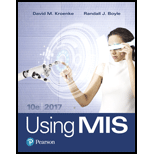
Explanation of Solution
a)
Double click on the file that is downloaded and it will appear as shown below:
After opening the file
Explanation of Solution
b)
The below are the steps to create new
- Click “File->New” and then choose on the option “Blank desktop database”.
- Provide the name of the database and click “Create”...
Explanation of Solution
c)
Import the spreadsheet into the database click on the “External Data” tab and click on “Excel”.
- A get external data-Excel spreadsheet dialog box gets opened, then click on the “Browse” button and choose the file that location where the file is available.
Get external data dialog box
- Now Import Spreadsheet wizard get opened.
Import spreadsheet wizard
- Now click on the “Next” button and click on the “First Row contains Column Heading” and click “Next”...
Explanation of Solution
d)
Import the spreadsheet into the database click on the “External Data” tab and click on “Excel”.
- A get external data-Excel spreadsheet dialog box gets opened, then click on the “Browse” button and choose the file that location where the file is available.
Get external data dialog box
- Now Import Spreadsheet wizard get opened.
Import spreadsheet wizard
- Now click on the “Next” button and click on the “First Row contains Column Heading” and click “Next”.
Import spreadsheet wizard
Explanation of Solution
e)
In the menu bar, click on “Database Tools” menu and click on “Relationships” button.
- A “show Table” dialog box appears, then clicks on the required table, then click “Add” and once after completing click the close button.
Screenshot of adding the table to establish relationship
Explanation of Solution
f)
In the create menu click on the “Form Wizard” button, a Form wizard dialog box appears click on the required table and add all the fields into it by clicking on “>>” button.
- Now all the fields of the table are being added into the form wizard.
Form Wizard
- Click on the next button and choose “by Employee” option and click on the “Next” button.
Form Wizard
- Again click on the “Next” button and name the form as required.
Form Wizard
Explanation of Solution
h)
To add the new item using form choose the Employee ID of “Michael Murphy” and click in the “*” button available and start adding the required data that are specified ...
Explanation of Solution
i)
Right click on the record that needs to be deleted and click “Delete Record” of the “Stan Larsen”...
Explanation of Solution
j)
In the create menu choose the report wizard, a report wizard dialog box gets opened now choose the required table and corresponding fields into the report wizard.
Report Wizard
- Now click on the “Next” button and choose the view which needs to be viewed as shown below:
Report Wizard
- Click “Next” and choose whether any grouping is required or not and click “Next” to avail any sorting order in which data needs to be displayed.
Report Wizard
- Click “Next” and choose the layout of the report:
Report Wizard
Want to see the full answer?
Check out a sample textbook solution
Chapter AE Solutions
Using MIS (10th Edition)
- 1. Database design: This database contains three tables: tblStudent, tblCourse, and tblStudentCourse. tblStudent(StudentID, Sname, GPA) tblCourse(CourseID, CourseTitle, CreditHour, Description) tblStudentCourse(StudentID, CourseID, DateTaken, Status) 2. Relationship: Build relationship 3. Populate the tables with data 4. Create the following queries: Create a query to display StudentID, SName, GPA, and CourseTitle; and name your query as qryStudentCourse. Create a query to display SName those who do only a specific CourseTitle. Create a query to display StudentId, SName and DateTaken Create a parameterized query to display the Course details by getting the CourseID. Create a query to display the average GPA of a Course using aggregate function with Group By. Computerarrow_forward2. You are asked to create a database to produce a report of customer details. The report is to list the customer name, account balance, credit limit and other customer details. The report will be also list the customer account rep (one of our sales employees). Our sales reps manage many customers each, but each customer will be managed by only one account rep at any one time. However, your design should allow for customer's being managed by many account reps as it is possible that some of our employees may leave the company- thus, requiring new account reps for a customer. List the entities, attributes and relationships among entities to be included in the ER model. Identify the cardinality of each relationships and Draw on ER diagramarrow_forwardHello, I need help with a data base question Create a database named bicycles with the two tables reproduced to the side. Create the queries needed to perform the tasks below. 1)List all types of bicycles in the archive. 2) List all bicycles manufactured by "Campagnolo of type from "tourism". 3) List all the bicycles produced by "Bianchi" and "Colnago", of the "racing" and "tandem" type 4) List all the manufacturers that have produced at least one "climbing" and "sport" type bicycle. Table information Product_ID, brand_ID, model_code, model_name, type, color, sizearrow_forward
- You work as an IT manager of a company and as part of your new responsibility,management request that you design a simple Database using Microsoft Access to capture details of the company. (Choose any organization of your choice).Consider the following in the design of your database.(a) i. The database should have a login pageii. It should contain at least three different tablesiii. Establish relationships between the tables (b) Design a Form and a Report for the database (c) Create a simple query for the databasearrow_forwardTask 2 - Assume that you are working as a database administrator for XYZ Company. You are asked write the code(Text) and result(Screenshot of result) with discussion of Tablespace Management as given below, d. i. Revoke the privileges from the roles. ii. Revoke the privileges from the roles.arrow_forward“Supporting a travel agency, TORS maintains tour information and provides reservation facilities for the people who wish to travel on tours via the Internet. The system allows users to view information about the tours available and make a reservation on a tour without asking the employees at the agency. Using the system, a user can cancel an existing reservation that the user made. The system also allows the user to send feedbacks by e-mail to the agency and stores the feedback in the database. Finally, the system allows the employees of the agency to manage customer information and tours such as adding, deleting, and updating information on customers and tours. For security purposes, the employees are required to provide login credentials (ID and password) to access the system.” 1. Considering System Sequence Diagram(SSD) given in the question develop design sequence diagrams (DSD) for each system operation in the SSD.arrow_forward
- “Supporting a travel agency, TORS maintains tour information and provides reservation facilities for the people who wish to travel on tours via the Internet. The system allows users to view information about the tours available and make a reservation on a tour without asking the employees at the agency. Using the system, a user can cancel an existing reservation that the user made. The system also allows the user to send feedbacks by e-mail to the agency and stores the feedback in the database. Finally, the system allows the employees of the agency to manage customer information and tours such as adding, deleting, and updating information on customers and tours. For security purposes, the employees are required to provide login credentials (ID and password) to access the system.” Implement the design sequence diagrams and their corresponding portion of the class diagram which is already developed . User interface may be textual or graphical. If data storage is needed, use a simple text…arrow_forwardNB: Your project work is to be zipped Design any database project. and use it to answer the following questions. Briefly describe your database and what it does. Write the names of five of your database tables and indicate their primary keys. Present your answer in a table format. For each table mentioned in (b) above, write down all the attributes you used in creating the table. Draw a diagram representing the type of Database Table Relationship existing between any twotables of your database. Please I need a zipped file to the project.arrow_forward“Supporting a travel agency, TORS maintains tour information and provides reservationfacilities for the people who wish to travel on tours via the Internet. The system allows usersto view information about the tours available and make a reservation on a tour without asking the employees at the agency. Using the system, a user can cancel an existing reservation that the user made. The system also allows the user to send feedbacks by e-mail to the agency and stores the feedback in the database. Finally, the system allows the employees of the agency to manage customer information and tours such as adding, deleting, and updating information on customers and tours. For security purposes, the employees are required to provide login credentials (ID and password) to access the system.” 1. Develop a use case diagram. 2. Develop a domain class diagram for TORS. The domain class diagrammust be consistent with the Use case diagram.arrow_forward
- Create the database name Company which consists of one Entity name Employee which consists of 10 attributes (ID/First Name/Last Name/CNIC/Gender/Department/Salary/Address/Age) ID should be primary key Insert at least 10 records in the Entity Employee with respect to their type. Have an ability to update the record in the table. Have an ability to display the record in the table.arrow_forward“Supporting a travel agency, TORS maintains tour information and provides reservationfacilities for the people who wish to travel on tours via the Internet. The system allows usersto view information about the tours available and make a reservation on a tour without asking the employees at the agency. Using the system, a user can cancel an existing reservation that the user made. The system also allows the user to send feedbacks by e-mail to the agency and stores the feedback in the database. Finally, the system allows the employees of the agency to manage customer information and tours such as adding, deleting, and updating information on customers and tours. For security purposes, the employees are required to provide login credentials (ID and password) to access the system.” 1. Develop a use case diagram using a UML tool. 2. Select two use cases from the use case diagram in Question 3 and develop their specifications in the fully dressed form. 3. Draw two system sequence diagrams,…arrow_forward“Supporting a travel agency, TORS maintains tour information and provides reservationfacilities for the people who wish to travel on tours via the Internet. The system allows usersto view information about the tours available and make a reservation on a tour without asking the employees at the agency. Using the system, a user can cancel an existing reservation that the user made. The system also allows the user to send feedbacks by e-mail to the agency and stores the feedback in the database. Finally, the system allows the employees of the agency to manage customer information and tours such as adding, deleting, and updating information on customers and tours. For security purposes, the employees are required to provide login credentials (ID and password) to access the system.” 1. Develop a domain class diagram for TORS. The domain class diagrammust be consistent with the Use case diagram.arrow_forward
 Fundamentals of Information SystemsComputer ScienceISBN:9781337097536Author:Ralph Stair, George ReynoldsPublisher:Cengage LearningNp Ms Office 365/Excel 2016 I NtermedComputer ScienceISBN:9781337508841Author:CareyPublisher:Cengage
Fundamentals of Information SystemsComputer ScienceISBN:9781337097536Author:Ralph Stair, George ReynoldsPublisher:Cengage LearningNp Ms Office 365/Excel 2016 I NtermedComputer ScienceISBN:9781337508841Author:CareyPublisher:Cengage


