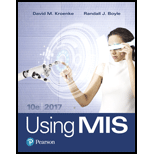
Concept explainers
a)
The following screenshots demonstrate the given steps:
- In “Step 1”, the website www.amazon.com was browsed in “Google Chrome” browser and minimized at right side of the window as mentioned in “Step 2”.
- Similarly, the same website was browsed in “Firefox” browser and minimized at left side of window as mentioned in “Step 3” and “Step 4”.
Screenshot of step “(1) (2) (3) and (4)”

- My name “John” has been searched in amazon search box as mentioned in “Step 5”
Screenshot of step “(5) and (6)”

- In “Firefox” menu, click on “Add-ons” and the “Get Add-ons” page has been opened.
Screenshot of step “(7) and (8)”

- Search the “Adblock Plus” on “Google” and install the latest version in Firefox browser.
Screenshot of step “(9) (10) and (11)”

- After the software installed in computer, restart the system as mentioned in “Step (12)”.
- Refresh the amazon page as mentioned in “Step (13)” and my name was re-entered.
Screenshot of step “(14) and (15)”

- Browse the news website www.ndtv.com in both browsers, an unnecessary advertisement was blocked by “Adblock Plus”.
Screenshot of step “(16) and (17)”

b)
The following screenshots demonstrate the given steps:
- In “Step 1”, the website www.amazon.com was browsed in “Google Chrome” browser and minimized at right side of the window as mentioned in “Step 2”.
- Similarly, the same website was browsed in “Firefox” browser and minimized at left side of window as mentioned in “Step 3” and “Step 4”.
Screenshot of step “(1) (2) (3) and (4)”

- My name “John” has been searched in amazon search box as mentioned in “Step 5”
Screenshot of step “(5) and (6)”

- In “Firefox” menu, click on “Add-ons” and the “Get Add-ons” page has been opened.
Screenshot of step “(7) and (8)”

- Search the “Adblock Plus” on “Google” and install the latest version in Firefox browser.
Screenshot of step “(9) (10) and (11)”

- After the software installed in computer, restart the system as mentioned in “Step (12)”.
- Refresh the amazon page as mentioned in “Step (13)” and my name was re-entered.
Screenshot of step “(14) and (15)”

- Browse the news website www.ndtv.com in both browsers, an unnecessary advertisement was blocked by “Adblock Plus”.
Screenshot of step “(16) and (17)”

c)
The following screenshots demonstrate the given steps:
- In “Step 1”, the website www.amazon.com was browsed in “Google Chrome” browser and minimized at right side of the window as mentioned in “Step 2”.
- Similarly, the same website was browsed in “Firefox” browser and minimized at left side of window as mentioned in “Step 3” and “Step 4”.
Screenshot of step “(1) (2) (3) and (4)”

- My name “John” has been searched in amazon search box as mentioned in “Step 5”
Screenshot of step “(5) and (6)”

- In “Firefox” menu, click on “Add-ons” and the “Get Add-ons” page has been opened.
Screenshot of step “(7) and (8)”

- Search the “Adblock Plus” on “Google” and install the latest version in Firefox browser.
Screenshot of step “(9) (10) and (11)”

- After the software installed in computer, restart the system as mentioned in “Step (12)”.
- Refresh the amazon page as mentioned in “Step (13)” and my name was re-entered.
Screenshot of step “(14) and (15)”

- Browse the news website www.ndtv.com in both browsers, an unnecessary advertisement was blocked by “Adblock Plus”.
Screenshot of step “(16) and (17)”

Want to see the full answer?
Check out a sample textbook solution
Chapter AE Solutions
Using MIS (10th Edition)
- Why are the following links (URLs) unsafe, and what will you do to make them more secure?arrow_forwardApplication proxies may have trouble decrypting end-to-end encrypted traffic. Describe an approach that might allow a proxy at the application level to successfully negotiate a protocol with encrypted payloads.arrow_forwardIn certain cases, end-to-end encryption may be a problem with application proxies. You are asked to provide suggestions for how encrypted payloads may be handled by an application-level proxy.arrow_forward
- Native authentication and authorization services are run step by step when a web client seeks access to protected resources on a web server. What are the two most compelling reasons for using layered protocols? Provide particular examples to back up your claims.arrow_forwardExploit tools use HTTP headers to profile the client and avoid sending content unless the client is vulnerablearrow_forwardWeb clients must utilize the web server's built-in authentication and authorization services before they are granted access to the server's restricted areas. Does using layered protocols have any additional benefits? Whenever possible, use concrete examples to back up your claims.arrow_forward
- ARP spoofing attacks are more effective for UDP packets rather than TCP packets since TCP establishes reliable communication channels. True False To launch IP Spoofing attacks, an attacker has to use TCP or UDP to make sure the packets are processed properly by routers. true or false?arrow_forwardExploit tools analyze the referrer HTTP header to determine Group of answer choices if the victim originates from an infected page, avoid sending corrected content to malware researchers who may try to analyze a website if the victim originates from an infected page, avoid sending malicious content to malware researchers who may try to analyze a website if the victim originates from an infected page, avoid sending malicious content to another infected website if the victim originates from an un-infected page, avoid sending malicious content to malware researchers who may try to analyze a websitearrow_forwardIn network security, it is important to understand port scanning. Hackers use tools to scan a network and determine if there are open ports and if they contain some sort of vulnerability. To scan ports, you first have to find active hosts on a network. Once you find active hosts and discover a list of IP addresses for those hosts, a port scan can be performed to gather information about open ports and analyze services running on those ports. A port scan is the process of sending packets to an active host's ports and learning details that can help you gain access to that host or to discover open vulnerabilities on your network. Some common ports are:Port 20 - File Transfer Protocol or FTPPort 22 - Secure Shell protocol or SSHPort 23 - Telnet protocol for unencrypted transferPort 80 - HyperText Transfer Protocol or HTTPPort 443 - HyperText Transfer Protocol Secure or HTTPS The Well Known Ports are those from 0 through 1023 We are going to simulate a port scan by filling a list with 100…arrow_forward
- In network security, it is important to understand port scanning. Hackers use tools to scan a network and determine if there are open ports and if they contain some sort of vulnerability. To scan ports, you first have to find active hosts on a network. Once you find active hosts and discover a list of IP addresses for those hosts, a port scan can be performed to gather information about open ports and analyze services running on those ports. A port scan is the process of sending packets to an active host's ports and learning details that can help you gain access to that host or to discover open vulnerabilities on your network. Some common ports are: Port 20 - File Transfer Protocol or FTPPort 22 - Secure Shell protocol or SSHPort 23 - Telnet protocol for unencrypted transferPort 80 - HyperText Transfer Protocol or HTTPPort 443 - HyperText Transfer Protocol Secure or HTTPS The Well Known Ports are those from 0 through 1023 We are going to simulate a port scan by filling a list with 100…arrow_forwardIn network security, it is important to understand port scanning. Hackers use tools to scan a network and determine if there are open ports and if they contain some sort of vulnerability. To scan ports, you first have to find active hosts on a network. Once you find active hosts and discover a list of IP addresses for those hosts, a port scan can be performed to gather information about open ports and analyze services running on those ports. A port scan is the process of sending packets to an active host's ports and learning details that can help you gain access to that host or to discover open vulnerabilities on your network. Some common ports are:Port 20 - File Transfer Protocol or FTPPort 22 - Secure Shell protocol or SSHPort 23 - Telnet protocol for unencrypted transferPort 80 - HyperText Transfer Protocol or HTTPPort 443 - HyperText Transfer Protocol Secure or HTTPS The Well Known Ports are those from 0 through 1023 We are going to simulate a port scan by filling a list with 100…arrow_forwardIn contrast to the port that is used for data transfer, which is randomized by FTP, the port on which an FTP server waits for session clients remains fixed. Port number for an FTP server.arrow_forward
 A+ Guide to Hardware (Standalone Book) (MindTap C...Computer ScienceISBN:9781305266452Author:Jean AndrewsPublisher:Cengage Learning
A+ Guide to Hardware (Standalone Book) (MindTap C...Computer ScienceISBN:9781305266452Author:Jean AndrewsPublisher:Cengage Learning
