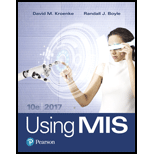
Explanation of Solution
a.
Creation of spreadsheet:
Step1: Open the Microsoft Excel and enter the given data in the “Ch02Ex01_U10e.docx” file.
Step2: Compute the difference between current salary and Industry Average Salary.
- The formula for find the difference for Account department is “$B$2 – B7”.
- Then click and drag for finding the remaining rows. Proposed increase is for those who are highlighted in green color.
Screenshot of Excel sheet
The formula for find the difference for Marketing department is “$B$3 – B7”. Then click and drag for finding the remaining rows.
Screenshot of Excel sheet
The formula for find the difference for
Screenshot of Excel sheet
Step3: calculating the percentage to meet Industry Average...
Explanation of Solution
b.
Analysis made in contributing employee salary decision:
The above analysis can be used for making employee salary decision, those who are below the industry average range is recommended for salary rectification...
Explanation of Solution
c.
Three ways the user can share the Access application with another:
Share data by using network folders:
- This is the simplest option and has the least requirement. In this method, the
database file is stored on a shared network drive and all users can use that file at a time. - Advantage – all the users can use that file simultaneously.
- Disadvantage – the original data can be modified because of multiple users use that file simultaneously.
Share a database by using a server:
- This method is store the tables on the network and each user has local copy of a database file which contains links to the tables, along with forms, quires, objects and reports...
Want to see the full answer?
Check out a sample textbook solution
Chapter AE Solutions
Using MIS (10th Edition)
- Damon Davis was creating the Drano Plumbing Company's spreadsheet. He determined that the net income would be $50,000. When he tallied the columns on the Balance Sheet, the totals were as follows: debit, $400,000; and credit, $300,000. What was the most likely reason for this discrepancy? If this was not the case, how should he proceed to determine the source of the error?arrow_forwardComputer Science Rewrite this brief section. Create a table that illustrates the data. INTRODUCTION: The University of Wisconsin–Stout has experienced a series of large budget cuts in recent years. The athletic department has been granted an estimated budget of $250,000 for updates of current facilities. For a new floor installation to be feasible, the total cost must not reach over $250,000. FIGURES: According to Connors Flooring, the total installation cost of a maple sports floor is $81,300 with over 38 years of life expectancy. This is based on a 10,000-square-foot floor. The Maple Floor Manufacturers Association has concluded that wood floors also require regular cleaning, sanding, lines repainted, and floor refinishing approxi- mately every three years. This is a cost of approximately $8,000.00 per three years, equaling $2,666.00 p/year. With a 38 year life expectancy, the total for cleaning, sanding, painting, etc. = 101,308. CONCLUSION: The total cost of the floor is under…arrow_forwardDescribe a scenario where you could personally use the SUM function in a worksheet and briefly discuss what factors you would consider in deciding to take the time to set up SUM functions in a spreadsheet vs. just manually updating totals with a calculator.arrow_forward
- Assume that the computer system has performed all required steps to get a program ready for execution. Describe in detail how the computer system will run the program, including the computer system components involved in each step. This query is not concerned with the procedures necessary to prepare the program for execution. Rather, describe the procedures required to execute the program.arrow_forward1 . Correct and detailed answer will be Upvoted else downvoted. Thank you!arrow_forwardCreate an ER model for a restaurant. The specifications are as follows: The customer has an id, name, address and telephone number. The customer can reserve a table before arrival. Each reservation has a unique key and includes the date and time of reservation and the number of seats. Upon arrival, the customer places an order. Each order has a unique order number and includes one or more food items. Each food item is distinguished by an id and has name and price. We also keep track of the cashier who settle the payment with the customer before he leaves the restaurant. The cashier has an id and name.arrow_forward
- One of the goals for spreadsheet design is that the output a spreadsheet generates should be correct and consistent. This is: A. Auditability B. Reliability C. Accuracy D. Consistencyarrow_forwardThe spreadsheet model's "Input Analysis" section calculates average attendance and sales for each product category using the "Past Events" worksheet.arrow_forwardThere have been several actors who have played the titular character in the British sci-fi series Doctor Who since the show began in the early 1960s. In 2005 the series was rebooted and Christopher Eccleston, David Tennant, Matt Smith, Peter Capaldi, and Jodie Whittaker have all played the Doctor since. Several Whovians (fans of the show) were asked to rank the actors of the Doctor from their favorite to their least favorite. The results are in the preference schedule below using the initials of each actor (so CE = Christopher Eccleston; DT = David Tennant; etc.). 6. 8 12 16 17 18 23 20 1st Choice DT DT DT MS MS PC JW CE 2nd Choice CE PC PC JW CE JW CE MS 3rd Choice JW СЕ JW CE DT DT PC DT 4th Choice PC MS JW MS PC PC DT PC MS CE DT JW MS MS 5th Choice JW a. Is there a Condorcet winner? Answer: Explain: b. Do any of the voting methods Plurality Method, Instant Runoff Voting Method, Borda Count Method, Copeland's Method violate the Majority Criterion? Answer: Explain:arrow_forward
- Each publisher has a unique name; a mailing address and telephone number are also kept on each publisher. A publisher publishes one or more books; a book is published by exactly one publisher. A book is identified by its ISBN, and other attributes are title, price, and number of pages. Each book is written by one or more authors; an author writes one or more books, potentially for different publishers. Each author is uniquely described by an author ID, and we know each author’s name and address. Each author is paid a certain royalty rate on each book he or she authors, which potentially varies for each book and for each author. An author receives a separate royalty check for each book he or she writes. Each check is identified by its check number, and we also keep track of the date and amount of each check. As you develop the ERD for this problem, follow good data naming guidelines.arrow_forwardThere have been several actors who have played the titular character in the British sci-fi series Doctor Who since the show began in the early 1960s. In 2005 the series was rebooted and Christopher Eccleston, David Tennant, Matt Smith, Peter Capaldi, and Jodie Whittaker have all played the Doctor since. Several Whovians (fans of the show) were asked to rank the actors of the Doctor from their favorite to their least favorite. The results are in the preference schedule below using the initials of each actor (so CE = Christopher Eccleston; DT = David Tennant; etc.). 6 8 12 16 17 18 23 20 1st Choice CE DT DT DT MS MS PC JW 2nd Choice MS CE PC PC JW CE JW CE 3rd Choice DT JW CE JW CE DT DT PC 4th Choice PC MS JW MS PC PC CE DT 5th Choice JW PC MS CE DT JW MS MS Is there a Condorcet winner?Answer: Explain: Do any of the voting methodsPlurality Method, Instant…arrow_forward1. Display the name (first name and last name) for those employees who gets more salary than the employee whose ID is 163. 2. Display all the information of those employees who did not have any job in the past. 3. Display the details of departments managed by Susan. 4. Display the details of those departments which max salary is 7000 or above for those employees who already done one or more jobs. 5. Display the detail information of those departments which starting salary is at least 8000.arrow_forward
 Database Systems: Design, Implementation, & Manag...Computer ScienceISBN:9781305627482Author:Carlos Coronel, Steven MorrisPublisher:Cengage Learning
Database Systems: Design, Implementation, & Manag...Computer ScienceISBN:9781305627482Author:Carlos Coronel, Steven MorrisPublisher:Cengage Learning Database Systems: Design, Implementation, & Manag...Computer ScienceISBN:9781285196145Author:Steven, Steven Morris, Carlos Coronel, Carlos, Coronel, Carlos; Morris, Carlos Coronel and Steven Morris, Carlos Coronel; Steven Morris, Steven Morris; Carlos CoronelPublisher:Cengage LearningNp Ms Office 365/Excel 2016 I NtermedComputer ScienceISBN:9781337508841Author:CareyPublisher:Cengage
Database Systems: Design, Implementation, & Manag...Computer ScienceISBN:9781285196145Author:Steven, Steven Morris, Carlos Coronel, Carlos, Coronel, Carlos; Morris, Carlos Coronel and Steven Morris, Carlos Coronel; Steven Morris, Steven Morris; Carlos CoronelPublisher:Cengage LearningNp Ms Office 365/Excel 2016 I NtermedComputer ScienceISBN:9781337508841Author:CareyPublisher:Cengage


