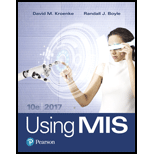
Concept explainers
a.
Double click on the file downloaded and click on the create menu and click on the “Query design” to implement the queries that are given below:
- On clicking the query design, a Show Table dialog box appear click on the required table and click on the “Add” button and the table piano will be added in to process the query and it can be made as show below:
Screenshot of adding table

- After adding click the “Close” button.
b.
Double click on the file downloaded and click on the create menu and click on the “Query design” to implement the queries that are given below:
- On clicking the query design, a Show Table dialog box appear click on the required table and click on the “Add” button and the table piano will be added in to process the query and it can be made as show below:
Screenshot of adding table

- After adding click the “Close” button.
c.
Double click on the file downloaded and click on the create menu and click on the “Query design” to implement the queries that are given below:
- On clicking the query design, a Show Table dialog box appear click on the required table and click on the “Add” button and the table piano will be added in to process the query and it can be made as show below:
Screenshot of adding table

- After adding click the “Close” button.
d.
Double click on the file downloaded and click on the create menu and click on the “Query design” to implement the queries that are given below:
- On clicking the query design, a Show Table dialog box appear click on the required table and click on the “Add” button and the table piano will be added in to process the query and it can be made as show below:
Screenshot of adding table

- After adding click the “Close” button.
e.
Double click on the file downloaded and click on the create menu and click on the “Query design” to implement the queries that are given below:
- On clicking the query design, a Show Table dialog box appear click on the required table and click on the “Add” button and the table piano will be added in to process the query and it can be made as show below:
Screenshot of adding table

- After adding click the “Close” button.
f.
Double click on the file downloaded and click on the create menu and click on the “Query design” to implement the queries that are given below:
- On clicking the query design, a Show Table dialog box appear click on the required table and click on the “Add” button and the table piano will be added in to process the query and it can be made as show below:
Screenshot of adding table

- After adding click the “Close” button.
Want to see the full answer?
Check out a sample textbook solution
Chapter AE Solutions
Using MIS (10th Edition)
- a) from university database , Write the following queries in SQL Find the titles of courses in the Comp. Sci. department that have 3 credits Find all instructors earning the highest salary (there may be more than one with the same salary) Find all courses that have never been offered (i.e., do not occur in the section relation). b) given the following tables( instructor, teaches) what is the output of the following query select i.name from instructor as i, teaches as t where i.ID=t.ID and semester=’ Fall’ and year=2017;arrow_forwardAssignment III (5%): Design of the conceptual model (ERD) from the given relational database. (Note: students has to give appropriate labels on relationships and type of relationships between the entities) Use the same Assignment- I schema to perform the PL/SQL programs Q1. The management of the organization has decided to increase the salaries of all employees to 15% for this, write a PL/SQL block to accept the employee number and to update the salary of that employee. Display the output based on the existing records of the employees. (2 marks) Q2. having the employee age above 40 years. (2 marks) Create a PL/SQL a cursor program that will increase the employee salary to 25% who are Q3. where place belongs to Ibri, dunk or Yanul (hint: Project (projectID. projectName, place, start Year, end Year, #DepartmentID) (2 marks) Write a PL/SQL procedure to change the name of the project to "AL Dahariyah Projects"arrow_forwardConsidering Vaccination Database, write queries to: Display the Subject CNIC, Name, Contact, Dose1 Center, and Dose2 Center as shown below: CNIC Name Contact Dose1 Center Dose2 Center 22401-6645321-1 Nasir 3409991112 Lachi Kohat 2 14301-6045321-5 Shahab 3409991112 kohat 3 Dara The subjects who have been vaccinated different types in Dose1 and Dose2. For instance, subjects who were vaccinated ‘Sinovac’ in the first dose, while Pfizer in the second dose.How many Viles of each type have been consumed so far. How many subjects are vaccinated from expired viles. Suggest the name of Incharge for the best performance award based on the highest number of subjects vaccinated on a single dayarrow_forward
- Using the Henry Books database, decrease the inventory of book code 6128 at branch 2 by one.arrow_forwardUsing the Henry Books database,Henry Books no longer carries books written by Barbara Owen. Delete this author from the authors table. You will insert 2 snips for this question. What construct did you use to delete author Barbara Owens? Insert the snip of the construct used: Insert the snip of the authors table. Be sure all rows are displayed:arrow_forwardA select procedure in a relational database can shrink a table's size by deleting columns that don't fit a certain set of requirements.Is it good or bad?arrow_forward
- The select operation in a relational database allows you to limit the number of columns in a table that satisfy your criteria.Is that the correct or incorrect answer?arrow_forwardQ2: A-Given the following tables: Student Subject Std_ID 001 002 003 004 Fname Smith Smith Beal Thomson Lname Jolin Susan Fred Marie Std_ID 001 001 002 002 003 Semester 004 Falls03 Spro4 Falls03 C_ID Eng01 Ger01 Eng01 Ger01 Ger01 CSection Spro4 Spro4 Spro4 1. For each table in the database, identify the primary key and the foreign key(s). 2. Do the tables exhibit entity integrity? Explain your answer? 3. Do the tables exhibit referential integrity? Explain your answer? Ita01 ZZZZZZ IN 2N IN 2N IN CName English IN German English German German Italian Grade A B A B A Barrow_forwardhttps://sqliteonline.com/ : Program link The first requirement: Using the SQL language, transform the following entity model into tables in the database. Entity Manger contains: M-name The name of the manager. M-ID and manager number.The department entity contains: D-name The name of the department. D-ID and department number.Create constraint master key name of the manager when creating the Manger table.Creating the foreign key constraint The name of the manager when creating the Department table. The second requirement: After creating the tables and specifying the primary and foreign key, do the following: * Add a column D_loc to the Department table, specifying the type of column.* Remove the column named M_name from the Manger table* Change the name of the department table to Dep Please:: ******* ATTACH A PICTURE OF THE CODES USED AND PICTURE OF THE PROGRAM SCREEN *******arrow_forward
- With the help of a select operation in a relational database, one may reduce the amount of space used by a table by removing columns that meet certain requirements.Is this the right or erroneous interpretation?arrow_forwardComputer Science provide SQL code (Use the EBOOKS database) When a course is offered in several sections taught by more than one instructor, students have the ability to choose an instructor, otherwise they have no choice. The deans of each college would like to know how many courses have only one section in the schedule, how many courses have more than 1 section, but taught by the same instructor, how many courses have sections taught by more than one instructor. Sort the results alphabetically by College ID as shown below: COLLEGE SINGLE_SECTION MULTISECTION_ONE_INSTRUCTOR MULTIPLE_INSTRUCTORS CAS 83 21 22 CED 76 8 39 COB 72 16 13arrow_forwardaccess databases Normalization Exercise Represent this table as a collection of tables in 3NF: Student (StudentNumber, StudentName, NumberCredits, AdvisorNumber, AdvisorName, CourseNumber, CourseDescription, Grade)arrow_forward
