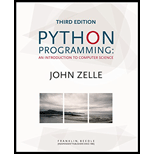
Python Programming: An Introduction to Computer Science, 3rd Ed.
3rd Edition
ISBN: 9781590282755
Author: John Zelle
Publisher: Franklin, Beedle & Associates
expand_more
expand_more
format_list_bulleted
Concept explainers
Question
Chapter 7, Problem 15PE
Program Plan Intro
Draw a line
Program plan:
- Import the necessary modules.
- Define the “main()” function,
- Draw the square window using “GraphWin()” method.
- Set the coordinates for the window.
- Get two mouse clicks from the user.
- Draw the window.
- Get mouse clicks for two points.
- Assign coordinates in variables “x1”, “x2”, “y1”, and “y2”.
- Create a line with midpoint “cyan”.
- Calculate the length of the line.
- Check whether the difference between two points is zero,
- If it is true, assign the text.
- Otherwise, calculate the slope of the line.
- Assign the text with slope of the line.
- Print length and slope of the line.
- Call the function “main()”.
Expert Solution & Answer
Want to see the full answer?
Check out a sample textbook solution
Students have asked these similar questions
Problem Description:
In the Whimsical Library, each book is enchanted with a magical code to ensure the
protection of knowledge. The validation process for these magical codes involves a
combination of mathematical spells.
The validation process is described as follows:
Take the sum of the digits at odd positions from left to right.
Take the sum of the squared digits at even positions from left to right.
If the absolute difference between the results from step 1 and step 2 is a prime
number, the book code is considered valid; otherwise, it is invalid.
Example 1:
Consider the magical book code 86420137.
Step 1. Take the sum of the digits at odd positions from left to right.
8+4+0+3=15
Step 2. Take the sum of the squared digits at even positions from left to right.
6^2+2^2+1^2+7^2=36+4+1+49 = 90
Step 3. If the absolute difference between the results from step 1 and step 2 is a prime
number.
115-901 75 (not a prime number)
Book code 86420137 is invalid.
Example 2:
Now, let's examine the…
Modify the BarChart program from Chapter 6 Exercise 13 to accept the number of points scored by each player in a season. The bar chart displays one asterisk for each 10 points scored by a player. For example, if a player has scored 48 points, then display 4 asterisks.
An example of the program is shown below:
Enter points earned for the season by Art >> 10 by Bob >> 20 by Cal >> 30 by Dan >> 40 by Eli >> 50 Points for Season (each asterisk represents 10 points) Art * Bob ** Cal *** Dan **** Eli *****
import java.util.Scanner;
public class BarChart2 {
public static void main (String[] args) {
Scanner input = new Scanner(System.in);
int artPoints;
int bobPoints;
int calPoints;
int danPoints;
int eliPoints;
final int AMT_EACH_ASTERISK = 10;
System.out.println("Enter points earned for the season");
System.out.print(" by Art >> ");
artPoints = input.nextInt();…
can you make it that it asks if the player wants to make the first selection or if they want to go second after theprogram moves.also once the game is over, the program should ask the user if they want to playagain. If so, clear the board and start the game. Otherwise, the programs exits.
Chapter 7 Solutions
Python Programming: An Introduction to Computer Science, 3rd Ed.
Ch. 7 - Prob. 1TFCh. 7 - Prob. 2TFCh. 7 - Prob. 3TFCh. 7 - Prob. 4TFCh. 7 - Prob. 5TFCh. 7 - Prob. 6TFCh. 7 - Prob. 7TFCh. 7 - Prob. 8TFCh. 7 - Prob. 9TFCh. 7 - Prob. 10TF
Ch. 7 - Prob. 1MCCh. 7 - Prob. 2MCCh. 7 - Prob. 3MCCh. 7 - Prob. 4MCCh. 7 - Prob. 5MCCh. 7 - Prob. 6MCCh. 7 - Prob. 7MCCh. 7 - Prob. 8MCCh. 7 - Prob. 9MCCh. 7 - Prob. 10MCCh. 7 - Prob. 1DCh. 7 - Prob. 2DCh. 7 - Prob. 3DCh. 7 - Prob. 1PECh. 7 - Prob. 2PECh. 7 - Prob. 3PECh. 7 - Prob. 4PECh. 7 - Prob. 5PECh. 7 - Prob. 6PECh. 7 - Prob. 7PECh. 7 - Prob. 8PECh. 7 - Prob. 9PECh. 7 - Prob. 10PECh. 7 - Prob. 11PECh. 7 - Prob. 12PECh. 7 - Prob. 13PECh. 7 - Prob. 14PECh. 7 - Prob. 15PECh. 7 - Prob. 16PECh. 7 - Prob. 17PECh. 7 - Prob. 18PE
Knowledge Booster
Learn more about
Need a deep-dive on the concept behind this application? Look no further. Learn more about this topic, computer-science and related others by exploring similar questions and additional content below.Similar questions
- Archery Scorer. Write a program that draws an archery target (see Pro-gramming Exercise 2 from Chapter 4) and allows the user to click five times to represent arrows shot at the target. Using five-band scoring, abulls-eye (yellow) is worth 9 points and each successive ring is worth 2fewer points down to 1 for white. The program should output a score foreach click and keep track of a running sum for the entire series.arrow_forward4- Write a program that reads the average of 30 students and find the number of pass students , the number of fail students then print the results. 5- Write a program that reads 20 numbers then find the number of negative and positive numbers and the number of numbers equal to zero and print the results. 6- Write a program to read three numbers A,B,C then find whether A,B,C can form the sides of a triangle, if yes compute the parameter of the triangle , if no print the massage ( not a triangle), then determine whether A,B,C form the side of an (a)) equilateral triangle ,b) isosceles triangie ,c)) right angle triangle Hint: ( A,B,C can form a triangle if each side is less than the sum of the other two sides)arrow_forwardBroken Cabins Problem Statement: There is an Office consisting of m cabins enumerated from 1 to m. Each cabin is 1 meter long. Sadly, some cabins are broken and need to be repaired. You have an infinitely long repair tape. You want to cut some pieces from the tape and use them to cover all of the broken cabins. To be precise, a piece of tape of integer length t placed at some positions will cover segments 5,5+1-sit-1. You are allowed to cover non-broken cabins, it is also possible that some pieces of tape will overlap. Time is money, so you want to cut at most k continuous pieces of tape to cover all the broken cabins. What is the minimum total length of these pieces? Input Format The first line contains three integers n,m and k(1sns10°, namsloº, Isksn) - the number of broken cabins, the length of the stick and the maximum number of pieces you can use The second line contains n integers bl,b2,bn (Isbism) - the positions of the broken cabins. These integers are given in increasing…arrow_forward
- Summary When you borrow money to buy a house, a car, or for some other purposes, then you typically repay it by making periodic payments. Suppose that the loan amount is L, r is the interest rate per year, m is the number of payments in a year, and the loan is for t years. Suppose that i = (r / m) and r is in decimal. Then the periodic payment is (first image which R=....): You can also calculate the unpaid loan balance after making certain payments. For example, the unpaid balance after making k payments is (second image which L'=....) : where R is the periodic payment. (Note that if the payments are monthly, then m = 12.) Instructions Write a program that prompts the user to input the values of L, r, m, t, and k. The program then outputs the appropriate values. Your program must contain at least two functions, with appropriate parameters, to calculate the periodic payments and the unpaid balance after certain payments. Make the program menu driven and use a loop so that the…arrow_forwardAsaparrow_forwardArranging Pebbles Write a program that can arrange a group of pebbles into its designated position. We have 4 types of pebbles: Red, white, blue, and green colored pebbles. Supposed that we have an n-number of pebbles, the program should be able to check the color of the pebble and arrange them in such a way that it will look something like this: Example, if there are 9 pebbles; 1 green, 3 white, 2 blue, and 3 red, the program will output something like this: RRRWWWBBG NOTE: The program will let the user to enter the pebbles and then the program will automatically arrange it. Sample output 1: R=Red, W-White, B=Blue, G=Green Enter pebbles: rwgbrgwbrg Arranged pebbles: RRRWWBBGGG Sample output 2: R=Red, W-White, B=Blue, G=Green Enter pebbles: abcde Invalid input Notice that the arrangement of the pebbles is: Red, White, Blue, Greenarrow_forward
- Arranging Pebbles Write a program that can arrange a group of pebbles into its designated position. We have 4 types of pebbles: Red, white, blue, and green colored pebbles. Supposed that we have an n-number of pebbles, the program should be able to check the color of the pebble and arrange them in such a way that it will look something like this: Example, if there are 9 pebbles; 1 green, 3 white, 2 blue, and 3 red, the program will output something like this: RRRWWWBBGarrow_forwardThree numbersa. Write a program that reads three numbers and prints “all the same” if they are allthe same, “all different” if they are all different, and “neither” otherwise.b. Write a program that reads three numbers and prints “increasing” if they are inincreasing order, “decreasing” if they are in decreasing order, and “neither”otherwise. Here, “increasing” means “strictly increasing”, with each value largerthan its predecessor. The sequence 3 4 4 would not be considered increasing.c. Repeat part b. but before reading the numbers, ask the user whetherincreasing/decreasing should be “strict” or “lenient”. In lenient mode, thesequence 3 4 4 is increasing and the sequence 4 4 4 is both increasing anddecreasingarrow_forwardProblem Description: The bird of paradise called the Helipixsal is renowned for its magnificent tail feathers which range in number from five to nine ornate feathers each of a different length. Their "magnificence" is quantified by the rather simple process of counting the exact number of tail feathers and multiplying this by the difference in the length of the minimum and maximum lengths of tail feather. You are to write a simple program that will allow the user to enter the length of each tail feather individually and keep on entering feathers until a -1 is entered. The program will then return the quantified "magnificence" factor.arrow_forward
- 1. Write a pyrhon program that prints out a classic hangman stick figure. The program should ask the user to enter a number from 1-6 and the corresponding hangman should be printed. The value the user inputs corresponds to the number of incorrect guesses in a real hangman game and so the completeness of the hangman will correspond to the number of ‘incorrect guesses’ inputted by the user (e.g., if the user enters 1, then only the head of the hangman will be printed; full example below). Example:Enter a number from 1-6: 1O Enter a number from 1-6: 2O|Enter a number from 1-6: 3O\||Enter a number from 1-6: 4O\|/|Enter a number from 1-6: 5O\|/|/Enter a number from 1-6: 6O\|/|/ \ 2. Modify your program from problem 1 so that the user input is checked to be a validsingle digit (1-6) before printing the corresponding hangman. If the input is not valid, theninstead of a hangman the following message should be printed “Invalid input: you must enter asingle number from 1-6.” Example:Enter a…arrow_forward6- Write a program to read three numbers A,B,C then find whether A,B,C can form the sides of a triangle, if yes compute the parameter of the triangle, if no print the massage ( not a triangle), then determine whether A,B.C form the side of an (a)) equilateral triangle b) isosceles triangle ,c)) right angle triangle Hint: (A,B,C can form a triangle if each side is less than the sum of the other two sides)arrow_forwardProblem D: Different Dice Game Consider the following game for two players: The first player rolls a pair of dice of fair six-sided dice. If the two dice show different numbers, the player's score is the larger of the two numbers. Otherwise, the player's score is the sum of the two numbers. At this point, the player is asked if they want to remove their lower die and re-roll one die. If they say no, the player keeps her score and their turn is over. If they say yes, then they roll one more die and the number showing on this die replaces the lower of the original two rolls. Then these two dice rolls are scored accordingly. (For example, if the initial roll was a 2 and 5, if the player doesn't roll again, she gets 5 points. If she does roll again and obtains a 4, her score is still 5. If she rolled again and obtained a 6, her score would be a 6. If she rollwed again and obtained a 5, her score would be a 10.) The second player goes after the first, doing the exact same steps as the first…arrow_forward
arrow_back_ios
SEE MORE QUESTIONS
arrow_forward_ios
Recommended textbooks for you
 C++ Programming: From Problem Analysis to Program...Computer ScienceISBN:9781337102087Author:D. S. MalikPublisher:Cengage Learning
C++ Programming: From Problem Analysis to Program...Computer ScienceISBN:9781337102087Author:D. S. MalikPublisher:Cengage Learning

C++ Programming: From Problem Analysis to Program...
Computer Science
ISBN:9781337102087
Author:D. S. Malik
Publisher:Cengage Learning
Control Structure in Data Structure - Data Structures - Computer Science Class 12; Author: Ekeeda;https://www.youtube.com/watch?v=9FTw2pXLhv4;License: Standard YouTube License, CC-BY