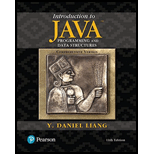
Introduction to Java Programming and Data Structures, Comprehensive Version (11th Edition)
11th Edition
ISBN: 9780134670942
Author: Y. Daniel Liang
Publisher: PEARSON
expand_more
expand_more
format_list_bulleted
Concept explainers
Textbook Question
Chapter 15, Problem 15.19PE
(Game: eye–hand coordination) Write a
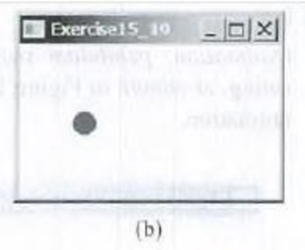
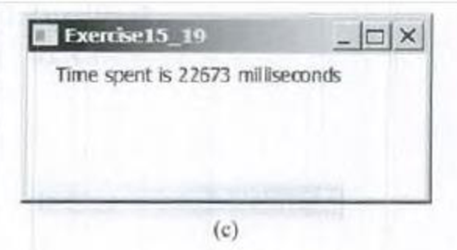
Expert Solution & Answer
Want to see the full answer?
Check out a sample textbook solution
Students have asked these similar questions
(Written in Java or Python) Write a program
that allows a user to select 3 points on a
graphics panel. Then, draw a triangle using
these 3 points. Allow the user to specify a
number of random points to be generated
inside of the triangle. For each random
point that is within the boundaries of the
triangle draw a small dot at each of the
points that are halfway between the
randomly generated point and each vertex
of the triangle. Do not draw the randomly
generated point. Allow the user to repeat
the process without removing the old dots.
Allow the user to clear the screen.
C#
(Guess the Number Game) Write a program that plays “guess the number” as follows: Your program chooses the number to be guessed by selecting an int at random in the range 1–1000. The program then displays the following text in a label:
A TextBox should be used to input the guess. As each guess is input, the background color should change to red or blue. Red indicates that the user is getting “warmer,” blue that the user is getting “colder.” A Label should display either “Too High” or “Too Low,” to help the user zero in on the correct answer. When the user guesses the correct answer, display “Correct!” in a message box, change the Form’s background color to green and disable the TextBox. Recall that a TextBox (like other controls) can be disabled by setting the control’s Enabled property to false. Provide a Button that allows the user to play the game again. When the Button is clicked, generate a new random number, change the background to the default color and enable the TextBox.
(Game: scissor, rock, paper) Write a program that plays the popular scissor–rock–paper game.
Rules: A scissor can cut a paper, a rock can knock a scissor, a paper can wrap a rock.
The program should randomly generates a number 0, 1, or 2 representing scissor, rock, and paper.
The program should prompt the user to enter a number 0, 1, or 2 and displays a message indicating whether the user or the computer WINs, LOSEs, or DRAWs.
Chapter 15 Solutions
Introduction to Java Programming and Data Structures, Comprehensive Version (11th Edition)
Ch. 15.2 - Prob. 15.2.1CPCh. 15.2 - Prob. 15.2.2CPCh. 15.3 - Why must a handler be an instance of an...Ch. 15.3 - Explain how to register a handler object and how...Ch. 15.3 - Prob. 15.3.3CPCh. 15.3 - What is the registration method for a button to...Ch. 15.4 - Can an inner class be used in a class other than...Ch. 15.4 - Can the modifiers public, protected, private, and...Ch. 15.5 - Prob. 15.5.1CPCh. 15.5 - What is wrong in the following code?
Ch. 15.6 - Prob. 15.6.1CPCh. 15.6 - What is a functional interface? Why is a...Ch. 15.6 - Prob. 15.6.3CPCh. 15.8 - Prob. 15.8.1CPCh. 15.8 - Prob. 15.8.2CPCh. 15.9 - Prob. 15.9.1CPCh. 15.9 - Prob. 15.9.2CPCh. 15.9 - Prob. 15.9.3CPCh. 15.9 - If the following code is inserted in line 57 in...Ch. 15.10 - Prob. 15.10.1CPCh. 15.11 - Prob. 15.11.1CPCh. 15.11 - Prob. 15.11.2CPCh. 15.11 - Prob. 15.11.3CPCh. 15.11 - Prob. 15.11.4CPCh. 15.12 - How does the program make the ball appear to be...Ch. 15.12 - How does the code in Listing 15.17, BallPane.java,...Ch. 15.12 - What does the program do when the mouse is pressed...Ch. 15.12 - If line 32 in Listing 15.18, BounceBall.java, is...Ch. 15.12 - Prob. 15.12.5CPCh. 15.13 - Prob. 15.13.1CPCh. 15.13 - What would happen if map is replaced by scene in...Ch. 15.13 - Prob. 15.13.3CPCh. 15 - Prob. 15.1PECh. 15 - (Rotate a rectangle) Write a program that rotates...Ch. 15 - (Move the ball) Write a program that moves the...Ch. 15 - (Create a simple calculator) Write a program to...Ch. 15 - (Create an investment-value calculator) Write a...Ch. 15 - (Alternate two messages) Write a program to...Ch. 15 - (Change color using a mouse) Write a program that...Ch. 15 - (Display the mouse position) Write two programs,...Ch. 15 - (Draw lines using the arrow keys) Write a program...Ch. 15 - (Enter and display a string) Write a program that...Ch. 15 - (Move a circle using keys) Write a program that...Ch. 15 - Prob. 15.12PECh. 15 - (Geometry: inside a rectangle?) Write a program...Ch. 15 - Prob. 15.14PECh. 15 - Prob. 15.15PECh. 15 - (Two movable vertices and their distances) Write a...Ch. 15 - (Geometry: find the bounding rectangle) Write a...Ch. 15 - Prob. 15.18PECh. 15 - (Game: eyehand coordination) Write a program that...Ch. 15 - Prob. 15.20PECh. 15 - (Drag points) Draw a circle with three random...Ch. 15 - (Auto resize cylinder) Rewrite Programming...Ch. 15 - Prob. 15.23PECh. 15 - Prob. 15.24PECh. 15 - Prob. 15.25PECh. 15 - Prob. 15.26PECh. 15 - Prob. 15.27PECh. 15 - (Display a running fan) Write a program that...Ch. 15 - (Racing car) Write a program that simulates car...Ch. 15 - Prob. 15.30PECh. 15 - Prob. 15.31PECh. 15 - (Control a clock) Modify Listing 14.21,...Ch. 15 - (Game: bean-machine animation) Write a program...Ch. 15 - Prob. 15.34PECh. 15 - Prob. 15.35PECh. 15 - Prob. 15.36PE
Knowledge Booster
Learn more about
Need a deep-dive on the concept behind this application? Look no further. Learn more about this topic, computer-science and related others by exploring similar questions and additional content below.Similar questions
- Modify the below code according to what it’s asking you. Please show the final code in a picture.arrow_forwardVPython 3500) assignments/3090165 Answers to ms to Canvas for the following problems. There should be 7 programs. 4B, 5, 6 1. A. Write a VPython program that creates eight spheres, each placed at one corner of a cube centered on the origin. The length of a side of the cube should be 6 units, and the radius of each sphere should be 0.5. Use at least two different colors for the spheres. B. Add to the program an arrow whose tail is at one corner of the cube and whose tip is at the corner diagonally opposite. The figure below shows the display from one possible solution to this problem. 2. Write a VPython program that represents the x, y, and z axes by three cylinders of different colors. This display from one possible solution is below.arrow_forwardWrite EXACTLY what is printed by the code.arrow_forward
- Archery Scorer. Write a program that draws an archery target (see Pro-gramming Exercise 2 from Chapter 4) and allows the user to click five times to represent arrows shot at the target. Using five-band scoring, abulls-eye (yellow) is worth 9 points and each successive ring is worth 2fewer points down to 1 for white. The program should output a score foreach click and keep track of a running sum for the entire series.arrow_forwardCan you make a flowchart for the following image.arrow_forwardAlert dont submit AI generated answer. (Central city) Given a set of cities, the central city is the city that has the shortest total distance to all other cities. Write a program that prompts the user to enter the number of the cities and the locations of the cities (coordinates), and finds the central city and its total distance to all other cities. Sample Run Enter the number of cities: 5 Enter the coordinates of the cities: 2.5 5 5.1 3 1 9 5.4 54 5.5 2.1 The central city is at (2.5, 5.0) The total distance to all other cities is 60.81 Class Name: Exercise08_21arrow_forward
- Please use Python Programming. Write the code for an application to convert and display a (decimal) number in binary and hexadecimal notation: (see image resource 1) Note that the binary and hexadecimal equivalents should be displayed as LCD numbers. Hint: Use the QLCDNumber class. If the user enters an invalid integer, an error message like the following should be displayed: (see image resource 2) Similarly, if there is an overflow in the number of digits displayed for the binary representation, an appropriate error message should be displayed. Use signals and slots to connect the various buttons to the appropriate functions. Submit the code of all classes that you write, as well as the main program that creates and shows the GUI window. Submit images of the application while it is running to show that it works as required.arrow_forwardBinary – Decimal – Hex Converter: Create a program that will take any number in either decimal, binary or hexadecimal and convert it to the remaining two of the three given numeral systems. Use the process outlined in the slides to determine the conversion. You cannot use the int() function to convert the numbers.arrow_forwardQ1: (Palindrome number) Write a program that prompts the user to enter a three-digit integer and determines whether it is a palindrome number. A number is palindrome if it reads the same from right to left and from left to right. Here is a sample run of this program: Enter a three-digit integer: 121 121 is a palindrome Enter a three-digit integer: 123 123 not a palindromearrow_forward
- 4) Roll the dice 2 Make a program that tests the probability of a certain score when rolling x dice. The user should be able to choose to roll eg 4 dice and test the probability of a selected score eg 11. The program should then do a number of simulations and answer how big the probability is for the selected score with as many dice selected. There must be error checks so that you cannot enter incorrect sums, for example, it is not possible to get the sum 3 if you roll 4 dice. TarningsKast2 How many dices do you want to throw? 11 Which number do you want the probability for? The probability the get the number 11 with 4 dices is 7.19% Calculatearrow_forwardQ7: (Find the second lowest integer number) Write a program that prompts the user to enter a set of integer numbers, and finally displays the second lowest integer number in the set. To exit from the program enter -1. Here is a sample run Enter a set of integer numbers: 3 5 7 9 2 8 -1 The second lowest number is 3arrow_forwardProblem Description: In the Whimsical Library, each book is enchanted with a magical code to ensure the protection of knowledge. The validation process for these magical codes involves a combination of mathematical spells. The validation process is described as follows: Take the sum of the digits at odd positions from left to right. Take the sum of the squared digits at even positions from left to right. If the absolute difference between the results from step 1 and step 2 is a prime number, the book code is considered valid; otherwise, it is invalid. Example 1: Consider the magical book code 86420137. Step 1. Take the sum of the digits at odd positions from left to right. 8+4+0+3=15 Step 2. Take the sum of the squared digits at even positions from left to right. 6^2+2^2+1^2+7^2=36+4+1+49 = 90 Step 3. If the absolute difference between the results from step 1 and step 2 is a prime number. 115-901 75 (not a prime number) Book code 86420137 is invalid. Example 2: Now, let's examine the…arrow_forward
arrow_back_ios
SEE MORE QUESTIONS
arrow_forward_ios
Recommended textbooks for you
 C++ Programming: From Problem Analysis to Program...Computer ScienceISBN:9781337102087Author:D. S. MalikPublisher:Cengage Learning
C++ Programming: From Problem Analysis to Program...Computer ScienceISBN:9781337102087Author:D. S. MalikPublisher:Cengage Learning

C++ Programming: From Problem Analysis to Program...
Computer Science
ISBN:9781337102087
Author:D. S. Malik
Publisher:Cengage Learning
Literals in Java Programming; Author: Sudhakar Atchala;https://www.youtube.com/watch?v=PuEU4S4B7JQ;License: Standard YouTube License, CC-BY
Type of literals in Python | Python Tutorial -6; Author: Lovejot Bhardwaj;https://www.youtube.com/watch?v=bwer3E9hj8Q;License: Standard Youtube License