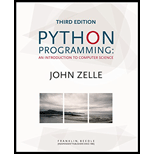
Python Programming: An Introduction to Computer Science, 3rd Ed.
3rd Edition
ISBN: 9781590282755
Author: John Zelle
Publisher: Franklin, Beedle & Associates
expand_more
expand_more
format_list_bulleted
Concept explainers
Question
Chapter 10, Problem 2PE
Program Plan Intro
Build GUI using Button class
Program Plan:
- Import the required packages.
- Declare a main function. Inside the main function,
- Create the application window.
- Create a button for Random Walk and Quit.
- Call the method “activate()”.
- Call the method “deactivate()”
- Call the method “getMouse()” and store the value in variable “pt”.
- Set the point using the method “Point()”.
- Check whether the quit button is not clicked.
- Call the method “deactivate()”.
- Pass the parameters to the method “randWalk()”.
- Call the method “activate()”, “deactivate()” and “getMouse()”.
- Check the condition and call the method “getMouse()” and store the value in the variable “pt”.
- Set the points using the method “Point()”.
- Close the window.
- Definition of method “randWalk()”.
- Assign “point” to “loc2”.
- Traverse the for loop until “i” reaches range “100”.
- Get the position of “x” and “y”.
- Call the method “Line()” by passing two parameter.
- Call the method draw.
- Assign “loc2” to “loc1”.
- Definition of method “simOneStep()”.
- Call the method random to determine he angle.
- Determine the value of “x” and “y”.
- Return the value of the point.
- Call the main function.
Expert Solution & Answer
Want to see the full answer?
Check out a sample textbook solution
Students have asked these similar questions
do in any gui programming language
Code the Start button to initialize the game. When Start is clicked you need to make the top label and the Start button invisible. You should also clear the contents of the Results label and make it visible, and make label 1 visible. Make the Guess button visible and make it the AcceptButton. Some of this might seem redundant but we want to use this procedure to allow the user to play again so we are programming it to restore all the start up conditions of the program.
Create a Number It should have 1 variable: vNumber which has a normal property declaration. Instead of assigning value to the number variable type in the following code:Dim aRandom as new RandomvNumber = aRandom.Next(1,100)This creates a random number between 1 and 100 – the number the user will try to guess. Be sure to initialize this in the btnStart sub by assigning some value to it (theNumber.Number = 5).
In the object create a subroutine called IsEqual with 2 parameters. The first…
you have to design a Club class and use it to create an application that simulates a soccer league tournament. You are not limited to the features included in these instructions, feel free to add any other components you find useful.
Modify the temperature conversion program so that it responds to the user’s press of the return or enter key. If the user presses this key when the insertion point is in a given field, the action which uses that field for input is triggered.
Be sure to use the field names provided in the comments in your starter code.
An example of the program is shown below:
GUI Test
30 Celsius to Fahrenheit
68 Fahrenheit to Celsius
Bind the Enter (Return) key to the celsiusField and the fahrField. When the Enter or Return key is pressed the GUI should convert the value of whichever field is in focus.
Temperature Converter GUI
Chapter 10 Solutions
Python Programming: An Introduction to Computer Science, 3rd Ed.
Ch. 10 - Prob. 1TFCh. 10 - Prob. 2TFCh. 10 - Prob. 3TFCh. 10 - Prob. 4TFCh. 10 - Prob. 5TFCh. 10 - Prob. 6TFCh. 10 - Prob. 7TFCh. 10 - Prob. 8TFCh. 10 - Prob. 9TFCh. 10 - Prob. 10TF
Ch. 10 - Prob. 1MCCh. 10 - Prob. 2MCCh. 10 - Prob. 3MCCh. 10 - Prob. 4MCCh. 10 - Prob. 5MCCh. 10 - Prob. 6MCCh. 10 - Prob. 7MCCh. 10 - Prob. 8MCCh. 10 - Prob. 9MCCh. 10 - Prob. 10MCCh. 10 - Prob. 1DCh. 10 - Prob. 3DCh. 10 - Prob. 1PECh. 10 - Prob. 2PECh. 10 - Prob. 3PECh. 10 - Prob. 4PECh. 10 - Prob. 5PECh. 10 - Prob. 6PECh. 10 - Prob. 7PECh. 10 - Prob. 8PECh. 10 - Prob. 9PECh. 10 - Prob. 10PECh. 10 - Prob. 11PECh. 10 - Prob. 13PECh. 10 - Prob. 15PECh. 10 - Prob. 16PE
Knowledge Booster
Learn more about
Need a deep-dive on the concept behind this application? Look no further. Learn more about this topic, computer-science and related others by exploring similar questions and additional content below.Similar questions
- MFC In the second part of your project, you need to develop a mathematical worksheet graphical interface for elementary school students. The worksheet consists of 10 questions of operations between two random numbers. The operations are defined randomly from the set {+, -, *, /}. The GUI uses a text field to enter the maximum value of random numbers. A button with the caption "Check Answers" should be added to the GUI, and when clicked, a correct icon () should appear in front of the correct answer and an incorrect iconarrow_forwardModify the temperature conversion program so that it responds to the user’s press of the return or enter key. If the user presses this key when the insertion point is in a given field, the action which uses that field for input is triggered. Be sure to use the field names provided in the comments in your starter code. An example of the program is shown below: GUI TestIncomplete 30 Celsius to Fahrenheit GUI TestIncomplete 68 Fahrenheit to Celsius Bind the Enter (Return) key to the celsiusField and the fahrField. When the Enter or Return key is pressed the GUI should convert the value of whichever field is in focus. Code PatternIncomplete Bind the Enter (Return) key to the Celsius field Code PatternIncomplete Bind the Enter (Return) key to the Fahrenheit field Temperature Converter GUIarrow_forwardI need The bonus Idea please do The GUIarrow_forward
- In the created form, there must be 3 comboboxes, 3 radiobuttons and 3 checkboxes. In addition, the desired components can be used for other information entries. The button must be clicked to add information according to the text area component. in Java.arrow_forwardWhich of the following statements is false? Scene method setTitle specifies the text that appears in the Stage window's title bar. To display a GUI, you must attach it to a Scene, then attach the Scene to the Stage that's passed into Application method start. By default, the Scene's size is determined by the size of the scene graph. Overloaded versions of the Scene constructor allow you to specify the Scene's size and fill (a color, gradient or image).arrow_forwardJava Question - Create a GUI-based Java application that uses three JLabel, threeJTextFields, and one JButton control to build a GUI “form”, as shown in the attached picture. Set the background color of the form to “pink”. Makesure the output looks similar to the picture. [Note: Be sure to use input and output dialog boxes]. Thank you.arrow_forward
- Think about the PictureBox control myPicture in a GUI for an application. With a statement, the control will become invisible.arrow_forwardSubject Name: Advanced Object-Oriented Programming 2. Write a JAVA GUI code to create the following: Use the Suitable layout and panel to show the below described output • The Frame is Titled as "MyFrame". • Add the title in the JPanel as Text Area and insert 2 colored radio buttons on selecting each button the color of the frame should change between two colors • Add two Text Field by name with title "Me"and "MyFriend" • Add Two buttons down which must copy the text from text1 to text 2 on pressing it and the other should clear the content. • Names of the Button "Print Text", "Cancel"arrow_forwardEasy way to have a button ( with the photo below as its background) in one JFrame to open another JFrame.arrow_forward
- Write a simple GUI calculator that will have buttons for each operation + - * /. The user will enter two numbers, hit the operator button and a a solution will will appear in the GUI box.arrow_forwardselect a GUI program that you have never used before. Describe how well it conforms to the GUI design guidelines listed in this chapter.arrow_forwardProgramming Exercise #2: Grade Create an application that calculates and displays the percentage of students receiving a grade of P (for Passed) and the percentage of students receiving a grade of F (for Failed). Before creating your Planning Chart, consider what information the user will need to enter (if Grade >= 75, PASSED, FAILED). a. Prepare a Planning Chart for the application. b. Draw a sketch of an appropriate interface. Be sure to follow the GUI design guidelines covered in the chapter. The guidelines are summarized in Figure 2-20 (found on page 66). (If you want to include an image in the interface, you can either use your own image file or download an image file from openclipart.org. When downloading from openclipart.org, be sure to use the SMALL IMAGE (.PNG) button.) c. Create a Windows Forms application. Use the following names for the project and solution, respectively: FamilyName_Grade Project and FamiltyName_Grade Solution. Save the application in the…arrow_forward
arrow_back_ios
SEE MORE QUESTIONS
arrow_forward_ios
Recommended textbooks for you
- Programming Logic & Design ComprehensiveComputer ScienceISBN:9781337669405Author:FARRELLPublisher:Cengage
 EBK JAVA PROGRAMMINGComputer ScienceISBN:9781305480537Author:FARRELLPublisher:CENGAGE LEARNING - CONSIGNMENT
EBK JAVA PROGRAMMINGComputer ScienceISBN:9781305480537Author:FARRELLPublisher:CENGAGE LEARNING - CONSIGNMENT EBK JAVA PROGRAMMINGComputer ScienceISBN:9781337671385Author:FARRELLPublisher:CENGAGE LEARNING - CONSIGNMENT
EBK JAVA PROGRAMMINGComputer ScienceISBN:9781337671385Author:FARRELLPublisher:CENGAGE LEARNING - CONSIGNMENT  Programming with Microsoft Visual Basic 2017Computer ScienceISBN:9781337102124Author:Diane ZakPublisher:Cengage Learning
Programming with Microsoft Visual Basic 2017Computer ScienceISBN:9781337102124Author:Diane ZakPublisher:Cengage Learning

Programming Logic & Design Comprehensive
Computer Science
ISBN:9781337669405
Author:FARRELL
Publisher:Cengage

EBK JAVA PROGRAMMING
Computer Science
ISBN:9781305480537
Author:FARRELL
Publisher:CENGAGE LEARNING - CONSIGNMENT

EBK JAVA PROGRAMMING
Computer Science
ISBN:9781337671385
Author:FARRELL
Publisher:CENGAGE LEARNING - CONSIGNMENT

Programming with Microsoft Visual Basic 2017
Computer Science
ISBN:9781337102124
Author:Diane Zak
Publisher:Cengage Learning
Time Complexity Analysis - How To Calculate Running Time | InterviewBit; Author: InterviewBit;https://www.youtube.com/watch?v=--oxG4Q1PA0;License: Standard YouTube License, CC-BY