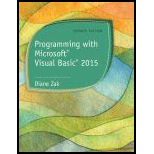
Programming with Microsoft Visual Basic 2015 (MindTap Course List)
7th Edition
ISBN: 9781285860268
Author: Diane Zak
Publisher: Cengage Learning
expand_more
expand_more
format_list_bulleted
Concept explainers
Expert Solution & Answer
Chapter 1.LA, Problem 5RQ
Program Description Answer
All of the following statements are assumed to be true:
- The user can auto-hide a window by pressing the Auto Hide button on its title bar.
- An auto-hide window can appear as a tab on the IDE edge.
- The user can display an auto-hidden window temporarily by clicking its tab.
Hence, correct answer is option “D”.
Expert Solution & Answer
Want to see the full answer?
Check out a sample textbook solution
Students have asked these similar questions
Manhattan distance
Aiwhat cost from Oradea to Goal which Eforie us A* Algorithm G(n)+H(n) last what ıs the cost
What is the SELECT statement? give one reference with your answer
What is a URL and what is it used for? give one reference with your answer
What is e-mail, and what are its advantages? Give one reference with your answer
Chapter 1 Solutions
Programming with Microsoft Visual Basic 2015 (MindTap Course List)
Ch. 1.LA - Prob. 1RQCh. 1.LA - Which window is used to set the characteristics...Ch. 1.LA - Prob. 3RQCh. 1.LA - Prob. 4RQCh. 1.LA - Prob. 5RQCh. 1.LA - Prob. 6RQCh. 1.LA - Prob. 7RQCh. 1.LA - Which property determines the initial position of...Ch. 1.LA - Prob. 9RQCh. 1.LA - Prob. 10RQ
Ch. 1.LA - Prob. 11RQCh. 1.LA - Prob. 1ECh. 1.LA - Prob. 2ECh. 1.LA - Prob. 3ECh. 1.LB - Prob. 1RQCh. 1.LB - Prob. 2RQCh. 1.LB - Prob. 3RQCh. 1.LB - Prob. 4RQCh. 1.LB - Prob. 5RQCh. 1.LB - Prob. 1ECh. 1.LB - Prob. 2ECh. 1.LB - Prob. 3ECh. 1.LB - Prob. 4ECh. 1.LC - Prob. 1RQCh. 1.LC - Prob. 2RQCh. 1.LC - Prob. 3RQCh. 1.LC - Prob. 4RQCh. 1.LC - Prob. 5RQCh. 1.LC - Prob. 1ECh. 1.LC - Prob. 2ECh. 1.LC - Prob. 3ECh. 1.LC - Prob. 4ECh. 1.LC - Prob. 5ECh. 1.LC - Prob. 6ECh. 1.LC - Prob. 7ECh. 1.LC - Prob. 8E
Knowledge Booster
Learn more about
Need a deep-dive on the concept behind this application? Look no further. Learn more about this topic, computer-science and related others by exploring similar questions and additional content below.Similar questions
- What is the difference between the World Wide Web (WWW) and the Internet? Give two references from a journal along with your answer.arrow_forwardDiscuss with appropriate examples, the types of relationship in a database. Give two references from an article.arrow_forwardWhat is a cloud and why do we use it? Give one reference with your answer.arrow_forward
- What are triggers and how do you invoke a trigger on demand? give one reference with your anwer.arrow_forwardWhy is database normalization important? Give one reference with your answer.arrow_forwardDescribe the role of databases and database management systems in the context ofenterprise systems. Give two references with your answer.arrow_forward
- Is it advisable to run a test on a live database? Give reasons. Also give one reference from an article.arrow_forwardFor context and I am looking for someone with experience in either computer graphics with companies, or at least has an expertise or experiences in engine development.I am developing a game engine. The niche that I want to focus in open-world development to specialize in.I have seen, heard, and had discussions about various approaches to scene graphs and ways they get handled to be sent to the renderer.If I wanted to focus on open-world, what are different tips and approaches you can tell me of how complex scenes. Like open-world get rendered? What I mean when asking this question, what is the design layout typically of a few approaches that is used for rendering not just basic scenes but complex scenes? Especially since I want to focus on building a game engine that hopes to focuse in open-world.I am using the entity component system framework EnTT, and would like to know if you can also provide tips and how that framework can be incorporated into the design layouts of how you've…arrow_forwardPlease original work Describe the steps of the process of data discovery Why each one is important to data analysis and data warehousing frameworks. Please cite in text references and add weblinksarrow_forward
- The following is code for a disc golf program written in C++: player.h: #ifndef PLAYER_H #define PLAYER_H #include <string> #include <iostream> class Player { private: std::string courses[20]; // Array of course names int scores[20]; // Array of scores int gameCount; // Number of games played public: Player(); // Constructor void CheckGame(const std::string& courseName, int gameScore); void ReportPlayer(int playerId) const; }; #endif // PLAYER_H player.cpp: #include "player.h" #include <iomanip> Player::Player() : gameCount(0) {} void Player::CheckGame(const std::string& courseName, int gameScore) { for (int i = 0; i < gameCount; ++i) { if (courses[i] == courseName) { // If course has been played, check for minimum score if (gameScore < scores[i]) { scores[i] = gameScore; // Update to new minimum score } return; // Exit after…arrow_forwardWhat is the cyclomatic complexity of the diagram below, and how did you find it?arrow_forwardWrite the following code segment in MARIE’s assembly language:if X <= Y thenY = Y - 1;else if X != Zthen Y = Y + 1;else Z = Z - 1arrow_forward
arrow_back_ios
SEE MORE QUESTIONS
arrow_forward_ios
Recommended textbooks for you
 EBK JAVA PROGRAMMINGComputer ScienceISBN:9781337671385Author:FARRELLPublisher:CENGAGE LEARNING - CONSIGNMENT
EBK JAVA PROGRAMMINGComputer ScienceISBN:9781337671385Author:FARRELLPublisher:CENGAGE LEARNING - CONSIGNMENT Programming with Microsoft Visual Basic 2017Computer ScienceISBN:9781337102124Author:Diane ZakPublisher:Cengage Learning
Programming with Microsoft Visual Basic 2017Computer ScienceISBN:9781337102124Author:Diane ZakPublisher:Cengage Learning Microsoft Visual C#Computer ScienceISBN:9781337102100Author:Joyce, Farrell.Publisher:Cengage Learning,
Microsoft Visual C#Computer ScienceISBN:9781337102100Author:Joyce, Farrell.Publisher:Cengage Learning, New Perspectives on HTML5, CSS3, and JavaScriptComputer ScienceISBN:9781305503922Author:Patrick M. CareyPublisher:Cengage Learning
New Perspectives on HTML5, CSS3, and JavaScriptComputer ScienceISBN:9781305503922Author:Patrick M. CareyPublisher:Cengage Learning EBK JAVA PROGRAMMINGComputer ScienceISBN:9781305480537Author:FARRELLPublisher:CENGAGE LEARNING - CONSIGNMENT
EBK JAVA PROGRAMMINGComputer ScienceISBN:9781305480537Author:FARRELLPublisher:CENGAGE LEARNING - CONSIGNMENT

EBK JAVA PROGRAMMING
Computer Science
ISBN:9781337671385
Author:FARRELL
Publisher:CENGAGE LEARNING - CONSIGNMENT

Programming with Microsoft Visual Basic 2017
Computer Science
ISBN:9781337102124
Author:Diane Zak
Publisher:Cengage Learning

Microsoft Visual C#
Computer Science
ISBN:9781337102100
Author:Joyce, Farrell.
Publisher:Cengage Learning,

New Perspectives on HTML5, CSS3, and JavaScript
Computer Science
ISBN:9781305503922
Author:Patrick M. Carey
Publisher:Cengage Learning

EBK JAVA PROGRAMMING
Computer Science
ISBN:9781305480537
Author:FARRELL
Publisher:CENGAGE LEARNING - CONSIGNMENT