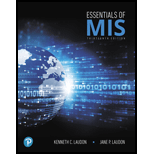
Essentials of MIS (13th Edition)
13th Edition
ISBN: 9780134802756
Author: Kenneth C. Laudon, Jane Laudon
Publisher: PEARSON
expand_more
expand_more
format_list_bulleted
Expert Solution & Answer
Chapter 7, Problem 1RQ
Explanation of Solution
Features of simple network:
- The client computers, server computer, network
operating system software, network interfaces, hub, and a connection medium are the entities of a simple network. - The basic responsible for network operating system software is controlling the network and its functions.
- One client computer is connected to another client computer within the same network.
- Hubs and switches function is sending packets of data to all other linked devices.
- The network helping up web pages to storing data and network operating system.
- The switch has the capability to select a particular destination while the hub sends a packet to all other linked devices.
- The network components links with the connection mediums such as coaxial cables, radio signals or telephone wires.
- The Microsoft Window Server, Linux and Novell Open Enterprise Server are the most commonly used network operating system software...
Explanation of Solution
Principal technologies and trends:
- Client/ Server computing
- Packet switching
- TCP/ IP and Connectivity
Client/ Server computing:
- Client/ Server computing is defined as a distributed computing model where a part of the processing power is placed within cheap client computers and exist in laptops, handled devices or desktops.
- It also allows for computing to departments, factory floors, workgroups and other parts of a business that couldn’t be worked by a centralized architecture.
- The clients are linked to other clients through networks that is controlled by a network server computer.
- It has replaced by centralized mainframe computer.
- The process of the client/ server computing has no longer take place on a central large mainframe computer.
Packet Switching:
- Messages transferring in the internet are divide into fixed size unit of data called packet.
- Messages are divided into packets to increase the performance and reliability of the internet.
- Ιt also improves the effectiveness of the communication line in the internet.
- Packets travel through several routers before it reaches the destination.
- Router is a device that provides a path for the packet to reach the destination...
Want to see the full answer?
Check out a sample textbook solution
Students have asked these similar questions
2:21 m
Ο
21%
AlmaNet
WE ARE
HIRING
Experienced Freshers
Salesforce
Platform
Developer
APPLY NOW
SEND YOUR CV:
Email: hr.almanet@gmail.com
Contact: +91 6264643660
Visit: www.almanet.in
Locations: India, USA, UK, Vietnam
(Remote & Hybrid Options Available)
Provide a detailed explanation of the architecture on the diagram
hello please explain the architecture in the diagram below. thanks you
Chapter 7 Solutions
Essentials of MIS (13th Edition)
Ch. 7.3 - Prob. 1CQ1Ch. 7.3 - Prob. 2CQ1Ch. 7.3 - Prob. 3CQ1Ch. 7.3 - Prob. 4CQ1Ch. 7.3 - Prob. 5CQ1Ch. 7.3 - Prob. 1CQ2Ch. 7.3 - Prob. 2CQ2Ch. 7.3 - Prob. 3CQ2Ch. 7 - Prob. 1IQCh. 7 - Prob. 2IQ
Ch. 7 - Prob. 3IQCh. 7 - Prob. 4IQCh. 7 - Prob. 5IQCh. 7 - Prob. 6IQCh. 7 - Prob. 1RQCh. 7 - Prob. 2RQCh. 7 - Prob. 3RQCh. 7 - Prob. 4RQCh. 7 - Prob. 5DQCh. 7 - Prob. 6DQCh. 7 - Prob. 7DQCh. 7 - Prob. 8HMPCh. 7 - Prob. 9HMPCh. 7 - Prob. 10HMPCh. 7 - Prob. 11HMPCh. 7 - Prob. 13CSQCh. 7 - Prob. 14CSQCh. 7 - Prob. 15CSQCh. 7 - Prob. 16CSQCh. 7 - Prob. 17CSQCh. 7 - Prob. 18MLMCh. 7 - Prob. 19MLM
Knowledge Booster
Similar questions
- Complete the JavaScript function addPixels () to calculate the sum of pixelAmount and the given element's cssProperty value, and return the new "px" value. Ex: If helloElem's width is 150px, then calling addPixels (hello Elem, "width", 50) should return 150px + 50px = "200px". SHOW EXPECTED HTML JavaScript 1 function addPixels (element, cssProperty, pixelAmount) { 2 3 /* Your solution goes here *1 4 } 5 6 const helloElem = document.querySelector("# helloMessage"); 7 const newVal = addPixels (helloElem, "width", 50); 8 helloElem.style.setProperty("width", newVal); [arrow_forwardSolve in MATLABarrow_forwardHello please look at the attached picture. I need an detailed explanation of the architecturearrow_forward
- Information Security Risk and Vulnerability Assessment 1- Which TCP/IP protocol is used to convert the IP address to the Mac address? Explain 2-What popular switch feature allows you to create communication boundaries between systems connected to the switch3- what types of vulnerability directly related to the programmer of the software?4- Who ensures the entity implements appropriate security controls to protect an asset? Please do not use AI and add refrencearrow_forwardFind the voltage V0 across the 4K resistor using the mesh method or nodal analysis. Note: I have already simulated it and the value it should give is -1.714Varrow_forwardResolver por superposicionarrow_forward
- Describe three (3) Multiplexing techniques common for fiber optic linksarrow_forwardCould you help me to know features of the following concepts: - commercial CA - memory integrity - WMI filterarrow_forwardBriefly describe the issues involved in using ATM technology in Local Area Networksarrow_forward
- For this question you will perform two levels of quicksort on an array containing these numbers: 59 41 61 73 43 57 50 13 96 88 42 77 27 95 32 89 In the first blank, enter the array contents after the top level partition. In the second blank, enter the array contents after one more partition of the left-hand subarray resulting from the first partition. In the third blank, enter the array contents after one more partition of the right-hand subarray resulting from the first partition. Print the numbers with a single space between them. Use the algorithm we covered in class, in which the first element of the subarray is the partition value. Question 1 options: Blank # 1 Blank # 2 Blank # 3arrow_forward1. Transform the E-R diagram into a set of relations. Country_of Agent ID Agent H Holds Is_Reponsible_for Consignment Number $ Value May Contain Consignment Transports Container Destination Ф R Goes Off Container Number Size Vessel Voyage Registry Vessel ID Voyage_ID Tonnagearrow_forwardI want to solve 13.2 using matlab please helparrow_forward
arrow_back_ios
SEE MORE QUESTIONS
arrow_forward_ios
Recommended textbooks for you
 Fundamentals of Information SystemsComputer ScienceISBN:9781337097536Author:Ralph Stair, George ReynoldsPublisher:Cengage Learning
Fundamentals of Information SystemsComputer ScienceISBN:9781337097536Author:Ralph Stair, George ReynoldsPublisher:Cengage Learning Principles of Information Systems (MindTap Course...Computer ScienceISBN:9781305971776Author:Ralph Stair, George ReynoldsPublisher:Cengage Learning
Principles of Information Systems (MindTap Course...Computer ScienceISBN:9781305971776Author:Ralph Stair, George ReynoldsPublisher:Cengage Learning Principles of Information Systems (MindTap Course...Computer ScienceISBN:9781285867168Author:Ralph Stair, George ReynoldsPublisher:Cengage Learning
Principles of Information Systems (MindTap Course...Computer ScienceISBN:9781285867168Author:Ralph Stair, George ReynoldsPublisher:Cengage Learning Systems ArchitectureComputer ScienceISBN:9781305080195Author:Stephen D. BurdPublisher:Cengage Learning
Systems ArchitectureComputer ScienceISBN:9781305080195Author:Stephen D. BurdPublisher:Cengage Learning A+ Guide to Hardware (Standalone Book) (MindTap C...Computer ScienceISBN:9781305266452Author:Jean AndrewsPublisher:Cengage Learning
A+ Guide to Hardware (Standalone Book) (MindTap C...Computer ScienceISBN:9781305266452Author:Jean AndrewsPublisher:Cengage Learning


Fundamentals of Information Systems
Computer Science
ISBN:9781337097536
Author:Ralph Stair, George Reynolds
Publisher:Cengage Learning

Principles of Information Systems (MindTap Course...
Computer Science
ISBN:9781305971776
Author:Ralph Stair, George Reynolds
Publisher:Cengage Learning

Principles of Information Systems (MindTap Course...
Computer Science
ISBN:9781285867168
Author:Ralph Stair, George Reynolds
Publisher:Cengage Learning

Systems Architecture
Computer Science
ISBN:9781305080195
Author:Stephen D. Burd
Publisher:Cengage Learning

A+ Guide to Hardware (Standalone Book) (MindTap C...
Computer Science
ISBN:9781305266452
Author:Jean Andrews
Publisher:Cengage Learning