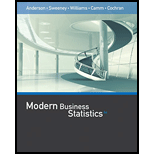
Concept explainers
The motion picture industry is a competitive business. More than 50 studios produce several hundred new motion pictures each year, and the financial success of the motion pictures varies considerably. The opening weekend gross sales, the total gross sales, the number of
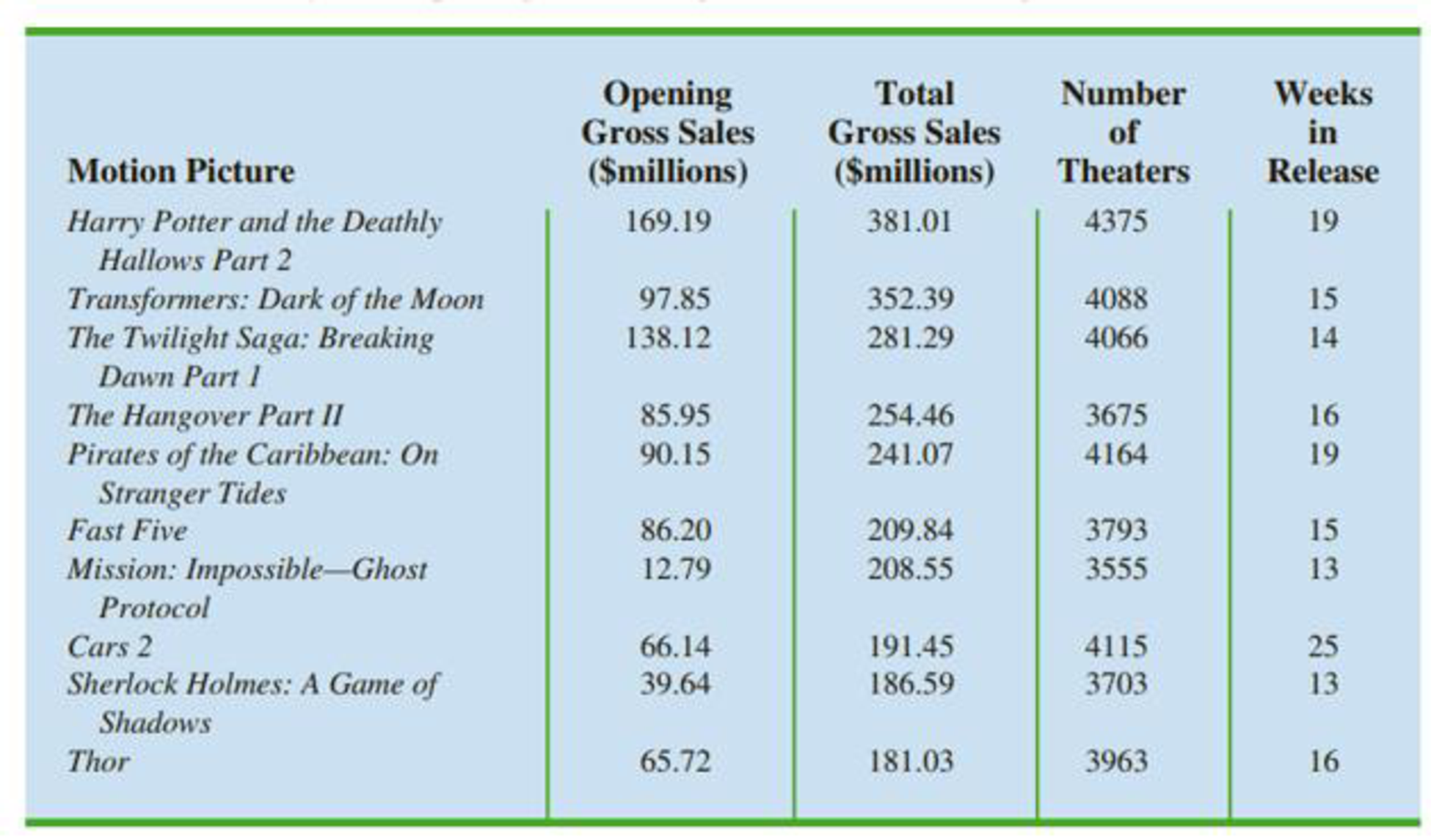
Theaters the movie was shown in, and the number of weeks the motion picture was in release are common variables used to measure the success of a motion picture. Data on the top 100 grossing motion pictures released in 2011 (Box Office Mojo website. March 17, 2012) are contained in the DATA file named 2011Movies. Table 3.10 shows the data for the first 10 motion pictures in this file. Note that some movies, such as War Horse, were released late in 2011 and continued to run in 2012.
Use the numerical methods of
- 1. Descriptive statistics for each of the four variables along with a discussion of what the descriptive statistics tell us about the motion picture industry.
- 2. What motion pictures, if any, should be considered high-performance outliers? Explain.
- 3. Descriptive statistics showing the relationship between total gross sales and each of the other variables. Discuss.
1.
Find the descriptive statistics for each of the four variables along with a discussion of the descriptive statistics to tell about the motion pictures industry.
Answer to Problem 2CP
For opening gross sales, the mean is 27.51, the standard deviation is 26.52, the minimum is 0.07, the maximum is 169.2, the first quartile is 12.97, the median is 19.08, and the third quartile is 32.06.
For total gross sales, the mean is 90.47, the standard deviation is 68.12, the minimum is 29.14, the maximum is 381, the first quartile is 39.35, the median is 72.40, and the third quartile is 107.08.
For the number of theatres, the mean is 3,114.4, the standard deviation is 610.79, the minimum is 1,038, the maximum is 4,375, the first quartile is 2,849.25, the median is 3,102.5, and the third quartile is 3,553.25.
For week in release, the mean is 14.58, the standard deviation is 5.049, the minimum is 6, the maximum is 43, the first quartile is 11.250, the median is 14.5, and the third quartile is 17.
Explanation of Solution
Calculation:
The data represent the performance for 10 motion pictures.
For opening Gross Sales:
Software procedure:
Step-by-step procedure to obtain the descriptive statistics using EXCEL:
- In an EXCEL sheet enter the data.
- Go to Data > Data Analysis (in case it is not default, take the Analysis Tool Pak from Excel Add Ins) > Descriptive statistics.
- Enter Input Range as $R$1:$R$100, select Columns in Grouped By, tick on Summary statistics.
- Click on OK.
Output using EXCEL is given as follows:
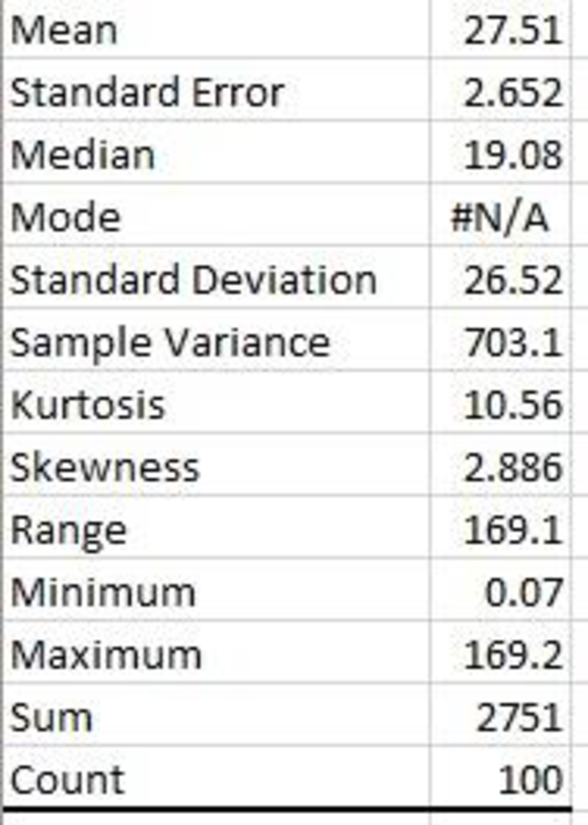
The first and third quartile for data is to be obtained.
First quartile:
The EXCEL function to compute first quartile is
Software Procedure:
Step-by-step procedure to obtain the first quartile using EXCEL:
- In an EXCEL sheet enter the data values.
- In a cell enter the formula QUARTILE.EXC (R1:R100,1).
- Click on OK.
Output using EXCEL is given as follows:
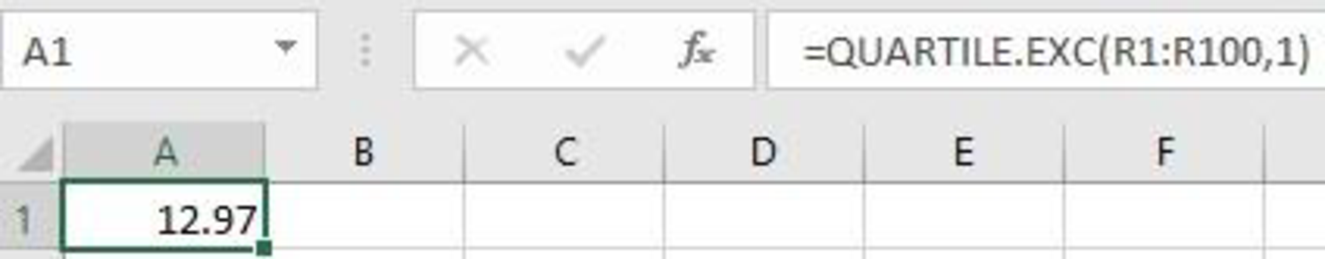
From the EXCEL output, the first quartile is 12.97.
Third quartile:
The EXCEL function to compute third quartile is
Software Procedure:
Step-by-step procedure to obtain the third quartile using EXCEL:
- In an EXCEL sheet enter the data values.
- In a cell enter the formula QUARTILE.EXC (R1:R100,3).
- Click on OK.
Output using EXCEL is given as follows:
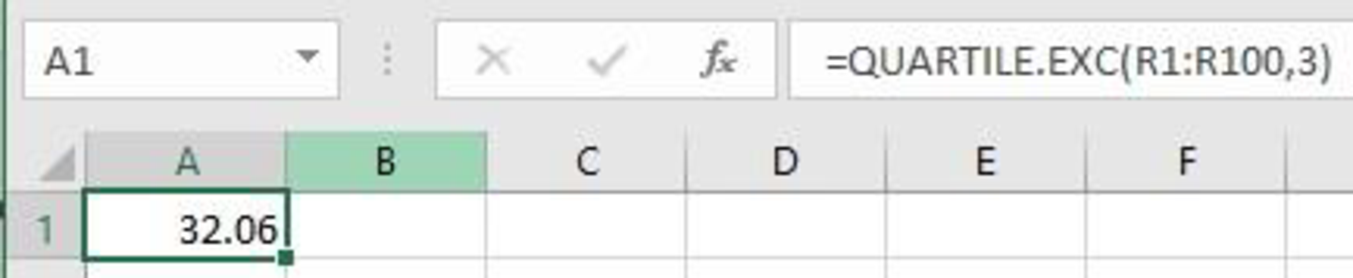
From the EXCEL output, the third quartile is 32.06.
Thus, the first and third quartiles are 12.97 and 32.06, respectively.
Observation:
The mean opening for gross sales is $27.51. The opening weekend gross sales is low as $70,000 and high as $169.19 million. The 50% of the motion pictures has opening gross sales as $19.08 million or less. The 25% of the motion pictures has opening gross sales as $12.97 million or less, and the top 25% of the motion pictures has opening gross sales as $32.06 million or more.
For Total Gross Sales:
Software procedure:
Step-by-step procedure to obtain the descriptive statistics using EXCEL:
- In an EXCEL sheet enter the data.
- Go to Data > Data Analysis (in case it is not default, take the Analysis Tool Pak from Excel Add Ins) > Descriptive statistics.
- Enter Input Range as $R$1:$R$100, select Columns in Grouped By, tick on Summary statistics.
- Click on OK.
Output using EXCEL is given as follows:
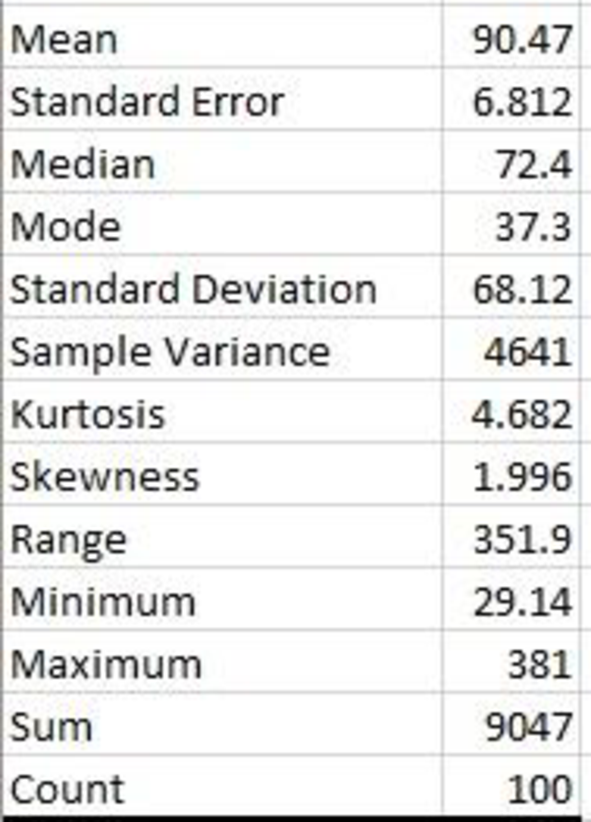
The first and third quartile for data is to be obtained.
First quartile:
The EXCEL function to compute first quartile is
Software Procedure:
Step-by-step procedure to obtain the first quartile using EXCEL:
- In an EXCEL sheet enter the data values.
- In a cell enter the formula QUARTILE.EXC (R1:R100,1).
- Click on OK.
Output using EXCEL is given as follows:
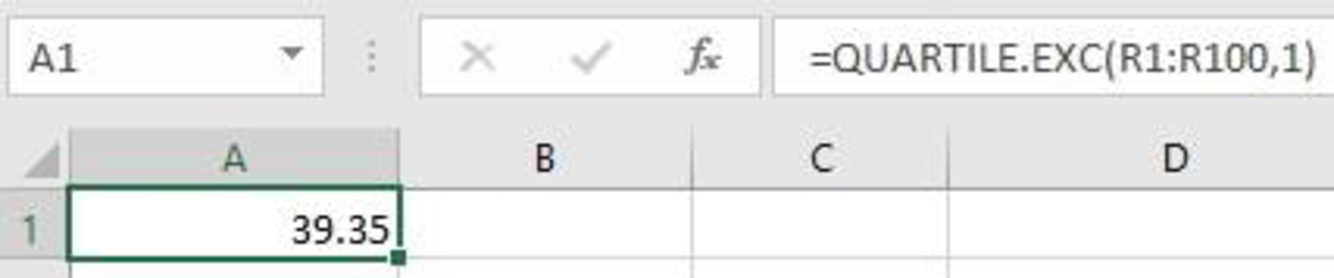
From the EXCEL output, the first quartile is 39.35.
Third quartile:
The EXCEL function to compute third quartile is
Software Procedure:
Step-by-step procedure to obtain the third quartile using EXCEL:
- In an EXCEL sheet enter the data values.
- In a cell enter the formula QUARTILE.EXC (R1:R100,3).
- Click on OK.
Output using EXCEL is given as follows:
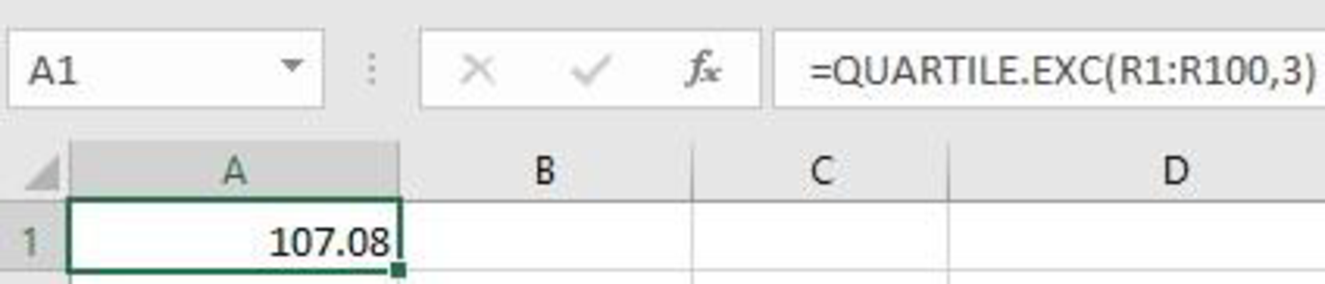
From the EXCEL output, the third quartile is 107.08.
Thus, the first and third quartiles are 39.35 and 107.08, respectively.
Observation:
The mean total gross sales is $90.47. The total gross sales is low as $29.14 million and high as $381 million. The 50% of the motion pictures has total gross sales as $72.40 million or less. The 25% of the motion pictures has total gross sales as $39.35 million or less, and the top 25% of the motion pictures has opening gross sales as $107.08 million or more.
For number of theatres:
Software procedure:
Step-by-step procedure to obtain the descriptive statistics using EXCEL:
- In an EXCEL sheet enter the data.
- Go to Data > Data Analysis (in case it is not default, take the Analysis Tool Pak from Excel Add Ins) > Descriptive statistics.
- Enter Input Range as $R$1:$R$100, select Columns in Grouped By, tick on Summary statistics.
- Click on OK.
Output using EXCEL is given as follows:
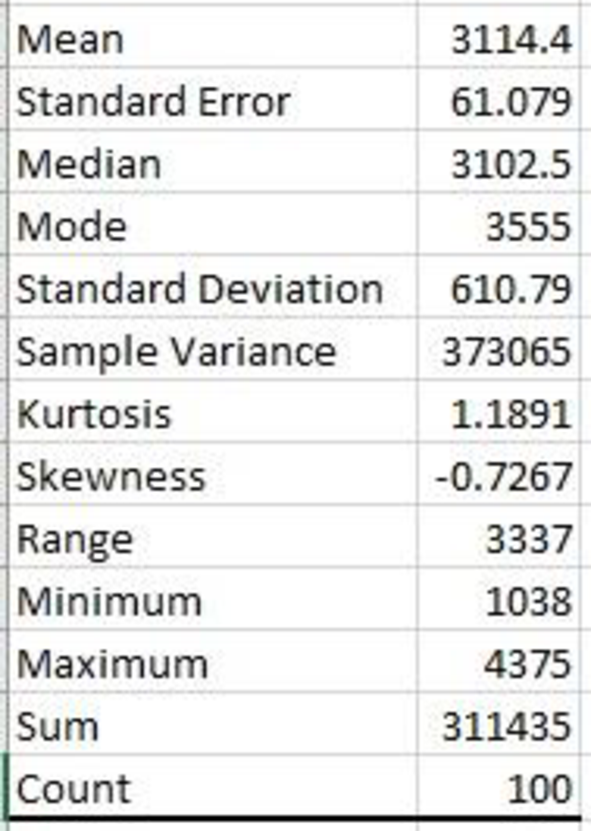
The first and third quartile for data is to be obtained.
First quartile:
The EXCEL function to compute first quartile is
Software Procedure:
Step-by-step procedure to obtain the first quartile using EXCEL:
- In an EXCEL sheet enter the data values.
- In a cell enter the formula QUARTILE.EXC (R1:R100,1).
- Click on OK.
Output using EXCEL is given as follows:
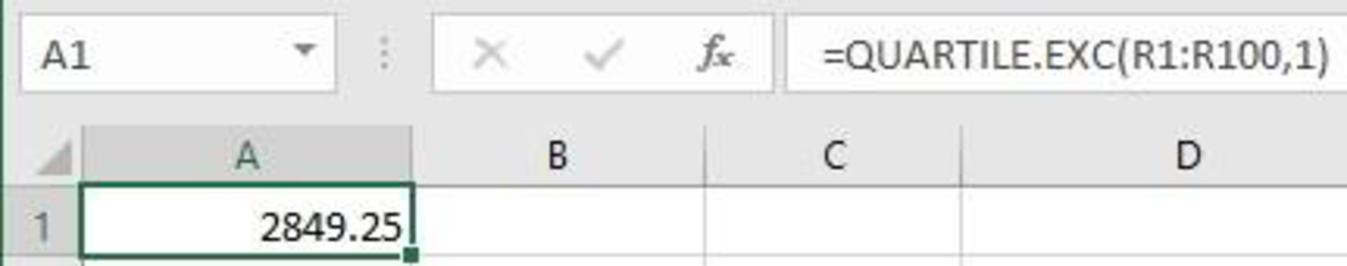
From the EXCEL output, the first quartile is 2,849.25.
Third quartile:
The EXCEL function to compute third quartile is
Software Procedure:
Step-by-step procedure to obtain the third quartile using EXCEL:
- In an EXCEL sheet enter the data values.
- In a cell enter the formula QUARTILE.EXC (R1:R100,3).
- Click on OK.
Output using EXCEL is given as follows:
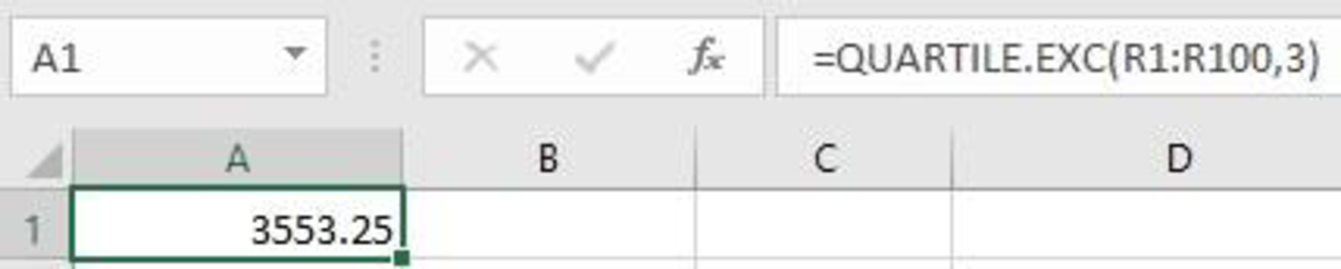
From the EXCEL output, the third quartile is 3,553.25.
Thus, the first and third quartiles are 2,849.25 and 3,553.25, respectively.
Observation:
The mean number of theatres is 3,114.4. The total number of theatres for motion pictures is low as 1,038 theatres and high as 4,375 theatres. The 50% of the motion pictures has been released in 3,102.5 theatres. The 25% of the motion pictures has been released in 2,849.25 theatres or less, and the top 25% of the motion pictures has been released in 3,553.3 theatres or more.
For number of weeks:
Software procedure:
Step-by-step procedure to obtain the descriptive statistics using EXCEL:
- In an EXCEL sheet enter the data.
- Go to Data > Data Analysis (in case it is not default, take the Analysis Tool Pak from Excel Add Ins) > Descriptive statistics.
- Enter Input Range as $R$1:$R$100, select Columns in Grouped By, tick on Summary statistics.
- Click on OK.
Output using EXCEL is given as follows:
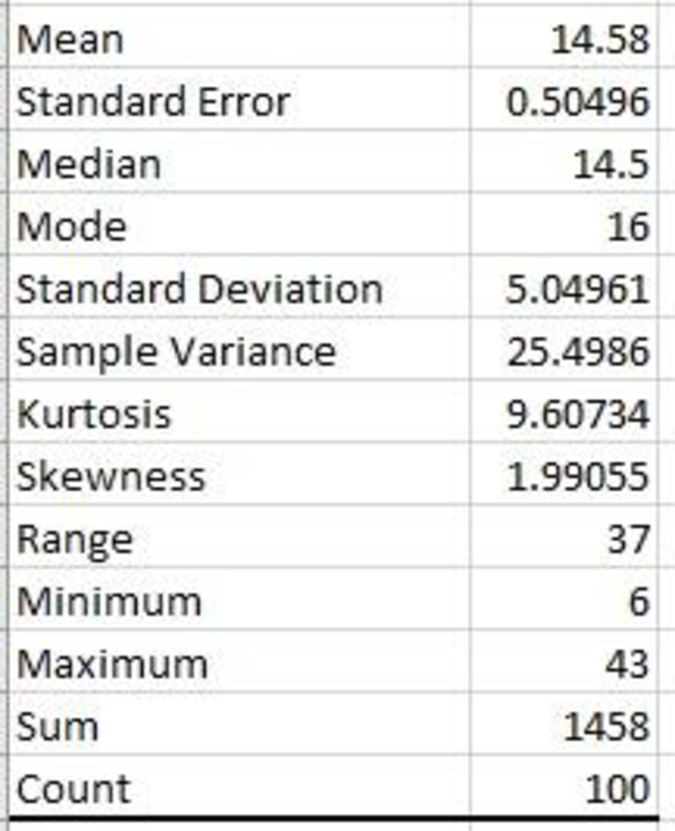
The first and third quartile for data is to be obtained.
First quartile:
The EXCEL function to compute first quartile is
Software Procedure:
Step-by-step procedure to obtain the first quartile using EXCEL:
- In an EXCEL sheet enter the data values.
- In a cell enter the formula QUARTILE.EXC (R1:R100,1).
- Click on OK.
Output using EXCEL is given as follows:
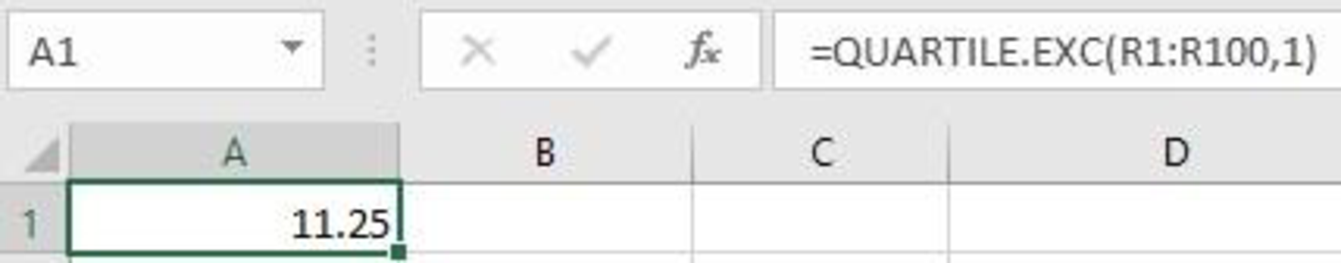
From the EXCEL output, the first quartile is 11.25.
Third quartile:
The EXCEL function to compute third quartile is
Software Procedure:
Step-by-step procedure to obtain the third quartile using EXCEL:
- In an EXCEL sheet enter the data values.
- In a cell enter the formula QUARTILE.EXC (R1:R100,3).
- Click on OK.
Output using EXCEL is given as follows:
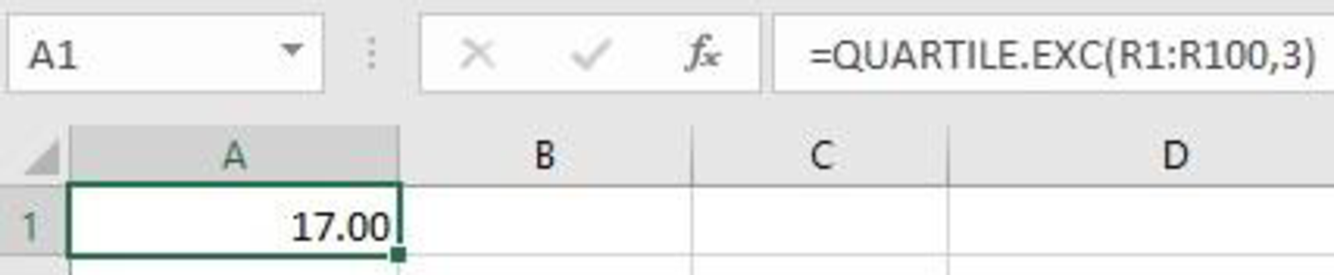
From the EXCEL output, the third quartile is 17.
Thus, the first and third quartiles are 11.25 and 17, respectively.
Observation:
The mean number of weeks is 14.58. The total number of weeks for motion pictures to be released in a high volume is low as 6 weeks and high as 43 weeks. The 50% of the motion pictures have been released for 15 weeks or less. The 25% of the motion pictures have been released for 12 weeks or less, and the top 25% of the motion pictures have been released for 17 weeks or more.
b.
Find the motion pictures that should be considered high-performance outliers.
Answer to Problem 2CP
The six pictures have high-openings gross compared with the other motion pictures with more total gross sales. The three motion pictures are released in less number of theatres compared with the other pictures, and the two motion pictures are released for more number of weeks compared with others.
Explanation of Solution
Calculation:
Box plot for Opening Gross Sales:
Software Procedure:
Step-by-step procedure to obtain the Boxplot of Opening Gross Sales using the EXCEL software:
- In an EXCEL sheet enter the data values and select the column of values.
- Choose Insert > Chart > All Charts> Box &Whisker.
- Click on Chart and select Axis Titles from Chart elements.
- Output using the EXCEL software is given below:
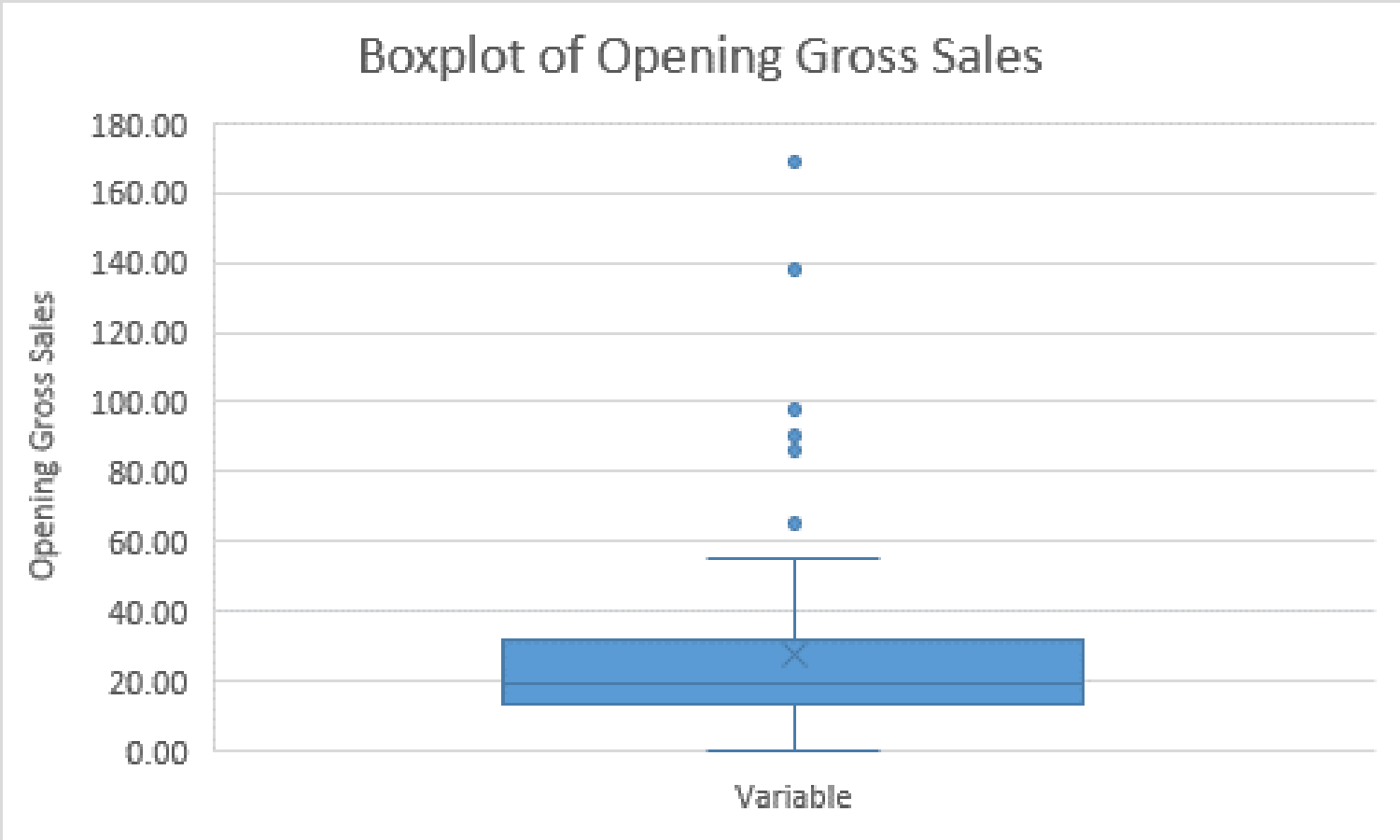
From the box plot, it is clear that the there are six outliers, and these outliers show more opening gross sales compared with the other motion pictures.
Box plot for Total Gross Sales:
Software Procedure:
Step-by-step procedure to obtain the Boxplot of Total Gross Sales using the EXCEL software:
- In an EXCEL sheet enter the data values and select the column of values.
- Choose Insert > Chart > All Charts> Box&Whisker.
- Click on Chart and select Axis Titles from Chart elements.
- Output using the EXCEL software is given below:
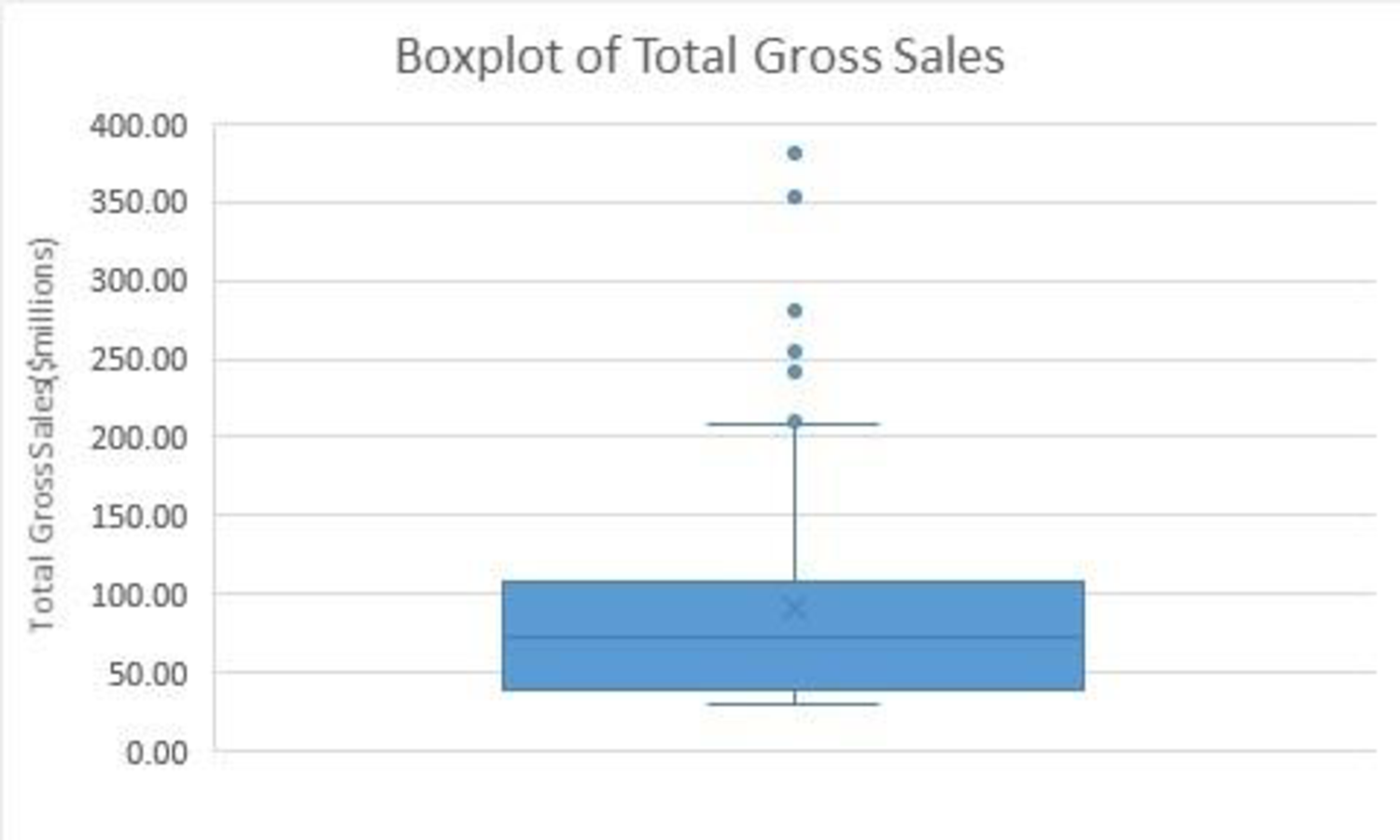
From the box plot, it is clear that there are six outliers, and these outliers show more total gross sales compared with the other motion pictures.
Box plot for number of theatres:
Software Procedure:
Step-by-step procedure to obtain the Boxplot of Number of Theatres using the EXCEL software:
- In an EXCEL sheet enter the data values and select the column of values.
- Choose Insert > Chart > All Charts> Box&Whisker.
- Click on Chart and select Axis Titles from Chart elements.
- Output using the EXCEL software is given below:
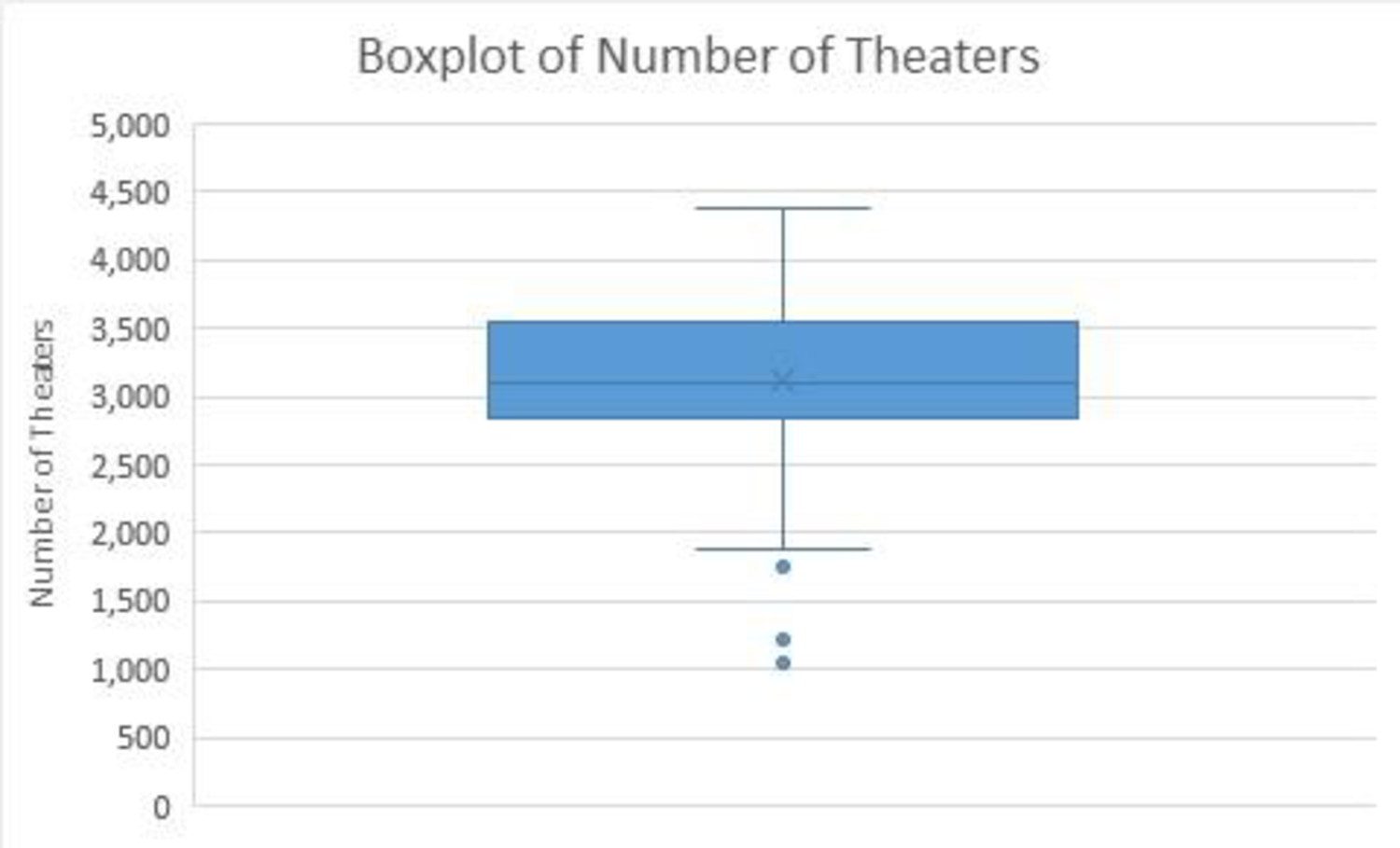
From the box plot, it is clear that there are three outliers, and these outliers show the motion pictures released in less number of theatres compared with the other pictures.
Box plot for number of weeks:
Software Procedure:
Step-by-step procedure to obtain the Boxplot of Weeks in Release using the EXCEL software:
- In an EXCEL sheet enter the data values and select the column of values.
- Choose Insert > Chart > All Charts> Box & Whisker.
- Click on Chart and select Axis Titles from Chart elements.
- Output using the EXCEL software is given below:
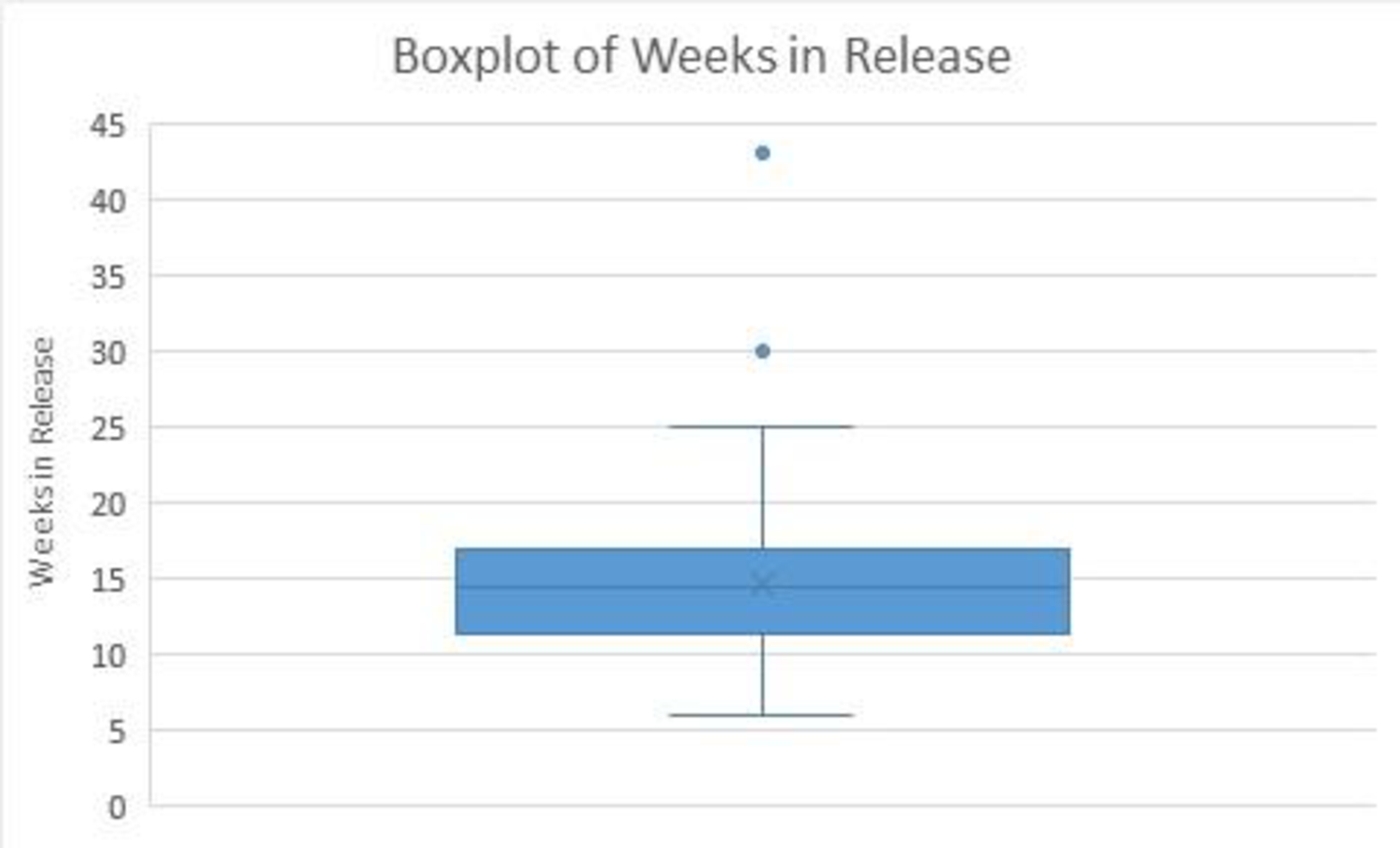
From the box plot, it is clear that there are two outliers, and these outliers show the motion pictures released more number of weeks compared with others.
c.
Find the descriptive statistics that shows the relationship between total gross sales and each of the other variables.
Answer to Problem 2CP
The relationship between total gross sales and each of the other variables is predicted to be positive.
Explanation of Solution
Calculation:
Correlation between Opening Gross Sales and Total Gross Sales:
Software Procedure:
Step-by-step procedure to obtain the correlation coefficient using EXCEL software:
- In an EXCEL sheet enter the data values of Opening Gross Sales in column R and enter the data values of Total Gross Sales in column S.
- In a cell enter the formula =CORREL(R2:R101,S2:S101).
- Click Enter.
Output using EXCEL software is given below:
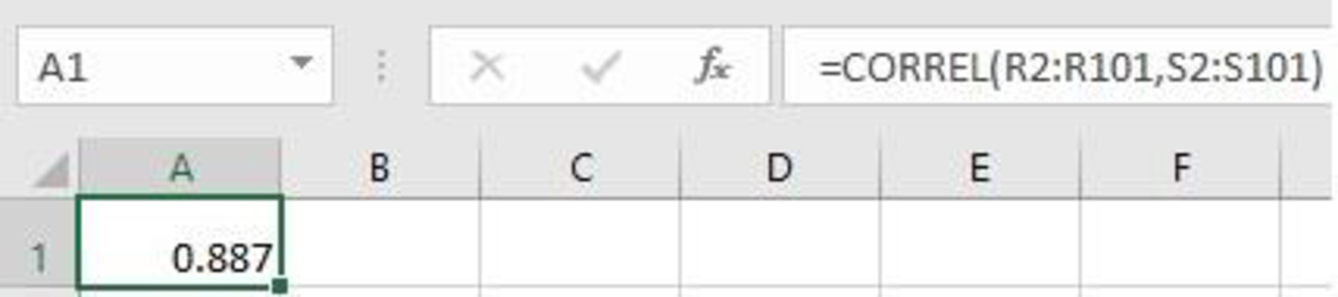
Thus, the sample correlation coefficient between total gross sales and opening gross sales is 0.887.
Correlation between Total Gross Sales and Number of Theatres:
Software Procedure:
Step-by-step procedure to obtain the correlation coefficient using EXCEL software:
- In an EXCEL sheet enter the data values of Total Gross Sales in column S and enter the data values of Number of Theatres in column T.
- In a cell enter the formula =CORREL(S2:S101,T2:T101).
- Click Enter.
Output using EXCEL software is given below:
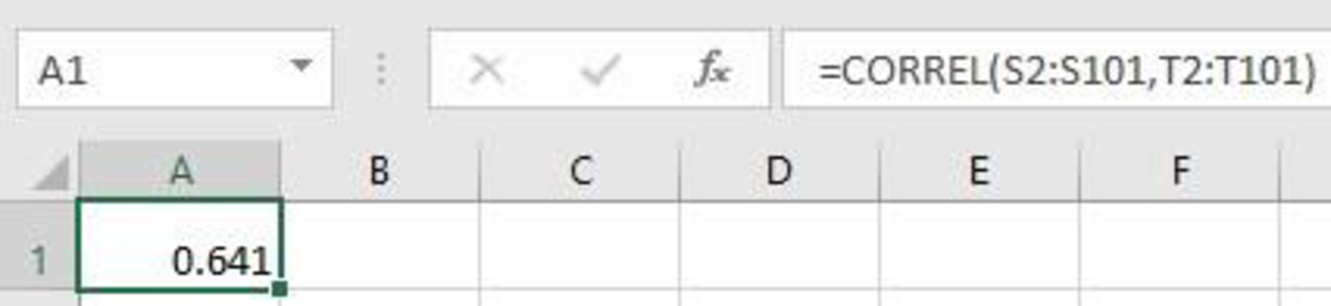
The sample correlation coefficient between total gross sales and number of theatres is 0.641.
Correlation between Total Gross Sales and Weeks in Release:
Software Procedure:
Step-by-step procedure to obtain the correlation coefficient using EXCEL software:
- In an EXCEL sheet enter the data values of Total Gross Sales in column S and enter the data values of Weeks in Release in column U.
- In a cell enter the formula =CORREL(S2:S101,U2:U101).
- Click Enter.
Output using EXCEL software is given below:
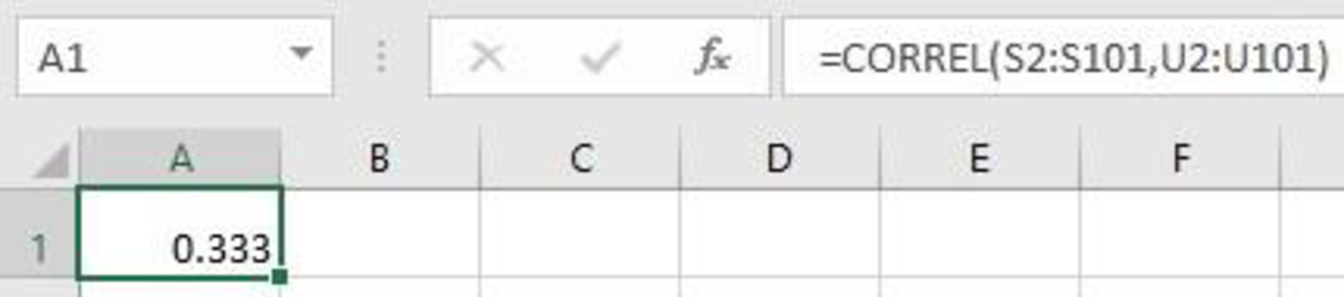
The sample correlation coefficient between total gross sales and weeks in release is 0.333.
Here, the sample correlation coefficient between total gross sales and opening gross sales is 0.887, which is close to 1. Thus, it can be concluded that there exists a strong positive correlation between total gross sales and opening gross sales.
The sample correlation coefficient between total gross sales and number of theatres is 0.641. Thus, it can be concluded that there exists a positive correlation between total gross sales and number of theatres.
The sample correlation coefficient between total gross sales and weeks in release is 0.333. Thus, it can be concluded that there exists a positive correlation between total gross sales and weeks in release.
Want to see more full solutions like this?
Chapter 3 Solutions
Modern Business Statistics with Microsoft Office Excel (with XLSTAT Education Edition Printed Access Card) (MindTap Course List)
- Exercise 6-6 (Algo) (LO6-3) The director of admissions at Kinzua University in Nova Scotia estimated the distribution of student admissions for the fall semester on the basis of past experience. Admissions Probability 1,100 0.5 1,400 0.4 1,300 0.1 Click here for the Excel Data File Required: What is the expected number of admissions for the fall semester? Compute the variance and the standard deviation of the number of admissions. Note: Round your standard deviation to 2 decimal places.arrow_forward1. Find the mean of the x-values (x-bar) and the mean of the y-values (y-bar) and write/label each here: 2. Label the second row in the table using proper notation; then, complete the table. In the fifth and sixth columns, show the 'products' of what you're multiplying, as well as the answers. X y x minus x-bar y minus y-bar (x minus x-bar)(y minus y-bar) (x minus x-bar)^2 xy 16 20 34 4-2 5 2 3. Write the sums that represents Sxx and Sxy in the table, at the bottom of their respective columns. 4. Find the slope of the Regression line: bi = (simplify your answer) 5. Find the y-intercept of the Regression line, and then write the equation of the Regression line. Show your work. Then, BOX your final answer. Express your line as "y-hat equals...arrow_forwardApply STATA commands & submit the output for each question only when indicated below i. Generate the log of birthweight and family income of children. Name these new variables Ibwght & Ifaminc. Include the output of this code. ii. Apply the command sum with the detail option to the variable faminc. Note: you should find the 25th percentile value, the 50th percentile and the 75th percentile value of faminc from the output - you will need it to answer the next question Include the output of this code. iii. iv. Use the output from part ii of this question to Generate a variable called "high_faminc" that takes a value 1 if faminc is less than or equal to the 25th percentile, it takes the value 2 if faminc is greater than 25th percentile but less than or equal to the 50th percentile, it takes the value 3 if faminc is greater than 50th percentile but less than or equal to the 75th percentile, it takes the value 4 if faminc is greater than the 75th percentile. Include the outcome of this code…arrow_forward
- solve this on paperarrow_forwardApply STATA commands & submit the output for each question only when indicated below i. Apply the command egen to create a variable called "wyd" which is the rowtotal function on variables bwght & faminc. ii. Apply the list command for the first 10 observations to show that the code in part i worked. Include the outcome of this code iii. Apply the egen command to create a new variable called "bwghtsum" using the sum function on variable bwght by the variable high_faminc (Note: need to apply the bysort' statement) iv. Apply the "by high_faminc" statement to find the V. descriptive statistics of bwght and bwghtsum Include the output of this code. Why is there a difference between the standard deviations of bwght and bwghtsum from part iv of this question?arrow_forwardAccording to a health information website, the distribution of adults’ diastolic blood pressure (in millimeters of mercury, mmHg) can be modeled by a normal distribution with mean 70 mmHg and standard deviation 20 mmHg. b. Above what diastolic pressure would classify someone in the highest 1% of blood pressures? Show all calculations used.arrow_forward
- Write STATA codes which will generate the outcomes in the questions & submit the output for each question only when indicated below i. ii. iii. iv. V. Write a code which will allow STATA to go to your favorite folder to access your files. Load the birthweight1.dta dataset from your favorite folder and save it under a different filename to protect data integrity. Call the new dataset babywt.dta (make sure to use the replace option). Verify that it contains 2,998 observations and 8 variables. Include the output of this code. Are there missing observations for variable(s) for the variables called bwght, faminc, cigs? How would you know? (You may use more than one code to show your answer(s)) Include the output of your code (s). Write the definitions of these variables: bwght, faminc, male, white, motheduc,cigs; which of these variables are categorical? [Hint: use the labels of the variables & the browse command] Who is this dataset about? Who can use this dataset to answer what kind of…arrow_forwardApply STATA commands & submit the output for each question only when indicated below İ. ii. iii. iv. V. Apply the command summarize on variables bwght and faminc. What is the average birthweight of babies and family income of the respondents? Include the output of this code. Apply the tab command on the variable called male. How many of the babies and what share of babies are male? Include the output of this code. Find the summary statistics (i.e. use the sum command) of the variables bwght and faminc if the babies are white. Include the output of this code. Find the summary statistics (i.e. use the sum command) of the variables bwght and faminc if the babies are male but not white. Include the output of this code. Using your answers to previous subparts of this question: What is the difference between the average birthweight of a baby who is male and a baby who is male but not white? What can you say anything about the difference in family income of the babies that are male and male…arrow_forwardA public health researcher is studying the impacts of nudge marketing techniques on shoppers vegetablesarrow_forward
- The director of admissions at Kinzua University in Nova Scotia estimated the distribution of student admissions for the fall semester on the basis of past experience. Admissions Probability 1,100 0.5 1,400 0.4 1,300 0.1 Click here for the Excel Data File Required: What is the expected number of admissions for the fall semester? Compute the variance and the standard deviation of the number of admissions. Note: Round your standard deviation to 2 decimal places.arrow_forwardA pollster randomly selected four of 10 available people. Required: How many different groups of 4 are possible? What is the probability that a person is a member of a group? Note: Round your answer to 3 decimal places.arrow_forwardWind Mountain is an archaeological study area located in southwestern New Mexico. Potsherds are broken pieces of prehistoric Native American clay vessels. One type of painted ceramic vessel is called Mimbres classic black-on-white. At three different sites the number of such sherds was counted in local dwelling excavations. Test given. Site I Site II Site III 63 19 60 43 34 21 23 49 51 48 11 15 16 46 26 20 31 Find .arrow_forward
 Glencoe Algebra 1, Student Edition, 9780079039897...AlgebraISBN:9780079039897Author:CarterPublisher:McGraw Hill
Glencoe Algebra 1, Student Edition, 9780079039897...AlgebraISBN:9780079039897Author:CarterPublisher:McGraw Hill Holt Mcdougal Larson Pre-algebra: Student Edition...AlgebraISBN:9780547587776Author:HOLT MCDOUGALPublisher:HOLT MCDOUGAL
Holt Mcdougal Larson Pre-algebra: Student Edition...AlgebraISBN:9780547587776Author:HOLT MCDOUGALPublisher:HOLT MCDOUGAL Algebra: Structure And Method, Book 1AlgebraISBN:9780395977224Author:Richard G. Brown, Mary P. Dolciani, Robert H. Sorgenfrey, William L. ColePublisher:McDougal Littell
Algebra: Structure And Method, Book 1AlgebraISBN:9780395977224Author:Richard G. Brown, Mary P. Dolciani, Robert H. Sorgenfrey, William L. ColePublisher:McDougal Littell


