
Using SuiteScript JavaScript.
I have a dropdown box that displays supplier data that is sourced from a custom table in Netsuite. The goal here is to reorder the way the supplier data is viewed.
For example, currently the supplier data is displayed: SupplierNumber SupplierName (1230 - APEX). UI Screenshot
The desired view for the supplier dropdown is the reverse of that: SupplierName SupplierNumber (APEX - 1230).
The variable highlighted is the internal ID of the table sourcing the Supplier dropdown field supplierField variable: var supplierField = form.addField('custpage_supplier', 'select', 'Supplier', 'customrecord_reorder_suppliers').setLayoutType('startrow');
Any guidance will be greatly appreciated.
I have tried using different methods such as split(' ').reverse().join(' ') on that table object but it did not work.
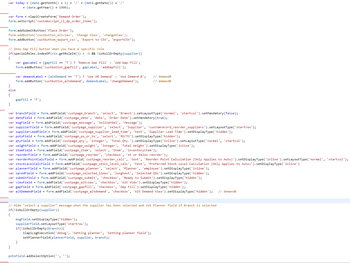
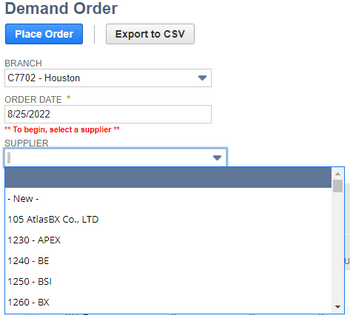
Trending nowThis is a popular solution!
Step by stepSolved in 2 steps

- Please explain how to get the genre list to filter and how to associate the i to the title of the movie and display it on the finish screen. You can press to view code on the top right of the screen and you can edit it by creating a remix. Thank you for you help it is due today at 12. var nameList = getColumn("Netflix Content", "Title");var typeList = getColumn("Netflix Content", "Type");var typeSelection;onEvent("typeDropdown", "click", function( ) {typeSelection = getText("typeDropdown");});onEvent("startButton", "click", function( ) {setScreen("typeScreen");console.log("in STARTBUTTON typeSelection = "+typeSelection);});onEvent("toRatingButton", "click", function( ) {setScreen("finishScreen");console.log("typeSelection = "+typeSelection);// for (var i = 0; i < nameList.length; i++) {for (var i = 0; i < 25; i++) {console.log(((" i="+i)+" "+typeSelection)+" "+ratingSelection+" "+genreSelection+"--"+typeList[i]+" "+ratingList[i]+" "+genreList[i]);// if ((typeList[i] ==…arrow_forwardCould you please add detail comments to explain what is happening in the code for each row?arrow_forwardthis is my menu- need to code jquery selector & .change handler so that when these are selected & image shows, i have done other things with the html, its just this i am stuck on- keep getting the same image for all 4 when i want a different image per option! <p>Please select a direction:<br/><select id="mydirection" name="direction"><option value="N">North</option><option value="S">South</option><option value="E">East</option><option value="W">West</option></select></p>arrow_forward
- Event Listeners Go to the co_credit.js file in your editor. Create an event listener for the window load event that retrieves the field values attached to the query string of the page’s URL. Add the following to the event listener’s anonymous function: Create the orderData variable that stores the query string text from the URL. Slice the orderData text string to remove the first ? character, replace every occurrence of the + character with a blank space, and decode the URI-encoded characters. Split the orderData variable at every occurrence of a & or = character and store the substrings in the orderFields array variable. Write the following values from the orderFields array into the indicated fields of the order form: orderFields[3] into the modelName field orderFields[5] into the modelQty field orderFields[7] into the orderCost field orderFields[9] into the shippingType field orderFields[13] into the shippingCost field orderFields[15] into the subTotal field orderFields[17]…arrow_forwardAdd the table body section and within the table body, create the layout of the crossword puzzle subject to the following conditions: The table will contain 9 rows and 8 columns. Within each row will be a number of table data cells. If the cell is a blank cell shown in Figure 6–49, assign it the class name blank. If a blank cell covers multiple rows and/or columns, make that cell a spanning cell and adjust the number of cells in subsequent rows and columns accordingly to preserve the table layout. Several cells contain numbers that will be used as crossword puzzle clues. Number the appropriate cells from 1 up to 26 to match the layout in Figure 6–49.arrow_forwardCLL question Next within the form, create a field set with the ID deliveryInfo. Within this field set, add the following: A legend containing the text Delivery Options. A text area box with the ID addressBox and field name of delAddress containing the placeholder text Enter delivery address. A label containing the text Delivery time (leave blank for earliest delivery) associated with the delBox control. Add an input element with the ID delBox and field name delTime for storing delivery time values. Use a data type of “time” for the control.arrow_forward
- can you make it so it displays the like the image provided. Also i need the amount to be calculated and how i need the result is its the # of hours times hourly rate. and if the employee is comp sci add 1000 and if they are comp sec add 1000 and if they are both add 2000 to the total amount. also can you remove the 0s below each line.arrow_forwardSwitch the ClientEntry form to Design view, and expand the Form Footer section to about 75" tall. Add a text box to the top right corner of the Footer section, and enter the formula =Count([ClientID]) as its control source. Enter Total Clients as the label name. (Hint: if necessary, change the width of the label so that the full text is visible). Add another text box directly below the one you just added, and enter the formula =SUM([MonthlyFee]) as the control source and Total Fees as its label name. Modify the Total Fees text box to use Currency format, then switch the ClientEntry form to Form view and confirm it matches Figure 3 below. Save the form. In the italic bold section that is the part I am having trouble with. For some reason the property sheet does not have the Currency Format in there at all. So, I am not sure if I did something wrong or what. Can you help. I am provind an image of the project. In the Total Fees text box is where I am stumped.arrow_forwardAdd the following comments to the tablet media query: Tablet Viewport: Show tab-desk class, hide mobile class Tablet Viewport: Style rules for nav area Add the following style rules below the "Show tab-desk class, hide mobile class" comment: Style rule for the tab-desk class selector that sets the display to a block. Style rule for the mobile class selector that sets the display to none.arrow_forward
- Event Listeners Go to the co_cart.js file in your editor. Directly below the initial comment section, add an event listener for the window load event that does the following when the page is loaded: Runs the calcCart() function. Add an event handler to the modelQty field in the cart form that runs the calcCart() function when the field value is changed. A for loop that loops through every option in the group of shipping option buttons, adding an event handler to run the calcCart() function when each option button is clicked. JavaScript Functions Create the calcCart() function to calculate the cost of the customer’s order using field values in the cart form. Within the calcCart() function do the following: Create a variable named orderCost that is equal to the cost of the espresso machine stored in the modelCost field multiplied by the quantity of machines ordered as stored in the modelQty field. Display the value of the orderCost variable in the orderCost field, formatted as U.S.…arrow_forwardI'm trying to learn CSS and it isn't easy. Can someone help me with this problem? Modify or add one CSS rule for each requirement below to change the text color property as specified. By color name: change the text color for byname class elements from black to blue. By RGB values: change the text color for byrgb class elements from black (rgb(0, 0, 0)) to green by modifying the second number to be 255. By HSL values: change the text color for byhsl class elements from black (hsl(0, 0%, 0%)) to cyan by modifying the first number to be 200, the second number to 100%, and the third number to 50%. Code: <p class="byname">The text is blue</p> <p class="byrgb">The text is green</p> <p class="byhsl">The text is cyan</p>arrow_forwardHands-On Project 10-2 (I need help specifically with the JavaScript Portion) Use your code editor to open the project10-02_txt.html and project10-02_txt.js files from the js10 ▶ project02 folder. Enter your name and the date in the comment section of each file and save them as project10-02.html and project10-02.js, respectively. Go to the project10-02.html file in your code editor. Add a script element linked to the project10-02js file. Defer the loading of the script until after the page is loaded. Close the file, saving your changes. Go to the project10-02.js file in your code editor. Below the rotateTan() function add a for loop that iterates through all the pieces in the tans node list. For each piece add an event listener that runs the grabTan() function in response to the pointerdown event. Create the grabTan() function. Within the function do the following: If the Shift key has been pressed down, call the rotateTan() function using the event target and a value of 15 as…arrow_forward
 Computer Networking: A Top-Down Approach (7th Edi...Computer EngineeringISBN:9780133594140Author:James Kurose, Keith RossPublisher:PEARSON
Computer Networking: A Top-Down Approach (7th Edi...Computer EngineeringISBN:9780133594140Author:James Kurose, Keith RossPublisher:PEARSON Computer Organization and Design MIPS Edition, Fi...Computer EngineeringISBN:9780124077263Author:David A. Patterson, John L. HennessyPublisher:Elsevier Science
Computer Organization and Design MIPS Edition, Fi...Computer EngineeringISBN:9780124077263Author:David A. Patterson, John L. HennessyPublisher:Elsevier Science Network+ Guide to Networks (MindTap Course List)Computer EngineeringISBN:9781337569330Author:Jill West, Tamara Dean, Jean AndrewsPublisher:Cengage Learning
Network+ Guide to Networks (MindTap Course List)Computer EngineeringISBN:9781337569330Author:Jill West, Tamara Dean, Jean AndrewsPublisher:Cengage Learning Concepts of Database ManagementComputer EngineeringISBN:9781337093422Author:Joy L. Starks, Philip J. Pratt, Mary Z. LastPublisher:Cengage Learning
Concepts of Database ManagementComputer EngineeringISBN:9781337093422Author:Joy L. Starks, Philip J. Pratt, Mary Z. LastPublisher:Cengage Learning Prelude to ProgrammingComputer EngineeringISBN:9780133750423Author:VENIT, StewartPublisher:Pearson Education
Prelude to ProgrammingComputer EngineeringISBN:9780133750423Author:VENIT, StewartPublisher:Pearson Education Sc Business Data Communications and Networking, T...Computer EngineeringISBN:9781119368830Author:FITZGERALDPublisher:WILEY
Sc Business Data Communications and Networking, T...Computer EngineeringISBN:9781119368830Author:FITZGERALDPublisher:WILEY





