
Database System Concepts
7th Edition
ISBN: 9780078022159
Author: Abraham Silberschatz Professor, Henry F. Korth, S. Sudarshan
Publisher: McGraw-Hill Education
expand_more
expand_more
format_list_bulleted
Question
Look at Figures 9-35 and 9-36 on page 392 of your book. There should be two blocks of code: A Book class and an AddBooks program.
In your IDE, create a new .cs file called books.cs, then type this code (you can type both parts in books.cs), then compile it and run it.
There IS an error with the code in pics
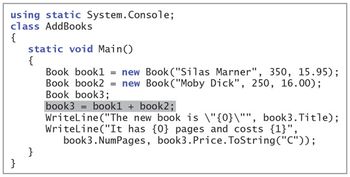
Transcribed Image Text:using static System. Console;
class AddBooks
{
}
static void Main()
{
}
Book book1= new Book ("Silas Marner", 350, 15.95);
Book book2= new Book ("Moby Dick", 250, 16.00);
Book book3;
book3= book1 + book2;
WriteLine("The new book is \"{0}\"", book3. Title);
WriteLine("It has {0} pages and costs {1}",
book 3. NumPages, book3.Price.ToString("C"));
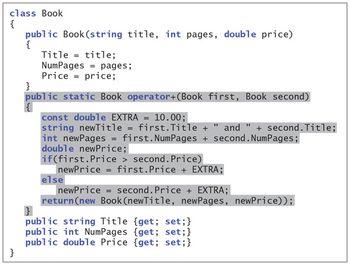
Transcribed Image Text:class Book
{
}
public Book (string title, int pages, double price)
{
Title = title;
NumPages pages;
Price = price;
}
public static Book operator+(Book first, Book second)
const double EXTRA = 10.00;
string newTitle = first. Title + " and " + second. Title;
int newPages = first. NumPages + second. NumPages;
double newPrice;
if(first.Price > second. Price)
newPrice = first.Price + EXTRA;
else
newPrice = second. Price + EXTRA;
return(new Book (newTitle, newPages, newPrice));
}
public string Title {get; set;}
public int NumPages {get; set;}
public double Price {get; set;}
Expert Solution
This question has been solved!
Explore an expertly crafted, step-by-step solution for a thorough understanding of key concepts.
Step by stepSolved in 3 steps with 1 images

Knowledge Booster
Learn more about
Need a deep-dive on the concept behind this application? Look no further. Learn more about this topic, computer-science and related others by exploring similar questions and additional content below.Similar questions
- Ask the user for a filename. Display the oldest car for every manufacturer from that file. If two cars have the same year, compare based on the VIN. i am having trouble getting my code to work I have this code: import java.io.File; import java.io.FileNotFoundException; import java.util.ArrayList; import java.util.Scanner; class Car { String manufacturer; String model; int year; String vin; public Car(String manufacturer, String model, int year, String vin) { this.manufacturer = manufacturer; this.model = model; this.year = year; this.vin = vin; } public String getManufacturer() { return manufacturer; } public void setManufacturer(String manufacturer) { this.manufacturer = manufacturer; } public String getModel() { return model; } public void setModel(String model) { this.model = model; } public int getYear() { return year; } public void setYear(int year) { this.year = year; } public String getVin() { return vin; } public void setVin(String vin) { this.vin = vin; } } public class Demo {…arrow_forwardin java but don't write as a GUI (Graphical User Interface) Write a program that reads a file named input.txt and writes a file that contains the same contents, but is named output.txt. The input file will contain more than one line when I test this and so should your output file. Do not use a path name when opening these files. This means the files should be located in the top level folder of the project. This would be the folder that contains the src folder, probably named FileCopy depending on what name you gave the project. Do not use a copy method that is supplied by Java. Your program must read the file line by line and write the file itself. Class should be named FileCopy do not write to input.txt!arrow_forwardImplement a graphical application that displays a list of courses. Briefly, this GUI will take the inputs (i.e., course information), store them in an array list, and display course information in the output area. Figure 1 shows the layout ofthe CourseDisplay GUI. You should have three Java files: 1. CourseDisplayFrame class that extendsJFrame class (The main part of your program). 2.CourseDisplayViewer class, which contains the main method where a CourseDisplay object will be created, and the GUI will pop up (Suggested frame width of 450, and frame height of 400). 3.Course class, which is the class that models the Course objects (This file will be given to you). In your CourseDisplayFrame class file, you should have the followings: •Input area: –A text label and a text field (suggested width of 30) for course code; –A text label and a text field (suggested width of 30) for course name; –A text label and a text field (suggested width of 30) for course credit; –A text label and a text…arrow_forward
- The first picture is Part 1. Please Write IN java. Please keep code very simple and neat. Dont add anything extra if you aren't instructed to. Be sure to add comments but not long comments. Below is what you will need to implement inside of code. Still read the attachment. MERGE.TXT File: 100921355202224995011059817824503305990763731010642777arrow_forwardWrite a Java program that accomplishes the same thing as the program in the pictures, except by using two dimensional arrays instead.arrow_forwardThe second picture is the code. I want the output of the code to look like picture one. What part do I have to fix? THX!arrow_forward
- Create a file named Question.py and then create a class on it named Question. A Question object will contain information about a trivia question. It should have the following: A constructor, with the following parameters: 1 string to be the question itself (for example: "When was Cypress College Founded?"). A list of four strings, each a possible answer to the question (only one of them should be correct) An integer named 'answer': the index in the list of the correct answer. Example: if the third answer in the answer list is the correct one, the client should pass 2 to this parameter to signify the correct answer is in index 2. Overload the __str__ method. It should return a string made up of the question and the four possible answers. A ‘guess’ method, with an integer parameter. If the 'answer' attribute matches the int passed to 'guess', return True. Otherwise, False On Main.py, in your main function, create a list and add four Question objects to it. You may give them with…arrow_forwardin python. you will import the json module. Write a class named SatData that reads a JSON file containing data on 2010 SAT results for New York City and writes the data to a text file in CSV format. Your code does not need to access the internet. CSV is a very simple format - just commas separating columns and newlines separating rows (see note below about commas that are part of field names). You'll see an example of CSV format below. There is a csv module for Python, but you will not use it for this project. Your class should have: an init method that reads the file and stores it in whatever data member(s) you prefer. Any data members of the SatData class must be private. a method named save_as_csv that takes as a parameter a list of DBNs (district bureau numbers) and saves a CSV file that looks like this, but with only the rows that correspond to the DBNs in the list (and also the row of column headers). To see what CSV syntax looks like, open the file as a text file rather than as…arrow_forwardCreate a program using classes that does the following in the zyLabs developer below. For this lab, you will be working with two different class files. To switch files, look for where it says "Current File" at the top of the developer window. Click the current file name, then select the file you need.(1) Create two files to submit: ItemToPurchase.java - Class definition ShoppingCartPrinter.java - Contains main() method Build the ItemToPurchase class with the following specifications: Private fields String itemName - Initialized in default constructor to "none" int itemPrice - Initialized in default constructor to 0 int itemQuantity - Initialized in default constructor to 0 Default constructor Public member methods (mutators & accessors) setName() & getName() setPrice() & getPrice() setQuantity() & getQuantity() (2) In main(), prompt the user for two items and create two objects of the ItemToPurchase class. Before prompting for the second item, call…arrow_forward
- I have tried numerous codes to try to find a solution to this one. I continue to get error codes for the shopping cart. My guess it has something to do with the scanner? Here is the problem and what is pre-loaded into the program: Create a program using classes that does the following in the zyLabs developer below. For this lab, you will be working with two different class files. To switch files, look for where it says "Current File" at the top of the developer window. Click the current file name, then select the file you need.(1) Create two files to submit: ItemToPurchase.java - Class definition ShoppingCartPrinter.java - Contains main() method Build the ItemToPurchase class with the following specifications: Private fields String itemName - Initialized in default constructor to "none" int itemPrice - Initialized in default constructor to 0 int itemQuantity - Initialized in default constructor to 0 Default constructor Public member methods (mutators & accessors)…arrow_forward1. Complete the class code below and include a method named "search" that takes two String parameters, a string to search and the other a target string to search for in the first string. The search method will return an integer representing the number of times the search string was found. The string being searched is a super-string formed by joining all lines of a text file, so we might expect to get multiple hits with our method. HINT: walk the String in a loop and use .substring(start, end) to examine a target-sized segment of the input string for equality to your target word. public class WordSearch { public static void main(String[] args) { String fileName String target = "help"; Scanner fileln = new Scanner(new File(fileName)); "story.txt"; %D String story = while(fileln.hasNextLine()) { story += fileln.nextLine(); // Build a super-String } System.out.printIn("(" + target + ") found "+ search(story, target) + " times"); } /l method code here } // end of WordSearch classarrow_forwardFirst, launch NetBeans and close any previous projects that may be open (at the top menu go to File ==> Close All Projects).Then create a new Java application called "MinMax" (without the quotation marks) that declares an array of doubles of length 5, and uses methods to populate the array with user input from the command line and to print out the max (highest) and min (lowest) values in the array.arrow_forward
arrow_back_ios
SEE MORE QUESTIONS
arrow_forward_ios
Recommended textbooks for you
 Database System ConceptsComputer ScienceISBN:9780078022159Author:Abraham Silberschatz Professor, Henry F. Korth, S. SudarshanPublisher:McGraw-Hill Education
Database System ConceptsComputer ScienceISBN:9780078022159Author:Abraham Silberschatz Professor, Henry F. Korth, S. SudarshanPublisher:McGraw-Hill Education Starting Out with Python (4th Edition)Computer ScienceISBN:9780134444321Author:Tony GaddisPublisher:PEARSON
Starting Out with Python (4th Edition)Computer ScienceISBN:9780134444321Author:Tony GaddisPublisher:PEARSON Digital Fundamentals (11th Edition)Computer ScienceISBN:9780132737968Author:Thomas L. FloydPublisher:PEARSON
Digital Fundamentals (11th Edition)Computer ScienceISBN:9780132737968Author:Thomas L. FloydPublisher:PEARSON C How to Program (8th Edition)Computer ScienceISBN:9780133976892Author:Paul J. Deitel, Harvey DeitelPublisher:PEARSON
C How to Program (8th Edition)Computer ScienceISBN:9780133976892Author:Paul J. Deitel, Harvey DeitelPublisher:PEARSON Database Systems: Design, Implementation, & Manag...Computer ScienceISBN:9781337627900Author:Carlos Coronel, Steven MorrisPublisher:Cengage Learning
Database Systems: Design, Implementation, & Manag...Computer ScienceISBN:9781337627900Author:Carlos Coronel, Steven MorrisPublisher:Cengage Learning Programmable Logic ControllersComputer ScienceISBN:9780073373843Author:Frank D. PetruzellaPublisher:McGraw-Hill Education
Programmable Logic ControllersComputer ScienceISBN:9780073373843Author:Frank D. PetruzellaPublisher:McGraw-Hill Education

Database System Concepts
Computer Science
ISBN:9780078022159
Author:Abraham Silberschatz Professor, Henry F. Korth, S. Sudarshan
Publisher:McGraw-Hill Education

Starting Out with Python (4th Edition)
Computer Science
ISBN:9780134444321
Author:Tony Gaddis
Publisher:PEARSON

Digital Fundamentals (11th Edition)
Computer Science
ISBN:9780132737968
Author:Thomas L. Floyd
Publisher:PEARSON

C How to Program (8th Edition)
Computer Science
ISBN:9780133976892
Author:Paul J. Deitel, Harvey Deitel
Publisher:PEARSON

Database Systems: Design, Implementation, & Manag...
Computer Science
ISBN:9781337627900
Author:Carlos Coronel, Steven Morris
Publisher:Cengage Learning

Programmable Logic Controllers
Computer Science
ISBN:9780073373843
Author:Frank D. Petruzella
Publisher:McGraw-Hill Education