
Database System Concepts
7th Edition
ISBN: 9780078022159
Author: Abraham Silberschatz Professor, Henry F. Korth, S. Sudarshan
Publisher: McGraw-Hill Education
expand_more
expand_more
format_list_bulleted
Topic Video
Question
Please help me. Description of what to do is below. A user must be able to enter any phrase or sentence that they would like to encrypt or decrypt
Then if you can in a txt file create a gui for that program. An example is below in the photos
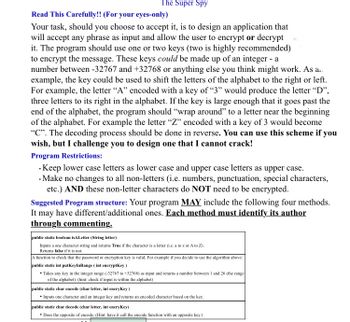
Transcribed Image Text:The Super Spy
Read This Carefully!! (For your eyes-only)
Your task, should you choose to accept it, is to design an application that
will accept any phrase as input and allow the user to encrypt or decrypt
it. The program should use one or two keys (two is highly recommended)
to encrypt the message. These keys could be made up of an integer - a
number between -32767 and +32768 or anything else you think might work. As an
example, the key could be used to shift the letters of the alphabet to the right or left.
For example, the letter "A" encoded with a key of "3" would produce the letter "D",
three letters to its right in the alphabet. If the key is large enough that it goes past the
end of the alphabet, the program should "wrap around" to a letter near the beginning
of the alphabet. For example the letter "Z" encoded with a key of 3 would become
"C". The decoding process should be done in reverse. You can use this scheme if you
wish, but I challenge you to design one that I cannot crack!
Program Restrictions:
• Keep lower case letters as lower case and upper case letters as upper case.
• Make no changes to all non-letters (i.e. numbers, punctuation, special characters,
etc.) AND these non-letter characters do NOT need to be encrypted.
Suggested Program structure: Your program MAY include the following four methods.
It may have different/additional ones. Each method must identify its author
through commenting.
public static boolean is ALetter (String letter)
Inputs a one character string and returns True if the character is a letter (i.e. a to z or A to Z).
Returns false if it is not.
A function to check that the password or encryption key is valid. For example if you decide to use the algorithm above:
public static int putKeyInRange (int encryptKey)
• Takes any key in the integer range (-32767 to +32768) as input and returns a number between 1 and 26 (the range
of the alphabet). (hint: check if input is within the alphabet)
public static char encode (char letter, int encryKey)
• Inputs one character and an integer key and returns an encoded character based on the key.
public static char decode (char letter, int encryKey)
• Does the opposite of encode. (Hint: have it call the encode function with an opposite key.)
![import java.awt.*;
import java.awt.event.*; // for listening to buttons
import javax.swing.*;
public class GUIExampleApp extends JFrame implements ActionListener
H
// Declare class variables for labels and buttons
// and variables to be used throughout the class
JLabel lblInput, lbloutput;
JTextField txtInput, txtOutput;
JButton btnReverse, btnClear;
Container frame;
// declare the container frame
public GUIExampleApp () // constructing the window
(
super ("GUIExampleApp");
// Set the frame's name
frame getContent Pane (); // get the container frame
// Create labels, text boxes and buttons
lblInput new JLabel ("Enter a phrase");
1b10utput= new JLabel ("Output String");
txtInput= new JTextField (50);
txtOutput= new JTextField (50);
btnReverse new JButton ("Reverse String");
btnClear new JButton ("Clear");
// set the size and layout of the applet.
frame.setLayout (new GridLayout (6, 1));
// add the labels, textboxes and buttons
// The order matters!!
frame.add (lblInput);
frame.add (txtInput);
frame.add (lbloutput);
frame.add (txtOutput);
frame.add (btnReverse);
frame.add (btnClear);
// make the buttons listen to clicks on this application
btnReverse.addActionListener
(this);
btnClear.addActionListener (this);
setSize (300, 200);
setVisible (true);
// Set the frame's size
// Show it.
} // Constructor
public void actionPerformed (ActionEvent e)
(
// check which button was clicked
if (e.getSource ()-btnReverse)
(
// declare strings for input and output
String phraseIn, phraseOut;
phraseIn txtInput.getText (); // get the input string
phraseOut
String Processor.strReverse (phrase In); //
reverse the string
txtOutput.setText (phraseOut); //output on the textfield
}
else if (e.getSource () == btnClear)
(
txt Input.setText (""); // clear both strings
txtOutput.setText ("");
}
// public void paint (Graphics g).
// pu
public
// Not used in our case
// ) // paint method
public static void main (String[] args)
(
new GUIExampleApp (); // Create a GUIExampleApp frame
) // main method
) // GUIExampleApp class](https://content.bartleby.com/qna-images/question/815f7d1e-9a0f-4d9f-a027-2424a4e2482a/00f6ffae-7fe0-4f9b-ad0d-5f2e8db29fee/pewrg48_thumbnail.jpeg)
Transcribed Image Text:import java.awt.*;
import java.awt.event.*; // for listening to buttons
import javax.swing.*;
public class GUIExampleApp extends JFrame implements ActionListener
H
// Declare class variables for labels and buttons
// and variables to be used throughout the class
JLabel lblInput, lbloutput;
JTextField txtInput, txtOutput;
JButton btnReverse, btnClear;
Container frame;
// declare the container frame
public GUIExampleApp () // constructing the window
(
super ("GUIExampleApp");
// Set the frame's name
frame getContent Pane (); // get the container frame
// Create labels, text boxes and buttons
lblInput new JLabel ("Enter a phrase");
1b10utput= new JLabel ("Output String");
txtInput= new JTextField (50);
txtOutput= new JTextField (50);
btnReverse new JButton ("Reverse String");
btnClear new JButton ("Clear");
// set the size and layout of the applet.
frame.setLayout (new GridLayout (6, 1));
// add the labels, textboxes and buttons
// The order matters!!
frame.add (lblInput);
frame.add (txtInput);
frame.add (lbloutput);
frame.add (txtOutput);
frame.add (btnReverse);
frame.add (btnClear);
// make the buttons listen to clicks on this application
btnReverse.addActionListener
(this);
btnClear.addActionListener (this);
setSize (300, 200);
setVisible (true);
// Set the frame's size
// Show it.
} // Constructor
public void actionPerformed (ActionEvent e)
(
// check which button was clicked
if (e.getSource ()-btnReverse)
(
// declare strings for input and output
String phraseIn, phraseOut;
phraseIn txtInput.getText (); // get the input string
phraseOut
String Processor.strReverse (phrase In); //
reverse the string
txtOutput.setText (phraseOut); //output on the textfield
}
else if (e.getSource () == btnClear)
(
txt Input.setText (""); // clear both strings
txtOutput.setText ("");
}
// public void paint (Graphics g).
// pu
public
// Not used in our case
// ) // paint method
public static void main (String[] args)
(
new GUIExampleApp (); // Create a GUIExampleApp frame
) // main method
) // GUIExampleApp class
Expert Solution
This question has been solved!
Explore an expertly crafted, step-by-step solution for a thorough understanding of key concepts.
Step by stepSolved in 4 steps with 2 images

Knowledge Booster
Learn more about
Need a deep-dive on the concept behind this application? Look no further. Learn more about this topic, computer-science and related others by exploring similar questions and additional content below.Similar questions
- Explain your approach to reading individual bytes from a file Some of the data may be encrypted by adding 5 to a byte. If encrypted data has a value between zero (0) and four (4), what will the decrypted value be? GUI Design. Create a wireframe(s) for the GUI (See CRUD table in homework assignment) Create an algorithm for the required program. Submit a flowchart (as an image filearrow_forwardTo read data from a text file, what kind of object should be created?arrow_forwardin java but don't write as a GUI (Graphical User Interface) Write a program that reads a file named input.txt and writes a file that contains the same contents, but is named output.txt. The input file will contain more than one line when I test this and so should your output file. Do not use a path name when opening these files. This means the files should be located in the top level folder of the project. This would be the folder that contains the src folder, probably named FileCopy depending on what name you gave the project. Do not use a copy method that is supplied by Java. Your program must read the file line by line and write the file itself. Class should be named FileCopy do not write to input.txt!arrow_forward
- Please help me with this Create an unbreakable encryption and decryption program using java. Then create a GUI txt file. But use your own ideas. More information is down belowarrow_forwardAdd the ability to convert an entire message into Morse code, as well as the ability to handle a data file comprising numerous entries. Change your input validation code so that the user has an infinite number of opportunities to enter valid responses. Your program should run until the user selects the "quit" option from your menu. Add a menu option to provide the user the option of processing a data file. Add another way to exit the program. When your software starts, the menu should be the first item that appears. The menu format should be the same as in the Sample Output. Allow the user to make more menu selections until they select the option to exit. Before soliciting the user for a menu selection, always show the menu. Handle an incorrect menu option correctly. The user should have an infinite number of opportunities to enter a valid menu option. Validate the user's input for the number of words sent so that numbers less than one are not accepted. Allow the user an unlimited…arrow_forwardMy IDE is BlueJ, and when I run the main method it does not write to a text file.arrow_forward
- What is the advantage of using an Open and/or Save As dialog box in a program that works with files and why should you use one?arrow_forwardIs there a specific type of object that you should create in order to read data from a text file?arrow_forwardHow can I open a file in the computer language Visual Basic for Applications?arrow_forward
arrow_back_ios
arrow_forward_ios
Recommended textbooks for you
 Database System ConceptsComputer ScienceISBN:9780078022159Author:Abraham Silberschatz Professor, Henry F. Korth, S. SudarshanPublisher:McGraw-Hill Education
Database System ConceptsComputer ScienceISBN:9780078022159Author:Abraham Silberschatz Professor, Henry F. Korth, S. SudarshanPublisher:McGraw-Hill Education Starting Out with Python (4th Edition)Computer ScienceISBN:9780134444321Author:Tony GaddisPublisher:PEARSON
Starting Out with Python (4th Edition)Computer ScienceISBN:9780134444321Author:Tony GaddisPublisher:PEARSON Digital Fundamentals (11th Edition)Computer ScienceISBN:9780132737968Author:Thomas L. FloydPublisher:PEARSON
Digital Fundamentals (11th Edition)Computer ScienceISBN:9780132737968Author:Thomas L. FloydPublisher:PEARSON C How to Program (8th Edition)Computer ScienceISBN:9780133976892Author:Paul J. Deitel, Harvey DeitelPublisher:PEARSON
C How to Program (8th Edition)Computer ScienceISBN:9780133976892Author:Paul J. Deitel, Harvey DeitelPublisher:PEARSON Database Systems: Design, Implementation, & Manag...Computer ScienceISBN:9781337627900Author:Carlos Coronel, Steven MorrisPublisher:Cengage Learning
Database Systems: Design, Implementation, & Manag...Computer ScienceISBN:9781337627900Author:Carlos Coronel, Steven MorrisPublisher:Cengage Learning Programmable Logic ControllersComputer ScienceISBN:9780073373843Author:Frank D. PetruzellaPublisher:McGraw-Hill Education
Programmable Logic ControllersComputer ScienceISBN:9780073373843Author:Frank D. PetruzellaPublisher:McGraw-Hill Education

Database System Concepts
Computer Science
ISBN:9780078022159
Author:Abraham Silberschatz Professor, Henry F. Korth, S. Sudarshan
Publisher:McGraw-Hill Education

Starting Out with Python (4th Edition)
Computer Science
ISBN:9780134444321
Author:Tony Gaddis
Publisher:PEARSON

Digital Fundamentals (11th Edition)
Computer Science
ISBN:9780132737968
Author:Thomas L. Floyd
Publisher:PEARSON

C How to Program (8th Edition)
Computer Science
ISBN:9780133976892
Author:Paul J. Deitel, Harvey Deitel
Publisher:PEARSON

Database Systems: Design, Implementation, & Manag...
Computer Science
ISBN:9781337627900
Author:Carlos Coronel, Steven Morris
Publisher:Cengage Learning

Programmable Logic Controllers
Computer Science
ISBN:9780073373843
Author:Frank D. Petruzella
Publisher:McGraw-Hill Education