
Concept explainers
Using a Counter-Controlled whileLoop
Summary
In this lab, you use a counter-controlled while loop in a Java
Instructions
-
Ensure the file named Multiply.java is open.
-
Write a counter-controlled while loop that uses the loop control variable to take on the values 0 through 10. Remember to initialize the loop control variable before the program enters the loop.
-
In the body of the loop, multiply the value of the loop control variable by 2 and by 10. Remember to change the value of the loop control variable in the body of the loop.
-
Execute the program by clicking Run. Record the output of this program.
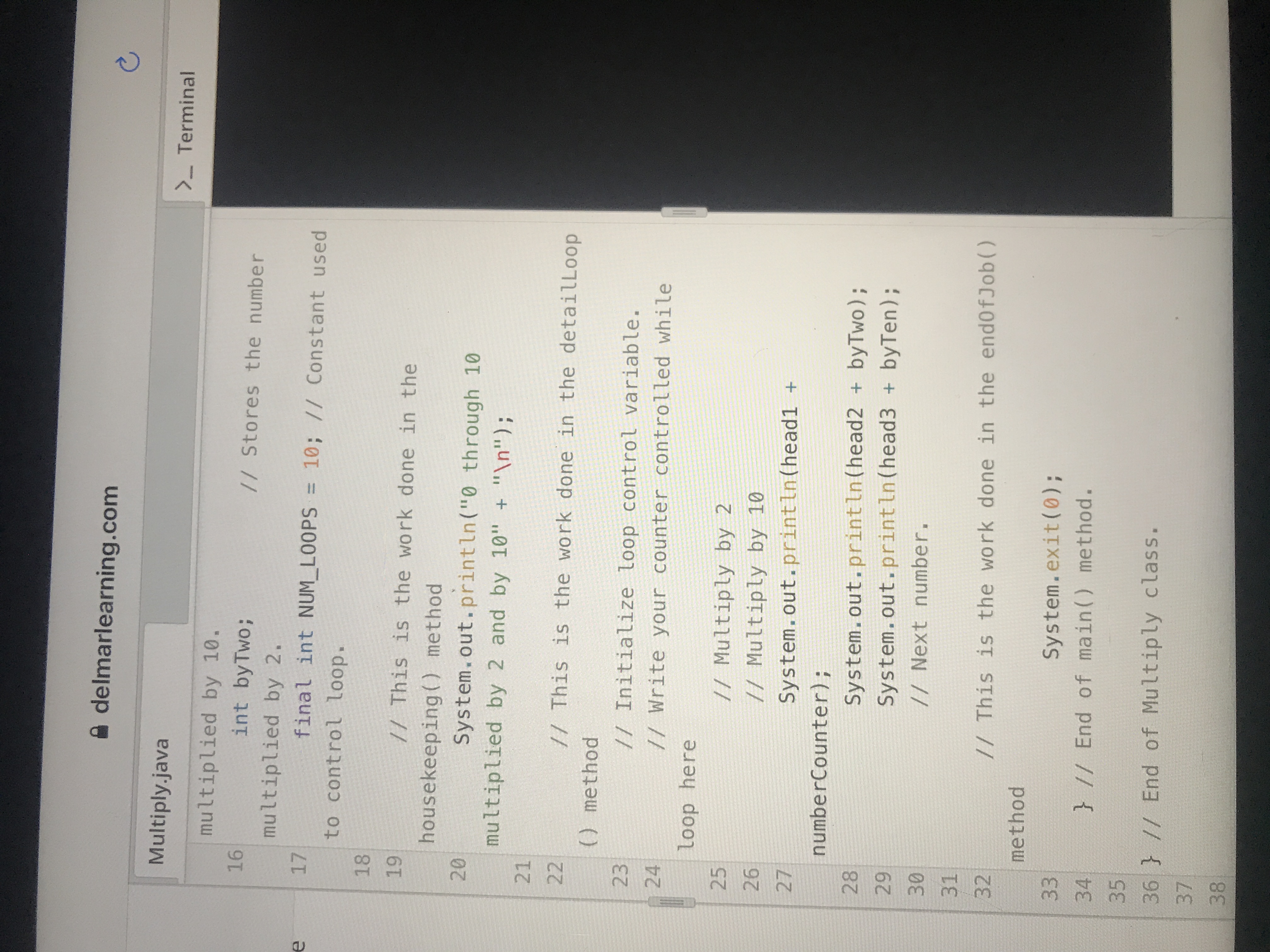
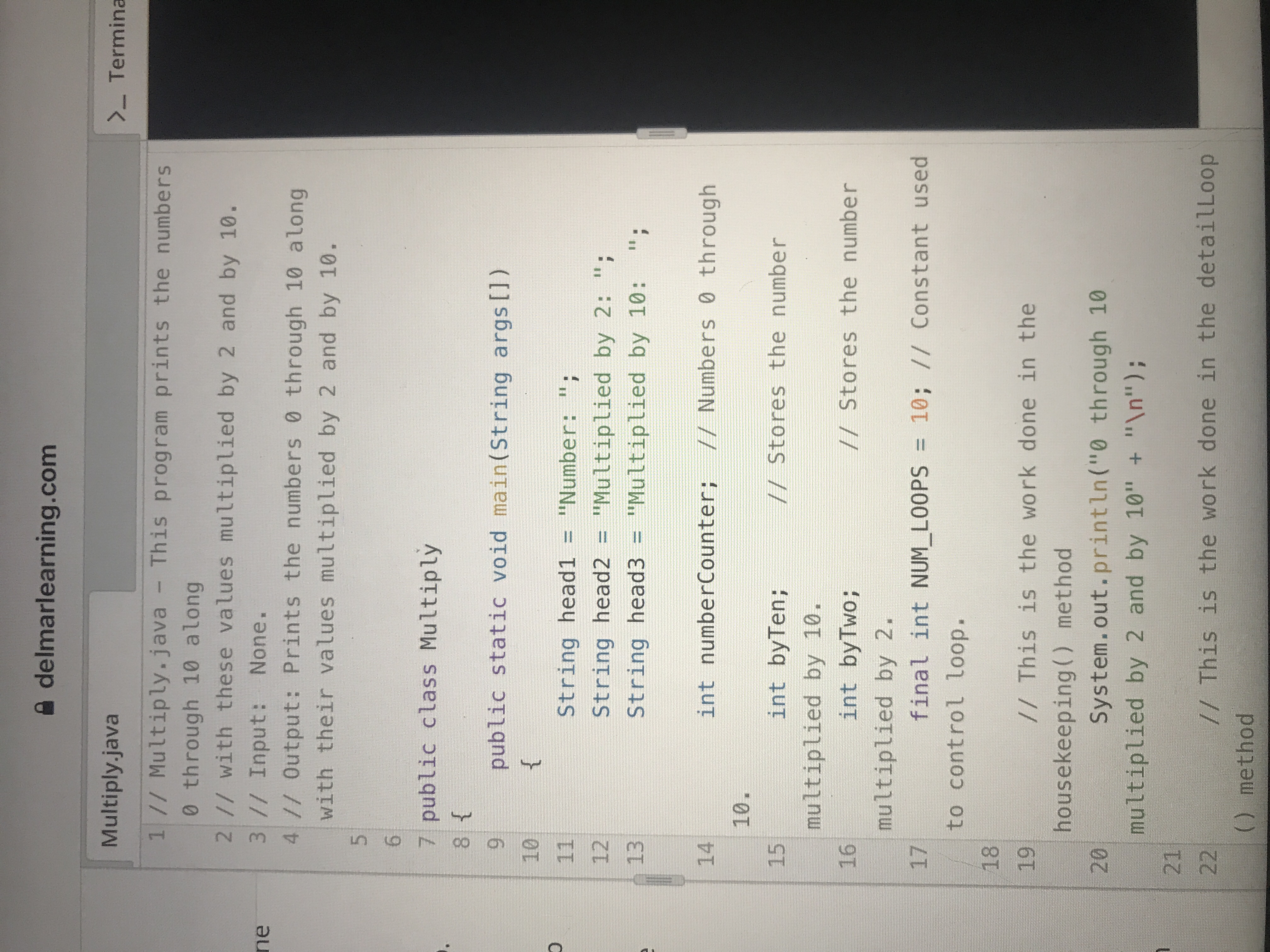
Trending nowThis is a popular solution!
Step by stepSolved in 2 steps with 1 images

- A for construct is a loop construct that processes a specified list of objects. As a result,it is executed as long as there are remaining objects to process. True or False?arrow_forwardPLEASE COMMENT CODE In a python program, create a new file and call it “ tracking”. Write to it four lines each contains information about an order like this: 1-00654-021 Dell charger Toronto-WEST 99-49-ZAD011-76540-022 ASUS battery Milton-EAST 34-56-CBH561-09239-026 HP HD Scarborough-NORTH 12-98-AZC451-12349-029 Mac FD North York-LAWRENCE 34-49-ZWL01Add the file two more lines: 1-34567-055 Lenovo SSD Milton-ON 34-09-MT04 1-90432-091 Lenovo battery Oakville-ON 78-KL98 Define a function that searches for a brand (e.g. Dell, ASUS, etc.). Test the function in your program.arrow_forwardPrimeAA.java Write a program that will tell a user if their number is prime or not. Your code will need to run in a loop (possibly many loops) so that the user can continue to check numbers. A prime is a number that is only divisible by itself and the number 1. This means your code should loop through each value between 1 and the number entered to see if it’s a divisor. If you only check for a small handful of numbers (such as 2, 3, and 5), you will lose most of the credit for this project. Include a try/catch to catch input mismatches and include a custom exception to catch negative values. If the user enters 0, the program should end. Not only will you tell the user if their number is prime or not, you must also print the divisors to the screen (if they exist) on the same line as shown below AND give a count of how many divisors there are. See examples below. Your program should run the test case exactly as it appears below, and should work on any other case in general. Output…arrow_forward
- The class I'm taking is assembly programming. I am completely stuck. I have attached the problem. Please view attachment before answering. Thank you so much for your help! Any help is greatly appreciated.arrow_forwardComputer Science Part C: Interactive Driver Program Write an interactive driver program that creates a Course object (you can decide the name and roster/waitlist sizes). Then, use a loop to interactively allow the user to add students, drop students, or view the course. Display the result (success/failure) of each add/drop.arrow_forwardprogram must include a processing loop that allows multiple sets of data to be processed and the program should be terminated when there is no more data to process Develop a program in python that allows the user to enter a start value of 1 to 4, a stop value of 5 to 12 and a multiplier of 2 to 8. The program must display a multiplication table with results using these values. For example, if the user enters a start value of 3, a stop value of 7 and a multiplier value of 3, the table should be displayed as follows: Multiplication Table 3 x 3 = 9 3 x 4 = 12 3 x 5 = 15 3 x 6 = 18 3 x 7 = 21 Run the program with the following values: Start Stop Multiplier 2 10 4 4 12 6arrow_forward
- JAVA PPROGRAM Write a program that prompts the user to enter a file name, then opens the file in text mode and reads names. The file contains one name on each line. The program then compares each name with the name that is at the end of the file in a symmetrical position. For example if the file contains 10 names, the name #1 is compared with name #10, name #2 is compared with name #9, and so on. If you find matches you should print the name and the line numbers where the match was found. While entering the file name, the program should allow the user to type quit to exit the program. If the file with a given name does not exist, then display a message and allow the user to re-enter the file name. The file may contain up to 100 names. You can use an array or ArrayList object of your choosing, however you can only have one array or ArrayList. Input validation: a) If the file does not exist, then you should display a message "File 'somefile.txt' is not found." and allow the…arrow_forwardExample Execution Trace You must exactly match the below layout. Melcome to a fun word replacement game Enter the name of the file to use: examplel.txt Please give a name Mark Please give a place Drexe ї Please give a day of the week Friday Please give a time Please give a verb eat Please give an animal Please give a body part mouth Here is your story: Mark is having a party! It's going to be at Drexel on Friday. Please make sure to show up at noon, or else you will be required to eat a/an raccoon with your moutharrow_forwardWrite a java code that does the following: Opens a file named NumberList.txt, uses a loop to write the numbers 1 through 100 to the file, and then closes the file. Opens the NumberList.txt file and reads all of the numbers from the file and displays them, and then closes the file. Opens the NumberList.txt file and reads all of the numbers from the file, calculate the sum of these numbers and displays their total. Opens a file named NumberList.txt for writing, but does not erase the contents of the file if it already exists.arrow_forward
- Answer True or False _____ 1. It is possible that the body of a while loop might not execute at all. _____ 2. Control structures alter the normal flow of control. _____ 3. The result of a logical expression cannot be assigned to an int variable. _____ 4. Every if statement must have a corresponding else. _____ 5. The expression ! (x > 0) is true only if x is a negative number. _____ 6. The while loop: j = 0; while (j <= 10) j++; terminates when j > 10. _____ 7. A loop is a control structure that causes certain statements to execute over and over. _____ 8. When a while loop terminates, the control first goes back to the statement just before the while statement, and then the control goes to the statement immediately following the while loop. _____ 9. In a do…while loop, the condition is checked at the bottom of the loop. _____ 10. A do…while loop may never execute.arrow_forwardSummary In this lab, you write a while loop that uses a sentinel value to control a loop in a Python program. You also write the statements that make up the body of the loop. Each theater patron enters a value from 0 to 4 indicating the number of stars that the patron awards to the Guide’s featured movie of the week. The program executes continuously until the theater manager enters a negative number to quit. Instructions Make sure the file MovieGuide.py is selected and open. Write thewhile loop using a sentinel value to control the loop, and also write the statements that make up the body of the loop. Execute the program by clicking the Run button at the bottom of the screen. Input the following as star ratings: 0, 3, 4, 4, 1, 1, 2, -1 must be written with this code: """ MovieGuide.py This program allows each theater patron to enter a value from 0 to 4 indicating the number of stars that the patron awards to the Guide's featured movie of the week. The program executes…arrow_forwardWhat does it mean to say a set of wffs Γ is p-consistent (and p-inconsistent)?arrow_forward
 Database System ConceptsComputer ScienceISBN:9780078022159Author:Abraham Silberschatz Professor, Henry F. Korth, S. SudarshanPublisher:McGraw-Hill Education
Database System ConceptsComputer ScienceISBN:9780078022159Author:Abraham Silberschatz Professor, Henry F. Korth, S. SudarshanPublisher:McGraw-Hill Education Starting Out with Python (4th Edition)Computer ScienceISBN:9780134444321Author:Tony GaddisPublisher:PEARSON
Starting Out with Python (4th Edition)Computer ScienceISBN:9780134444321Author:Tony GaddisPublisher:PEARSON Digital Fundamentals (11th Edition)Computer ScienceISBN:9780132737968Author:Thomas L. FloydPublisher:PEARSON
Digital Fundamentals (11th Edition)Computer ScienceISBN:9780132737968Author:Thomas L. FloydPublisher:PEARSON C How to Program (8th Edition)Computer ScienceISBN:9780133976892Author:Paul J. Deitel, Harvey DeitelPublisher:PEARSON
C How to Program (8th Edition)Computer ScienceISBN:9780133976892Author:Paul J. Deitel, Harvey DeitelPublisher:PEARSON Database Systems: Design, Implementation, & Manag...Computer ScienceISBN:9781337627900Author:Carlos Coronel, Steven MorrisPublisher:Cengage Learning
Database Systems: Design, Implementation, & Manag...Computer ScienceISBN:9781337627900Author:Carlos Coronel, Steven MorrisPublisher:Cengage Learning Programmable Logic ControllersComputer ScienceISBN:9780073373843Author:Frank D. PetruzellaPublisher:McGraw-Hill Education
Programmable Logic ControllersComputer ScienceISBN:9780073373843Author:Frank D. PetruzellaPublisher:McGraw-Hill Education





