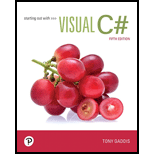
Pearson eText for Starting out with Visual C# -- Instant Access (Pearson+)
5th Edition
ISBN: 9780137502783
Author: Tony Gaddis
Publisher: PEARSON+
expand_more
expand_more
format_list_bulleted
Question
Chapter 8, Problem 1PP
Program Plan Intro
Word Counter
Program plan:
Design the form:
- Place two label box controls on the form, and change its name and properties.
- Place one text box control on the form, and change its name and properties to get the string from user.
- Place one command button control on the form, and change its name and properties to count the word in a string and then display it.
In code window, write the code:
Program.cs:
- Include the required libraries.
- Define the namespace “WordCounter”.
- Define a class “Program”.
- Define a constructor for the class.
- Define required functions to run “Form1”.
- Define a class “Program”.
Form1.cs:
- Include the required libraries.
- Define namespace “WordCounter”.
- Define a class “Form1”.
- In btnCount() method,
- Call the countWords() method and then display the count of words in label box.
- In countWords() method,
- Declare the required variables.
- Check whether “i” is equal to “0” and any white space in a sentence. If yes, set the word begin.
- Otherwise, check whether “i” is greater than “0” and any white space in a sentence. If yes, set the word begin.
- Check whether the word begin is set and check the word is digit or letter with correct punctuation. If yes, increment the counter value by “1”.
- Return the number of words.
- Close the application.
Form Design:
View the Form Design in IDE.
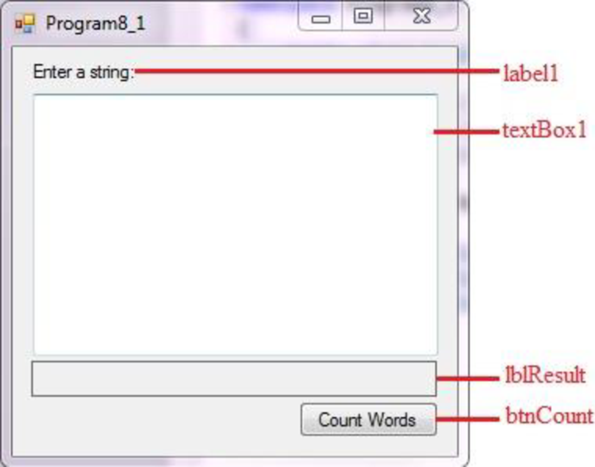
Set the Form Control properties in Properties window as follows:
| Object | Property | Setting |
| Form1 | Text | Program8_1 |
| label1 | Text | Enter a string: |
| textBox1 | Text | (Empty) |
| lblResult | Text | (Empty) |
| btnCount | Text | Count Words |
- Add two label box controls to the form from Toolbox.
- Add one text box control to the form from Toolbox.
- Add one command button control to the form from Toolbox.
Expert Solution & Answer
Want to see the full answer?
Check out a sample textbook solution
Chapter 8 Solutions
Pearson eText for Starting out with Visual C# -- Instant Access (Pearson+)
Ch. 8.2 - Prob. 8.1CPCh. 8.2 - Prob. 8.2CPCh. 8.2 - Prob. 8.3CPCh. 8.2 - Prob. 8.4CPCh. 8.2 - Prob. 8.5CPCh. 8.3 - Prob. 8.6CPCh. 8.3 - Prob. 8.7CPCh. 8.3 - Prob. 8.8CPCh. 8.3 - Prob. 8.9CPCh. 8.3 - Prob. 8.10CP
Ch. 8.3 - Prob. 8.11CPCh. 8.3 - Prob. 8.12CPCh. 8.4 - Prob. 8.13CPCh. 8.4 - Prob. 8.14CPCh. 8.4 - Prob. 8.15CPCh. 8.4 - Prob. 8.16CPCh. 8.4 - Prob. 8.17CPCh. 8.4 - Prob. 8.18CPCh. 8.5 - Prob. 8.19CPCh. 8.5 - Prob. 8.20CPCh. 8.5 - Prob. 8.21CPCh. 8.5 - Prob. 8.22CPCh. 8 - Prob. 1MCCh. 8 - Prob. 2MCCh. 8 - Prob. 3MCCh. 8 - Prob. 4MCCh. 8 - Prob. 5MCCh. 8 - Prob. 6MCCh. 8 - Prob. 7MCCh. 8 - Prob. 8MCCh. 8 - Prob. 9MCCh. 8 - Prob. 10MCCh. 8 - Prob. 11MCCh. 8 - Prob. 1TFCh. 8 - Prob. 2TFCh. 8 - Prob. 3TFCh. 8 - Prob. 1SACh. 8 - Prob. 2SACh. 8 - Prob. 3SACh. 8 - Prob. 4SACh. 8 - Prob. 5SACh. 8 - Prob. 1AWCh. 8 - Prob. 2AWCh. 8 - Prob. 3AWCh. 8 - Prob. 4AWCh. 8 - Prob. 5AWCh. 8 - Prob. 1PPCh. 8 - Prob. 2PPCh. 8 - Prob. 3PPCh. 8 - Prob. 4PPCh. 8 - Prob. 5PPCh. 8 - WORD SEPARATOR Create an application that accepts...Ch. 8 - Prob. 7PPCh. 8 - Prob. 8PPCh. 8 - Prob. 9PPCh. 8 - Prob. 10PP
Knowledge Booster
Recommended textbooks for you
 Database System ConceptsComputer ScienceISBN:9780078022159Author:Abraham Silberschatz Professor, Henry F. Korth, S. SudarshanPublisher:McGraw-Hill Education
Database System ConceptsComputer ScienceISBN:9780078022159Author:Abraham Silberschatz Professor, Henry F. Korth, S. SudarshanPublisher:McGraw-Hill Education Starting Out with Python (4th Edition)Computer ScienceISBN:9780134444321Author:Tony GaddisPublisher:PEARSON
Starting Out with Python (4th Edition)Computer ScienceISBN:9780134444321Author:Tony GaddisPublisher:PEARSON Digital Fundamentals (11th Edition)Computer ScienceISBN:9780132737968Author:Thomas L. FloydPublisher:PEARSON
Digital Fundamentals (11th Edition)Computer ScienceISBN:9780132737968Author:Thomas L. FloydPublisher:PEARSON C How to Program (8th Edition)Computer ScienceISBN:9780133976892Author:Paul J. Deitel, Harvey DeitelPublisher:PEARSON
C How to Program (8th Edition)Computer ScienceISBN:9780133976892Author:Paul J. Deitel, Harvey DeitelPublisher:PEARSON Database Systems: Design, Implementation, & Manag...Computer ScienceISBN:9781337627900Author:Carlos Coronel, Steven MorrisPublisher:Cengage Learning
Database Systems: Design, Implementation, & Manag...Computer ScienceISBN:9781337627900Author:Carlos Coronel, Steven MorrisPublisher:Cengage Learning Programmable Logic ControllersComputer ScienceISBN:9780073373843Author:Frank D. PetruzellaPublisher:McGraw-Hill Education
Programmable Logic ControllersComputer ScienceISBN:9780073373843Author:Frank D. PetruzellaPublisher:McGraw-Hill Education

Database System Concepts
Computer Science
ISBN:9780078022159
Author:Abraham Silberschatz Professor, Henry F. Korth, S. Sudarshan
Publisher:McGraw-Hill Education

Starting Out with Python (4th Edition)
Computer Science
ISBN:9780134444321
Author:Tony Gaddis
Publisher:PEARSON

Digital Fundamentals (11th Edition)
Computer Science
ISBN:9780132737968
Author:Thomas L. Floyd
Publisher:PEARSON

C How to Program (8th Edition)
Computer Science
ISBN:9780133976892
Author:Paul J. Deitel, Harvey Deitel
Publisher:PEARSON

Database Systems: Design, Implementation, & Manag...
Computer Science
ISBN:9781337627900
Author:Carlos Coronel, Steven Morris
Publisher:Cengage Learning

Programmable Logic Controllers
Computer Science
ISBN:9780073373843
Author:Frank D. Petruzella
Publisher:McGraw-Hill Education