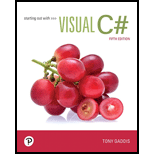
Pearson eText for Starting out with Visual C# -- Instant Access (Pearson+)
5th Edition
ISBN: 9780137502783
Author: Tony Gaddis
Publisher: PEARSON+
expand_more
expand_more
format_list_bulleted
Concept explainers
Question
Chapter 8, Problem 10PP
Program Plan Intro
MORSE CODE CONVERTER
Program plan:
- Design the page.
- Add title to the form as “Morse Code Converter”.
- Place a label and edit its text property as “Enter a String”.
- Add a textbox control below the label.
- Place a list box control next to the text box.
- Add a button control and edit its text property as “Convert”.
- In the code window, write the code to compute the Morse code.
Form design:
- Open Microsoft Visual Studio 2010.
- Select C# and click Windows Forms Application.
- Name the project as Morse_code.
- Store the file in D:\Clearly C#\ Morse_code.
- The crated project displayed with a form with the name of Form1.
- Select the Form1 and add the necessary components.
- In property window, change the Form name and add changes for Form elements properties.
- Click the File menu->Save All.
View of the form design in the IDE:
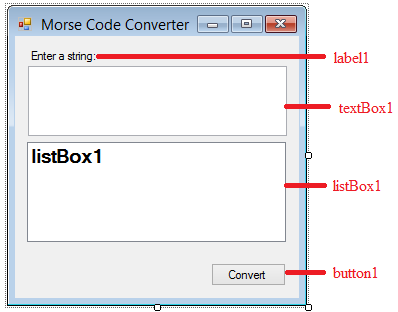
The form control properties in the properties window are as follows:
| Object | Property | Setting |
| Form1 | Text | Morse Code Converter |
| label1 | Text | Enter a String |
| TextBox1 | Text | (Empty) |
| listBox1 | List | (Empty) |
| button1 | Text | Convert |
- Add a label control to display enter a string.
- Add the text box control to get the input string from the user.
- Add the list box control to show the output.
- Add the button control to execute the code.
Expert Solution & Answer
Want to see the full answer?
Check out a sample textbook solution
Students have asked these similar questions
PEN and PAPER Debugging the Pseudocode. Hand write the correct pseudocode using pen and paper. for DEBUG03-02.txt:
// This pseudocode is intended to display employee net pay values.// All employees have a standard $45 deduction from their checks.// If an employee does not earn enough to cover the deduction,// an error message is displayed.start Declarations string name num hours num rate string DEDUCTION = 45 string EOFNAME = "ZZZ" num gross num net output "Enter first name or ", EOFNAME, " to quit" input name if name not equal to EOFNAME output "Enter hours worked for ", name input hours output "Enter hourly rate for ", name input rate gross = hours * rate net = gross - DEDUCTION while net > 0 then output "Net pay for ", name, " is ", net else output "Deductions not covered. Net is 0." endwhile output "Enter next name or ", EOFNAME, " to quit" input name endif…
language JAVA
Name Format - Use Java
Chapter 8 Solutions
Pearson eText for Starting out with Visual C# -- Instant Access (Pearson+)
Ch. 8.2 - Prob. 8.1CPCh. 8.2 - Prob. 8.2CPCh. 8.2 - Prob. 8.3CPCh. 8.2 - Prob. 8.4CPCh. 8.2 - Prob. 8.5CPCh. 8.3 - Prob. 8.6CPCh. 8.3 - Prob. 8.7CPCh. 8.3 - Prob. 8.8CPCh. 8.3 - Prob. 8.9CPCh. 8.3 - Prob. 8.10CP
Ch. 8.3 - Prob. 8.11CPCh. 8.3 - Prob. 8.12CPCh. 8.4 - Prob. 8.13CPCh. 8.4 - Prob. 8.14CPCh. 8.4 - Prob. 8.15CPCh. 8.4 - Prob. 8.16CPCh. 8.4 - Prob. 8.17CPCh. 8.4 - Prob. 8.18CPCh. 8.5 - Prob. 8.19CPCh. 8.5 - Prob. 8.20CPCh. 8.5 - Prob. 8.21CPCh. 8.5 - Prob. 8.22CPCh. 8 - Prob. 1MCCh. 8 - Prob. 2MCCh. 8 - Prob. 3MCCh. 8 - Prob. 4MCCh. 8 - Prob. 5MCCh. 8 - Prob. 6MCCh. 8 - Prob. 7MCCh. 8 - Prob. 8MCCh. 8 - Prob. 9MCCh. 8 - Prob. 10MCCh. 8 - Prob. 11MCCh. 8 - Prob. 1TFCh. 8 - Prob. 2TFCh. 8 - Prob. 3TFCh. 8 - Prob. 1SACh. 8 - Prob. 2SACh. 8 - Prob. 3SACh. 8 - Prob. 4SACh. 8 - Prob. 5SACh. 8 - Prob. 1AWCh. 8 - Prob. 2AWCh. 8 - Prob. 3AWCh. 8 - Prob. 4AWCh. 8 - Prob. 5AWCh. 8 - Prob. 1PPCh. 8 - Prob. 2PPCh. 8 - Prob. 3PPCh. 8 - Prob. 4PPCh. 8 - Prob. 5PPCh. 8 - WORD SEPARATOR Create an application that accepts...Ch. 8 - Prob. 7PPCh. 8 - Prob. 8PPCh. 8 - Prob. 9PPCh. 8 - Prob. 10PP
Knowledge Booster
Learn more about
Need a deep-dive on the concept behind this application? Look no further. Learn more about this topic, computer-science and related others by exploring similar questions and additional content below.Similar questions
- Vowels and Consonants Design a program that prompts the user to enter a string. The program should then display the number of vowels and the number of consonants in the string. IN Q BASIC LANGUAGEarrow_forwardPython Programmingarrow_forwardc++ language Write three programs that ask the user to enter a box size, for example, 6, and then generate thefollowing patterns.arrow_forward
- True or False C# allows you to access the individual characters in a string using subscript notationarrow_forwardBackward String Design a program that prompts the user to enter a string and then displays the string contents backward. For instance, if the user enters "gravity" the program should display "“ytivarg."arrow_forwardC PROGRAM / C LANGUAGE Make a C program language. Input the number of players then input the number of goals scored for each. Print "Not Messi" if the highest goals exceed 10 and "Okay, fine, it's Messi" if it doesn't INPUT 1. Number of players 2. Goals scored by each player Constraints All of those goals are whole numbers The first line will contain a message prompt to input the number of players • The succeeding lines will contain a message to input the goals scored by each player • The last line contains appropriate resulting message EXPECTED OUTPUT A EXPECTED OUTPUT B Enter the number of players: 4 Goals score by player # 1: 7 Goals score by player #2: 2 Goals score by player #3: 5 Goals score by player #4: 1 Okay, fine it's Messi Enter the number of players: 5 Goals score by player # 1: 10 Goals score by player #2: 2 Goals score by player #3: 20 Goals score by player # 4: 1 Goals score by player # 4: 0 Not Messiarrow_forward
- Simple Calendar ProgramUsing javaFX related components to develop a simple calendar program with graphical interface, The program should display the current month of the calendar, select the year and month through the combo box, can display the calendar of the specified month and year.arrow_forwardTrue or False 4. In most languages, the first character of a variable name cannot be a number.arrow_forward(Conversion) Write a C++ program to convert kilometers/hr to miles/hr. The program should produce a table of 10 conversions, starting at 60 km/hr and incremented by 5 km/hr. The display should have appropriate headings and list each km/hr and its equivalent miles/hr value. Use the relationship that 1 kilometer=0.6241miles.arrow_forward
arrow_back_ios
SEE MORE QUESTIONS
arrow_forward_ios
Recommended textbooks for you
 C++ for Engineers and ScientistsComputer ScienceISBN:9781133187844Author:Bronson, Gary J.Publisher:Course Technology Ptr
C++ for Engineers and ScientistsComputer ScienceISBN:9781133187844Author:Bronson, Gary J.Publisher:Course Technology Ptr C++ Programming: From Problem Analysis to Program...Computer ScienceISBN:9781337102087Author:D. S. MalikPublisher:Cengage Learning
C++ Programming: From Problem Analysis to Program...Computer ScienceISBN:9781337102087Author:D. S. MalikPublisher:Cengage Learning

C++ for Engineers and Scientists
Computer Science
ISBN:9781133187844
Author:Bronson, Gary J.
Publisher:Course Technology Ptr

C++ Programming: From Problem Analysis to Program...
Computer Science
ISBN:9781337102087
Author:D. S. Malik
Publisher:Cengage Learning