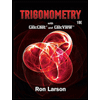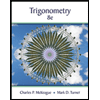Concept explainers
To write:
• A program to call a
• A program to call a function to prompt the user for the minimum and maximum temperatures in degrees Fahrenheit, and return both values.
• A program to call a function to write temperature to a file as the temperature in degrees F from the minimum to the maximum in one column and the corresponding temperature in degrees Celsius in another column.
Answer to Problem 22E
Solution:
• % MATLAB code to explain about the working of program.
%function file.
function explainprogram
%explain the working of the program by using the function explainprogram.
disp('In this program the maximum and minimum tempertaures are descibed in degrees Fahrenheit.')
disp('the conversion chart of temperature will be created by the program and')
disp('the conversion will be between the Fahrenheit to celsius and save the chart in a file')
disp('called Fartocel.dat')
end
% end of function
• % MATLAB code for asking the user to the minimum and maximum value of temperature in degree and Fahrenheit.
%function file.
function[minimum, maximum] = mintomaxtemp
%Ask the user to the minimum and maximum value of temperature by using the function mintomaxtemp.
minimum = input('the minimum temperature is enterted:');
%define the variable minimum.
maximum = input ('the maximum temperature is entered:');
%define the variable maximum.
[minimum, maximum] = changetemp(minimum, maximum);
end
function [minimum, maximum] = changetemp(minimum, maximum)
%Ask the user to the minimum and maximum value of temperature. in
%degree and Fahrenheit by using the function changetemp.
if maximum<minimum;
temperature = maximum;
maximum = minimum;
minimum = temperature;
end
end
% end of function
• The script file is,
%MATLAB code to write a temperature file in degrees and Fahrenheit in
%different columns and save in a data file.
%function file.
Function [F, C]=charttempertaure(minimum, maximum);
%write a temperature file in degrees and Fahrenheit in different columns by
%using the function charttemperature.
F = [minimum:maximum];
%define the variable F.
C = (F-32)*5/9;
%define the variable C;
tempchart = [F' C'];
save Fartocel.dat tempchart -ascii
end
% end of function
%The script file should be placed in the same folder.
The main script file is,
%MATLAB code to write a temperature file in a chart.
%main script file.
explainprogram
[minimum, maximum] = mintomaxtemp;
charttempertaure(minimum, maximum)
% end of file
Explanation of Solution
• A program to call a function that explains what the program will do.
In the program the minimum and maximum temperature are described in degrees and Fahrenheit. The conversion chart from Fahrenheit to Celsius will be created by the program and save in a data file.
MATLAB Code:
%MATLAB code to write a temperature file in a chart.
%main script file.
clc
clear all
close all
explainprogram
[minimum, maximum] = mintomaxtemp;
[F, C]=charttempertaure(minimum, maximum);
% end of file
%The script file should be placed in the same folder.
% MATLAB code to explain about the working of program.
%function file.
function explainprogram
%explain the working of the program by using the function explainprogram.
disp('In this program the maximum and minimum tempertaures are descibed in degrees Fahrenheit.')
disp('the conversion chart of temperature will be created by the program and')
disp('the conversion will be between the Fahrenheit to celsius and save the chart in a file')
disp('called Fartocel.dat')
end
% end of function
Save the MATLAB script with name, explainprogram.m in the current folder. Execute the script by typing the script name at the command window to generate output.
Result:
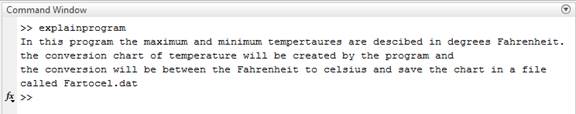
Therefore, the result is stated above.
• A program to call a function to prompt the user for the minimum and maximum temperatures in degrees Fahrenheit, and return both values.
Consider the minimum value of temperature is
MATLAB Code:
% MATLAB code for asking the user to the minimum and maximum value of temperature in degree and Fahrenheit.
%function file.
function[minimum, maximum] = mintomaxtemp
%Ask the user to the minimum and maximum value of temperature by using the function mintomaxtemp.
minimum = input('the minimum temperature is enterted:');
%define the variable minimum.
maximum = input ('the maximum temperature is entered:');
%define the variable maximum.
[minimum, maximum] = changetemp(minimum, maximum);
end
function [minimum, maximum] = changetemp(minimum, maximum)
%Ask the user to the minimum and maximum value of temperature. in
%degree and Fahrenheit by using the function changetemp.
if maximum<minimum;
temperature = maximum;
maximum = minimum;
minimum = temperature;
end
end
% end of function
Save the MATLAB script with name, mintomaxtemp.m in the current folder. Execute the script by typing the script name at the command window to generate o
Result:
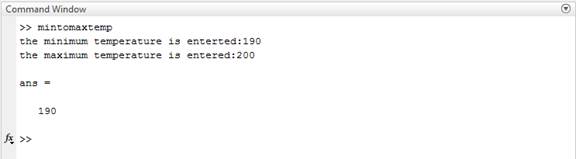
Therefore, the result is stated above.
• A program to call a function to write temperature to a file as the temperature in degrees F from the minimum to the maximum in one column and the corresponding temperature in degrees Celsius in another column.
Consider the minimum value of temperature is
The conversion formula is given as,
Substitute 190 for F in the above formula.
Substitute 200 for F in the above formula.
MATLAB Code:
%MATLAB code to write a temperature file in degrees and Fahrenheit in
%different columns and save in a data file.
%function file.
function charttempertaure(minimum, maximum)
%write a temperature file in degrees and Fahrenheit in different columns by
%using the function charttemperature.
F = [minimum:maximum];
%define the variable F.
C = (F-32)*5/9;
%define the variable C;
tempchart = [F' C'];
save Fartocel.dat tempchart -ascii
end
% end of function
%MATLAB code to write a temperature file in a chart.
%main script file.
explainprogram
[minimum, maximum] = mintomaxtemp;
charttempertaure(minimum, maximum)
% end of file
Save the MATLAB script with name, charttempertaure.m and main.m in the current folder. Execute the script by typing the script name at the command window to generate output.
Result:
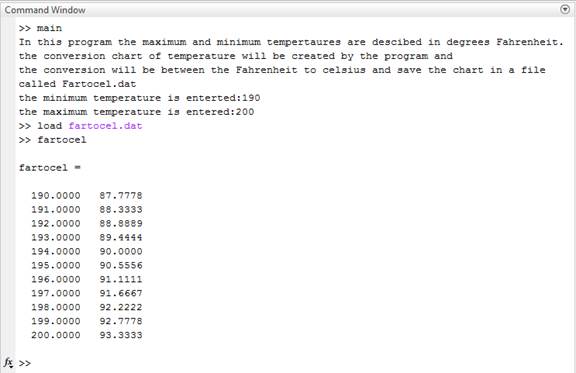
Therefore, the result is stated above.
Want to see more full solutions like this?
Chapter 6 Solutions
MATLAB: A Practical Introduction to Programming and Problem Solving
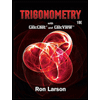 Trigonometry (MindTap Course List)TrigonometryISBN:9781337278461Author:Ron LarsonPublisher:Cengage Learning
Trigonometry (MindTap Course List)TrigonometryISBN:9781337278461Author:Ron LarsonPublisher:Cengage Learning
 Holt Mcdougal Larson Pre-algebra: Student Edition...AlgebraISBN:9780547587776Author:HOLT MCDOUGALPublisher:HOLT MCDOUGAL
Holt Mcdougal Larson Pre-algebra: Student Edition...AlgebraISBN:9780547587776Author:HOLT MCDOUGALPublisher:HOLT MCDOUGAL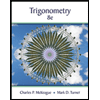 Trigonometry (MindTap Course List)TrigonometryISBN:9781305652224Author:Charles P. McKeague, Mark D. TurnerPublisher:Cengage Learning
Trigonometry (MindTap Course List)TrigonometryISBN:9781305652224Author:Charles P. McKeague, Mark D. TurnerPublisher:Cengage Learning Algebra: Structure And Method, Book 1AlgebraISBN:9780395977224Author:Richard G. Brown, Mary P. Dolciani, Robert H. Sorgenfrey, William L. ColePublisher:McDougal Littell
Algebra: Structure And Method, Book 1AlgebraISBN:9780395977224Author:Richard G. Brown, Mary P. Dolciani, Robert H. Sorgenfrey, William L. ColePublisher:McDougal Littell Mathematics For Machine TechnologyAdvanced MathISBN:9781337798310Author:Peterson, John.Publisher:Cengage Learning,
Mathematics For Machine TechnologyAdvanced MathISBN:9781337798310Author:Peterson, John.Publisher:Cengage Learning,