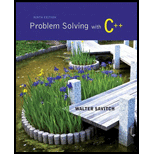
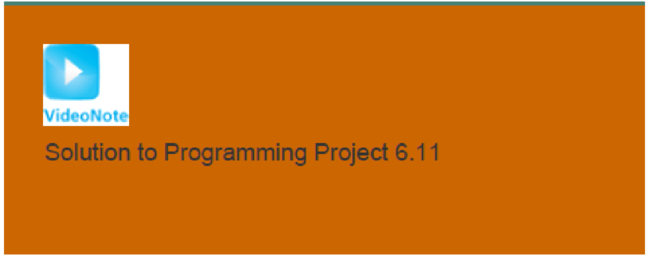
To complete this problem you must have a computer that is capable of viewing Scalable Vector Graphics (SVG) files. Your Web browser may already be able to view these files. To test to see if your browser can display SVG files, type in the rectline.svg file below and see if you can open it in your Web browser. If your Web browser cannot view the file, then you can search on the Web and download a free SVG viewer.
The graphics screen to draw an image uses a coordinate system in which (0, 0) is located in the upper-left corner. The x coordinate increases to the right, and the y coordinate increases to the bottom. Consequently, coordinate (100, 0) would be located 100 pixels directly toward the right from the upper-left corner, and coordinate (0, 100) would be located 100 pixels directly toward the bottom from the upper-left corner. This is illustrated in the figure below.
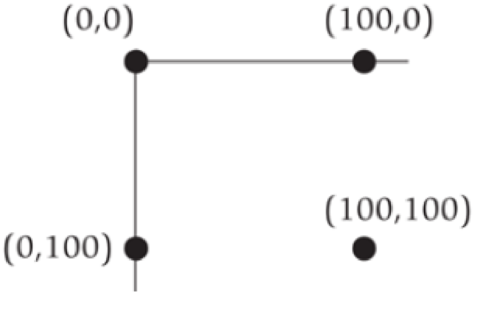
The SVG format defines a graphics image using XML. The specification for the image is stored in a text file and can be displayed by an SVG viewer. Here is a sample SVG file that draws two rectangles and a line. To view it, save it to a text file with the “.svg” extension, such as rectline.svg, and open it with your SVG viewer.
| <?xml version="1.0" standalone="no"?> <!DOCTYPE svg PUBLIC "-//W3C//DTD SVG 1.1//EN" "http://www.w3.org/Graphics/SVG/1.1/DTD/svg11.dtd"> <svg width="500" height="500" xmlns="http://www.w3.org/2000/svg"> <rect x="20" y="20" width="50" height="250" style="fill:blue;"/> <rect x="75" y="100" width="150" height="50" style="fill:rgb(0,255,0);"/> <line x1="0" y1="0" x2="300" y2="300" style="stroke:purple;stroke-width:2"/> </svg> |
For purposes of this problem, you can ignore the first five lines and the last line and consider them “boilerplate” that must be inserted to properly create the image.
The lines that begins with <rect x="20"…draw a blue rectangle whose upper-left corner is at coordinate (20, 20) and whose width is 50 pixels and height is 250 pixels.
The lines that begin with <rect x="75"…draw a green rectangle (RGB color value of 0,255,0 is all green) whose upper-left corner is at coordinate (75, 100) and whose width is 150 pixels and height is 50 pixels.
Finally, the <line> tag draws a purple line from (0, 0) to (300, 300) with a width of 2.
Based on this example, write a
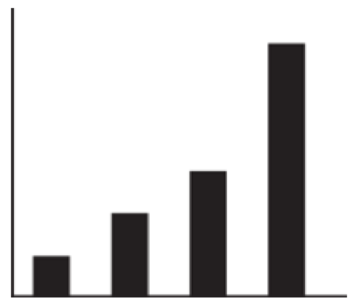
Want to see the full answer?
Check out a sample textbook solution
Chapter 6 Solutions
Problem Solving with C++ (9th Edition)
Additional Engineering Textbook Solutions
Starting Out with C++: Early Objects (9th Edition)
Degarmo's Materials And Processes In Manufacturing
SURVEY OF OPERATING SYSTEMS
Starting Out with Python (4th Edition)
Java: An Introduction to Problem Solving and Programming (8th Edition)
Electric Circuits. (11th Edition)
- Consider the following program that counts the number of spaces in a user-supplied string. Modify the program to define and use a function, countSpaces, instead. def main() : userInput = input("Enter a string: ") spaces = 0 for char in userInput : if char == " " : spaces = spaces + 1 print(spaces) main()arrow_forwardWhat is the python code for the function def readFloat(prompt) that displays the prompt string, followed by a space, reads a floating-point number in, and returns it. Here is a typical usage: salary = readFloat("Please enter your salary:") percentageRaise = readFloat("What percentage raise would you like?")arrow_forwardassume python does not define count method that can be applied to a string to determine the number of occurances of a character within a string. Implement the function numChars that takes a string and a character as arguments and determined and returns how many occurances of the given character occur withing the given stringarrow_forward
- Consider the ER diagram of online sales system above. Based on the diagram answer the questions below, a) Based on the ER Diagram, determine the Foreign Key in the Product Table. Just mention the name of the attribute that could be the Foreign Key. b) Mention the relationship between the Order and Customer Entities. You can use the following: 1:1, 1:M, M:1, 0:1, 1:0, M:0, 0:M c) Is there a direct relationship that exists between Store and Customer entities? Answer Yes/No? d) Which of the 4 Entities mention in the diagram can have a recursive relationship? e) If a new entity Order_Details is introduced, will it be a strong entity or weak entity? If it is a weak entity, then mention its type?arrow_forwardNo aiarrow_forwardGiven the dependency diagram of attributes {C1,C2,C3,C4,C5) in a table shown in the following figure, (the primary key attributes are underlined)arrow_forward
- What are 3 design techniques that enable data representations to be effective and engaging? What are some usability considerations when designing data representations? Provide examples or use cases from your professional experience.arrow_forward2D array, Passing Arrays to Methods, Returning an Array from a Method (Ch8) 2. Read-And-Analyze: Given the code below, answer the following questions. 2 1 import java.util.Scanner; 3 public class Array2DPractice { 4 5 6 7 8 9 10 11 12 13 14 15 16 public static void main(String args[]) { 17 } 18 // Get an array from the user int[][] m = getArray(); // Display array elements System.out.println("You provided the following array "+ java.util.Arrays.deepToString(m)); // Display array characteristics int[] r = findCharacteristics(m); System.out.println("The minimum value is: " + r[0]); System.out.println("The maximum value is: " + r[1]); System.out.println("The average is: " + r[2] * 1.0/(m.length * m[0].length)); 19 // Create an array from user input public static int[][] getArray() { 20 21 PASSTR2222322222222222 222323 F F F F 44 // Create a Scanner to read user input Scanner input = new Scanner(System.in); // Ask user to input a number, and grab that number with the Scanner…arrow_forwardGiven the dependency diagram of attributes C1,C2,C3,C4,C5 in a table shown in the following figure, the primary key attributes are underlined Make a database with multiple tables from attributes as shown above that are in 3NF, showing PK, non-key attributes, and FK for each table? Assume the tables are already in 1NF. Hint: 3 tables will result after deducing 1NF -> 2NF -> 3NFarrow_forward
- Consider the ER diagram of online sales system above. Based on the diagram answer the questions below, 1. Based on the ER Diagram, determine the Foreign Key in the Product Table. Just mention the name of the attribute that could be the Foreign Key 2. Is there a direct relationship that exists between Store and Customer entities? AnswerYes/No?arrow_forwardConsider the ER diagram of online sales system above. Based on the diagram answer thequestions below, 1. Mention the relationship between the Order and Customer Entities. You can use the following: 1:1, 1:M, M:1, 0:1, 1:0, M:0, 0:M 2. Which one of the 4 Entities mention in the diagram can have a recursive relationship? 3. If a new entity Order_Details is introduced, will it be a strong entity or weak entity? If it is a weak entity, then mention its type (ID or Non-ID, also Justify why)? NO AI use pencil and paperarrow_forwardSTEP 1: The skeleton Let's start by creating a skeleton for some of the classes you will need. • Write a class called Tile. You can think of a tile as a square on the board on which the game will be played. We will come back to this class later. For the moment you can leave it empty while you work on creating classes that represents characters in the game. • Write an abstract class Fighter which has the following private fields: - A Tile field named position, representing the fighter's position in the game. A double field named health, representing the fighter's health points (HP). An int field named weaponType, representing the type of weapon the fighter is using. This value is used to rank different weapon types: higher values indicate higher weapon ranks. -An int field named attackDamage, representing the fighter's attack power. The class must also have the following public methods: 3 A constructor that takes as input a Tile indicating the position of the fighter, a double…arrow_forward
 Microsoft Visual C#Computer ScienceISBN:9781337102100Author:Joyce, Farrell.Publisher:Cengage Learning,
Microsoft Visual C#Computer ScienceISBN:9781337102100Author:Joyce, Farrell.Publisher:Cengage Learning, New Perspectives on HTML5, CSS3, and JavaScriptComputer ScienceISBN:9781305503922Author:Patrick M. CareyPublisher:Cengage LearningProgramming Logic & Design ComprehensiveComputer ScienceISBN:9781337669405Author:FARRELLPublisher:Cengage
New Perspectives on HTML5, CSS3, and JavaScriptComputer ScienceISBN:9781305503922Author:Patrick M. CareyPublisher:Cengage LearningProgramming Logic & Design ComprehensiveComputer ScienceISBN:9781337669405Author:FARRELLPublisher:Cengage EBK JAVA PROGRAMMINGComputer ScienceISBN:9781337671385Author:FARRELLPublisher:CENGAGE LEARNING - CONSIGNMENTNp Ms Office 365/Excel 2016 I NtermedComputer ScienceISBN:9781337508841Author:CareyPublisher:Cengage
EBK JAVA PROGRAMMINGComputer ScienceISBN:9781337671385Author:FARRELLPublisher:CENGAGE LEARNING - CONSIGNMENTNp Ms Office 365/Excel 2016 I NtermedComputer ScienceISBN:9781337508841Author:CareyPublisher:Cengage





