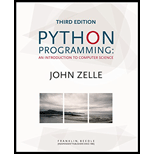
Python Programming: An Introduction to Computer Science, 3rd Ed.
3rd Edition
ISBN: 9781590282755
Author: John Zelle
Publisher: Franklin, Beedle & Associates
expand_more
expand_more
format_list_bulleted
Expert Solution & Answer
Chapter 4, Problem 6MC
Program Description Answer
The command used to draw the graphics object shape into the graphics window win is given below:
shape.draw(win)
Hence, correct answer is option “D”.
Expert Solution & Answer
Want to see the full answer?
Check out a sample textbook solution
Students have asked these similar questions
GUI
You will find the files needed for Problems 1 and 2 in the Module 8: Graphical User Interfaces
course content folder. The EvenOdd and Bagel files will help you with Problem
1.
Make the following changes to the Push Counter program:
Add 2 each time the button is pressed.
Change the title bar from Push Counter to Pushes x Two.
Change the button label from Push me! to Add Two.
Change the background color.
Change the size so the panel is higher than it is wide.
Change the label from Pushes: to Total =.
1.
2.
3.
4.
5.
6.
2.
Modify the Fahrenheit program so that it displays a button that when pressed causes the
conversion calculation to take place. The user will have the option of pressing Enter in
the text field or pressing the button. Have the listener that is already defined for the text
field also listen for the button push.
Q2. Create Python program using Graphical User Interface (GUI) that will:
1. Create a tkinter main window with specific title name for the window.
2. Apply geometry command according to your desired dimension of the
window.
3. Add background color to main window.
4. Add Canvas widget and give at least 4 options according to your choices.
5. Inside the canvas use the following STANDARD ITEMS CANVAS WIDGET
(Arc, Image, Line, Oval and Polygon) to design the canvas with:
a. Use Image as a background for the canvas.
b. Star design (any size) – apply 5 options
c. Rectangle (any size) – apply 5 options
d. Oblong any size) – apply 5 options
e. Triangle any size) – apply 5 options
Save the file using:
Getting Bigger.pdf
PDF
O File | C:/Users/19377/Downloads/Getting%20Bigger.pdf
+
Purpose
To review more advanced aspects of user interfaces and event handlers
Directions
Create an interface for a program that looks like the one in the first image below.
Then add an event handler to the JSlider that changes the font size of the text in the
JTextArea according to the value on the slider, as illustrated in the second image.
Note: These directions are intentionally vague. Use the internet and whatever other
resources you have available to try to piece together how to do this. Be sure to cite
any sources you use as comments in your code.
Text Decorator
Type here..
Font Size:
25
50
75
100
Text Decorator
Type here...
Туре
Font Size:
25
50
75
100
11:35 AM
e Type here to search
28°F Cloudy
2/23/2022
(8)
Chapter 4 Solutions
Python Programming: An Introduction to Computer Science, 3rd Ed.
Ch. 4 - Prob. 1TFCh. 4 - Prob. 2TFCh. 4 - Prob. 3TFCh. 4 - Prob. 4TFCh. 4 - Prob. 5TFCh. 4 - Prob. 6TFCh. 4 - Prob. 7TFCh. 4 - Prob. 8TFCh. 4 - Prob. 9TFCh. 4 - Prob. 10TF
Ch. 4 - Prob. 1MCCh. 4 - Prob. 2MCCh. 4 - Prob. 3MCCh. 4 - Prob. 4MCCh. 4 - Prob. 5MCCh. 4 - Prob. 6MCCh. 4 - Prob. 7MCCh. 4 - Prob. 8MCCh. 4 - Prob. 9MCCh. 4 - Prob. 10MCCh. 4 - Prob. 1DCh. 4 - Prob. 3DCh. 4 - Prob. 1PECh. 4 - Prob. 2PECh. 4 - Prob. 3PECh. 4 - Prob. 7PECh. 4 - Prob. 8PECh. 4 - Prob. 9PECh. 4 - Prob. 10PECh. 4 - Prob. 11PE
Knowledge Booster
Similar questions
- FOLLOW THE INSTRUCTIONS PLEASE Using JavaFX Write a program to design a graphical user Interface for Saloon Reservation System. Your Main Window Should have the 5 following Buttons Along with the LOGO placed at the top of the window of the company : 1- Add booking 2- Update booking 3- Delete booking 4- Search booking 5- Services Add Booking: The system will ask the user to enter the user information (Name, Phone number, Date Booked, service or anything related to your project. Once the Booking is added a message Booking confirmed with name and service, Date Booked will be displayed. * The System need to check if the same Phone number is available, then you can add service to the same user.* The System should check the availability of the time. Update Booking: Can update the booking date or service, etc.. for the user. Phone number is the primary key to check for user information. Delete Booking: delete the booking. Search Booking: Search for the user Booking through Mobile Number.…arrow_forwardJAVA More Details When the application is run: A window should appear The window should have: text (you choose an appropriate component) that says Hello! a button Every time the user clicks on the button: The text toggles between “Hello!” and “Goodbye!” (or choose at least two amusing options of your own to toggle/rotate between) The button (or some other component) changes color (you can toggle between two colors, rotate between several colors, or even choose a random color each time) Make sure to comment your code, using Javadoc style comments!arrow_forwardDesign and implement a calculator using HTML, CSS (with Bootstrap) and JavaScript. The calculator will only run in the browser, and must not depend on any server side scripting (C#). Functional requirements: -A display that shows entry and results -Number buttons on the calculator -Supports resetting the calculator (C function) -Supports clearing the current entry (CE function) -Handles user errors (e.g. pressing "5++5" leads to "5+5", pressing "5+-5 leads to "5-5") -Supports using the result in the next calculation Each element of the calculator needs to be labeled with the following HTML id attribute: Display: display Each number button must have the following IDs: 'zero', 'one', 'two', 'three', 'four', 'five', 'six', 'seven', 'eight', 'nine' + button: 'plus' - button: 'minus' * button: 'multiply' / button: 'divide' = button: 'equals' C button: 'reset' CE button: 'clear' IDs are used to find buttons on the page, correctly labeling HTML elements with IDs is important for the tests to…arrow_forward
- Python: Write a code snippet that imports the tkinter library and creates a new window object root. Add a label widget to the window object root with the text "Hello, World!". Write a code snippet that adds a button widget to the window object root with the text "Click me!", and binds the button to a function button_click() that prints "Button clicked!" to the console. Hint: You may find the Label, Button, and command attributes in tkinter useful for completing parts 2 and 3 Note: For each part of the question, make sure to provide clear instructions and examples for the code snippets. Also, make sure to test your code snippets to ensure that they work as intended.arrow_forwardModify the Dice Poker program from this chapter to include any or all of the following features: 1- Splash Screen. When the program first fires up, have it print a short introductory message about the program and buttons for "Let's Play" and "Exit." The main interface shouldn't appear unless the user se- lects "Let's Play." 2-Add a "Help" button that pops up another window displaying the rules of the game (the payoffs table is the most important part). 3-Add a high score feature. The program should keep track of the 10 best scores. When a user quits with a good enough score, he/she is invited to type in a name for the list. The list should be printed in the splash screen when the program first runs. The high-scores list will have to be stored in a file so that it persists between program invocations.arrow_forwardPerfectPaint, a program for creation and manipulation of images. So far, she has created an image with a red circle on a blue background. At 4:30 pm, she decides that she would like to use a different shape instead, and so needs to remove the circle. She plans to select the circle and then use the 'Cut' command, and she knows how to do this. At 4:32 pm, she selects the circle by clicking on it, and then selects 'Cut from the Edit menu, to cut away the circle. She looks at the resulting image and is satisfied to see that the circle has indeed gone. Indicate whether the statements below in connection with the instance described above are True or False. PerfectPaint ، برنامج لإنشاء ومعالجة الصور. حتى الآن ، أنشأت صورة بدائرة حمراء على خلفية زرقاء. في الساعة 4:30 مساءً ، قررت أنها ترغب في استخدام شكل مختلف بدلا من ذلك ، لذا تحتاج إلى إزالة الدائرة. تخطط لتحدید الدائرة ثم تستخدم أمر "قص" ، وهي تعرف كيفية القيام بذلك. في الساعة 4:32 مساءً ، اختارت الدائرة بالنقر فوقها ، ثم حددت "قص" من قائمة…arrow_forward
- VB create this program on visual basics or any other programming GUI langauge Create one object – Person, and code it. Create the menus shown in the demo program. The interface is a bit different from what you have done to this point. Play with the program to see how it works. The hungarian notation for a date control is dte. Commands The key commands of this program are: Add a Person Remove a Person Display next person Display previous person Display first person Display last person. Create the programming to make these components work. Refer to the power point notes for examples of how the code needs to be set up. Protecting Data against Accidental change Change the display to allow the user to enter data into text boxes, but protect the data from being accidentally changed by setting the ReadOnly property of the text boxes appropriately. This should be a sub. Call it as you need it. The Date has no ReadOnly property, use the Enabled property instead for this control. Use the enabled…arrow_forwardCreate a window and add a canvas to it. Now draw an arc, a polygon and an oval within this canvas. You can place them at random positions within the screen as long as they are visible and can be seen when executing the program. Example attached NOTE*** polygon is needed as well! (yellow shape). Previous expert did not include the polygon in the code. Thank you!arrow_forwardWhat kind of object can be used to get text input in a graphics window?a) Text b) Entry c) Input d) Keyboardarrow_forward
- Implement the using Windows form App(.NET Framework) c# : 1- creat a Form titled “ Students ” 2- Add text box with max 100 letter, where student can enter his name 3- Add Grade combobox where student can select his grade (A-B-C-D-E-F) 4- Add button “Add”, when clicked the name and grade are added to the data view5- Add button “Stat” when clicked another form appears6- A data grid appears with grade vs count statistic (ex : A ,3 ) (please respond with screenshots )arrow_forwardStep 1: Creatinga New Project in Visual Studio 2019. Step 2: Design the Graphical User Interface (GUI) with graphics. Step 3: Add codes for the different Buttons. Step 4: Add codes for the "Clear Button ". Step 5: Add codes for the "Exit Button ". Step 6: Running the Program. Step 7: Concluding Remarks. (Test the different objects if it is follow the standards.) Step 8: Troubleshooting. (Document the errors and solutions). Sample Output - Simple Calculator Simple Calculator Operators: Operation Operand 1: Operand 2: Mod Result Clear Exitarrow_forwardPlease create a scoreboard of two players(x or o) every time a tic tac toe new match start. Please use jlabel (java gui)arrow_forward
arrow_back_ios
SEE MORE QUESTIONS
arrow_forward_ios
Recommended textbooks for you
 Systems ArchitectureComputer ScienceISBN:9781305080195Author:Stephen D. BurdPublisher:Cengage Learning
Systems ArchitectureComputer ScienceISBN:9781305080195Author:Stephen D. BurdPublisher:Cengage Learning EBK JAVA PROGRAMMINGComputer ScienceISBN:9781305480537Author:FARRELLPublisher:CENGAGE LEARNING - CONSIGNMENTProgramming Logic & Design ComprehensiveComputer ScienceISBN:9781337669405Author:FARRELLPublisher:Cengage
EBK JAVA PROGRAMMINGComputer ScienceISBN:9781305480537Author:FARRELLPublisher:CENGAGE LEARNING - CONSIGNMENTProgramming Logic & Design ComprehensiveComputer ScienceISBN:9781337669405Author:FARRELLPublisher:Cengage

Systems Architecture
Computer Science
ISBN:9781305080195
Author:Stephen D. Burd
Publisher:Cengage Learning

EBK JAVA PROGRAMMING
Computer Science
ISBN:9781305480537
Author:FARRELL
Publisher:CENGAGE LEARNING - CONSIGNMENT

Programming Logic & Design Comprehensive
Computer Science
ISBN:9781337669405
Author:FARRELL
Publisher:Cengage