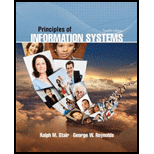
Principles of Information Systems (MindTap Course List)
12th Edition
ISBN: 9781285867168
Author: Ralph Stair, George Reynolds
Publisher: Cengage Learning
expand_more
expand_more
format_list_bulleted
Concept explainers
Question
Chapter 3, Problem 2WE
Program Plan Intro
Components of computer:
Computer has four major components, they are:
- • Central processing unit (CPU)
- • Memory unit
- • Input devices
- • Output devices
Central Processing Unit (CPU):
- • CPU plays the key role in a computer by carrying out instructions of a computer program.
- • It performs all the basic logic, arithmetic, controlling and input/output operations that are specified by the instructions.
- • The CPU comprises of two units, Arithmetic logic unit (ALU) and control unit (CU).
Memory unit:
- • Once computer program instructions set are transformed into machine code by CPU, the machine code is stored in memory.
- • Then the CPU fetches the required data and instructions from memory and performs the required operations and then sends the result and next instructions set back to memory.
Input devices:
- • The devices used by the user to feed information to the computer, such as a hard drive, keyboard, or a networking card.
- • These devices get the data from outside world into the computer in the way that human eyes and ears bring the data to brain.
Output devices:
- • Output devices are used by computer to deliver information to user, such as a monitor, printer, and speaker.
- • The CPU takes the machine code present in memory and converts it into a format that is mandatory by monitor’s hardware.
- • Then the monitor’s hardware converts that information into different light intensities so that you see words or pictures.
Expert Solution & Answer
Want to see the full answer?
Check out a sample textbook solution
Students have asked these similar questions
Add a timer in the following code.
public class GameGUI extends JPanel { private final Labyrinth labyrinth; private final Player player; private final Dragon dragon; private Timer timer; private long elapsedTime;
public GameGUI(Labyrinth labyrinth, Player player, Dragon dragon) { this.labyrinth = labyrinth; this.player = player; this.dragon = dragon; String playerName = JOptionPane.showInputDialog("Enter your name:"); player.setName(playerName); elapsedTime = 0; timer = new Timer(1000, e -> { elapsedTime++; repaint(); }); timer.start();
}
@Override protected void paintComponent(Graphics g) { super.paintComponent(g); int cellSize = Math.min(getWidth() / labyrinth.getSize(), getHeight() / labyrinth.getSize());}
Change the following code so that when player wins the game, the game continues by creating new GameGUI with the same player. However the player's starting position is same, everything else should be reseted.
public static void main(String[] args) { Labyrinth labyrinth = new Labyrinth(10); Player player = new Player(9, 0); Random rand = new Random(); Dragon dragon = new Dragon(rand.nextInt(10), 9); JFrame frame = new JFrame("Labyrinth Game"); GameGUI gui = new GameGUI(labyrinth, player, dragon);
frame.setLayout(new BorderLayout()); frame.setSize(600, 600); frame.setDefaultCloseOperation(JFrame.EXIT_ON_CLOSE); frame.add(gui, BorderLayout.CENTER); frame.pack(); frame.setResizable(false); frame.setVisible(true); }
public class GameGUI extends JPanel { private final Labyrinth labyrinth; private final Player player; private final Dragon dragon; private Timer timer; private long…
Create a menu item which restarts the game. Also add a timer, which counts the elapsed time since the start of the game level.
When the restart is pressed, the restarted game should ask the player' name (in the GameGUI constructor) and set the score of player to 0 (player.setScore(0)), and the timer should restart again. And create a logic so that if the player loses his life (checkGame if the condition is false), then save this number together with his name into two variables. And display two buttons where one quits the game altogether (System.exit(0)) and the other restarts the game.
public class GameGUI extends JPanel { private final Labyrinth labyrinth; private final Player player; private final Dragon dragon;
private final ImageIcon playerIcon = new ImageIcon("data/images/player.png"); private final ImageIcon dragonIcon = new ImageIcon("data/images/dragon.png"); private final ImageIcon wallIcon = new ImageIcon("data/images/wall.png"); private final ImageIcon…
Chapter 3 Solutions
Principles of Information Systems (MindTap Course List)
Ch. 3.5 - Prob. 1DQCh. 3.5 - Prob. 2DQCh. 3.5 - Prob. 1CTQCh. 3.5 - Prob. 2CTQCh. 3.9 - Prob. 1DQCh. 3.9 - Prob. 2DQCh. 3.9 - Prob. 1CTQCh. 3.9 - Prob. 2CTQCh. 3 - Prob. 1SATCh. 3 - Prob. 2SAT
Ch. 3 - The time it takes to perform the fetch instruction...Ch. 3 - Each CPU produces a series of electronic pulses at...Ch. 3 - Prob. 5SATCh. 3 - Prob. 6SATCh. 3 - DDR SDRAM is faster than SRAM memory. True or...Ch. 3 - Prob. 8SATCh. 3 - The optical storage device capable of storing the...Ch. 3 - Prob. 10SATCh. 3 - Prob. 11SATCh. 3 - Prob. 12SATCh. 3 - Prob. 13SATCh. 3 - Prob. 14SATCh. 3 - Identify the three elements of a CPU and describe...Ch. 3 - Prob. 2RQCh. 3 - Prob. 3RQCh. 3 - Prob. 4RQCh. 3 - Prob. 5RQCh. 3 - Prob. 6RQCh. 3 - Prob. 7RQCh. 3 - Prob. 8RQCh. 3 - Prob. 9RQCh. 3 - Prob. 10RQCh. 3 - Prob. 11RQCh. 3 - Prob. 12RQCh. 3 - Prob. 13RQCh. 3 - Prob. 14RQCh. 3 - Prob. 15RQCh. 3 - Prob. 1DQCh. 3 - Prob. 2DQCh. 3 - Prob. 3DQCh. 3 - Prob. 4DQCh. 3 - Prob. 5DQCh. 3 - Prob. 6DQCh. 3 - Prob. 7DQCh. 3 - Prob. 8DQCh. 3 - Prob. 9DQCh. 3 - Prob. 10DQCh. 3 - Prob. 11DQCh. 3 - Prob. 12DQCh. 3 - Prob. 13DQCh. 3 - Prob. 14DQCh. 3 - Prob. 1PSECh. 3 - Prob. 2PSECh. 3 - Prob. 2TACh. 3 - Prob. 1WECh. 3 - Prob. 2WECh. 3 - Prob. 1CECh. 3 - Prob. 2CECh. 3 - Prob. 1DQ1Ch. 3 - Prob. 2DQ1Ch. 3 - Prob. 1CTQ1Ch. 3 - Prob. 2CTQ1Ch. 3 - Prob. 1DQ2Ch. 3 - Prob. 2DQ2Ch. 3 - Prob. 1CTQ2Ch. 3 - Prob. 2CTQ2Ch. 3 - Prob. 1DQ3Ch. 3 - Prob. 2DQ3Ch. 3 - Prob. 1CTQ3Ch. 3 - Prob. 2CTQ3
Knowledge Booster
Learn more about
Need a deep-dive on the concept behind this application? Look no further. Learn more about this topic, computer-science and related others by exploring similar questions and additional content below.Similar questions
- Please original work Analyze the complexity issues of processing big data What are five complexities and talk about the reasons they make the implementation complex. Please cite in text references and add weblinksarrow_forwardCreate a Database in JAVA Netbeans that saves name of the player and how many labyrinths did the player solve. Record the number of how many labyrinths did the player solve, and if he loses his life, then save this number together with his name into the database. Create a menu item, which displays a highscore table of the players for the 10 best scores public class GameGUI extends JPanel { private final Labyrinth labyrinth; private final Player player; private final Dragon dragon; private void checkGameState() { if (player.getX() == 0 && player.getY() == labyrinth.getSize() - 1) { JOptionPane.showMessageDialog(this, "You escaped! Congratulations!"); System.exit(0); } if (Math.abs(player.getX() - dragon.getX()) <= 1 && Math.abs(player.getY() - dragon.getY()) <= 1) { JOptionPane.showMessageDialog(this, "The dragon caught you! Game Over."); System.exit(0); } } } public…arrow_forwardCreate a Database in JAVA OOP that saves name of the player and how many labyrinths did the player solve. Record the number of how many labyrinths did the player solve, and if he loses his life, then save this number together with his name into the database. Create a menu item, which displays a highscore table of the players for the 10 best scores. Also, create a menu item which restarts the game. public class GameGUI extends JPanel { private final Labyrinth labyrinth; private final Player player; private final Dragon dragon; private void checkGameState() { if (player.getX() == 0 && player.getY() == labyrinth.getSize() - 1) { JOptionPane.showMessageDialog(this, "You escaped! Congratulations!"); System.exit(0); } if (Math.abs(player.getX() - dragon.getX()) <= 1 && Math.abs(player.getY() - dragon.getY()) <= 1) { JOptionPane.showMessageDialog(this, "The dragon caught you! Game Over.");…arrow_forward
- Change the following code so that the player can see only the neighboring fields at a distance of 3 units. public class GameGUI extends JPanel { private final Labyrinth labyrinth; private final Player player; private final Dragon dragon; private final ImageIcon playerIcon = new ImageIcon("data/images/player.png"); private final ImageIcon dragonIcon = new ImageIcon("data/images/dragon.png"); private final ImageIcon wallIcon = new ImageIcon("data/images/wall.png"); private final ImageIcon emptyIcon = new ImageIcon("data/images/empty.png"); public GameGUI(Labyrinth labyrinth, Player player, Dragon dragon) { this.labyrinth = labyrinth; this.player = player; this.dragon = dragon; setFocusable(true); addKeyListener(new KeyAdapter() { @Override public void keyPressed(KeyEvent e) { char move = switch (e.getKeyCode()) { case KeyEvent.VK_W -> 'W'; case…arrow_forwardQ/ Fill in the table below with the correct answers for the network devices and components required, then draw the topology diagram for the network of this three-story building: I want a drawing Cisco Packet tracer Ground Floor: This floor will house the main server room, reception area, and a few conference rooms. The server room should contain the core network devices that will connect the entire building. The reception area and conference rooms need network access require access for mobile devices for visitors and guests with devices. First Floor: This floor is dedicated to offices with workstations, each needing reliable network connectivity for staff computers, IP phones, IP camera, and printers. Second Floor (Education Department): This floor consists of educational spaces requiring controlled internet access. Only the educational website (https://uokerbala.edu.iq) should be accessible, with all other sites restricted.. Device Media type Location floor Type of IP Static/dynamic…arrow_forwardProblem Statement You are working as a Devops Administrator. Y ou’ve been t asked to deploy a multi - tier application on Kubernetes Cluster. The application is a NodeJS application available on Docker Hub with the following name: d evopsedu/emp loyee This Node JS application works with a mongo database. MongoDB image is available on D ockerHub with the following name: m ongo You are required to deploy this application on Kubernetes: • NodeJS is available on port 8888 in the container and will be reaching out to por t 27017 for mongo database connection • MongoDB will be accepting connections on port 27017 You must deploy this application using the CL I . Once your application is up and running, ensure you can add an employee from the NodeJS application and verify by going to Get Employee page and retrieving your input. Hint: Name the Mongo DB Service and deployment, specifically as “mongo”.arrow_forward
- I need help in server client project. It is around 1200 lines of code in both . I want to meet with the expert online because it is complicated. I want the server send a menu to the client and the client enters his choice and keep on this until the client chooses to exit . the problem is not in the connection itself as far as I know.I tried while loops but did not work. please help its emergentarrow_forwardI need help in my server client in C languagearrow_forwardExercise docID document text docID document text 1 hot chocolate cocoa beans 7 sweet sugar 2345 9 cocoa ghana africa 8 sugar cane brazil beans harvest ghana 9 sweet sugar beet cocoa butter butter truffles sweet chocolate 10 sweet cake icing 11 cake black forest Clustering by k-means, with preprocessing tokenization, term weighting TFIDF. Manhattan Distance. Number of cluster is 2. Centroid docID 2 and docID 9.arrow_forward
- Change the following code so that there is always at least one way to get from the left corner to the top right, but the labyrinth is still randomized. The player starts at the bottom left corner of the labyrinth. He has to get to the top right corner of the labyrinth as fast he can, avoiding a meeting with the evil dragon. Take care that the player and the dragon cannot start off on walls. Also the dragon starts off from a randomly chosen position public class Labyrinth { private final int size; private final Cell[][] grid; public Labyrinth(int size) { this.size = size; this.grid = new Cell[size][size]; generateLabyrinth(); } private void generateLabyrinth() { Random rand = new Random(); for (int i = 0; i < size; i++) { for (int j = 0; j < size; j++) { // Randomly create walls and paths grid[i][j] = new Cell(rand.nextBoolean()); } } // Ensure start and end are…arrow_forwardChange the following code so that it checks the following 3 conditions: 1. there is no space between each cells (imgs) 2. even if it is resized, the components wouldn't disappear 3. The GameGUI JPanel takes all the JFrame space, so that there shouldn't be extra space appearing in the frame other than the game. Main(): Labyrinth labyrinth = new Labyrinth(10); Player player = new Player(9, 0); Dragon dragon = new Dragon(9, 9); JFrame frame = new JFrame("Labyrinth Game"); GameGUI gui = new GameGUI(labyrinth, player, dragon); frame.add(gui); frame.setSize(600, 600); frame.setDefaultCloseOperation(JFrame.EXIT_ON_CLOSE); frame.setVisible(true); public class GameGUI extends JPanel { private final Labyrinth labyrinth; private final Player player; private final Dragon dragon; //labyrinth, player, dragon are just public classes private final ImageIcon playerIcon = new ImageIcon("data/images/player.png");…arrow_forwardMake the following game user friendly with GUI, with some simple graphics. The GUI should be in another seperate class, with some ImageIcon, and Game class should be added into the pane. The following code works as this: The objective of the player is to escape from this labyrinth. The player starts at the bottom left corner of the labyrinth. He has to get to the top right corner of the labyrinth as fast he can, avoiding a meeting with the evil dragon. The player can move only in four directions: left, right, up or down. There are several escape paths in all labyrinths. The player’s character should be able to moved with the well known WASD keyboard buttons. If the dragon gets to a neighboring field of the player, then the player dies. Because it is dark in the labyrinth, the player can see only the neighboring fields at a distance of 3 units. Cell Class: public class Cell { private boolean isWall; public Cell(boolean isWall) { this.isWall = isWall; } public boolean isWall() { return…arrow_forward
arrow_back_ios
SEE MORE QUESTIONS
arrow_forward_ios
Recommended textbooks for you
 Principles of Information Systems (MindTap Course...Computer ScienceISBN:9781305971776Author:Ralph Stair, George ReynoldsPublisher:Cengage Learning
Principles of Information Systems (MindTap Course...Computer ScienceISBN:9781305971776Author:Ralph Stair, George ReynoldsPublisher:Cengage Learning Fundamentals of Information SystemsComputer ScienceISBN:9781337097536Author:Ralph Stair, George ReynoldsPublisher:Cengage Learning
Fundamentals of Information SystemsComputer ScienceISBN:9781337097536Author:Ralph Stair, George ReynoldsPublisher:Cengage Learning Systems ArchitectureComputer ScienceISBN:9781305080195Author:Stephen D. BurdPublisher:Cengage Learning
Systems ArchitectureComputer ScienceISBN:9781305080195Author:Stephen D. BurdPublisher:Cengage Learning Principles of Information Systems (MindTap Course...Computer ScienceISBN:9781285867168Author:Ralph Stair, George ReynoldsPublisher:Cengage Learning
Principles of Information Systems (MindTap Course...Computer ScienceISBN:9781285867168Author:Ralph Stair, George ReynoldsPublisher:Cengage Learning Fundamentals of Information SystemsComputer ScienceISBN:9781305082168Author:Ralph Stair, George ReynoldsPublisher:Cengage Learning
Fundamentals of Information SystemsComputer ScienceISBN:9781305082168Author:Ralph Stair, George ReynoldsPublisher:Cengage Learning

Principles of Information Systems (MindTap Course...
Computer Science
ISBN:9781305971776
Author:Ralph Stair, George Reynolds
Publisher:Cengage Learning

Fundamentals of Information Systems
Computer Science
ISBN:9781337097536
Author:Ralph Stair, George Reynolds
Publisher:Cengage Learning

Systems Architecture
Computer Science
ISBN:9781305080195
Author:Stephen D. Burd
Publisher:Cengage Learning

Principles of Information Systems (MindTap Course...
Computer Science
ISBN:9781285867168
Author:Ralph Stair, George Reynolds
Publisher:Cengage Learning

Fundamentals of Information Systems
Computer Science
ISBN:9781305082168
Author:Ralph Stair, George Reynolds
Publisher:Cengage Learning