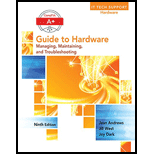
A+ Guide to Hardware (Standalone Book) (MindTap Course List)
9th Edition
ISBN: 9781305266452
Author: Jean Andrews
Publisher: Cengage Learning
expand_more
expand_more
format_list_bulleted
Expert Solution & Answer
Chapter 2, Problem 1TC
Explanation of Solution
Given:
A desktop computer is disassembled and reassembled. No lights and sounds are observed when the computer is turned on. Also, the monitor screen is not showing anything.
To find: The reason for nothing appearing on the screen when the computer is disassembled and reassembled.
Solution:
When the computer is turned on after disassembling and reassembling, and nothing appears on the monitor screen, then the main problem is that the power cords that are not connected to the motherboard.
All other options will turn the computer on but if the motherboard will not get power, the booting process will not start.
Hence, option (d) is the correct answer.
Want to see more full solutions like this?
Subscribe now to access step-by-step solutions to millions of textbook problems written by subject matter experts!
Students have asked these similar questions
Do you have a problem with the software or the hardware of your computer if, when you turn it on for the first time, you do not hear any fans or disks spinning and the lights do not turn on?
Does the computer have a software or hardware issue if you switch it on for the first time and nothing happens (no fan, no disk spinning, no lights)?
You have just upgraded memory on a computer from 4 GB to 8 GB by adding one DIMM. When you first turn on the PC, the memory count shows only 4 GB. Which of the following is most likely the source of the problem? What can you do to fix it?
Chapter 2 Solutions
A+ Guide to Hardware (Standalone Book) (MindTap Course List)
Knowledge Booster
Similar questions
- Your uncle has generously given you a brand new computer display as a present. The connection from the monitor cannot be made since none of the ports on the back of your computer will accept it when you attempt to make it. What do you have planned for the years to come?arrow_forwardWhen you examine the motherboard of a computer, which two components stick out as being the most crucial ones?arrow_forwardHow do you define a monitor's resolution? Rate of reloading?arrow_forward
- We know the CPU is printed and the electricity speed cannot be modified, but what will happen to the real components of the computer if we try to modify the clock speed anyway?arrow_forwardWhat are the two parts that stand out as being the most important ones when looking at a computer's motherboard?arrow_forwardWhat are the two parts that stand out as being the most important ones when you look at the motherboard of a computer?arrow_forward
- Let's say you have bought a new 16GB pen drive. When you plug it into the computer, you noticethat the available memory is less than 16GB. Explain the reason for the difference in memory size.arrow_forwardIf you are playing games on a gaming machine that already has built-in video and an empty PCI Express video slot, then you will have a better gaming experience if you are running Windows 8. Which graphics card provides the most power while still providing the fastest performance?arrow_forwardHow do you get the computer to check the CD-ROM first for the boot files needed to load the operating system, rather than only checking the hard drive?arrow_forward
- How do you see the most obvious signs that a laptop's operating system has been tampered with?arrow_forwardGive me the two most crucial parts of a computer's motherboard.arrow_forwardIf you turn on a computer for the first time and you don't hear a fan or a disc moving and there are no lights, is it the hardware or the software?arrow_forward
arrow_back_ios
SEE MORE QUESTIONS
arrow_forward_ios
Recommended textbooks for you
 A+ Guide to Hardware (Standalone Book) (MindTap C...Computer ScienceISBN:9781305266452Author:Jean AndrewsPublisher:Cengage Learning
A+ Guide to Hardware (Standalone Book) (MindTap C...Computer ScienceISBN:9781305266452Author:Jean AndrewsPublisher:Cengage Learning

A+ Guide to Hardware (Standalone Book) (MindTap C...
Computer Science
ISBN:9781305266452
Author:Jean Andrews
Publisher:Cengage Learning