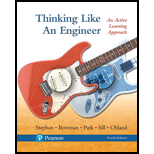
Thinking Like an Engineer: An Active Learning Approach (4th Edition)
4th Edition
ISBN: 9780134639673
Author: Elizabeth A. Stephan, David R. Bowman, William J. Park, Benjamin L. Sill, Matthew W. Ohland
Publisher: PEARSON
expand_more
expand_more
format_list_bulleted
Concept explainers
Textbook Question
Chapter 19, Problem 4RQ
A zombie picks up a calculator and starts adding odd whole numbers together, in order: 1 + 3 + 5 + …etc. What will be the last number the zombie will add that will make the sum on his calculator greater than 10,000? Your task is to write the MATLAB code necessary to solve this problem for the zombie or he will eat your brain. The user should be asked to enter the target number (10,000), and your code should be written in such a way that if a target number other than 10,000 is entered, the correct answer for the value entered will be determined.
Expert Solution & Answer
Trending nowThis is a popular solution!

Students have asked these similar questions
I want a human solution
(Read Image)
47
14
16
12
34
10
12
12
33
Chapter 19 Solutions
Thinking Like an Engineer: An Active Learning Approach (4th Edition)
Ch. 19.1 - Create a written algorithm to multiply all integer...Ch. 19.1 - Create a graphical algorithm to multiply all...Ch. 19.1 - Prob. 3CCCh. 19.2 - Assume a vector v2 has already been defined and...Ch. 19.2 - Prob. 5CCCh. 19.2 - Write a while loop that requires the user to input...Ch. 19.2 - Write a program that asks the user to enter a...Ch. 19.2 - Prob. 8CCCh. 19.2 - Prob. 9CCCh. 19.2 - Write a section of code that will ask the user to...
Ch. 19.3 - Write a for loop to display every even number from...Ch. 19.3 - Write a for loop to display every multiple of 5...Ch. 19.3 - Write a for loop to display every odd number from...Ch. 19.3 - Assume a vector Vals has already been defined....Ch. 19.3 - Consider the following table of values. Determine...Ch. 19.3 - Write two nested for loops to determine how many...Ch. 19.3 - Assume a matrix MZ has already been defined. Write...Ch. 19.3 - Prob. 18CCCh. 19.3 - Determine the output of the following code:Ch. 19 - Prob. 1ICACh. 19 - Create a written algorithm or flowchart as...Ch. 19 - Create a written algorithm or flowchart as...Ch. 19 - Create a written algorithm or flowchart as...Ch. 19 - Create a written algorithm or flowchart as...Ch. 19 - Create a written algorithm or flowchart as...Ch. 19 - Create a written algorithm or flowchart as...Ch. 19 - For each of the following code segments, determine...Ch. 19 - a. Assume CA1 and CA2 are cell arrays that both...Ch. 19 - Fill in the table with the values of k, b, x, and...Ch. 19 - Assume that a simple menu has been created by the...Ch. 19 - Write a MATLAB program to implement the algorithm...Ch. 19 - Write a program that will ask the user to input a...Ch. 19 - Write a MATLAB program to implement the algorithm...Ch. 19 - Write a function named CountDown that accepts a...Ch. 19 - While experimenting with coding sequences, you...Ch. 19 - Answer the question with each of the following...Ch. 19 - For each of the following code segments, determine...Ch. 19 - a.Explain what the following function does,...Ch. 19 - For each of the following code segments, determine...Ch. 19 - Prob. 23ICACh. 19 - Prob. 24ICACh. 19 - Write a MATLAB program to implement the algorithm...Ch. 19 - Prob. 26ICACh. 19 - Write a function named GetArray that will accept...Ch. 19 - Assume the vector AM contains an even number of...Ch. 19 - Write a function named EvenSum that will accept a...Ch. 19 - Prob. 30ICACh. 19 - Write a function named CLASS that will accept a...Ch. 19 - You are assessing the price of various components...Ch. 19 - You are studying the number of defective parts...Ch. 19 - The pascal triangle an amazing number of uses,...Ch. 19 - Write a function named Prodstate that will accept...Ch. 19 - Design a flowchart for a program to help students...Ch. 19 - Create an algorithm to allow the user to enter a...Ch. 19 - Write a program to implement the algorithm...Ch. 19 - A zombie picks up a calculator and starts adding...Ch. 19 - Write a function called Balloon that will accept a...Ch. 19 - Prob. 7RQCh. 19 - Prob. 8RQCh. 19 - You are to program part of the interface for a...Ch. 19 - Prob. 13RQCh. 19 - A matrix names mach contains three columns of data...Ch. 19 - Prob. 15RQCh. 19 - You are programming the control system for a robot...Ch. 19 - Write a program to implement the GPA calculator...Ch. 19 - The Fibonacci sequence is an integer sequence...Ch. 19 - As early as 650 BC, mathematicians have been...Ch. 19 - Write a program to analyze the cooling of a cup of...Ch. 19 - After numerous experiments with a circuit...
Knowledge Booster
Learn more about
Need a deep-dive on the concept behind this application? Look no further. Learn more about this topic, mechanical-engineering and related others by exploring similar questions and additional content below.Similar questions
- 3. A steam power plant has an average monthly net power delivery of 740 MW over the course of a year. This power delivery is accomplished by burning coal in the boiler. The coal has a heating value of 9150 Btu/lbm. The cost of the coal is $14.20/ton. The overall thermal efficiency of the plant is, nth = Wnet Qboiler = 0.26 = 26% Determine the annual cost of the coal required to deliver the given average monthly power.arrow_forward47 14 16 12 34 10 12 12 33arrow_forward= The forces F₁ = 590 lb, F₂ = 380 lb, F3 = 240 lb and F 330 lb. Determine the forces in each member of the truss. Use positive values to indicate tension and negative values to indicate compression. a a a D b F₁ A 000 B. 779977 F₂V H G E F4 b BY NC SA 2013 Michael Swanbom Values for dimensions on the figure are given in the following table. Note the figure may not be to scale. Variable Value a 6 ft b 10.1 ft The force in member AB is lb. The force in member AH is lb. The force in member GH is lb. The force in member BH is lb. The force in member BC is lb. The force in member BG is lb. The force in member EG is lb. The force in member CD is lb. The force in member DE is lb. The force in member CE is lb. The force in member CG is lb.arrow_forward
- Multiple Choice Circle the best answer to each statement. 1. Which type of surface deviation is controlled by a cy- lindricity tolerance but not by a circularity tolerance? A. B. C. Ovality Taper Lobing D. None of the above 2. When verifying a cylindricity tolerance, the inspec- tion method must be able to collect a set of points and determine the: A. Distance between two coaxial cylinders that con- tain the set of points B. Cylinder that circumscribes the set of points C. Cylinder that inscribes the set of points D. Distance between two coaxial circles that contain the set of points 3. Where Rule #1 applies to a cylindrical regular feature of size, the tolerance value of a cylindricity tolerance applied to the feature of size must be tolerance. A. Less than B. Equal to C. Greater than D. None of the above the size 4. Which of the following modifiers may be applied with a cylindricity tolerance? A. M B. C. ℗ D. Ø 5. Which geometric tolerance can provide an indirect cylindricity…arrow_forwardThe beam AB is attached to the wall in the xz plane by a fixed support at A. A force of F = (−129î + 69.0ĵ + 3591) N is applied to the end of the beam at B. The weight of the beam can be modeled with a uniform distributed load of intensity w = 85.0 N/m acting in the negative z direction along its entire length. Find the support reactions at A. Z с A b a B F y Cc 10 BY NC SA 2016 Eric Davishahl X Values for dimensions on the figure are given in the following. table. Note the figure may not be to scale. Variable Value a 5.60 m b 5.00 m C 3.70 m A II = MA = ( m 2.> ~.> + + k) N k) N-arrow_forwardneed help?arrow_forward
- A bent pipe is attached to a wall with brackets as shown. A force of F = 180 lb is applied to the end of the tube with direction indicated by the dimensions in the figure. Determine the support reactions at the brackets B, C, and D. Model these brackets as journal bearings (only force reactions perpendicular to the axis of the tube) and neglect couple moment reactions. Assume the distance between the supports at B and C and the tube bends nearby are negligible such that the support at C is directly above the support at D and the dimension g gives the distance between supports B and C. Enter your answers in Cartesian components. 2013 Michael Swanbom cc 10 BY NC SA g h א B 8° У A C x каж Values for dimensions on the figure are given in the table below. Note the figure may not be to scale. Variable Value a 6.72 in b 11.8 in с 14.8 in d 42.0 in h 26.6 in g 28.0 in → The reaction at B is B = lb. The reaction at C is C = lb. The reaction at D is D = lb. + << + + 2. + + 557 〈んarrow_forwardThe force F1 = 10 kN, F2 = 10 kN, F3 = 10 kN, F4 = 5 KN are acting on the sttructure shown. Determine the forces in the members specified below. Use positive values to indicate tension and negative values to indicate compression. F2 D b F1 F3 C E b F4 b B F a G Values for dimensions on the figure are given in the following table. Note the figure may not be to scale. Variable Value a 3 m b 4 m The force in member BC is KN. The force in member BE is KN. The force in member EF is KN.arrow_forwardh = The transmission tower is subjected to the forces F₁ 3.6 KN at 50° and F2 = 3.3 kN at = 35°. Determine the forces in members BC, BP, PQ, PC, CD, DP and NP. Use positive values to indicate tension and negative values to indicate compression. 不 кажаж в *а*аж E N M d d IF, c B CENTER LINE S อ K F₂ Kbb cc 10 BY NC SA 2013 Michael Swanbom Values for dimensions on the figure are given in the following table. Note the figure may not be to scale. Variable Value a 1.7 m b 4.9 m с 3 m d 5.2 m h 8.4 m Values for dimensions on the figure are given in the following table. Note the figure may not be to scale. Variable Value a 1.7 m 4.9 m с 3 m d 5.2 m h 8.4 m The force in member BC is KN. The force in member BP is KN. The force in member PQ is KN. The force in member PC is KN. The force in member CD is KN. The force in member DP is KN. The force in member NP is KN.arrow_forward
arrow_back_ios
SEE MORE QUESTIONS
arrow_forward_ios
Recommended textbooks for you
 Principles of Heat Transfer (Activate Learning wi...Mechanical EngineeringISBN:9781305387102Author:Kreith, Frank; Manglik, Raj M.Publisher:Cengage Learning
Principles of Heat Transfer (Activate Learning wi...Mechanical EngineeringISBN:9781305387102Author:Kreith, Frank; Manglik, Raj M.Publisher:Cengage Learning

Principles of Heat Transfer (Activate Learning wi...
Mechanical Engineering
ISBN:9781305387102
Author:Kreith, Frank; Manglik, Raj M.
Publisher:Cengage Learning
First Law of Thermodynamics, Basic Introduction - Internal Energy, Heat and Work - Chemistry; Author: The Organic Chemistry Tutor;https://www.youtube.com/watch?v=NyOYW07-L5g;License: Standard youtube license