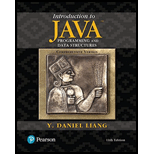
Introduction to Java Programming and Data Structures, Comprehensive Version (11th Edition)
11th Edition
ISBN: 9780134670942
Author: Y. Daniel Liang
Publisher: PEARSON
expand_more
expand_more
format_list_bulleted
Concept explainers
Question
Chapter 14, Problem 14.6PE
Program Plan Intro
Game: display a checkerboard
Program Plan:
- Import required packages.
- Declare a main class named “Test” which extends the “Application” class.
- Declare a “start ()” method which overrides the “start ()” method in the “Application” class. Inside this method,
- Assign width as “200” to the variable “WIDTH_VALUE” and height as “200” to the variable “HEIGHT_VALUE”.
- Create a Pane.
- Loop 8 times using “for” loop.
- If “i%2” equals “0”, then assign that value to the Boolean variable “is_White”.
- Loop 8 times using “for” loop.
- Create a rectangle object.
- Set the stroke color as “BLACK”.
- Check if the Boolean variable value is true.
- Fill the box with white color.
- Else,
- Fill the box with black color.
- Now assign false to the Boolean variable.
- Add the rectangle object to the pane.
- Create a scene and place it on the stage.
- Set the title as “Exercise14_06”.
- Display the stage on the window using “primaryStage.show ()” method.
- Declare a main method using “public static main”.
- Launch the method using “launch ()” method.
- Declare a “start ()” method which overrides the “start ()” method in the “Application” class. Inside this method,
Expert Solution & Answer
Want to see the full answer?
Check out a sample textbook solution
Students have asked these similar questions
(Random Walk Robot) A robot is initially located at position (0, 0) in a grid [−5, 5] × [−5, 5]. The robot can move randomly in any of the directions: up, down, left, right. The robot can only move one step at a time.
For each move, print the direction of the move in and the current position of the robot. Use formatted output to print the direction (Down, Up, Left or Right) in the left. The direction takes 10 characters in total and fill in the field with empty spaces. The statement to print results in such format is given below:
cout << setw(10) << left << ‘Down’ << ... ; cout << setw(10) << left << ‘Up’ << ...;
If the robot moves back to the original place (0,0), print “Back to the origin!” to the console and stop the program. If it reaches the boundary of the grid, print “Hit the boundary!” to the console and stop the program. A successful run of your code may look like: Due to randomness, your results may have a different trajectory…
(Random Walk Robot) A robot is initially located at position (0, 0) in a grid [−5, 5] × [−5, 5]. The robot can move randomly in any of the directions: up, down, left, right. The robot can only move one step at a time.
For each move, print the direction of the move in and the current position of the robot. Use formatted output to print the direction (Down, Up, Left or Right) in the left. The direction takes 10 characters in total and fill in the field with empty spaces. The statement to print results in such format is given below:
cout << setw(10) << left << ‘Down’ << ... ; cout << setw(10) << left << ‘Up’ << ...;
If the robot moves back to the original place (0,0), print “Back to the origin!” to the console and stop the program. If it reaches the boundary of the grid, print “Hit the boundary!” to the console and stop the program. A successful run of your code may look like: Due to
randomness, your results may have a different…
(Written in Java or Python) Write a program
that allows a user to select 3 points on a
graphics panel. Then, draw a triangle using
these 3 points. Allow the user to specify a
number of random points to be generated
inside of the triangle. For each random
point that is within the boundaries of the
triangle draw a small dot at each of the
points that are halfway between the
randomly generated point and each vertex
of the triangle. Do not draw the randomly
generated point. Allow the user to repeat
the process without removing the old dots.
Allow the user to clear the screen.
Chapter 14 Solutions
Introduction to Java Programming and Data Structures, Comprehensive Version (11th Edition)
Ch. 14.2 - Explain the evolution of Java GUI technologies.Ch. 14.2 - Prob. 14.2.2CPCh. 14.3 - Prob. 14.3.1CPCh. 14.3 - Show the output of the following JavaFX program:...Ch. 14.4 - How do you create a Scene object? How do you set a...Ch. 14.4 - Prob. 14.4.2CPCh. 14.4 - Prob. 14.4.3CPCh. 14.4 - How do you replace the code in lines 20 and 21 in...Ch. 14.5 - Prob. 14.5.1CPCh. 14.5 - Prob. 14.5.2CP
Ch. 14.5 - Can you create an object of IntegerProperty using...Ch. 14.5 - Prob. 14.5.4CPCh. 14.6 - Prob. 14.6.1CPCh. 14.6 - Prob. 14.6.2CPCh. 14.7 - How do you create a color? What is wrong about...Ch. 14.7 - Prob. 14.7.2CPCh. 14.7 - Prob. 14.7.3CPCh. 14.8 - Prob. 14.8.1CPCh. 14.8 - Prob. 14.8.2CPCh. 14.9 - Prob. 14.9.1CPCh. 14.9 - Prob. 14.9.2CPCh. 14.9 - Prob. 14.9.3CPCh. 14.10 - Prob. 14.10.1CPCh. 14.10 - Prob. 14.10.2CPCh. 14.10 - Prob. 14.10.3CPCh. 14.10 - Prob. 14.10.4CPCh. 14.10 - Prob. 14.10.5CPCh. 14.11 - How do you display a text, line, rectangle,...Ch. 14.11 - Prob. 14.11.2CPCh. 14.11 - Prob. 14.11.3CPCh. 14.11 - Write code fragments to fill red color in a...Ch. 14.11 - Prob. 14.11.5CPCh. 14.11 - Prob. 14.11.6CPCh. 14.11 - Write code fragments to display the outline of the...Ch. 14.11 - Write code fragments to display the lower half of...Ch. 14.11 - Write code fragments to display a polygon...Ch. 14.11 - Write code fragments to display a polygon...Ch. 14.11 - Prob. 14.11.11CPCh. 14.12 - Prob. 14.12.1CPCh. 14 - Prob. 14.1PECh. 14 - Prob. 14.2PECh. 14 - (Display three cards) Write a program that...Ch. 14 - (Color and font) Write a program that displays...Ch. 14 - (Characters around circle) Write a program that...Ch. 14 - Prob. 14.6PECh. 14 - (Display random 0 or 1) Write a program that...Ch. 14 - (Create four fans) Write a program that places...Ch. 14 - (Display a cylinder) Write a program that draws a...Ch. 14 - Prob. 14.11PECh. 14 - (Display a bar chart) Write a program that uses a...Ch. 14 - Prob. 14.13PECh. 14 - (Display a rectanguloid) Write a program that...Ch. 14 - Prob. 14.15PECh. 14 - Prob. 14.16PECh. 14 - (Game: hangman) Write a program that displays a...Ch. 14 - Prob. 14.18PECh. 14 - (Plot the sine and cosine functions) Write a...Ch. 14 - (Draw an arrow line) Write a static method that...Ch. 14 - Prob. 14.21PECh. 14 - (Connect two circles) Write a program that draws...Ch. 14 - (Geometry: two rectangles) Write a program that...Ch. 14 - (Geometry: Inside a polygon?) Write a program that...Ch. 14 - Prob. 14.25PECh. 14 - Prob. 14.27PECh. 14 - (Random time) Modify the ClockPane class with...Ch. 14 - (Game: bean machine) Write a program that displays...
Knowledge Booster
Learn more about
Need a deep-dive on the concept behind this application? Look no further. Learn more about this topic, computer-science and related others by exploring similar questions and additional content below.Similar questions
- *Please help in javascript* Summary: Given integer values for red, green, and blue, subtract the gray from each value. Computers represent color by combining the sub-colors red, green, and blue (rgb). Each sub-color's value can range from 0 to 255. Thus (255, 0, 0) is bright red, (130, 0, 130) is a medium purple, (0, 0, 0) is black, (255, 255, 255) is white, and (40, 40, 40) is a dark gray. (130, 50, 130) is a faded purple, due to the (50, 50, 50) gray part. (In other words, equal amounts of red, green, blue yield gray). Given values for red, green, and blue, remove the gray part. Ex: If the input is: 130 50 130 the output is: 80 0 80 import java.util.Scanner; public class LabProgram {public static void main(String[] args) {/* Type your code here. */}}arrow_forward(Area of a convex polygon) A polygon is convex if it contains any line segment that connects two points of the polygon. Write a program that prompts the user to enter the number of points in a convex polygon, then enter the points clockwise, and display the area of the polygon. Sample Run Enter the number of points: 7 Enter the coordinates of the points: -12 0 -8.5 10 0 11.4 5.5 7.8 6 -5.5 0 -7 -3.5 -5.5 The total area is 244.575arrow_forward(Python matplotlib or seaborn) CPU Usage We have the hourly average CPU usage for a worker's computer over the course of a week. Each row of data represents a day of the week starting with Monday. Each column of data is an hour in the day starting with 0 being midnight. Create a chart that shows the CPU usage over the week. You should be able to answer the following questions using the chart: When does the worker typically take lunch? Did the worker do work on the weekend? On which weekday did the worker start working on their computer at the latest hour? cpu_usage = [ [2, 2, 4, 2, 4, 1, 1, 4, 4, 12, 22, 23, 45, 9, 33, 56, 23, 40, 21, 6, 6, 2, 2, 3], # Monday [1, 2, 3, 2, 3, 2, 3, 2, 7, 22, 45, 44, 33, 9, 23, 19, 33, 56, 12, 2, 3, 1, 2, 2], # Tuesday [2, 3, 1, 2, 4, 4, 2, 2, 1, 2, 5, 31, 54, 7, 6, 34, 68, 34, 49, 6, 6, 2, 2, 3], # Wednesday [1, 2, 3, 2, 4, 1, 2, 4, 1, 17, 24, 18, 41, 3, 44, 42, 12, 36, 41, 2, 2, 4, 2, 4], # Thursday [4, 1, 2, 2, 3, 2, 5, 1, 2, 12, 33, 27, 43, 8,…arrow_forward
- (Game: scissor, rock, paper) Write a program that plays the popular scissor–rock–paper game. Rules: A scissor can cut a paper, a rock can knock a scissor, a paper can wrap a rock. The program should randomly generates a number 0, 1, or 2 representing scissor, rock, and paper. The program should prompt the user to enter a number 0, 1, or 2 and displays a message indicating whether the user or the computer WINs, LOSEs, or DRAWs.arrow_forward(The conical paper cup problem) You have been given the contract for making little conical cups that come with bottled water. These cups are to be made from a circular waxed paper of 4 inches in radius by removing a sector of length x (see Figure 5-4 below). By closing the remaining part of the circle, a conical cup is made. Your objective is to remove the sector so that the cup is of maximum volume. Instructions Write a program that prompts the user to enter the radius of the circular waxed paper. The program should then output: The length of the removed sector so that the resulting cup is of maximum volume The maximum volume Calculate your answer to two decimal places.Use 3.141592654 for PI Format your output with setprecision(2) to ensure the proper number of decimals for testing!arrow_forward(HTML & Javascript) Create a nested loop program that generates a multiplication table, but instead of a standard 10 by 10 table, the software allows the user to key in two numbers (the beginning and ending values), and then a multiplication table appears below it after pressing the button. When the user enters values that are out of range (between the values 2 and 10), the software will display a warning box that says "Please enter numbers between the values 2 and 10," and the computer will not create the desired result unless the user corrects the values.arrow_forward
- (The conical paper cup problem) You have been given the contract for making little conical cups that come with bottled water. These cups are to be made from a circular waxed paper of 4 inches in radius by removing a sector of length x (see Figure 5-4 below). By closing the remaining part of the circle, a conical cup is made. Your objective is to remove the sector so that the cup is of maximum volume. Instructions Write a program that prompts the user to enter the radius of the circular waxed paper. The program should then output: The length of the removed sector so that the resulting cup is of maximum volume The maximum volume Calculate your answer to two decimal places.Use 3.141592654 for PIarrow_forward(HTML & Javascript) Create a nested loop program that generates a multiplication table, but instead of a standard 10 by 10 table, the software allows the user to key in two numbers (the beginning and ending values), and then a multiplication table appears below it after pressing the button. When the user enters values that are out of range (between the values 2 and 10), the software will display a warning box that says "Please enter numbers between the values 2 and 10," and the computer will not create the desired result unless the user corrects the values. An example is shown belowarrow_forward(Geometry: area of a pentagon) Write a program that prompts the user to enter the length from the center of a pentagon to a vertex and computes the area of the pentagon,arrow_forward
- (True or False) Seven different positive integers are randomly chosen between 1 and 2022 (including 1 and 2022).There must be a pair of these integers has a difference that is a multiple of 6.arrow_forward(True/False): When a program’s source code is modified, it must be assembled and linkedagain before it can be executed with the changesarrow_forward(Airline Reservations System) A small airline has just purchased a computer for its new automated reservations system. The president has asked you to program the new system. You’ll write a program to assign seats on each flight of the airline’s only plane (capacity: 10 seats). Your program should display the following menu of alternatives: Please type 1 for "first class" Please type 2 for "economy" If the person types 1, then your program should assign a seat in the first class section (seats 1– 5). If the person types 2, then your program should assign a seat in the economy section (seats 6– 10). Your program should then print a boarding pass indicating the person's seat number and whether it’s in the first class or economy section of the plane. Initialize all the elements of the array to 0 to indicate that all seats are empty. As each seat is assigned, set the corresponding element of the array to 1 to indicate that the seat is no longer available. Your program should, of course,…arrow_forward
arrow_back_ios
SEE MORE QUESTIONS
arrow_forward_ios
Recommended textbooks for you
 Database System ConceptsComputer ScienceISBN:9780078022159Author:Abraham Silberschatz Professor, Henry F. Korth, S. SudarshanPublisher:McGraw-Hill Education
Database System ConceptsComputer ScienceISBN:9780078022159Author:Abraham Silberschatz Professor, Henry F. Korth, S. SudarshanPublisher:McGraw-Hill Education Starting Out with Python (4th Edition)Computer ScienceISBN:9780134444321Author:Tony GaddisPublisher:PEARSON
Starting Out with Python (4th Edition)Computer ScienceISBN:9780134444321Author:Tony GaddisPublisher:PEARSON Digital Fundamentals (11th Edition)Computer ScienceISBN:9780132737968Author:Thomas L. FloydPublisher:PEARSON
Digital Fundamentals (11th Edition)Computer ScienceISBN:9780132737968Author:Thomas L. FloydPublisher:PEARSON C How to Program (8th Edition)Computer ScienceISBN:9780133976892Author:Paul J. Deitel, Harvey DeitelPublisher:PEARSON
C How to Program (8th Edition)Computer ScienceISBN:9780133976892Author:Paul J. Deitel, Harvey DeitelPublisher:PEARSON Database Systems: Design, Implementation, & Manag...Computer ScienceISBN:9781337627900Author:Carlos Coronel, Steven MorrisPublisher:Cengage Learning
Database Systems: Design, Implementation, & Manag...Computer ScienceISBN:9781337627900Author:Carlos Coronel, Steven MorrisPublisher:Cengage Learning Programmable Logic ControllersComputer ScienceISBN:9780073373843Author:Frank D. PetruzellaPublisher:McGraw-Hill Education
Programmable Logic ControllersComputer ScienceISBN:9780073373843Author:Frank D. PetruzellaPublisher:McGraw-Hill Education

Database System Concepts
Computer Science
ISBN:9780078022159
Author:Abraham Silberschatz Professor, Henry F. Korth, S. Sudarshan
Publisher:McGraw-Hill Education

Starting Out with Python (4th Edition)
Computer Science
ISBN:9780134444321
Author:Tony Gaddis
Publisher:PEARSON

Digital Fundamentals (11th Edition)
Computer Science
ISBN:9780132737968
Author:Thomas L. Floyd
Publisher:PEARSON

C How to Program (8th Edition)
Computer Science
ISBN:9780133976892
Author:Paul J. Deitel, Harvey Deitel
Publisher:PEARSON

Database Systems: Design, Implementation, & Manag...
Computer Science
ISBN:9781337627900
Author:Carlos Coronel, Steven Morris
Publisher:Cengage Learning

Programmable Logic Controllers
Computer Science
ISBN:9780073373843
Author:Frank D. Petruzella
Publisher:McGraw-Hill Education
Literals in Java Programming; Author: Sudhakar Atchala;https://www.youtube.com/watch?v=PuEU4S4B7JQ;License: Standard YouTube License, CC-BY
Type of literals in Python | Python Tutorial -6; Author: Lovejot Bhardwaj;https://www.youtube.com/watch?v=bwer3E9hj8Q;License: Standard Youtube License