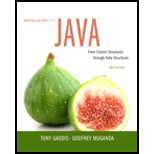
Starting Out with Java: From Control Structures through Data Structures (3rd Edition)
3rd Edition
ISBN: 9780134038179
Author: Tony Gaddis, Godfrey Muganda
Publisher: PEARSON
expand_more
expand_more
format_list_bulleted
Question
Chapter 14, Problem 9PC
Program Plan Intro
Slideshow Application
Program plan:
- Include necessary header files.
- Define a class “SlideshowAppletApplet”.
- Declare and initialize the necessary variables.
- Create object for the “Timer” and “Image”.
- Initialize the string array.
- Define a method “init()”.
- Call the necessary methods to initialize the “SlideshowApplet”.
- Define a method “paint()” to present a component on the display.
- Call the method “paint()” using the keyword “super”.
- Call the method “drawimage()” using the object “g” to draw an image.
- Call the method “paint()” using the keyword “super”.
- Define a class “TimerListener”.
- Define a method “actionPerformed()” to perform the events of action.
- The “if” loop check “count” is less than “10”.
- True, increment the variable “count” by “1”.
- The “if” loop check “count” is equal to the image length.
-
- True, initialize the variable “count” as “0”.
- Call the method “getImage()” and assign the images into the object “obj2”.
- Call the method “repaint()”to clear the surface of the components and then calls the “paint()” method.
- True, increment the variable “count” by “1”.
- The “if” loop check “count” is less than “10”.
- Define a method “actionPerformed()” to perform the events of action.
Expert Solution & Answer
Want to see the full answer?
Check out a sample textbook solution
Students have asked these similar questions
44% 2:34 PM
Theme Park Ticket Application
In holidays, people try to save their time and purchase
entrance tickets of the favored theme parks online. This
project aims to create a simple and most efficient
application that will display a menu to the visitors which
contains:
1.
Book a ticket
The program will display a menu that contains all the ticket prices
below, get how many tickets he/she would like to buy, and displays
the total price.
The ticket
Price
Child - Under 8 years old
70 USD
Adults
110 USD
Seiners
50 USD
2.
Calculate the price
The program should calculate the total price of tickets and display it
to the visitor. The program will ask if the visitor is a student, then a
discount of 40% is applied to the total price.
3.
Exit the application
The application should be terminated
Dice Simulator Create an application that simulates rolling a pair of dice. When the user clicks a button, the application should generate two random numbers, each in the range of 1 through 6, to represent the value of the dice. Use PictureBox controls to display the dice. (In the Student Sample Programs, in the Chap05 folder, you will find six images named Die1.bmp, Die2.bmp, Die3.bmp, Die4.bmp, Die5.bmp, and Die6.bmp that you can use in the PictureBoxes.)
Kinetic Energy In physics, an object that is in motion is said to have kinetic energy. The following formula can be used to determine a moving object’s kinetic energy: KE =1/2mv2 In the formula KE is the kinetic energy, m is the object’s mass in kilograms, and v is the object’s velocity in meters per second. Create an application that allows the user to enter an object’s mass and velocity and then displays the object’s kinetic energy. The application should have a method named KineticEnergy that accepts an object’s mass (in kilograms) and velocity (in meters per second) as arguments. The method should return the amount of kinetic energy that the object has.
Chapter 14 Solutions
Starting Out with Java: From Control Structures through Data Structures (3rd Edition)
Ch. 14.1 - Prob. 14.1CPCh. 14.1 - Prob. 14.2CPCh. 14.2 - Prob. 14.3CPCh. 14.2 - Prob. 14.4CPCh. 14.2 - Prob. 14.5CPCh. 14.2 - Prob. 14.6CPCh. 14.2 - Prob. 14.7CPCh. 14.2 - Prob. 14.8CPCh. 14.2 - Prob. 14.9CPCh. 14.2 - Prob. 14.10CP
Ch. 14.2 - Prob. 14.11CPCh. 14.3 - Prob. 14.12CPCh. 14.3 - Prob. 14.13CPCh. 14.3 - Prob. 14.14CPCh. 14.3 - Prob. 14.15CPCh. 14.4 - Prob. 14.16CPCh. 14.4 - Prob. 14.17CPCh. 14.5 - Prob. 14.18CPCh. 14.5 - Prob. 14.19CPCh. 14.5 - Prob. 14.20CPCh. 14.5 - Prob. 14.21CPCh. 14.5 - Prob. 14.22CPCh. 14.5 - Prob. 14.23CPCh. 14.5 - Prob. 14.24CPCh. 14.5 - What Graphics class methods do you use to perform...Ch. 14.6 - Prob. 14.26CPCh. 14.6 - Prob. 14.27CPCh. 14.6 - Prob. 14.28CPCh. 14.6 - Prob. 14.29CPCh. 14.6 - Prob. 14.30CPCh. 14.7 - Prob. 14.31CPCh. 14.7 - Prob. 14.32CPCh. 14.7 - Prob. 14.33CPCh. 14.7 - Prob. 14.34CPCh. 14.8 - Prob. 14.35CPCh. 14.8 - Prob. 14.36CPCh. 14.8 - Prob. 14.37CPCh. 14.8 - Prob. 14.38CPCh. 14 - Prob. 1MCCh. 14 - Prob. 2MCCh. 14 - Prob. 3MCCh. 14 - Prob. 4MCCh. 14 - When using Swing to write an applet, you extend...Ch. 14 - Prob. 6MCCh. 14 - Prob. 7MCCh. 14 - Prob. 8MCCh. 14 - Prob. 9MCCh. 14 - Prob. 10MCCh. 14 - Prob. 11MCCh. 14 - Prob. 12MCCh. 14 - Prob. 13MCCh. 14 - Prob. 14MCCh. 14 - Prob. 15MCCh. 14 - Prob. 16MCCh. 14 - Prob. 17MCCh. 14 - Prob. 18MCCh. 14 - Prob. 19MCCh. 14 - Prob. 20MCCh. 14 - Prob. 21MCCh. 14 - Prob. 22MCCh. 14 - Prob. 23TFCh. 14 - Prob. 24TFCh. 14 - Prob. 25TFCh. 14 - Prob. 26TFCh. 14 - Prob. 27TFCh. 14 - Prob. 28TFCh. 14 - Prob. 29TFCh. 14 - Prob. 30TFCh. 14 - Prob. 31TFCh. 14 - Prob. 32TFCh. 14 - Prob. 33TFCh. 14 - Prob. 34TFCh. 14 - Prob. 35TFCh. 14 - Prob. 1FTECh. 14 - Prob. 2FTECh. 14 - Prob. 3FTECh. 14 - Prob. 4FTECh. 14 - Prob. 5FTECh. 14 - Prob. 6FTECh. 14 - Prob. 1AWCh. 14 - Prob. 2AWCh. 14 - Prob. 3AWCh. 14 - Prob. 4AWCh. 14 - Prob. 5AWCh. 14 - Prob. 6AWCh. 14 - Prob. 1SACh. 14 - Prob. 2SACh. 14 - Prob. 3SACh. 14 - Prob. 4SACh. 14 - Prob. 5SACh. 14 - Prob. 6SACh. 14 - Prob. 7SACh. 14 - Prob. 8SACh. 14 - Prob. 9SACh. 14 - Prob. 1PCCh. 14 - House Applet Write an applet that draws the house...Ch. 14 - Prob. 3PCCh. 14 - Thermometer Applet Write an applet that displays a...Ch. 14 - Prob. 5PCCh. 14 - Prob. 6PCCh. 14 - Prob. 7PCCh. 14 - Prob. 8PCCh. 14 - Prob. 9PC
Knowledge Booster
Learn more about
Need a deep-dive on the concept behind this application? Look no further. Learn more about this topic, computer-science and related others by exploring similar questions and additional content below.Similar questions
- Python programming language You will be creating an application to calculate the maximum amount of contribution a person can make to a Roth IRA based on their age and income. Over 50 years old and your contribution limit goes up from $6000 to $7000 dollars. However, if the person is married and the combined household income is over $206,000 a year, or a single person with income over $139,000, you are not allowed to contribute. Write an application that asks the user their age and their income. Using this information use a nested if statement to calculate the maximum allowable contribution.arrow_forwardOpenGL programming help using c++ The program should generate the square. The square should move in response to the left mouse button being held down and the mouse moved. The figure should stop at the defined window boundaries (N,S,E,W) making sure that the entire figure is always present in your window.arrow_forwardGroup 2/12 Problem – Population Create an application that predicts the approximate size of a population of organisms. The application should use textboxes to allow the user to enter the starting number of organisms, the average daily population increase (as a percentage), and the number of days the organisms will be left to multiply. Use a ListBox to display the population size for each day of the simulation. If the user clicks the Save button, save the current prediction to a file. Group 3/7 Problem – Dice Simulatorarrow_forward
- Tuition Increase At one college the tuition for a full-time student is $6000 per semester. It has been announced that the tuition will increase by 2 percent each year for the next five years. Create an application with a loop that displays the projected semester tuition amount for the next 5 years in a ListBox control.arrow_forwardFor each of the following exercises, you may choose to write a console-based or GUI application, or both. Write a program for The Carefree Resort named ResortPrices that prompts the user to enter the number of days for a resort stay. Then display the price per night and the total price. Nightly rates are $200 for one or two nights; $180 for three or four nights; $160 for five, six, or seven nights; and $145 for eight nights or more.arrow_forwardSlot Machine SimulationA slot machine is a gambling device that the user inserts money into and then pulls a lever (or presses a button). The slot machine then displays a set of random images. If two or more of the images match, the user wins an amount of money that the slot machine dispenses back to the user. Create a program that simulates a slot machine. When the program runs, it should do the following: Asks the user to enter the amount of money he or she wants to enter into the slot machine. Instead of displaying images, the program will randomly select a word from the following list: Cherries, Oranges, Plums, Bells, Melons, Bars To select a word, the program can generate a random number in the range of 0 through 5. If the number is 0, the selected word is Cherries; if the number is 1, the selected word is Oranges; and so forth. The program should randomly select a word from this list three times and display all three of the words. If none of the randomly selected words match, the…arrow_forward
- JAVA You are to create a banking Java program/application that will be used by a bank manager and a customer. The program can perform the following tasks: The main( ) creates a menu for a bank manager and a bank customer. For a bank manager, he/she can add information of bank customers and display all customer records. For a bank customer, he/she can make a deposit to a bank account and withdraw money from the account. Hint: The main ( ) could have a static method that allows a bank manager to add customers’ information to a text file. The information consists of Customer ID, Name (full name), and Email Address. Note that a loop should be used to perform the manager's task. As a result from the process, a text file "BankCustInfo.txt" is created. Also, the main( ) could have another static method that allows the bank manager to display all customer records to the screen. Create a class, BankCustomer, that contains attributes such as CustomerID and Balance. The class allows a bank…arrow_forwardCh: Color and Grayscale Levels 3. A user can set color-table entries in a PHIGS application program with the function a) setColourRepresentation (ws, ci, colorptr) b) setColorRepresentation (ws, ci, colorptr) c) setColour (ws, ci, colorptr) d) setColourRepresentation ()arrow_forwardSimple Calendar ProgramUsing javaFX related components to develop a simple calendar program with graphical interface, The program should display the current month of the calendar, select the year and month through the combo box, can display the calendar of the specified month and year.arrow_forward
- PROGRAMMING LANGUAGE: C++ALSO PASTE SCREENSHOTS OF OUTPUTS You are required to create a simulation of an elevator system. There are 7 floors in a building. A user may enter the elevator and press the button of the destined floor. The simulation should display appropriate messages while moving towards the destined floor.arrow_forwardTEMPERATURE CONVERTER WEBSITE The user will input a temperature in either Fahrenheit or Celsius and press a "convert" button. The converted temperature will then be displayed with the correct unit. Your Ul should include four main elements: Input field for the user to type in their temperature - don't forget to validate that the input is a number! Dropdown menu or radio button for the user to choose if they are inputting in Celsius or Fahrenheit "Convert" button to trigger the temperature conversion Display area for the final converted temperature and unit For an extra challenge: You can add in a third conversion option to convert from and to Kelvin as well. please Don't Copy from internetarrow_forwardrvalue expression identifies a non-temporary object, points to a specific memory location and lives a longer life. true or falsearrow_forward
arrow_back_ios
SEE MORE QUESTIONS
arrow_forward_ios
Recommended textbooks for you
 Microsoft Visual C#Computer ScienceISBN:9781337102100Author:Joyce, Farrell.Publisher:Cengage Learning,
Microsoft Visual C#Computer ScienceISBN:9781337102100Author:Joyce, Farrell.Publisher:Cengage Learning, Programming with Microsoft Visual Basic 2017Computer ScienceISBN:9781337102124Author:Diane ZakPublisher:Cengage Learning
Programming with Microsoft Visual Basic 2017Computer ScienceISBN:9781337102124Author:Diane ZakPublisher:Cengage Learning

Microsoft Visual C#
Computer Science
ISBN:9781337102100
Author:Joyce, Farrell.
Publisher:Cengage Learning,

Programming with Microsoft Visual Basic 2017
Computer Science
ISBN:9781337102124
Author:Diane Zak
Publisher:Cengage Learning
C - File I/O; Author: Tutorials Point (India) Ltd.;https://www.youtube.com/watch?v=cEfuwpbGi1k;License: Standard YouTube License, CC-BY
file handling functions in c | fprintf, fscanf, fread, fwrite |; Author: Education 4u;https://www.youtube.com/watch?v=aqeXS1bJihA;License: Standard Youtube License