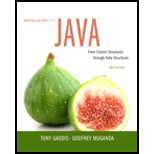
Starting Out with Java: From Control Structures through Data Structures (3rd Edition)
3rd Edition
ISBN: 9780134038179
Author: Tony Gaddis, Godfrey Muganda
Publisher: PEARSON
expand_more
expand_more
format_list_bulleted
Expert Solution & Answer
Chapter 14, Problem 4FTE
Explanation of Solution
Given code:
public class MyPanel extends JPanel //Line 1
{
public MyPanel() //Line 2
{
//Constructor code...
}
public void paint(Graphics g) //Line 3
{
//paint method code...
}
}
Drawing on panels:
- User can draw on a panel by simply obtaining a reference to the panels “Graphics” object and then drawing using that object’s method.
- So, the resulting graphics are drawn only on the panel.
- The “paintComponent” method helps for “JPanel”.
- This method is automatically called once the component requires to be redisplayed.
- When this method is called, this method takes the argument of “Graphics” object.
- The header for this method’s is shown below:
public void paintComponent(Graphics g)
- When user override the above method, first the user should call the superclass “paintComponent” method to confirm that the given component is correctly showed...
Expert Solution & Answer
Want to see the full answer?
Check out a sample textbook solution
Students have asked these similar questions
Please check the images for the whole question. Thank you.
/* TestCarSensor.java - program to test the CarSensor class.*/public class TestCarSensor{public static void main (String[] args){// 1. declare CarSensor objectsCarSensor generic = new CarSensor(); // default sensor, all values "zero"CarSensor tempCel = new CarSensor("temperature sensor", -50, +300, "C"); // temperature sensor (Celsius)CarSensor speed = new CarSensor("speed sensor", 0, 200, "km/h"); // speed sensor (kms/hour)CarSensor speed2 = new CarSensor("speed sensor 2", 0, 200, "m/h"); // speed sensor 2 (miles/hour)// 2. test changing desc and limitsSystem.out.println ();System.out.println ( generic ); // display generic sensor (zero)generic.setDesc ("special sensor"); // change descriptiongeneric.setLimits (-5,5,"units"); // change limitsSystem.out.println ( generic ); // display generic sensor again// 3. test displaying object (calling .toString() )System.out.println ();System.out.println ( tempCel );System.out.println (…
Shape
-width: double
-length: double
+allmutatorMethods
Shapes2D
Shapes3D
-height:double
*calSize():double
+calVolume():double
1.
Define class Shape, 2DShape and 3DShape as per UML class diagram given.
2.
Define all mutator methods(set and get) for all classes.
3.
Define methods calArea() with formula area - width * length for 2DShapes.
4.
Define methods calArea() with formula calvolume, volume = width*length*height for 3DShapes.
In the main program, declare and set data in 1 object of 3DShapes. Create an array OR ArrayList of 2DShapes, set and display the info of all
objects as shown in the output.
5.
public class DebugBox
{
privateint width;
privateint length;
privateint height;
publicDebugBox()
{
length = 1;
width = 1;
height = 1;
}
publicDebugBox(intwidth,intlength,intheight)
{
width = width;
length = length;
height = height;
}
publicvoidshowData()
{
System.out.println("Width: " + width + "Length: " +
length + "Height: "+ height);
}
publicdoublegetVolume()
{
double vol = length * width * height;
return vol;
}
}
// This class uses a DebugBox class to instantiate two Box objects
public class DebugFour3
{
publicstaticvoidmain(Stringargs[])
{
int width =12,
length = 10,
height = 8;
DebugBox box1 =newDebugBox();
DebugBox box2 =newDebugBox(width, length, height);
System.out.println("The dimensions of the first box are");
box1.showData();
System.out.print("The volume of the first box is ");
showVolume(box1);
System.out.println("The dimensions of the second box are");
box2.showData();
System.out.print("The volume of the second box is ");
showVolume(box2);
}…
Chapter 14 Solutions
Starting Out with Java: From Control Structures through Data Structures (3rd Edition)
Ch. 14.1 - Prob. 14.1CPCh. 14.1 - Prob. 14.2CPCh. 14.2 - Prob. 14.3CPCh. 14.2 - Prob. 14.4CPCh. 14.2 - Prob. 14.5CPCh. 14.2 - Prob. 14.6CPCh. 14.2 - Prob. 14.7CPCh. 14.2 - Prob. 14.8CPCh. 14.2 - Prob. 14.9CPCh. 14.2 - Prob. 14.10CP
Ch. 14.2 - Prob. 14.11CPCh. 14.3 - Prob. 14.12CPCh. 14.3 - Prob. 14.13CPCh. 14.3 - Prob. 14.14CPCh. 14.3 - Prob. 14.15CPCh. 14.4 - Prob. 14.16CPCh. 14.4 - Prob. 14.17CPCh. 14.5 - Prob. 14.18CPCh. 14.5 - Prob. 14.19CPCh. 14.5 - Prob. 14.20CPCh. 14.5 - Prob. 14.21CPCh. 14.5 - Prob. 14.22CPCh. 14.5 - Prob. 14.23CPCh. 14.5 - Prob. 14.24CPCh. 14.5 - What Graphics class methods do you use to perform...Ch. 14.6 - Prob. 14.26CPCh. 14.6 - Prob. 14.27CPCh. 14.6 - Prob. 14.28CPCh. 14.6 - Prob. 14.29CPCh. 14.6 - Prob. 14.30CPCh. 14.7 - Prob. 14.31CPCh. 14.7 - Prob. 14.32CPCh. 14.7 - Prob. 14.33CPCh. 14.7 - Prob. 14.34CPCh. 14.8 - Prob. 14.35CPCh. 14.8 - Prob. 14.36CPCh. 14.8 - Prob. 14.37CPCh. 14.8 - Prob. 14.38CPCh. 14 - Prob. 1MCCh. 14 - Prob. 2MCCh. 14 - Prob. 3MCCh. 14 - Prob. 4MCCh. 14 - When using Swing to write an applet, you extend...Ch. 14 - Prob. 6MCCh. 14 - Prob. 7MCCh. 14 - Prob. 8MCCh. 14 - Prob. 9MCCh. 14 - Prob. 10MCCh. 14 - Prob. 11MCCh. 14 - Prob. 12MCCh. 14 - Prob. 13MCCh. 14 - Prob. 14MCCh. 14 - Prob. 15MCCh. 14 - Prob. 16MCCh. 14 - Prob. 17MCCh. 14 - Prob. 18MCCh. 14 - Prob. 19MCCh. 14 - Prob. 20MCCh. 14 - Prob. 21MCCh. 14 - Prob. 22MCCh. 14 - Prob. 23TFCh. 14 - Prob. 24TFCh. 14 - Prob. 25TFCh. 14 - Prob. 26TFCh. 14 - Prob. 27TFCh. 14 - Prob. 28TFCh. 14 - Prob. 29TFCh. 14 - Prob. 30TFCh. 14 - Prob. 31TFCh. 14 - Prob. 32TFCh. 14 - Prob. 33TFCh. 14 - Prob. 34TFCh. 14 - Prob. 35TFCh. 14 - Prob. 1FTECh. 14 - Prob. 2FTECh. 14 - Prob. 3FTECh. 14 - Prob. 4FTECh. 14 - Prob. 5FTECh. 14 - Prob. 6FTECh. 14 - Prob. 1AWCh. 14 - Prob. 2AWCh. 14 - Prob. 3AWCh. 14 - Prob. 4AWCh. 14 - Prob. 5AWCh. 14 - Prob. 6AWCh. 14 - Prob. 1SACh. 14 - Prob. 2SACh. 14 - Prob. 3SACh. 14 - Prob. 4SACh. 14 - Prob. 5SACh. 14 - Prob. 6SACh. 14 - Prob. 7SACh. 14 - Prob. 8SACh. 14 - Prob. 9SACh. 14 - Prob. 1PCCh. 14 - House Applet Write an applet that draws the house...Ch. 14 - Prob. 3PCCh. 14 - Thermometer Applet Write an applet that displays a...Ch. 14 - Prob. 5PCCh. 14 - Prob. 6PCCh. 14 - Prob. 7PCCh. 14 - Prob. 8PCCh. 14 - Prob. 9PC
Knowledge Booster
Similar questions
- please modify this: display method must call displayNormal Window class abstract class Window implements GUIComponent {private int height, width;private boolean isThisVisible, minimized; public Window(int width, int height){this.height = height;this.width = width;} public int getHeight() {return height; } public int getWidth() {return width; } public String toString() { return "a " + width + "x" + height + " minimal window"; }public void resize(int width, int height){this.width = width;this.height = height;}public void display() {if (!isThisVisible) {System.out.println("(Nothing to see here)");}else if (!minimized) { System.out.println(".......................\n:" + toString() + ":\n.......................");} else {System.out.println("[" + this.toString() + " (minimized)]");} }public void minimize(){ minimized = true;} public void setVisible(boolean isThisVisible) { this.isThisVisible = isThisVisible; }public void restore(){ minimized=false;} public boolean isVisible() { return…arrow_forward2D Graphics You have learned 2D graphics from DrawPanel.java (see code below) // DrawPanel.java // Using drawLine to connect the corners of a panel. import java.awt.Graphics; import javax.swing.JPanel; public class DrawPanel extends JPanel { // draws an X from the corners of the panel public void paintComponent( Graphics g) { // call paintComponent to ensure the panel displays correctly super.paintComponent( g ); int width = getWidth(); // total width int height = getHeight(); // total height // draw a line from the upper-left to the lower-right g.drawLine(0, 0, width, height); // draw a line from the lower-left to the upper-right g.drawLine(0, height, width, 0); } // end method paintComponent } // end class DrawPanel 3. Write a Java program that does all of the following 3 actions. a. draws a line from (20, 50) to (50, x) of length 50. Compute the value x first. b. draws a rectangle with (20, 50) as the lower left corner, height 10 and width 100. c. fills a rectangle with (20, 50) as…arrow_forwardtoString() and equals() Methods This lab will demonstrate how the toString() and equals() methods work when they are not overridden. Type up the code and submit the BOTH results. CODE public class ObjectToString( public static void main(String[] args) { ClassOne co new ClassOne(); ClassTwo ct = new ClassTwo(); } } public class Classone { System.out.println(co); System.out.println(ct); System.out.println(co.equals(ct)); public void printfle() { System.out.println("I am from ClassOne"); } public class ClassTwo ( public void printMe() { } System.out.println("I am from ClassTwo"); Run the program and notice the output.arrow_forward
- Complete the missing line of code: public class Rectangle { private int width; private int height; public Rectangle( this.width = width3B %3D this.height = height; %3Darrow_forwardpackage debugging; public class BeanCounter {public static int beanCount = 0;} public class Bean {public Color beanColor;public String description;public Bean(Color beanColor, String description){this.beanColor = beanColor;this.description = description;}} public class Color {double[] rgb;double saturation;public Color(double[] rgb, double saturation){this.rgb = rgb;this.saturation = 0.0;}} public class Debugging { /*** @param args the command line arguments*/public static void main(String[] args) {BeanCounter bc = new BeanCounter();double[] redGreenBlue = {22.3d, 41.7d, 202.57d};Color c = new Color(rgb, 22.44+0.05, 15.78, 79.53, 252.04);++BeanCounter.beanCount;Bean b = new FavaBean(c); // New bean created!bc.beanCount++;}} 1. Remove the errors, warnings and mistakes that are in the source code. 2. Modify the code so that: •one bean is created •one bean is counted •there is only one line in the main methodarrow_forwardpublic class MyGenClass { private T1 name; private T2 stulD; private T3 CGPA; public void setStuData( ){ I/ parameters name = n; stulD = d: CGPA = g; } public void printAsString() { System.out.println( } ); I/ print all information as string public static void main(String args||) { Il Create an object stu by parameters String, Integer, Double Il Call setStuData() with any values you like /l Call printAsString() } }arrow_forward
- #pyhton programing topic: Introduction to Method and Designing class Method overloading & Constructor overloading ------------------ please find the attached imagearrow_forwardCreate a subclass named Square from the superclass Geometricobject. Create an instance variable named width with initial value 0. Create a no-arg constructor. Create the another constructor, which has one parameter named wid. ASsign the wid to the instance variable named width. Create the getWidth() method, the setWidth() method. Override the getArea() method. Override the getPerimeter() method. Create a test class named Test to create an instance with wid= 6 from Square class. Call the getArea() and getPermeter() methods to print out the area and perimeter of the square with width=6.arrow_forwardAnalyze the code below and answer the questions that follows.class Shapes {public void identify () {System.out.println("Identifying Shapes...");}}class Square extends Shapes {public void identify () {System.out.println("Identifying Square...");}}class Circle extends Shapes {170public void identify () {System.out.println("Identifying Circle...");}}class Main {public static void main(String[] args) {Square s1 = new Square();s1.identify();Circle c1 = new Circle();c1.identify();}}a. What OOP concept (s) is illustrated in the code? Explain your answer.b. What is the output of the code?arrow_forward
- What is included in the method private void buildLetterTable() { implemented in the class Anagramsarrow_forwardImplement the following classes: Polygon numSide: int /* constructor */ /* accessor-mutator */ + area (): double + perimeter (): double Triangle sideA: double sideB: double sidec: double /* constructor */ /* accessor-mutator */ + area () : double + perimeter (): double Create an object for Triangle class and invoke area and perimeter method. Input Format Take triangle sides (sideA,sideB,sideC) as input from user. Constraints For Triangle, sideB+sideC > sideAarrow_forwardplease code in python Answer the following questions about this Dog class: [refer image for dog class] 1. Construct an instance of the Dog class whose name is Snickers and was born in2011 and assign that instance to a variable called myDog.2. Call the bark method so that myDog barks 3 times.3. Add a method to the Dog class called isPuppy that returns True if the dog is lessthan 1 year old.4. Add the __str__ method to the Dog class. It should return a string that includesthe dog’s name and age.arrow_forward
arrow_back_ios
SEE MORE QUESTIONS
arrow_forward_ios
Recommended textbooks for you
 Database System ConceptsComputer ScienceISBN:9780078022159Author:Abraham Silberschatz Professor, Henry F. Korth, S. SudarshanPublisher:McGraw-Hill Education
Database System ConceptsComputer ScienceISBN:9780078022159Author:Abraham Silberschatz Professor, Henry F. Korth, S. SudarshanPublisher:McGraw-Hill Education Starting Out with Python (4th Edition)Computer ScienceISBN:9780134444321Author:Tony GaddisPublisher:PEARSON
Starting Out with Python (4th Edition)Computer ScienceISBN:9780134444321Author:Tony GaddisPublisher:PEARSON Digital Fundamentals (11th Edition)Computer ScienceISBN:9780132737968Author:Thomas L. FloydPublisher:PEARSON
Digital Fundamentals (11th Edition)Computer ScienceISBN:9780132737968Author:Thomas L. FloydPublisher:PEARSON C How to Program (8th Edition)Computer ScienceISBN:9780133976892Author:Paul J. Deitel, Harvey DeitelPublisher:PEARSON
C How to Program (8th Edition)Computer ScienceISBN:9780133976892Author:Paul J. Deitel, Harvey DeitelPublisher:PEARSON Database Systems: Design, Implementation, & Manag...Computer ScienceISBN:9781337627900Author:Carlos Coronel, Steven MorrisPublisher:Cengage Learning
Database Systems: Design, Implementation, & Manag...Computer ScienceISBN:9781337627900Author:Carlos Coronel, Steven MorrisPublisher:Cengage Learning Programmable Logic ControllersComputer ScienceISBN:9780073373843Author:Frank D. PetruzellaPublisher:McGraw-Hill Education
Programmable Logic ControllersComputer ScienceISBN:9780073373843Author:Frank D. PetruzellaPublisher:McGraw-Hill Education

Database System Concepts
Computer Science
ISBN:9780078022159
Author:Abraham Silberschatz Professor, Henry F. Korth, S. Sudarshan
Publisher:McGraw-Hill Education

Starting Out with Python (4th Edition)
Computer Science
ISBN:9780134444321
Author:Tony Gaddis
Publisher:PEARSON

Digital Fundamentals (11th Edition)
Computer Science
ISBN:9780132737968
Author:Thomas L. Floyd
Publisher:PEARSON

C How to Program (8th Edition)
Computer Science
ISBN:9780133976892
Author:Paul J. Deitel, Harvey Deitel
Publisher:PEARSON

Database Systems: Design, Implementation, & Manag...
Computer Science
ISBN:9781337627900
Author:Carlos Coronel, Steven Morris
Publisher:Cengage Learning

Programmable Logic Controllers
Computer Science
ISBN:9780073373843
Author:Frank D. Petruzella
Publisher:McGraw-Hill Education