What is Data?
In general, data is a collection of information that can be interpreted in order to derive meaning. Data can include facts, statistics, quantities, qualities, and other sequences of information or symbols to be analyzed. It can be used in many forms, like text, images, documents, etc.
Weight and height are examples of data associated to a person’s BMI.
What is a Database?
A "database" refers to a methodical collection of structured data. In other words, a database in a repository where data is stored. Databases make data management easy by aiding in accessibility, manageability and updating of data.
The best analogy for a database is a university registry. It contains all the details about the university's students, like their names, addresses, DOB, courses, etc. A person can conveniently find the details of any student by querying the registry. Here, the registry is a database and the student details are the data.
Types of Databases
Databases are broadly classified into the following types:
- Personal Database: Personal databases are used to supply data on a PC that are lesser and controllable. These data are usually used by an individual or small group of people.
- Object-Oriented Database: This sort of database sorts information types and stores data as articles. The items to be kept in the database have characteristics that express how the information is to be managed. PostgreSQL is an illustration of this kind.
- Relational Database: This type expresses database relations in the form of schema. It is also called Relational DBMS. Some examples are MySQL, Oracle, etc.
- Centralization Database: In a centralization database, information is stored in a unified area, so clients from assorted conditions can access the information. It stores application methods that help clients access the information even from far away.
- NO SQL Database: This kind of database is used for large collections of distributed data. It is popularly used in analyzing large-sized unstructured data.
- Cloud Database: This type of database is optimized or built for virtualized environments. It provides high availability, along with scalability on demand.
- Distributed Database: This kind of database accumulates data from various local computers and makes it available among many related organizations.
- Graph Database: This type of database uses graph theory. It is used to store, map, and query relationships. Graph databases are widely used for analyzing interconnections.
- Hierarchical Database: This type of database uses the concept of "parent-child" relationship for storing data. This database resembles the structure of a tree, where the nodes represent records and the branches represent fields. A popular example for this is the Windows registry that is used in Windows XP.
- Network Database: This type uses the concept of many-to-many relations. It typically results in complex database structures. An example for this is the RDM server.
Although there are many more types of databases, these are the most important and popularly used ones.
Components of a Database

A database is made of five components:
- Hardware: Database hardware refers to a physical, electronic device, similar to a computer, storage device, I/O device, etc. This acts as the boundary between PCs and real-world systems.
- Software: Database software is the program(s) used to create, edit, and manage the database. This includes the OS, database software program, network software, and application programs for retrieving data.
- Data: Data are the raw facts that are processed and stored within the database.
- Procedure: This refers to the methodology and guidelines that help in using the database management system (DBMS). It plans and runs the database using reporting techniques, which permits you to oversee the DBMS and control the clients who work in it.
- Database Access Language (DAL): The database access language gets information to and from the database. This includes entering new information, refreshing previously existing information, or recovering required information from the DBMS. The client composes explicit inquiries in a DAL and presents these to the database.
What is the Importance of a Database Management System (DBMS)?
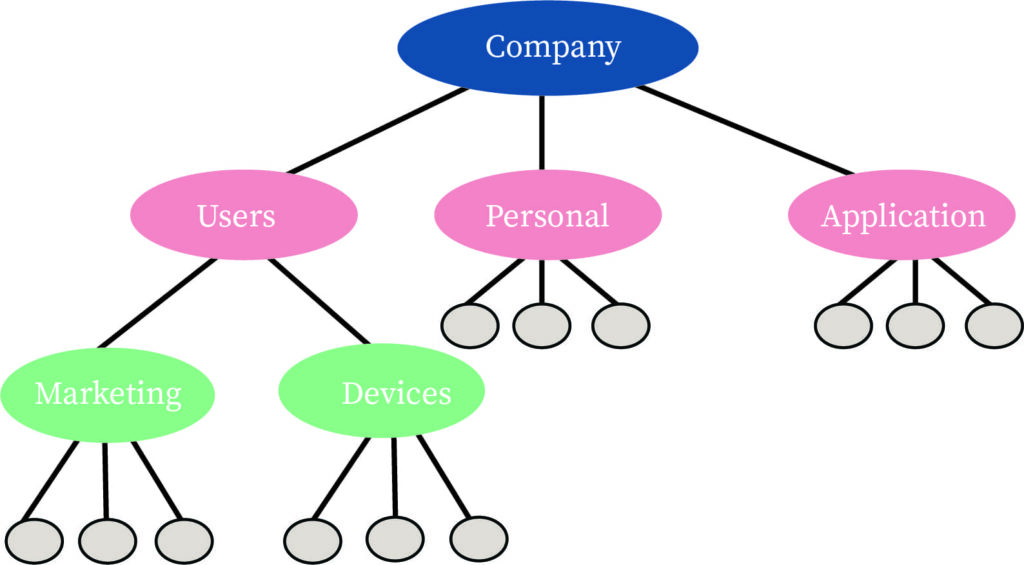
A DBMS is an assortment of programs that allow its users to access databases and manipulate, report, and represent data. It helps in controlling access permissions to the database. Database management has been around since the 1960s.
A database ordinarily requires an exhaustive database software program, also known as a DBMS. A DBMS fundamentally fills in as an interface between the data set and its end-user or projects, permitting users to recover, update, and oversee how the data is coordinated and enhanced. A DBMS likewise encourages oversight and control of data sets, empowering an assortment of managerial tasks, for example, execution, observing, tuning, and reinforcement and recuperation.
Advantages of DBMS
- Offers different methods to store and retrieve data
- Provides constant administration procedures for data
- Serves as an effective handler to balance the requirements of multiple applications using the same data
- Uses powerful functions to store and retrieve data efficiently
- Application programmers don't have to worry about the details of data representation and storage
- Offers data integrity and security
- Employs integrity constraints to ensure a high level of protection against prohibited access to data
- Reduces application development time
Disadvantage of DBMS
A DBMS may offer plenty of advantages, but it also has certain weaknesses:
- Most database management systems are often complex, so only extensively trained users can manage them
- The cost of a DBMS can be quite expensive
- When all data is integrated into a single database, in case of failure, recovery is difficult and time-consuming
- Multiple users accessing the same data at the same time might tamper with the confidentiality of the data
- A DBMS can't perform erudite calculations
- Redundancy is the biggest drawback of DBMS
- There is a threat that a DBMS might not be compatible with an organization's operational requirements
Context and Applications
This topic is significant in the professional exams for both undergraduate and graduate courses, especially for:
- Bachelor in Computer Science
- Bachelor in Computer Applications
- Masters in Computer Applications
- Bachelor of Technology in Computer Science / Information Science
- Masters’ of Technology in Computer Science / Information Science
Related Concepts
- Normalization
- Relational Database
- Data mining
- Data warehousing
Want more help with your computer science homework?
*Response times may vary by subject and question complexity. Median response time is 34 minutes for paid subscribers and may be longer for promotional offers.
Search. Solve. Succeed!
Study smarter access to millions of step-by step textbook solutions, our Q&A library, and AI powered Math Solver. Plus, you get 30 questions to ask an expert each month.
Database Homework Questions from Fellow Students
Browse our recently answered Database homework questions.
Search. Solve. Succeed!
Study smarter access to millions of step-by step textbook solutions, our Q&A library, and AI powered Math Solver. Plus, you get 30 questions to ask an expert each month.