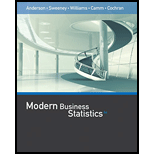
a.
Find the p-value and state the conclusion.
a.
Answer to Problem 26E
The p-value is 0.039.
The conclusion is “reject the null hypothesis”.
Explanation of Solution
Calculation:
The given information is the
The hypotheses are given below:
Null hypothesis:
Alternative hypothesis:
Test statistic:
The formula for finding test statistic is as follows:
Here,
Substitute
Thus, the value of the test statistic is 2.10.
The degrees of freedom is,
Software Procedure:
Step-by-step procedure to obtain the probability value using Excel:
- Open an EXCEL sheet and select the cell A1.
- Enter the formula =T.DIST.2T(2.10,64) in the cell A1.
- Press Enter.
Output using the EXCEL software is given below:
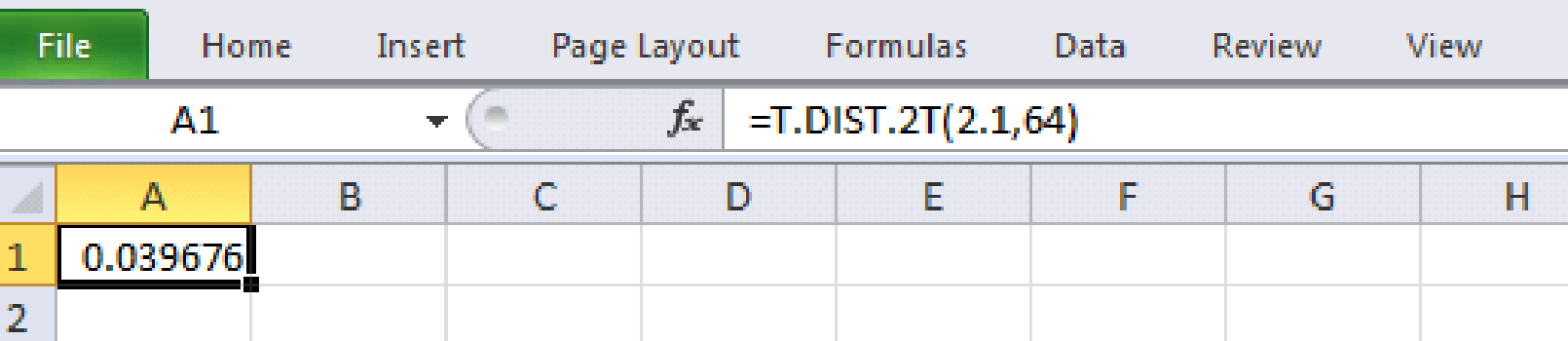
From the output, the exact p-value is approximately 0.040.
Rejection rule:
If
If
Conclusion:
Here, the p-value is less than the level of significance.
That is,
By the rejection rule, the null hypothesis is rejected.
b.
Calculate the p-value and draw the conclusion.
b.
Answer to Problem 26E
The p-value is 0.013.
The conclusion is “reject the null hypothesis”.
Explanation of Solution
Calculation:
The given information is that the sample size is
Test statistic:
Substitute
Thus, the value of the test statistic is –2.57.
From part (a), the degrees of freedom is 64.
Software Procedure:
Step-by-step procedure to obtain the probability value using Excel:
- Open an EXCEL sheet and select the cell A1.
- Enter the formula =T.DIST.2T(2.57,64) in the cell A1.
- Press Enter.
Output using the EXCEL software is given below:
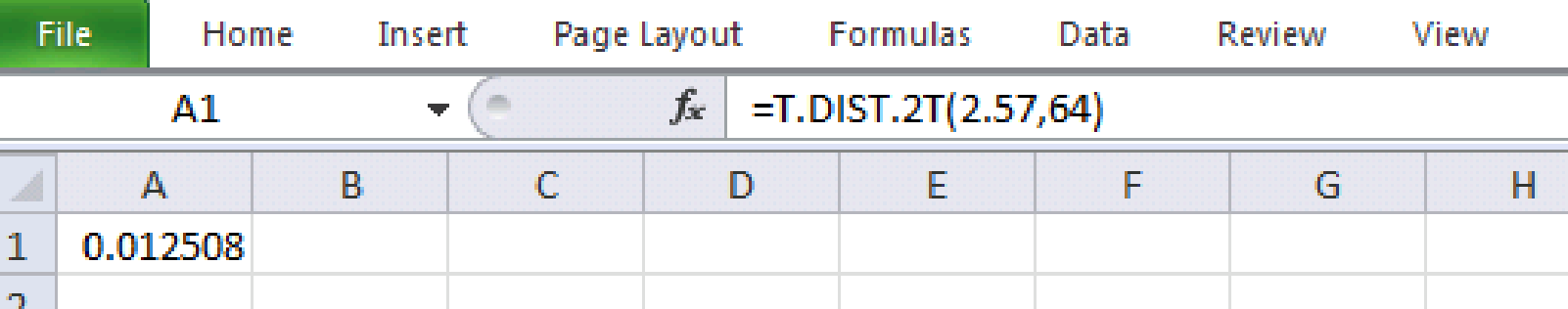
From the output, the exact p-value is approximately 0.0125.
Conclusion:
Here, the p-value is less than the level of significance.
That is,
By the rejection rule, the null hypothesis is rejected.
c.
Obtain the p-value and claim the conclusion.
c.
Answer to Problem 26E
The p-value is 0.130.
The conclusion is “do not reject the null hypothesis”.
Explanation of Solution
Calculation:
The given information is that the sample size is
Test statistic:
Substitute
Thus, the value of the test statistic is 1.54.
From part (a), the degrees of freedom is 64.
Software Procedure:
Step-by-step procedure to obtain the probability value using Excel:
- Open an EXCEL sheet and select the cell A1.
- Enter the formula =T.DIST.2T(1.54,64) in the cell A1.
- Press Enter.
Output using the EXCEL software is given below:
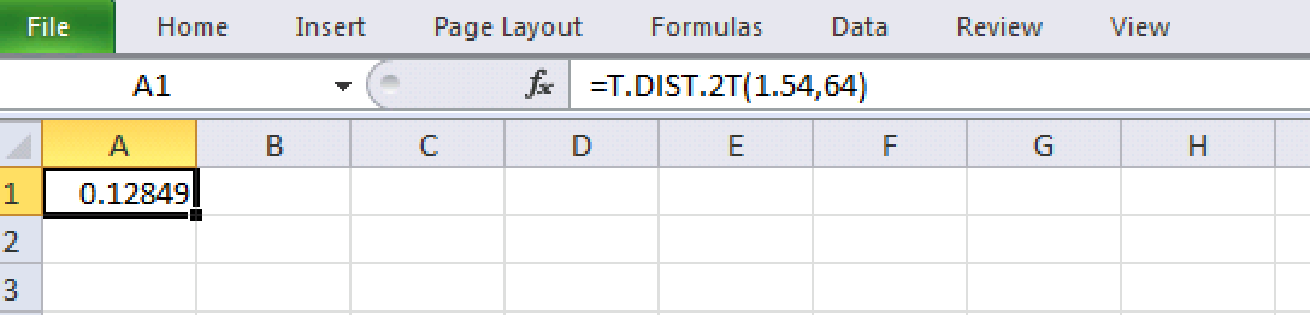
From the output, the exact p-value is approximately 0.01285.
Conclusion:
Here, the p-value is greater than the level of significance.
That is,
By the rejection rule, the null hypothesis is not rejected.
Want to see more full solutions like this?
Chapter 9 Solutions
Modern Business Statistics with Microsoft Office Excel (with XLSTAT Education Edition Printed Access Card) (MindTap Course List)
 Glencoe Algebra 1, Student Edition, 9780079039897...AlgebraISBN:9780079039897Author:CarterPublisher:McGraw Hill
Glencoe Algebra 1, Student Edition, 9780079039897...AlgebraISBN:9780079039897Author:CarterPublisher:McGraw Hill Big Ideas Math A Bridge To Success Algebra 1: Stu...AlgebraISBN:9781680331141Author:HOUGHTON MIFFLIN HARCOURTPublisher:Houghton Mifflin Harcourt
Big Ideas Math A Bridge To Success Algebra 1: Stu...AlgebraISBN:9781680331141Author:HOUGHTON MIFFLIN HARCOURTPublisher:Houghton Mifflin Harcourt

