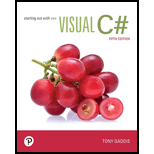
Starting Out With Visual C# (5th Edition)
5th Edition
ISBN: 9780135183519
Author: Tony Gaddis
Publisher: PEARSON
expand_more
expand_more
format_list_bulleted
Question
thumb_up100%
Chapter 8, Problem 9PP
Program Plan Intro
Alphabetic telephone number translator
Program plan:
Design the form:
- Place two label box controls on the form, and change its name and properties.
- Place one text box control on the form, and change its name and properties to get the alphabetic telephone number from user.
- Place one command button control on the form, and change its name and properties to translate the telephone number and display it into label box.
In code window, write the code:
Program.cs:
- Include the required libraries.
- Define the namespace “TelephoneNo”.
- Define a class “Program”.
- Define a constructor for the class.
- Define required functions to run “Form1”.
- Define a class “Program”.
Form1.cs:
- Include the required libraries.
- Define namespace “TelephoneNo”.
- Define a class “Form1”.
- In btnTranslate() method,
- Declare the required variables.
- Check whether the alphabetic telephone number contains delimiter in 3rd and 7th place.
- Match the input character with given mapped value.
- A, B, and C are set as “2”.
- D, E, and F are set as “3”.
- G, H, and I are set as “4”.
- J, K, and L are set as “5”.
- M, N, and O are set as “6”.
- P, Q, R, and S are set as “7”.
- T, U, and V are set as “8”.
- W, X, Y, and Z are set as “9”.
- Convert the alphabetic telephone number to digit.
- Display the translated telephone number in a label box.
- Close the application.
Form Design:
View the Form Design in IDE.

Set the Form Control properties in Properties window as follows:
| Object | Property | Setting |
| Form1 | Text | Program8_9 |
| label1 | Text | Enter a 10-character telephone numer [XXX-XXX-XXXX]: |
| textBox1 | Text | (Empty) |
| lblResult | Text | (Empty) |
| btnTranslate | Text | Translate |
- Add two label box controls to the form from Toolbox.
- Add one text box control to the form from Toolbox.
- Add one command button control to the form from Toolbox.
Expert Solution & Answer
Want to see the full answer?
Check out a sample textbook solution
Chapter 8 Solutions
Starting Out With Visual C# (5th Edition)
Ch. 8.2 - Prob. 8.1CPCh. 8.2 - Prob. 8.2CPCh. 8.2 - Prob. 8.3CPCh. 8.2 - Prob. 8.4CPCh. 8.2 - Prob. 8.5CPCh. 8.3 - Prob. 8.6CPCh. 8.3 - Prob. 8.7CPCh. 8.3 - Prob. 8.8CPCh. 8.3 - Prob. 8.9CPCh. 8.3 - Prob. 8.10CP
Ch. 8.3 - Prob. 8.11CPCh. 8.3 - Prob. 8.12CPCh. 8.4 - Prob. 8.13CPCh. 8.4 - Prob. 8.14CPCh. 8.4 - Prob. 8.15CPCh. 8.4 - Prob. 8.16CPCh. 8.4 - Prob. 8.17CPCh. 8.4 - Prob. 8.18CPCh. 8.5 - Prob. 8.19CPCh. 8.5 - Prob. 8.20CPCh. 8.5 - Prob. 8.21CPCh. 8.5 - Prob. 8.22CPCh. 8 - Prob. 1MCCh. 8 - Prob. 2MCCh. 8 - Prob. 3MCCh. 8 - Prob. 4MCCh. 8 - Prob. 5MCCh. 8 - Prob. 6MCCh. 8 - Prob. 7MCCh. 8 - Prob. 8MCCh. 8 - Prob. 9MCCh. 8 - Prob. 10MCCh. 8 - Prob. 11MCCh. 8 - Prob. 1TFCh. 8 - Prob. 2TFCh. 8 - Prob. 3TFCh. 8 - Prob. 1SACh. 8 - Prob. 2SACh. 8 - Prob. 3SACh. 8 - Prob. 4SACh. 8 - Prob. 5SACh. 8 - Prob. 1AWCh. 8 - Prob. 2AWCh. 8 - Prob. 3AWCh. 8 - Prob. 4AWCh. 8 - Prob. 5AWCh. 8 - Prob. 1PPCh. 8 - Prob. 2PPCh. 8 - Prob. 3PPCh. 8 - Prob. 4PPCh. 8 - Prob. 5PPCh. 8 - WORD SEPARATOR Create an application that accepts...Ch. 8 - Prob. 7PPCh. 8 - Prob. 8PPCh. 8 - Prob. 9PPCh. 8 - Prob. 10PP
Knowledge Booster
Recommended textbooks for you
 Database System ConceptsComputer ScienceISBN:9780078022159Author:Abraham Silberschatz Professor, Henry F. Korth, S. SudarshanPublisher:McGraw-Hill Education
Database System ConceptsComputer ScienceISBN:9780078022159Author:Abraham Silberschatz Professor, Henry F. Korth, S. SudarshanPublisher:McGraw-Hill Education Starting Out with Python (4th Edition)Computer ScienceISBN:9780134444321Author:Tony GaddisPublisher:PEARSON
Starting Out with Python (4th Edition)Computer ScienceISBN:9780134444321Author:Tony GaddisPublisher:PEARSON Digital Fundamentals (11th Edition)Computer ScienceISBN:9780132737968Author:Thomas L. FloydPublisher:PEARSON
Digital Fundamentals (11th Edition)Computer ScienceISBN:9780132737968Author:Thomas L. FloydPublisher:PEARSON C How to Program (8th Edition)Computer ScienceISBN:9780133976892Author:Paul J. Deitel, Harvey DeitelPublisher:PEARSON
C How to Program (8th Edition)Computer ScienceISBN:9780133976892Author:Paul J. Deitel, Harvey DeitelPublisher:PEARSON Database Systems: Design, Implementation, & Manag...Computer ScienceISBN:9781337627900Author:Carlos Coronel, Steven MorrisPublisher:Cengage Learning
Database Systems: Design, Implementation, & Manag...Computer ScienceISBN:9781337627900Author:Carlos Coronel, Steven MorrisPublisher:Cengage Learning Programmable Logic ControllersComputer ScienceISBN:9780073373843Author:Frank D. PetruzellaPublisher:McGraw-Hill Education
Programmable Logic ControllersComputer ScienceISBN:9780073373843Author:Frank D. PetruzellaPublisher:McGraw-Hill Education

Database System Concepts
Computer Science
ISBN:9780078022159
Author:Abraham Silberschatz Professor, Henry F. Korth, S. Sudarshan
Publisher:McGraw-Hill Education

Starting Out with Python (4th Edition)
Computer Science
ISBN:9780134444321
Author:Tony Gaddis
Publisher:PEARSON

Digital Fundamentals (11th Edition)
Computer Science
ISBN:9780132737968
Author:Thomas L. Floyd
Publisher:PEARSON

C How to Program (8th Edition)
Computer Science
ISBN:9780133976892
Author:Paul J. Deitel, Harvey Deitel
Publisher:PEARSON

Database Systems: Design, Implementation, & Manag...
Computer Science
ISBN:9781337627900
Author:Carlos Coronel, Steven Morris
Publisher:Cengage Learning

Programmable Logic Controllers
Computer Science
ISBN:9780073373843
Author:Frank D. Petruzella
Publisher:McGraw-Hill Education