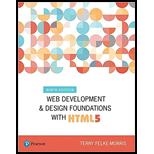
Web Development and Design Foundations with HTML5 (9th Edition) (What's New in Computer Science)
9th Edition
ISBN: 9780134801148
Author: Terry Felke-Morris
Publisher: PEARSON
expand_more
expand_more
format_list_bulleted
Question
Chapter 8, Problem 4HOE
Program Plan Intro
Program Plan:
- Include the HTML tag using <HTML>.
- Include the header tag using <head>.
- Include the title on the webpage using <title> tag.
- Provide border for table, border for cells, background color for alternative rows using the <style> tag.
- Close the header tag using </head>.
- Open the body of the web page using <body> tag.
- Include the heading on the webpage using <h1> tag.
- Include a table on the webpage using <table> tag.
- Provide table headings “Movie Name” and “Description” using <th> tag.
- Provide three movie names with their description on the table cells using <td> tag
- Close the body using </body> tag.
- Include the header tag using <head>.
- Close the file using </html> tag.
Expert Solution & Answer
Want to see the full answer?
Check out a sample textbook solution
Students have asked these similar questions
Make a table in HTML format that works with your school's timetable. The column headers should indicate the time of day for each class, and the row headers should indicate the day of the week. The table numbers need to be labelled with the course name and instructor's name. Since it will be at the table's top, a fitting caption is required.
Part 4:
Build a html form with the following elements. The form must be within a table structure.
Name: a text box where the content contains no special character (i.e. !, @, #, $, %, &, *).
Number is allowed. The text box must not be empty.
• Module code: a text box where the content must start with 3 lower case alphabets and
follows by 4 digits. This textbox can be empty.
• Current date: a non-editable textbox and should be in the format as shown (e.g. 12 October
2020 Monday 3:35 PM). The content is the current date or today's date which will change
every day.
• Message: a text area with 3 rows and 20 columns. The default text is "Hello 202204". The
text area cannot be empty.
• Find: a text box for the user to key in text he/she wants to find.
Replace: a text box for the user to key in the replacement text. If the find text is empty, this
element should be disable (i.e. user cannot key in anything here).
• Find and Replace: This is a button, when click, it will go to the "Message"…
Hands-On Project 1-3In this project, you will explore how to write text to a specific element in your web page in response to theonclick event handler. To complete the exercise, you will apply the following JavaScript expression:document.getElementById('id').innerHTML = 'text';where id is the value of the id attribute for the page element and text is the text of the content to be writteninto the element. You will use this expression to enhance a web form by displaying the message “Thank you foryour order” when the user clicks the Submit button. Figure 1-25 shows the completed web page.Do the following:1. Use your code editor to open project01-03_txt.html from the HandsOnProject_01 folder. Enter your name and the date in the comment section of the document and save it as project01-03.html.2. Scroll down to the bottom of the file and locate the input element for the Submit button.3. Add an onclick event handler to the <input> tag that changes the innerHTML value of the page element…
Chapter 8 Solutions
Web Development and Design Foundations with HTML5 (9th Edition) (What's New in Computer Science)
Ch. 8.4 - Prob. 1CPCh. 8.4 - Prob. 2CPCh. 8.4 - Prob. 3CPCh. 8.7 - Prob. 1CPCh. 8.7 - Prob. 2CPCh. 8 - Prob. 1MCCh. 8 - Prob. 2MCCh. 8 - Prob. 3MCCh. 8 - Prob. 4MCCh. 8 - Prob. 5MC
Ch. 8 - Prob. 6MCCh. 8 - Prob. 7MCCh. 8 - Prob. 8MCCh. 8 - Prob. 9MCCh. 8 - Prob. 10MCCh. 8 - Prob. 11FIBCh. 8 - Prob. 12FIBCh. 8 - Prob. 13FIBCh. 8 - Prob. 14FIBCh. 8 - Prob. 15FIBCh. 8 - Prob. 1AYKCh. 8 - Prob. 2AYKCh. 8 - Prob. 3AYKCh. 8 - Prob. 1HOECh. 8 - Prob. 2HOECh. 8 - Prob. 3HOECh. 8 - Prob. 4HOECh. 8 - Prob. 5HOECh. 8 - Prob. 6HOECh. 8 - Prob. 7HOECh. 8 - Prob. 8HOECh. 8 - Prob. 9HOECh. 8 - Prob. 1WRCh. 8 - Prob. 1FWD
Knowledge Booster
Similar questions
- Create an HTML5 web page about one of your favorite hobbies. Choose a hobby and either take a relevant photo or select a relevant royalty-free photo from the Web (refer to Chapter 4). Decide on a heading for your page. Write one or two brief paragraphs about the hobby. The page must use valid HTML5 syntax and include the following elements: header, article, and footer. Use the figure, figcaption, and img elements to display the photo you have chosen. Include a hyperlink to a website that is relevant to the hobby. Include your name in an e-mail address in the page footer area. Configure the text, color, and layout with embedded CSS. Save the file as myhobby.html.arrow_forwardCreate a webpage (as shown below) that has two buttons 'Start' and 'Stop'. When the "Start' button is pressed, Animation starts after half-second (500msec) the website displays the equation based on the generated a random three-digit number is generated and random number. on For example, the generated random number is 956. When the animation starts, the web page will display 956 + 0= 956, • After half second, will be displayed 956 + 20 = 976, then another half second later 956 + 40 = 996, and so on. In this animation, you must use generated random three-digit number. The second number in the equation is increased by 20 every 500 milliseconds. When the button "Stop" is clicked, then the web page stops the animation, whatever the equation is currently displayed will stay there on the page. When the user clicks the start button again, the animation is reset and a new random number is generated. Animation Start Stop 956 + 40 = 996arrow_forwardAdd the necessary code (JavaScript, HTML, and/or CSS) to generate a set of lotto numbers. Your page should work as follows: Ask the user the highest number that they want to generate. (Some lotteries are 1 - 47, some 1 - 49, etc.) Be sure that they have given you a number. If the number is not greater than 0, use 50. Ask the user how many numbers they want to generate. Be sure that they have given you a number. If the number is not between 0 and 10, use 6. Create a function that returns a random number between 1 and the highest number. Create an array of numbers. Run the function the correct number of times, putting a random number in each place in the array. Print the arrayarrow_forward
- Create an HTML page with name yourname&ID.html and include the following: CSCI375 Grades Exam-1 Exam-2| Project Exam-3 | Show the Grades Your Grades: Publishing Date Published on: Change Background Color Instructions for the form: 1. The name or/and id of the third textbox should be named by your first name (for example, name="fadi" id="fadi'). 2. The name or/and id of the fourth textbox should be named by your last www name (for example, name="yamout" id="yamout").arrow_forwardTrue or false: the "id" property should be used to style multiple HTML elements simultaneously. a. false b. truearrow_forward11. Template Creation Create a template to display an HTML page like below. Create a template with 4 columns and 3 rows. You can choose any approach to finish this task. This task only using HTML and CSS, please make sure your code already tested before you submit it. item 1 item 2 item 3 item 4 item 5 item 6 item 7 item 8 item 9 item 10 Body padding is 20px Border color is #e3e3e3 Text color is #727272 Text size is 12px Distance between icon and box is 10px Border radius size is 10px Icon asset image is https://a.m.dana.id/promo/landing-page/default- icon.webparrow_forward
- How to create a product table page: To create the product list page, you can copy the index.html file you worked on in exercise 7 to the products folder. Then, you can delete the content from the main section and modify the URLs on the page as necessary. • Modify the horizontal navigation menu so it indicates that the product list page is the current page. • Add a table to the section with a caption, a header, and a body as shown above. Be sure to merge the rows in the first column for each category so the category name is displayed only in the first row. Create a new style sheet named summary.css for the product list page, and copy the styles you need from the main.css file to this style sheet. Then, modify the link element for the style sheet in the products/index.html file so it points to the correct style sheet. • Align the caption, headings, and data, and apply any other required formatting as shown above. Use a structural pseudo-class selector to apply a background color of…arrow_forwardActivity 2: HTML Color Table This Activity's objective is to write the HTML code to display the following table. Feel free to add more colors. Den n Colour Show Transcribed Text 1 2 3 4 5 6 7 8 9 10 11 12 13 Salmor Name Gold Some HTML Colors hexidecimal Color Table table, th, td { border: 1px solid black; } FA8072 FFD700 RGB value 250-128-114 255-215-0arrow_forwardI need help with this, please. Thanks Develop an Expand/Collapse application using JQUERYIn this exercise, you’ll develop an application that displays the first paragraph of text for three topics and then lets the user click a link to expand or collapse the text for each topic.2. Review the HTML. Note that each topic consists of two div elements followed by an <a> element. Also, note that a class named “hide” is assigned to the second div element of each topic. Then, review the style rule for this class.3. In the JavaScript file, add an event handler for the ready() event method.4. Within the ready() event method, code an event handler for the click() event method of the <a> elements. This event handler should start by preventing the default action of the link and storing the clicked link in a constant. Then, it should use the toggleClass() method to add or remove the “hide” class from the div element above the link element that’s clicked depending on whether that class is…arrow_forward
- When the user clicks on the show/hide link, a function should be called to toggle between hiding and showing the description paragraph <p id="desc"> element. The paragraph should be displayed if it was hidden and it should be hidden if it was displayed ? Note: to show and hide an html element you should use CSS layout display property.arrow_forwardUsing Javascript Write a page that displays a balloon (using the balloon emoji, ?). When you press the up arrow, it should inflate (grow) 10 percent, and when you press the down arrow, it should deflate (shrink) 10 percent. You can control the size of text (emoji are text) by setting the font-size CSS property (style.fontSize) on its parent element. Remember to include a unit in the value—for example, pixels (10px). The key names of the arrow keys are "ArrowUp" and "ArrowDown". Make sure the keys change only the balloon, without scrolling the page.arrow_forwardFrame st Application Create an event calendar webpage following the given screen layout: 1. The top frame contains the banner title of the webpage. 2. The month frame contains the list of months within a year. 3. The calendar frame will contain the selected month. 4. The event frame will display the different official even for that date or month. Give me a source Code of the Picture Calender HTML codearrow_forward
arrow_back_ios
SEE MORE QUESTIONS
arrow_forward_ios
Recommended textbooks for you
 New Perspectives on HTML5, CSS3, and JavaScriptComputer ScienceISBN:9781305503922Author:Patrick M. CareyPublisher:Cengage Learning
New Perspectives on HTML5, CSS3, and JavaScriptComputer ScienceISBN:9781305503922Author:Patrick M. CareyPublisher:Cengage Learning

New Perspectives on HTML5, CSS3, and JavaScript
Computer Science
ISBN:9781305503922
Author:Patrick M. Carey
Publisher:Cengage Learning