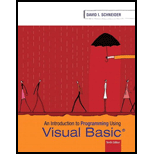
Introduction to Programming Using Visual Basic (10th Edition)
10th Edition
ISBN: 9780134542782
Author: David I. Schneider
Publisher: PEARSON
expand_more
expand_more
format_list_bulleted
Question
Chapter 5.1, Problem 1E
Program Plan Intro
1. Below mentioned variables are used:
- txtbox- Text box where the text and character is displayed.
- btnConvert- Button which invokes the procedure for converting celsius to Fahrenheit when it is clicked
2. Below Mentioned functions are used:
- btnConvert_Click()-Procedure for conversion. Called when the Convert button is clicked.
- CtoF()- Coversion function for celsius to fahrenheit.
Program description:
This Program is for conversion of celsius value 15 to Fahrenheit value when the button for conversion is clicked. Create a new project and in Form1 insert a new text box from toolbox. Change the Name of textbox as txtOutput in Design property of Properties window as shown in Figure below.

Insert a button from toolbox and change its name property as btnConvert and Text property as Convert as shown below.
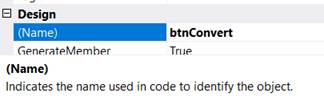

Expert Solution & Answer
Want to see the full answer?
Check out a sample textbook solution
Students have asked these similar questions
Question Completion Status:
QUESTION 20
1 a) Convert the following flow-chart into algorithm or pseudo-code.
Begin
Set i=1
Display " #
True
End
False
Receive s
Display s+
"entered to end."
S == i
from user
Click Save and Submit to save and submit. Click Save All Answers to save all answers.
VB Small Project 16 – Function
Pattern this Visual Basic program after Small Project 15:
Main()
Create the random number in the same way.
EvenOrOdd Function()
Pass that number into this function, where it will be found to be either Even or Odd. Return a value indicating which one that will be used back in Main.
DisplayResults Sub
The result from the EvenOrOdd Function is passed into this Sub and the same results as from SP 15 will be printed.
LAB ASSIGNMENTS
IMPORTANT: you should complete the PDP thinking process for each program. Turn in items:
1) fullname_regex.py - Ask the user to enter the source text to search, such as the name_source variable here:
name_source=input('Enter full name in this format - first middle last').
Then, you can adapt the first two code lines from lesson slide 13, to search this new source. Edit the code to match
the new situation and change the regex pattern to identify text that could be a full name.
Hints: Initially write your regex pattern to check if the user enters three words separated by a space. Then, strive to
make the regex adaptable if the person's full name has more than or less than 3 words. Then, think about allowing!!!
(not requiring) common characters like a period, hyphen or '. Slides 11-13 should be helpful.
For printing, end with a conditional block that provides an appropriate message if there is a match or not.
Match
No Match
Challenge 1
Enter your full name: first middle…
Chapter 5 Solutions
Introduction to Programming Using Visual Basic (10th Edition)
Knowledge Booster
Similar questions
- Microsoft Visual Basic Studio Programming1. Change the CalcDiscount procedure to a function.2. Make the necessary modifications to the bntCalc_Click procedure.arrow_forwardLAB ASSIGNMENTS IMPORTANT: you should complete the PDP thinking process for each program. Turn in items: 1) fullname_regex.py - Ask the user to enter the source text to search, such as the name_source variable here: name_source = input('Enter full name in this format - first middle last'). Then, you can adapt the first two code lines from lesson slide 13, to search this new source. Edit the code to match the new situation and change the regex pattern to identify text that could be a full name. Hints: Initially write your regex pattern to check if the user enters three words separated by a space. Then, strive to make the regex adaptable if the person's full name has more than or less than 3 words. Then, think about allowing (not requiring) common characters like a period, hyphen or '. Slides 11-13 should be helpful. 08 For printing, end with a conditional block that provides an appropriate message if there is a match or not. Match Enter your full name: first middle last Betty Lou Who…arrow_forwardA function is a block of code that performs .a specific task True O False Oarrow_forward
- PYTHON PROGRAMMING ASSIGNMENT PYTHON PROGRAMMING LANGUAGE ASSIGNMENT Create a new text document called names.txt (this is done by hand - not using programming) with the following names: Adam, Bryan, Charlie. Each name should be followed by a hard return (do not store them in a list). Main Function. Write a program where the user enters a name. Using the read function, check to see if the name is in the text document. If it is, respond back to the user the name is found within the list. Read Function. The read function should return the contents of the text document as a list. Write Function. The write function should take the list and override the file with the new names list in reverse alphabetical order with a hard return after each name.arrow_forwardQ4 Based on Figure Q4, answer the following questions. This program draws a triangle on the screen My name is My matric no is I want to print triangle so wiii select no 1 = 1 Please enter 'y' to continue : y Figure Q4 3arrow_forwardExercise 5: Part I Use of different controls and functions 1. Program to find sum, minimum, maximum, average using radio buttons 2. Program to show length of string 3. Program to show hobbies of people using check box 4. Program to display cities of Oman in combo box 5. Write a program to calculate the numbers of years the employee is working (hint use two datetime Picker, 1 label, and 1 button and datediff function) 6. Program to change the color of form on select of radio button 7. Design a registration form using all controlsarrow_forward
- 4-5 A Girl Scout needs to calculate the total dollar amount of her cookie orders. User input should be used to find the quantities sold of Smores, Thin Mints, Caramel DeLites, Shortbread, and Peanut Butter Patties. Use a selling price of $5 per box for Smores and Caramel DeLites, $4 per box for Thin Mints and Peanut Butter Patties, and $3 per box for Shortbread cookies. Print the total number of boxes sold, the total revenue for each flavor, and the total amount collected for all cookies. Use the main function and a function to calculate the sales. python 3 or above please.arrow_forwardPROGRAMMING PROBLEM The inventory of a shoe store lists shoes by stock number. With each stock number, there is associated a style number in the range of 0 to 50, the number of pairs in each size (sizes range from 3 to 14) and a price. A program is to be written to keep track of the inventory. The user is given the following choices: enter a new record, display a record, change the price of the stock item, or change the number on hand. When specifying a record the user may give either the stock number, or the style number. The array index can be used as a stock number. If the user decides to change the stock on hand, the program should ask which sizes will have their stock on hand changed. The program should be designed to run indefinitely, keeping track of changed in stock.arrow_forwardAge Write a program that requests your date of birth as input and tells your age. Hint:Use the DateDiff function with the DateInterval.Year option, and then use an If block tomodify the result. See Fig. 4.23 and the note in Exercise 40.arrow_forward
- Sentence Statistics Create a program that can tell a user how many times a particular character appears in text input. Your program will analyze the input, then prompt the user to enter characters to get stats. When the user types 'Q' the program will exit. Enter text input to analyze: The quick brown fox jumped over the lazy dog. What character do you want stats on? a The character a appears 1 times. What character do you want stats on? e The character e appears 4 times. What character do you want stats on? z The character z appears 1 times. What character do you want stats on? Q Goodbye! Analyzing the sentence We've provided starter code in main.cc to get input from the user. Now you need to analyze it. You can use a std::map to store information about each character and the number of times it appears in the input. A std::map maps keys of one type to values of another type. For this problem, you'll want to map from a letter to the number of times that letter appears. In C++, the char…arrow_forwardPYTHON PROGRAMMING LANGUAGE Create a new text document called names.txt (this is done by hand - not using programming) with the following names: Adam, Bryan, Charlie. Each name should be followed by a hard return (do not store them in a list). Main Function. Write a program where the user enters a name. Using the read function, check to see if the name is in the text document. If it is, respond back to the user the name is found within the list. Read Function. The read function should return the contents of the text document as a list. Write Function. The write function should take the list and override the file with the new names list in reverse alphabetical order with a hard return after each name. EXAMPLEPlease enter a name: AdamAdam is found in the list.Enter another name (Y/N): YPlease enter a name: AndrewSorry, Andrew was not found in the list. Would you like to add it? (Y/N): YAndrew has been added to the list.Enter another name (Y/N): N LIST EXAMPLEadambryancharlie Final…arrow_forwardComplete tasks "i" through "iv" for parts a, b, and c. Be sure to use the specified function values.arrow_forward
arrow_back_ios
SEE MORE QUESTIONS
arrow_forward_ios
Recommended textbooks for you
 C++ for Engineers and ScientistsComputer ScienceISBN:9781133187844Author:Bronson, Gary J.Publisher:Course Technology Ptr
C++ for Engineers and ScientistsComputer ScienceISBN:9781133187844Author:Bronson, Gary J.Publisher:Course Technology Ptr

C++ for Engineers and Scientists
Computer Science
ISBN:9781133187844
Author:Bronson, Gary J.
Publisher:Course Technology Ptr