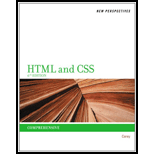
New Perspectives on HTML and CSS
6th Edition
ISBN: 9781111526443
Author: Carey, Patrick
Publisher: Course Technology Ptr
expand_more
expand_more
format_list_bulleted
Question
Chapter 5, Problem 6CP1
Program Plan Intro
To open the file gp_layout.css and describe its content and structure
Expert Solution & Answer
Trending nowThis is a popular solution!

Students have asked these similar questions
I am having an issue I am not sure what error I have with this code when I execute it.
Here are the instructions for the code:
Column Styles
Next, you’ll format the grid columns. Go to the Column Styles section. Create a style rule to float all div elements whose class value starts with “col-” on the left margin. Set the padding around all such elements to 2%. Finally, apply the Border Box Sizing model to the content of those elements.(Note: Remember to use web extensions to provide support for older browsers.)
In the same section, create style rules for div elements with class names .col-1-1, .col-1-2, .col-1-3, .col-2-3, .col-1-4, and .col-3-4 to set their widths to 100%, 50%, 33.33%, 66.67%, 25%, and 75% respectively.
Here is my code:
div[class^="col-"]{
float:left;
padding: 2%;
-webkit-box-sizing: border-box;
-moz-box-sizing: border-box;
box-sizing: border-box;
}
div.col-1-1 {width: 100%;}
div.col-1-2 {width: 50%;}
div.col-1-3 {width: 33.33%;}
div.col-2-3 {width:…
Help me complete this task.
Add the following style rules for the form elements.
Create a style rule for the fieldset and input elements that sets the bottom margin to 2%.
Create a style rule for the fieldset legend that sets the font-size to 1.25em and makes the font bold.
Create a style rule for the label that sets the display to block and sets padding-top to 3%.
Create a style rule for the btn class selector that removes the border, sets the top and bottom margin to zero and the left and right margin to auto, sets the display to a block, sets the padding to 5%, sets the background-color to 003399, sets the font-size to 1.25em, sets the border-radius to 10px, and sets the color to white (fff).
--my css
/* Style for body specifies a background color */
body {
background: linear-gradient(to top right, #fff 0%, #6699ff 100%) no-repeat fixed center;
font-family: Geneva, Arial, sans-serif;
}
/* Style for the container element */
#container {
width: 90%;
margin: 0 auto;
}…
Format the appearance of the opening quotes by creating a style rule for the aside blockquote::before selector to write a boldfaced open quote before the block quote with the font size set to 1.6em from the font stack ‘Times New Roman‘, Times, serif.
Chapter 5 Solutions
New Perspectives on HTML and CSS
Ch. 5.2 - Prob. 8QCCh. 5.2 - Prob. 9QCCh. 5.3 - Prob. 8QCCh. 5.3 - Prob. 9QCCh. 5 - Prob. 1RACh. 5 - Prob. 2RACh. 5 - Prob. 3RACh. 5 - Prob. 4RACh. 5 - Prob. 5RACh. 5 - Prob. 6RA
Ch. 5 - Prob. 7RACh. 5 - Prob. 8RACh. 5 - Prob. 9RACh. 5 - Prob. 10RACh. 5 - Prob. 11RACh. 5 - Prob. 12RACh. 5 - Prob. 13RACh. 5 - Prob. 14RACh. 5 - Prob. 15RACh. 5 - Prob. 16RACh. 5 - Prob. 17RACh. 5 - Prob. 18RACh. 5 - Prob. 19RACh. 5 - Prob. 20RACh. 5 - Prob. 21RACh. 5 - Prob. 22RACh. 5 - Prob. 23RACh. 5 - Prob. 24RACh. 5 - Prob. 25RACh. 5 - Prob. 26RACh. 5 - Prob. 1CP1Ch. 5 - Prob. 2CP1Ch. 5 - Prob. 3CP1Ch. 5 - Prob. 4CP1Ch. 5 - Prob. 5CP1Ch. 5 - Prob. 6CP1Ch. 5 - Prob. 7CP1Ch. 5 - Prob. 8CP1Ch. 5 - Prob. 9CP1Ch. 5 - Prob. 10CP1Ch. 5 - Prob. 11CP1Ch. 5 - Prob. 12CP1Ch. 5 - Prob. 13CP1Ch. 5 - Prob. 14CP1Ch. 5 - Prob. 15CP1Ch. 5 - Prob. 16CP1Ch. 5 - Prob. 17CP1Ch. 5 - Prob. 18CP1Ch. 5 - Prob. 19CP1Ch. 5 - Prob. 1CP2Ch. 5 - Prob. 2CP2Ch. 5 - Prob. 3CP2Ch. 5 - Prob. 4CP2Ch. 5 - Prob. 5CP2Ch. 5 - Prob. 6CP2Ch. 5 - Prob. 7CP2Ch. 5 - Prob. 8CP2Ch. 5 - Prob. 9CP2Ch. 5 - Prob. 10CP2Ch. 5 - Prob. 11CP2Ch. 5 - Prob. 12CP2Ch. 5 - Prob. 13CP2Ch. 5 - Prob. 14CP2Ch. 5 - Prob. 15CP2Ch. 5 - Prob. 16CP2Ch. 5 - Prob. 17CP2Ch. 5 - Prob. 18CP2Ch. 5 - Prob. 19CP2Ch. 5 - Prob. 20CP2Ch. 5 - Prob. 21CP2Ch. 5 - Prob. 1CP3Ch. 5 - Prob. 2CP3Ch. 5 - Prob. 3CP3Ch. 5 - Prob. 4CP3Ch. 5 - Prob. 5CP3Ch. 5 - Prob. 6CP3Ch. 5 - Prob. 9CP3Ch. 5 - Prob. 2CP4
Knowledge Booster
Recommended textbooks for you
 New Perspectives on HTML5, CSS3, and JavaScriptComputer ScienceISBN:9781305503922Author:Patrick M. CareyPublisher:Cengage LearningNp Ms Office 365/Excel 2016 I NtermedComputer ScienceISBN:9781337508841Author:CareyPublisher:Cengage
New Perspectives on HTML5, CSS3, and JavaScriptComputer ScienceISBN:9781305503922Author:Patrick M. CareyPublisher:Cengage LearningNp Ms Office 365/Excel 2016 I NtermedComputer ScienceISBN:9781337508841Author:CareyPublisher:Cengage

New Perspectives on HTML5, CSS3, and JavaScript
Computer Science
ISBN:9781305503922
Author:Patrick M. Carey
Publisher:Cengage Learning

Np Ms Office 365/Excel 2016 I Ntermed
Computer Science
ISBN:9781337508841
Author:Carey
Publisher:Cengage