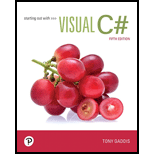
Pearson eText for Starting out with Visual C# -- Instant Access (Pearson+)
5th Edition
ISBN: 9780137502783
Author: Tony Gaddis
Publisher: PEARSON+
expand_more
expand_more
format_list_bulleted
Question
Chapter 5, Problem 4PP
Program Plan Intro
Population
Program plan:
Design the form:
- Place a three text boxes control on the form, and change its name and properties to get the starting number, average daily increase, and number of days from the user.
- Place a three label boxes control on the form, and change its name and properties.
- Place a one list box control on the form, and change its name and properties to list the calculated population.
- Place a command button on the form, and change its name and properties to calculate and display the population in list box.
In code window, write the code:
Program.cs:
- Include the required libraries.
- Define the namespace “Population”.
- Define a class “Program”.
- Define a constructor for the class.
- Define required functions to run “Form1”.
- Define a class “Program”.
Form1.cs:
- Include the required libraries.
- Define namespace “Population”.
- Define a class “Form1”.
- In btnDisplay() method,
- Declare the required variables.
- Check whether the three input text box is converted into double. If yes, calculate the population and then add that items into list box.
- Close the application.
Form Design:
View the Form Design in IDE.
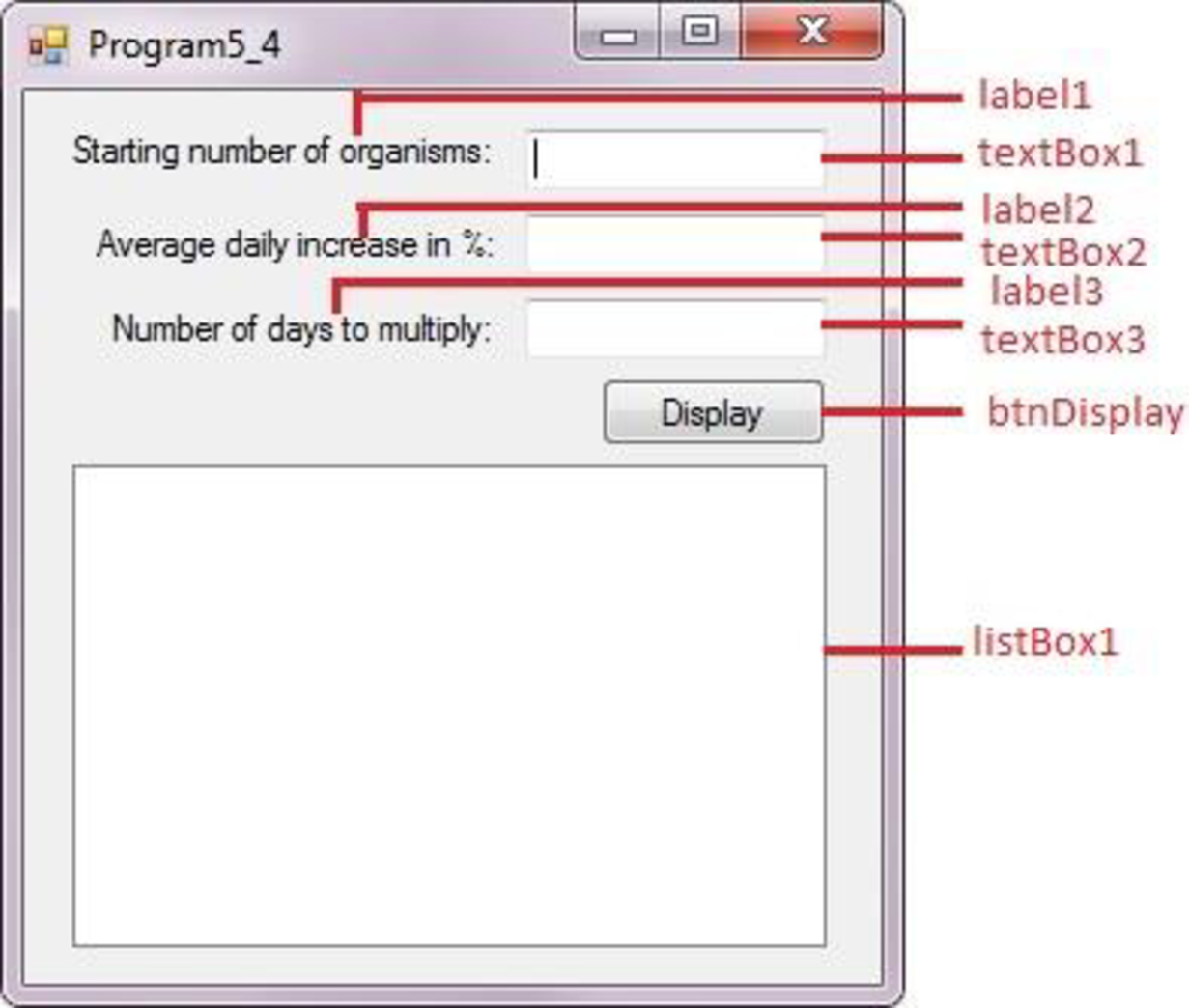
Set the Form Control properties in Properties window as follows:
| Object | Property | Setting |
| Form1 | Text | Program5_4 |
| label1 | Text | Starting number of organisms: |
| label2 | Text | Average daily increase in %: |
| label3 | Text | Number of days to multiply: |
| textBox1 | Text | (Empty) |
| textBox2 | Text | (Empty) |
| textBox3 | Text | (Empty) |
| listBox1 | Items | (Collections) |
| btnDisplay | Text | Display |
- Add three label box controls to the form from Toolbox.
- Add three text boxes to the form from Toolbox.
- Add one command box to the form from Toolbox.
- Add one list box controls to the form from Toolbox.
Expert Solution & Answer
Trending nowThis is a popular solution!

Students have asked these similar questions
PopulationCreate an application that predicts the approximate size of a population of organisms. The application should use text boxes to allow the user to enter the startingnumber of organisms, the average daily population increase (as a percentage), andthe number of days the organisms will be left to multiply. For example, assume theuser enters the following values:Starting number of organisms: 2Average daily increase: 30%Number of days to multiply: 10The application should display the following table of data in a ListBox control:Day Approximate Population1 22 2.63 3.384 4.3945 5.71226 7.425867 9.6536198 12.54979 16.3146210 21.209
Group 2/12 Problem – Population
Create an application that predicts the approximate size of a population of organisms. The application
should use textboxes to allow the user to enter the starting number of organisms, the average daily
population increase (as a percentage), and the number of days the organisms will be left to multiply.
Use a ListBox to display the population size for each day of the simulation.
If the user clicks the Save button, save the current prediction to a file.
Group 3/7 Problem – Dice Simulator
Additional Notes:
USING C#
You cannot add two flights with the same flight number
When you select “View Flights”, a list containing the Flight number, origin and destination for each flight must be shown.
When you select “View a particular flight”, a list of all flights should be displayed and the user must be allowed to enter a particular flight number. All the information on that selected flight must be displayed. All the customers who are booked on that flight must
SPECIAL NOTE:
A customer can only be deleted if there are no bookings for that customer.
A flight can only be deleted if there are no customers booked on the flight.
You must extend the core design and add the functionality to add customers and booking features to the system.
The information that must be recorded on a customer is as follows:
A customer ID must be assigned to each customer by the system. (NOT entered by the user)
The customer’s first name
The customer’s last name.
The customer’s phone (a string type…
Chapter 5 Solutions
Pearson eText for Starting out with Visual C# -- Instant Access (Pearson+)
Ch. 5.1 - Prob. 5.1CPCh. 5.1 - Prob. 5.2CPCh. 5.1 - Prob. 5.3CPCh. 5.2 - What is a loop iteration?Ch. 5.2 - What is a counter variable?Ch. 5.2 - What is a pretest loop?Ch. 5.2 - Does the while loop rest its condition before or...Ch. 5.2 - What is an infinite loop?Ch. 5.3 - What messages will the following code sample...Ch. 5.3 - How many rimes will the following loop iterate?...
Ch. 5.4 - Name the three expressions that appear inside the...Ch. 5.4 - You want to write a for loop that displays I love...Ch. 5.4 - What would the following code display? for (int...Ch. 5.4 - What would the following code display? for (int...Ch. 5.5 - What is a posttest loop?Ch. 5.5 - What is the difference between the while loop and...Ch. 5.5 - How many times will the following loop iterate?...Ch. 5.6 - What is an output file?Ch. 5.6 - What is an input file?Ch. 5.6 - What three steps must be taken by a program when...Ch. 5.6 - What is the difference between a text file and a...Ch. 5.6 - Prob. 5.22CPCh. 5.6 - What type of object do you create if you want to...Ch. 5.6 - What type of object do you create if you want to...Ch. 5.6 - If you call the File.CreateText method and the...Ch. 5.6 - If you call the File.AppendText method and the...Ch. 5.6 - What is the difference between the WriteLine and...Ch. 5.6 - What method do you call to open a text file to...Ch. 5.6 - What is a files read position? Initially, where is...Ch. 5.6 - How do you read a line of text from a text file?Ch. 5.6 - How do you close a file?Ch. 5.6 - Assume inputFile references a StreamReader object...Ch. 5.7 - What is the benefit of using an Open and/or Save...Ch. 5.7 - Prob. 5.34CPCh. 5.8 - What does a Random objects Next method return?Ch. 5.8 - What does a Random objects NextDouble method...Ch. 5.8 - Write code that creates a Random object and then...Ch. 5.8 - Write code that creates a Random object and then...Ch. 5.8 - Prob. 5.39CPCh. 5.8 - What happens if the same seed value is used each...Ch. 5.9 - Prob. 5.41CPCh. 5.9 - Prob. 5.42CPCh. 5 - ListBox controls have an __________ method that...Ch. 5 - A __________ is commonly used to control the...Ch. 5 - A(n) __________ loop tests its condition before...Ch. 5 - The term __________ is used to describe a file...Ch. 5 - The term __________ file is used to describe a...Ch. 5 - A __________ file contains data that has been...Ch. 5 - When you work with a __________ file you access...Ch. 5 - Prob. 8MCCh. 5 - A __________ object is an object that is...Ch. 5 - When a program works with an input file, a special...Ch. 5 - When the user selects a file with the Open dialog...Ch. 5 - The __________ control displays a standard Windows...Ch. 5 - Once you have created a Random object, you can...Ch. 5 - Prob. 14MCCh. 5 - When you run an application, the applications form...Ch. 5 - If the ListBox is empty, the Items.Count property...Ch. 5 - To increment a variable means to increase its...Ch. 5 - When a variable is declared in the initialization...Ch. 5 - The while loop always performs at least one...Ch. 5 - The term read file is used to describe a file that...Ch. 5 - To append data to an existing file, you open it...Ch. 5 - As items are read from the file, the read position...Ch. 5 - The numbers that are generated by the Random class...Ch. 5 - Prob. 10TFCh. 5 - What is contained in the body of a loop?Ch. 5 - Write a programming statement that uses postfix...Ch. 5 - How many iterations will occur if the test...Ch. 5 - What are filename extensions? What do they...Ch. 5 - When an input file is opened, what is its read...Ch. 5 - How can you read all of the items in a file...Ch. 5 - What is a variable that is used to accumulate a...Ch. 5 - By default, the Open dialog box displays the...Ch. 5 - Prob. 9SACh. 5 - Prob. 10SACh. 5 - Write a loop that displays your name 10 times.Ch. 5 - Write a loop that displays all the odd numbers...Ch. 5 - Write a loop that displays every fifth number from...Ch. 5 - Write a code sample that uses a loop to write the...Ch. 5 - Assume that a file named People.txt contains a...Ch. 5 - Distance Calculator If you know a vehicles speed...Ch. 5 - Distance File Modify the Distance Calculator...Ch. 5 - Celsius to Fahrenheit Table Assuming that C is a...Ch. 5 - Prob. 4PPCh. 5 - Pennies for Pay Susan is hired for a job, and her...Ch. 5 - Prob. 6PPCh. 5 - Prob. 7PPCh. 5 - Prob. 8PPCh. 5 - Prob. 9PPCh. 5 - Addition Tutor Create an application that...Ch. 5 - Random Number Guessing Game Create an application...Ch. 5 - Calculating the Factorial of a Number In...Ch. 5 - Random Number File Writer Create an application...Ch. 5 - Random Number File Reader This exercise assumes...
Knowledge Booster
Similar questions
- A ListBox control is a container in which data may be stored. How many items are currently stored in this container?arrow_forwardPaint Job Estimator A painting company has determined that for every 115 square feet of wall space, 1 gallon of paint and 8 hours of labor will be required. The company charges $20.00 per hour for labor. Create an application that allows the user to enter the square feet of wall space to be painted and the price of the paint per gallon. The program should display the following data: • The number of gallons of paint required • The hours of labor required • The cost of the paint • The labor charges • The total cost of the paint jobarrow_forwardCelsius to Fahrenheit TableAssuming that C is a Celsius temperature, the following formula converts the temperatureto a Fahrenheit temperature (F):F =9/5C + 32Create an application that displays a table of the Celsius temperatures 0–20 andtheir Fahrenheit equivalents. The application should use a loop to display the temperaturesin a list box.arrow_forward
- Calories Burned Running on a particular treadmill, you burn 3.9 calories per minute. Create an application that uses a loop to display the number of calories burned after 10, 15, 20, 25, and 30 minutes. Display the output in a ListBox control. Tuition Increasearrow_forwardDistance ConverterIn the English measurement system, 1 yard equals 3 feet and 1 foot equals 12 inches. Use this information to create an application that lets the user convert distances to and from inches, feet, and yards. Programming Problems 263Figure 4-35shows an example of how the application’s form might appear. In the example, the user enters the distance to be converted into a TextBox. A ListBox allows the user to select the units being converted from, and another ListBox allows the user to select the units being converted to.arrow_forwardIn a ListBox control, how do you determine the number of items that have been stored in the box?arrow_forward
- Property Tax If you own real estate in a particular county, the property tax that you owe each year is calculated as 64 cents per $100 of the property’s value. For example, if the property’s value is $10,000, then the property tax is calculated as follows: Tax = $10,000 ÷ 100 × 0.64 Create an application that allows the user to enter a property’s value and displays the sales tax on that property.arrow_forwardRetail Price Calculator Create an application that lets the user enter an item’s wholesale cost and its markup percentage. It should then display the item’s retail price. For example: • If an item’s wholesale cost is $5.00 and its markup percentage is 100 percent, then the item’s retail price is $10.00. • If an item’s wholesale cost is $5.00 and its markup percentage is 50 percent, then the item’s retail price is $7.50. The program should have a method named CalculateRetail that receives the wholesale cost and the markup percentage as arguments and returns the retail price of the item.arrow_forwardC# onlyarrow_forward
- Financial Assistance Application Create the Financial Assistance Application. A non-governmental organization needs your application to calculate the amount of financial assistance for needy families. The formula is as follows: • If the annual household income is between $30,000 and $40,000 and the house- hold has at least three children, the amount is $1,000 per child. • If the annual household income is between $20,000 and $30,000 and the house- hold has at least two children, the amount is $1,500 per child. • If the annual household income is less than $20,000, the amount is $2,000 per child. Implement a function for this computation. The program asks for the household income and number of children for each applicant, printing the amount returned by your function. Use -1 as a sentinel value for the input. The program output should be formatted as shown in the Sample Run. Note: You must use at least one function in your code.arrow_forwardTuition Increase At one college the tuition for a full-time student is $6000 per semester. It has been announced that the tuition will increase by 2 percent each year for the next five years. Create an application with a loop that displays the projected semester tuition amount for the next 5 years in a ListBox control.arrow_forwardA property management company manages individual properties they will build to rent, and charges them a management fee as the percentages of the monthly rental amount. The properties cannot overlap each other, and each property must be within the limits of the management company's plot. Write an application that lets the user create a management company and add the properties managed by the company to its list. Assume the maximum number of properties handled by the company is 5arrow_forward
arrow_back_ios
SEE MORE QUESTIONS
arrow_forward_ios
Recommended textbooks for you
 Programming with Microsoft Visual Basic 2017Computer ScienceISBN:9781337102124Author:Diane ZakPublisher:Cengage LearningProgramming Logic & Design ComprehensiveComputer ScienceISBN:9781337669405Author:FARRELLPublisher:Cengage
Programming with Microsoft Visual Basic 2017Computer ScienceISBN:9781337102124Author:Diane ZakPublisher:Cengage LearningProgramming Logic & Design ComprehensiveComputer ScienceISBN:9781337669405Author:FARRELLPublisher:Cengage Microsoft Visual C#Computer ScienceISBN:9781337102100Author:Joyce, Farrell.Publisher:Cengage Learning,
Microsoft Visual C#Computer ScienceISBN:9781337102100Author:Joyce, Farrell.Publisher:Cengage Learning,

Programming with Microsoft Visual Basic 2017
Computer Science
ISBN:9781337102124
Author:Diane Zak
Publisher:Cengage Learning

Programming Logic & Design Comprehensive
Computer Science
ISBN:9781337669405
Author:FARRELL
Publisher:Cengage

Microsoft Visual C#
Computer Science
ISBN:9781337102100
Author:Joyce, Farrell.
Publisher:Cengage Learning,