
Programming with Microsoft Visual Basic 2017
8th Edition
ISBN: 9781337102124
Author: Diane Zak
Publisher: Cengage Learning
expand_more
expand_more
format_list_bulleted
Question
Chapter 4, Problem 7E
Program Plan Intro
Form design:
- Open Microsoft Visual Studio.
- Select Visual Basic and click Windows Application.
- Name the project as “Wedding Project”.
- Store the file in desire location.
- The created project is now displayed with a form in the name of Form1.
- Rename the Form1 as “Main Form” and add the necessary components.
- In property window, change the Form name and add changes for Form elements properties.
- Click the File menu->Save All.
View of the form design in the IDE:
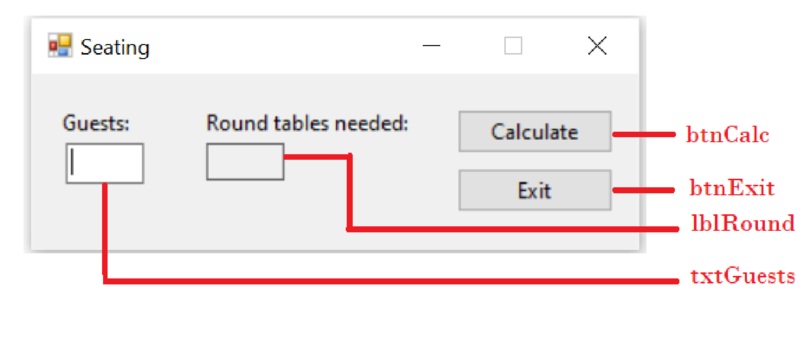
The form control properties in the properties window are as follows:
| Object | Property | Setting |
| Form1 | Text | Seating |
| txtGuests | Text | (Empty) |
| lblRound | Text | (Empty) |
| btnCalc | Text | Calculate |
| btnExit | Text | Exit |
- Add a text box control to input the value of number of guests.
- Add a label control to display the results of number of tables required to accommodate the guests.
- Add two button controls to calculate number of tables and exit the program respectively.
Expert Solution & Answer
Trending nowThis is a popular solution!

Students have asked these similar questions
Open the Proper Case Solution.sln file contained in the VB2017\Chap07\ProperCase Solution folder. The interface provides a text box for entering a person’s first andlast names. The btnProper_Click procedure should display the first and last namesin the proper case. In other words, the first and last names should begin with anuppercase letter and the remaining letters in each name should be lowercase. If the userenters only one name, display the name in proper case. Be sure the btnProper_Clickprocedure works correctly if the user inadvertently enters more than one space betweenthe first and last names. After displaying the name, the procedure should send the focusto the txtName control. Code the procedure. Save the solution and then start and testthe application. (If the user enters “john smith” as the name, the application shoulddisplay “John Smith”. If the user enters “carol” followed by three spaces and then “jones”,the application should display “Carol Jones”. If the user enters…
. The O’Neill High School Performing Arts Center auditorium contains 20 rows (numbered 1through 20) with 40 seats each (numbered 1 through 40). Write an application that allows auser to continuously enter a row and seat request until a sentinel value is entered. If the rowor seat number is too high, issue an error message. Otherwise, determine whether the seat hasalready been reserved. If so, display an error message; if not, then charge the user $7.50 for aticket and display a running total of the user’s purchase. When the user enters a sentinel,display the number of seats taken and the number still available in the auditorium.
The application must allow the user to enter the student ID. When the search button is clicked, it
should open a text file with the list of students, then search for the student ID in the text file. Once
the ID has been found, it should show the full student details in a textbox as shown below:
Siyabonga School App
Welcome to Siyabonga School
Enter Student ID 0006043432
Manaane Van Der Wait 0006043432 Grade 6
Search
X1ipg
Eing
Aing
Chapter 4 Solutions
Programming with Microsoft Visual Basic 2017
Ch. 4 - Prob. 1MQ1Ch. 4 - Prob. 2MQ1Ch. 4 - Prob. 3MQ1Ch. 4 - Prob. 1MQ2Ch. 4 - Prob. 2MQ2Ch. 4 - Prob. 3MQ2Ch. 4 - Prob. 4MQ2Ch. 4 - What is the opposite of greater than?Ch. 4 - Prob. 1MQ3Ch. 4 - Prob. 2MQ3
Ch. 4 - Prob. 3MQ3Ch. 4 - Prob. 4MQ3Ch. 4 - Prob. 1MQ4Ch. 4 - Prob. 2MQ4Ch. 4 - Prob. 3MQ4Ch. 4 - Prob. 1MQ5Ch. 4 - Prob. 2MQ5Ch. 4 - Prob. 3MQ5Ch. 4 - Prob. 1MQ6Ch. 4 - Jake’s Car Rental charges each customer a daily...Ch. 4 - Prob. 1MQ7Ch. 4 - Prob. 2MQ7Ch. 4 - Write a Case clause that specifies all numbers...Ch. 4 - Prob. 1MQ8Ch. 4 - Prob. 2MQ8Ch. 4 - Prob. 3MQ8Ch. 4 - A form contains six radio buttons. Three of the...Ch. 4 - Which property of the KeyPress procedures e...Ch. 4 - Which property of the KeyPress procedure’s e...Ch. 4 - Prob. 3MQ9Ch. 4 - Prob. 4MQ9Ch. 4 - Prob. 5MQ9Ch. 4 - Prob. 1RQCh. 4 - Prob. 2RQCh. 4 - Prob. 3RQCh. 4 - Prob. 4RQCh. 4 - Prob. 5RQCh. 4 - Prob. 6RQCh. 4 - Prob. 7RQCh. 4 - Prob. 8RQCh. 4 - Prob. 9RQCh. 4 - Prob. 10RQCh. 4 - Prob. 11RQCh. 4 - Prob. 12RQCh. 4 - Use the code shown in Figure 4-54 to answer Review...Ch. 4 - Use the code shown in Figure 4-54 to answer Review...Ch. 4 - Use the code shown in Figure 4-54 to answer Review...Ch. 4 - Prob. 16RQCh. 4 - Prob. 17RQCh. 4 - Prob. 18RQCh. 4 - Prob. 19RQCh. 4 - Prob. 20RQCh. 4 - Prob. 21RQCh. 4 - Prob. 22RQCh. 4 - Prob. 23RQCh. 4 - Prob. 24RQCh. 4 - Prob. 25RQCh. 4 - It is customary in Windows applications to...Ch. 4 - Prob. 27RQCh. 4 - Prob. 28RQCh. 4 - Prob. 29RQCh. 4 - Prob. 30RQCh. 4 - Prob. 31RQCh. 4 - Prob. 32RQCh. 4 - Prob. 33RQCh. 4 - Prob. 34RQCh. 4 - Which of the following statements is equivalent to...Ch. 4 - The six logical operators are listed below....Ch. 4 - An expression can contain arithmetic, comparison,...Ch. 4 - Prob. 1ECh. 4 - Prob. 2ECh. 4 - Prob. 3ECh. 4 - Prob. 7ECh. 4 - Prob. 11ECh. 4 - The purpose of this exercise is to demonstrate the...
Knowledge Booster
Similar questions
- 3. Create a Multiplication Table application as shown in the figure below. Be sure that the text box accepts only a positive number and Backspace. | Multiplication Table Number: 12 Display Multiplication table: 12 1 12 12 2 24 Exit 12 * 3 = 36 12 * 4 = 48 12 *5 = 60 12 *6 = 72 12 7 84 12 8 96 12 9 108 12 * 10 = 120arrow_forwardCreate a GUI application named OddNumsGUI displays all the odd numbers from 1 through 99 when the user clicks a button. You table of numbers should look like the sample output below (10 columns /5 rows).arrow_forward
Recommended textbooks for you
 Programming with Microsoft Visual Basic 2017Computer ScienceISBN:9781337102124Author:Diane ZakPublisher:Cengage LearningNp Ms Office 365/Excel 2016 I NtermedComputer ScienceISBN:9781337508841Author:CareyPublisher:CengageCOMPREHENSIVE MICROSOFT OFFICE 365 EXCEComputer ScienceISBN:9780357392676Author:FREUND, StevenPublisher:CENGAGE L
Programming with Microsoft Visual Basic 2017Computer ScienceISBN:9781337102124Author:Diane ZakPublisher:Cengage LearningNp Ms Office 365/Excel 2016 I NtermedComputer ScienceISBN:9781337508841Author:CareyPublisher:CengageCOMPREHENSIVE MICROSOFT OFFICE 365 EXCEComputer ScienceISBN:9780357392676Author:FREUND, StevenPublisher:CENGAGE L

Programming with Microsoft Visual Basic 2017
Computer Science
ISBN:9781337102124
Author:Diane Zak
Publisher:Cengage Learning

Np Ms Office 365/Excel 2016 I Ntermed
Computer Science
ISBN:9781337508841
Author:Carey
Publisher:Cengage

COMPREHENSIVE MICROSOFT OFFICE 365 EXCE
Computer Science
ISBN:9780357392676
Author:FREUND, Steven
Publisher:CENGAGE L