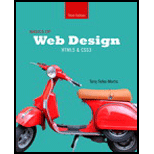
The “background-color” is a Cascading Style Sheet (CSS) property, which is used to set the background color of a web page.
Hence, the correct answer is option “D”.
Explanation of Solution
Cascading Style Sheets (CSS):
Cascading Style Sheet is a computer language that is used to present the document written in a mark-up language like HTML, MXML, and AIML.
Background Color:
- • The background-color describes the background color of an element.
- • With CSS, a color is often specified as a valid color name, a RGB value or a hex value.
Example Program:
<html>
<head>
<style>
body
{
background-color: lightgreen;
}
</style>
</head>
<body>
<h1>Hello World!</h1>
<p>This page has a light green background color!</p>
</body>
</html>
Output:
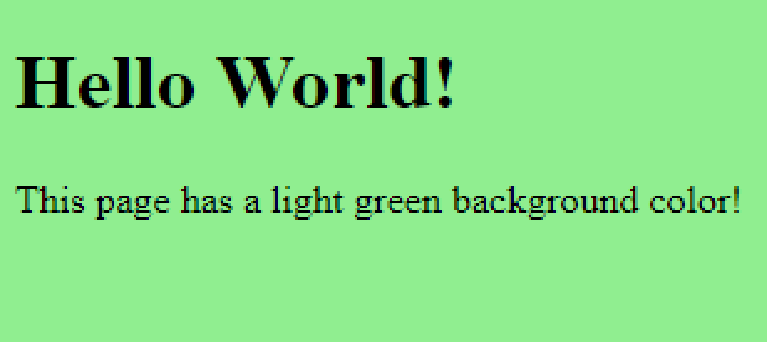
In the above HTML code, the background color is assigned within the body section of the code.
- • The “background-color” is set as light green.
- • The sample heading of the webpage is given as “Hello World” and the paragraph is written as “This page has a light green background color”.
Explanation for incorrect options:
bgcolor:
The attribute “bgcolor” is used to set the background color for HTML elements.
Hence, the option “A” is wrong.
color:
The property “color” is used to specify the color of a text.
Hence, the option “B” is wrong.
bcolor:
There is no property named “bcolor.
Hence, the option “C” is wrong.
Want to see more full solutions like this?
Chapter 4 Solutions
Basics of Web Design: HTML5 & CSS3 (3rd Edition)
- You view a web page and watch an element expand in size and move upward as you roll over it with your mouse pointer. If this animation was created using the jQuery library, then these effects were achieved by gradually changing the values of several CSS properties for the element. Select one: True Falsearrow_forwardMake a timer that has 2 minutes limit, the game starts when you click the timer button. When times up the cards can't be clicked. Make the cards be able to be flipped. Write a function for matching the cards, if htey match keep them with the right side up if don't flip them back. Do this in javascript.html and css codes <!DOCTYPE html> <html> <head> <link rel="stylesheet" type="text/css" href="start.css"> <title></title> </head> <body> <div class="whole"> <div class="images"><img src="1.png"></div> <div class="images" ><img src="final.jpg"></div> <div class="images"><img src="2.png"></div> <div class="images"><img src="final.jpg"></div> <div class="images"><img src="final.jpg"></div> <div class="images"><img src="4.png"></div> <div class="images"><img src="final.jpg"></div> <div…arrow_forwardWhich of the following CSS properties could an object use to override alignment from its parent? A) align-content B) align-self C) justify-content D) text-alignarrow_forward
- The correct units conversion for measurement in CSS isarrow_forwardPlease rewrite all of this animation code so that it performs the same functions in a java file instead of the files .css,.js, and .html (which is what I have) in visual studios. You would need to import javaFX since this would require GUI. My styles.css and Animation.html are attached as screenshots, and my script.js is below: script.js const dialogue = [ { character: 'Narrator', text: "In the dead of night, beneath a moon veiled by misty clouds, a lone figure trudged along a desolate forest path." }, { character: 'Narrator', text: "Unknown to her, she was not alone." }, { character: 'Human', text: "Who's there? Show yourself!" }, { character: 'Creature', text: "You venture into realms unknown, mortal. What brings you to these woods?" }, { character: 'Human', text: "I seek passage to the village beyond. I mean no harm." }, { character: 'Creature', text: "Harm is but a shadow in these woods, mortal." }, { character: 'Human', text: "What do you mean? Who are…arrow_forward) Consider the given CSS rule Span { Color: black; Count -size : 14pt; } What is span referred to as in CSS Rule? Selector Property Value blockarrow_forward
- Create a button component and an h1 component using BEM CSS methodology.arrow_forwardPlease help me create a jframe with clickable image icons (with words at the bottom of the icons) and a search bar at the top. Please include the logo at the top. Please use java and comment the code. Images are provided belowarrow_forwardPlease rewrite this animation code below so that it performs the same functions in a java file instead of the files .css,.js, and .html in visual studios. You would need to import javaFX and include your images for creature.png,forestbackground.png,human.png, and human2.png. Also attach a screenshot of the running animation in java. script.js const dialogue = [ { character: 'Narrator', text: "In the dead of night, beneath a moon veiled by misty clouds, a lone figure trudged along a desolate forest path." }, { character: 'Narrator', text: "Unknown to her, she was not alone." }, { character: 'Human', text: "Who's there? Show yourself!" }, { character: 'Creature', text: "You venture into realms unknown, mortal. What brings you to these woods?" }, { character: 'Human', text: "I seek passage to the village beyond. I mean no harm." }, { character: 'Creature', text: "Harm is but a shadow in these woods, mortal." }, { character: 'Human', text: "What do you mean?…arrow_forward
- Where is the screenshot of the output? The code I gave you was style.css. Here is the code again to take a look at and make sure to provide a screenshot of the output. style.css .toggle-switch { position: relative; display: inline-block; width: 60px; height: 34px; } .toggle-switch .switch-track { background-color: var(--mode-btn-bg); border-radius: 34px; display: block; height: 100%; width: 100%; position: absolute; transition: background-color 0.3s; } .toggle-switch .switch-thumb { background-color: var(--p-text); border-radius: 50%; width: 26px; height: 26px; position: absolute; top: 4px; left: 4px; transition: transform 0.3s, background-color 0.3s; } input[type="checkbox"]:checked+.toggle-switch .switch-track { margin: auto; background-color: var(--mode-btn-bg) } input[type="checkbox"]:checked+.toggle-switch .switch-thumb { transform: translateX(26px); } .toggle-switch+p::before { content: "Draw mode"; }…arrow_forwardMake the button timer and reset work, also make the cards to be flipped over and make them to be in random order, when you match two correct cards let them be flipped, if they are not matching flipdem back. Do this in JavaScript. html code: <!DOCTYPE html> <html> <head> <link rel="stylesheet" type="text/css" href="start.css"> <title></title> </head> <body> <div class="whole"> <div class="images"><img src="1.png"></div> <div class="images" ><img src="final.jpg"></div> <div class="images"><img src="2.png"></div> <div class="images"><img src="final.jpg"></div> <div class="images"><img src="final.jpg"></div> <div class="images"><img src="4.png"></div> <div class="images"><img src="final.jpg"></div> <div class="images"><img src="3.png"></div> <div…arrow_forwardI'm trying to learn CSS and it isn't easy. Can someone help me with this problem? Modify or add one CSS rule for each requirement below to change the text color property as specified. By color name: change the text color for byname class elements from black to blue. By RGB values: change the text color for byrgb class elements from black (rgb(0, 0, 0)) to green by modifying the second number to be 255. By HSL values: change the text color for byhsl class elements from black (hsl(0, 0%, 0%)) to cyan by modifying the first number to be 200, the second number to 100%, and the third number to 50%. Code: <p class="byname">The text is blue</p> <p class="byrgb">The text is green</p> <p class="byhsl">The text is cyan</p>arrow_forward
 EBK JAVA PROGRAMMINGComputer ScienceISBN:9781337671385Author:FARRELLPublisher:CENGAGE LEARNING - CONSIGNMENT
EBK JAVA PROGRAMMINGComputer ScienceISBN:9781337671385Author:FARRELLPublisher:CENGAGE LEARNING - CONSIGNMENT
