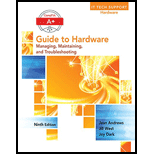
A+ Guide to Hardware (Standalone Book) (MindTap Course List)
9th Edition
ISBN: 9781305266452
Author: Jean Andrews
Publisher: Cengage Learning
expand_more
expand_more
format_list_bulleted
Concept explainers
Expert Solution & Answer
Chapter 3, Problem 4TC
Explanation of Solution
Given:
A desktop motherboard.
To find:
The best and cheapest way to solve the problem if a network port does not work.
The second-best way to solve the problem if the first way does not work out.
Solution:
The best and simplest way, if a network port has stopped working, is to try to update the motherboard drivers because i...
Expert Solution & Answer
Trending nowThis is a popular solution!

Students have asked these similar questions
There isn't a port that matches. Your uncle has given you a brand new computer display as a Christmas gift. When you attempt to connect it, you find that none of the ports on the back of your computer are capable of accepting the connection at the other end of the monitor's cable. What are the next measures that will be taken?
You are the IT administrator for a small corporate network. You just received a new computer, and you are setting it up in your office.
In this lab, your task is to set up the computer as follows:
Plug the power strip into the wall.
Plug the computer into the power strip.
Connect the following components to the computer:
Keyboard
Mouse
Speakers
Add the following objects to the bench and connect them to the computer using the appropriate cables:
Monitor
Printer
Plug the following devices into the power strip:
Monitor
Printer
Connect the computer to the network port on the wall plate.
Use these tips to help you complete the lab:
View the details of cables and connectors to examine the shape and pin pattern for each connector.
Match the cable connector to a computer port.
Zoom into the back of a computer or device on the bench to get a closer look at the connection ports.
Match connector colors to the color of ports on the computer to identify possible matches.
When you have…
1. find an adapter that allows you to connect a Thunderbolt port onto a computer to a DVI monitor using a DVI cable
2. Find an adapter that allows you to connect a Mini DisplayPort on your laptop to a DVI-D port on your monitor. Also, find a cable that will work with the adapter.
3. find an adapter that allows you to connect a DVI-I port on your desktop to a VGA monitor, using a VGA cable.
Chapter 3 Solutions
A+ Guide to Hardware (Standalone Book) (MindTap Course List)
Ch. 3 - Prob. 1TCCh. 3 - Prob. 2TCCh. 3 - Prob. 3TCCh. 3 - Prob. 4TCCh. 3 - Prob. 5TCCh. 3 - Prob. 1RBCh. 3 - Prob. 2RBCh. 3 - Prob. 3RBCh. 3 - Prob. 4RBCh. 3 - Prob. 5RB
Ch. 3 - Prob. 6RBCh. 3 - Prob. 7RBCh. 3 - Prob. 8RBCh. 3 - Prob. 9RBCh. 3 - Prob. 10RBCh. 3 - Prob. 11RBCh. 3 - Prob. 12RBCh. 3 - Prob. 13RBCh. 3 - Prob. 14RBCh. 3 - Prob. 15RBCh. 3 - Prob. 16RBCh. 3 - Prob. 17RBCh. 3 - Prob. 18RBCh. 3 - Prob. 19RBCh. 3 - Prob. 20RBCh. 3 - Prob. 21RBCh. 3 - Prob. 22RBCh. 3 - Prob. 23RBCh. 3 - Prob. 24RBCh. 3 - Prob. 25RB
Knowledge Booster
Learn more about
Need a deep-dive on the concept behind this application? Look no further. Learn more about this topic, computer-science and related others by exploring similar questions and additional content below.Similar questions
- A port that fits the request does not exist. Your aunt and uncle purchased you a lovely new computer display because they wanted to give you something pleasant for Christmas. When you try to plug the monitor in, it turns out that none of the ports on the back of your computer can fit the connector that is on the other end of the monitor's cord. What are the steps that will be considered after that?arrow_forwardYour uncle has given you a new computer monitor. When you try to connect it, you discover that none of the ports on the back of your computer will take the connection at the monitor's end. What's next for you?arrow_forwardThe request cannot be satisfied by any of the ports that are currently available. Your aunt and uncle decided to go all out for Christmas by getting you a brand new, state-of-the-art computer display because they wanted to give you something special. When you attempt to plug in the monitor, you discover that none of the ports on the back of your computer are able to support the connection that is found at the other end of the cable that is attached to the monitor. What are the subsequent stages that will be taken into account, and what are their specifics?arrow_forward
- When you go to install a second hard drive, you see that it is not attached to the motherboard. What criteria do you use to select a cable?arrow_forwardYour great-aunt and -uncle gave you a new computer monitor. You try to connect it to your computer, but none of the ports on the rear fit the monitor's cable connection. Your next move?arrow_forwardYou're getting a brand-new computer display as a present from your aunt and uncle as a way of saying thanks. Since the monitor is incompatible with any of the ports on the back of your computer, none of them will accept the connection when you attempt it from the monitor. What plans do you have for the future that include yourself?arrow_forward
- There isn't a port available that meets your needs. You got a lovely new computer display as a Christmas gift from your uncle. When you connect the monitor to your computer, you find that none of the ports on the back of your computer will accept the connection from the other end of the cable. Who knows what the next steps are going to be.arrow_forwardWith PCle Version 1.0, what new motherboard connector was introduced? This connector provides how much power?arrow_forwardA brand-new computer monitor has been thoughtfully given to you by your great-aunt and -uncle. You immediately discover that none of the ports on the back of your computer will support the connection that is at the other end of the monitor's cord as you attempt to plug it in. What precisely will you do after that?arrow_forward
- There are no ports that are accessible that meet the criteria that you have specified. Your uncle gave you a brand new computer screen for Christmas, and it's just fantastic. The present was really kind of him. Since there are no ports on the front of your computer, the rear does not have any either. As a result, there is no way for the connection at the other end of the cable to be accepted. Who can predict what will take place in the years to come?arrow_forwardWhen the motherboard USB port does not work, what task can you perform to resolve this issue?arrow_forwardHow many techniques are there for flashing UEFI/BIOS on a motherboard? Explain each approach. What can you do to restore your system if you use BIOS rather than UEFI and flashing BIOS fails?arrow_forward
arrow_back_ios
SEE MORE QUESTIONS
arrow_forward_ios
Recommended textbooks for you
 A+ Guide to Hardware (Standalone Book) (MindTap C...Computer ScienceISBN:9781305266452Author:Jean AndrewsPublisher:Cengage Learning
A+ Guide to Hardware (Standalone Book) (MindTap C...Computer ScienceISBN:9781305266452Author:Jean AndrewsPublisher:Cengage Learning A+ Guide To It Technical SupportComputer ScienceISBN:9780357108291Author:ANDREWS, Jean.Publisher:Cengage,
A+ Guide To It Technical SupportComputer ScienceISBN:9780357108291Author:ANDREWS, Jean.Publisher:Cengage, Comptia A+ Core 1 Exam: Guide To Computing Infras...Computer ScienceISBN:9780357108376Author:Jean Andrews, Joy Dark, Jill WestPublisher:Cengage Learning
Comptia A+ Core 1 Exam: Guide To Computing Infras...Computer ScienceISBN:9780357108376Author:Jean Andrews, Joy Dark, Jill WestPublisher:Cengage Learning

A+ Guide to Hardware (Standalone Book) (MindTap C...
Computer Science
ISBN:9781305266452
Author:Jean Andrews
Publisher:Cengage Learning

A+ Guide To It Technical Support
Computer Science
ISBN:9780357108291
Author:ANDREWS, Jean.
Publisher:Cengage,

Comptia A+ Core 1 Exam: Guide To Computing Infras...
Computer Science
ISBN:9780357108376
Author:Jean Andrews, Joy Dark, Jill West
Publisher:Cengage Learning