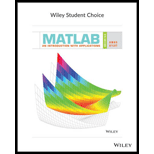
MATLAB: An Introduction with Applications
6th Edition
ISBN: 9781119256830
Author: Amos Gilat
Publisher: John Wiley & Sons Inc
expand_more
expand_more
format_list_bulleted
Textbook Question
Chapter 2, Problem 22P
Create two row
(a) A vector (name it vDE) that contains the 2nd through the 5th elements of vD and the 4th through 7th elements of yE; i.e., vDE =24 28 32 36 59 62 65 68.
(b) A vector (name it vED) that contains elements 6. 5. 4. 3. and 2 of yE and elements 4, 3. 2, and 1 of vD; i.e., vED = 65 62 59 56 53 32 28 24 20.
In both parts use vectors to address the elements of vD and yE that are assigned to vDE and VED, respectively. Do not enter the elements of the vectors explicitly.
Expert Solution & Answer
Want to see the full answer?
Check out a sample textbook solution
Chapter 2 Solutions
MATLAB: An Introduction with Applications
Ch. 2 - Prob. 1PCh. 2 - Create a variable b that is a row vector with the...Ch. 2 - Create a variable c that is a colums vector with...Ch. 2 - Create a variable d that is a column vectorwith...Ch. 2 - Define the variables x= 3.4 and y= 5.8, and then...Ch. 2 - Define the variables c = 4.5 and d = 2.8, and then...Ch. 2 - Create a variable g that is a row vector in which...Ch. 2 - Create a variable h that is a row vector with...Ch. 2 - Create a variable M that is a column vector in...Ch. 2 - Create a variable N that is a column vector with...
Ch. 2 - Using the colon symbol, create a row vector...Ch. 2 - Using the linspace command, create a row vector...Ch. 2 - Using the colon symbol, create a variable named...Ch. 2 - Use a single command to create a row vector...Ch. 2 - Use a single command to create a row vector...Ch. 2 - Use a single command to create a row vector...Ch. 2 - Create two row vectors v=41:-3:29 and w=17:4:37....Ch. 2 - Create two column vectors T= [5:5:25]’ and S=...Ch. 2 - Create a row vectors A=4:3:13 and a column vector...Ch. 2 - Create a row vector vA=1: 3 : 34 that has 12...Ch. 2 - Create a row vector vC=2 :3 :38 that has 13...Ch. 2 - Create two row vectors vD=20 :4 :44 and vE=50 :3...Ch. 2 - Create a nine-element row vector vF=5 : 7: 61....Ch. 2 - Create the following matrix by assigning vectors...Ch. 2 - Create the following vector by using the linspace...Ch. 2 - Create the following matrix by typing one command....Ch. 2 - Create the following matrix by typing one command....Ch. 2 - Create the following matrix by typing one command....Ch. 2 - Create the following matrix by typing one command....Ch. 2 - Create the following matrix by typing one command....Ch. 2 - Create the following three row vectors: a=[58102]...Ch. 2 - Create the following three row vectors: a= [5 8 -1...Ch. 2 - Create the following to row vectors: d=[6-1 4 0 -2...Ch. 2 - Prob. 34PCh. 2 - Create the following vector: V=[5 0 -3 7 6 -1 2 8...Ch. 2 - Create the following vectors: u= [0 9 -5 6 3 -1 2]...Ch. 2 - Create the following matrix M: M= 1 7 13 19 25 3 9...Ch. 2 - Create the following matrix N: N= 0 3 6 9 12 15 18...Ch. 2 - Create the following matrix G: G= 0.1 0.2 0.3 0.4...Ch. 2 - Create the following matrix K: K= 0.25 0.5 0.75...Ch. 2 - The following matrix is defined in MATLAB: S= 1 2...Ch. 2 - The following matrix is defined in MATLAB: T= 2 4...Ch. 2 - By hand (pencil and paper) write what will be...Ch. 2 - Using the zeros, ones, and eye commands, create...Ch. 2 - Use the eye, ones, and zeros command to create the...
Knowledge Booster
Learn more about
Need a deep-dive on the concept behind this application? Look no further. Learn more about this topic, statistics and related others by exploring similar questions and additional content below.Similar questions
Recommended textbooks for you
- Algebra & Trigonometry with Analytic GeometryAlgebraISBN:9781133382119Author:SwokowskiPublisher:Cengage
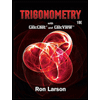 Trigonometry (MindTap Course List)TrigonometryISBN:9781337278461Author:Ron LarsonPublisher:Cengage Learning
Trigonometry (MindTap Course List)TrigonometryISBN:9781337278461Author:Ron LarsonPublisher:Cengage Learning Linear Algebra: A Modern IntroductionAlgebraISBN:9781285463247Author:David PoolePublisher:Cengage Learning
Linear Algebra: A Modern IntroductionAlgebraISBN:9781285463247Author:David PoolePublisher:Cengage Learning

Algebra & Trigonometry with Analytic Geometry
Algebra
ISBN:9781133382119
Author:Swokowski
Publisher:Cengage
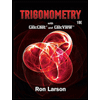
Trigonometry (MindTap Course List)
Trigonometry
ISBN:9781337278461
Author:Ron Larson
Publisher:Cengage Learning

Linear Algebra: A Modern Introduction
Algebra
ISBN:9781285463247
Author:David Poole
Publisher:Cengage Learning
Vector Components and Projections in 3-Dimensions; Author: turksvids;https://www.youtube.com/watch?v=DfIsa7ArxSo;License: Standard YouTube License, CC-BY
Linear Algebra 6.2.2 Orthogonal Projections; Author: Kimberly Brehm;https://www.youtube.com/watch?v=fqbwErsP8Xw;License: Standard YouTube License, CC-BY