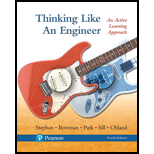
Thinking Like an Engineer: An Active Learning Approach (4th Edition)
4th Edition
ISBN: 9780134639673
Author: Elizabeth A. Stephan, David R. Bowman, William J. Park, Benjamin L. Sill, Matthew W. Ohland
Publisher: PEARSON
expand_more
expand_more
format_list_bulleted
Textbook Question
Chapter 16, Problem 32ICA
A novice MATLAB user created the following code with poor choice of variable names. Correct the errors and fill in the blanks provided to comment this code to determine the purpose of the code.
| Main | Program Comments |
| T = [30, 45, 120, 150]; | (a) % T = |
| Z = 2; | (b) % Z = |
| % the purpose of the function DTOR is . . . | |
| (c) % | |
| [W] = DTOR (T) | (d) % W = |
| % The purpose of the function PCAR is . . . | |
| [X, Y] = PCAR (Z, W) | (e) % |
| (f) % X = | |
| (g) % Y = | |
| function [A] = DTOR (T) | |
| A = T*2*pi/360; | |
| function (P, Q) = PCAR (M, N) | |
| P = M * cos (N); | |
| Q = M * sin(N); | |
| (h) The output of this code, when run, is _____ |
Expert Solution & Answer
Want to see the full answer?
Check out a sample textbook solution
Students have asked these similar questions
answer this as soon as possible, please.
A piston–cylinder device contains 50 kg of water at 250 kPa and 25°C. The cross-sectional area of the piston is 0.1 m2. Heat is now transferred to the water, causing part of it to evaporate and expand. When the volume reaches 0.26 m3, the piston reaches a linear spring whose spring constant is 100 kN/m. More heat is transferred to the water until the piston rises 20 cm more.
NOTE: This is a multi-part question. Once an answer is submitted, you will be unable to return to this part.
Determine the work done during this process.
The work done during this process is kJ.
A 4-m × 5-m × 7-m room is heated by the radiator of a steam-heating system. The steam radiator transfers heat at a rate of 10,000 kJ/h, and a 100-W fan is used to distribute the warm air in the room. The rate of heat loss from the room is estimated to be about 5000 kJ/h. If the initial temperature of the room air is 10°C, determine how long it will take for the air temperature to rise to 25°C. Assume constant specific heats at room temperature. The gas constant of air is R = 0.287 kPa·m3/kg·K (Table A-1). Also, cv = 0.718 kJ/kg·K for air at room temperature (Table A-2).
Steam enters the radiator system through an inlet outside the room and leaves the system through an outlet on the same side of the room. The fan is labeled as W sub p w. The heat is given off by the whole system consisting of room, radiator and fan at the rate of 5000 kilojoules per hour.
It will take 831 Numeric ResponseEdit Unavailable. 831 incorrect.s for the air temperature to rise to 25°C.
Chapter 16 Solutions
Thinking Like an Engineer: An Active Learning Approach (4th Edition)
Ch. 16.1 - For the problem statement, list all knowns,...Ch. 16.1 - For the problem statement, list all knowns,...Ch. 16.1 - The total distance traveled from position zero by...Ch. 16.1 - The total distance traveled from position zero by...Ch. 16.2 - For the problem given in Comprehension Check 16-4,...Ch. 16.3 - What is the output when you pass in the value 10...Ch. 16.3 - Write a function named RAC that will accept two...Ch. 16.3 - For the problem given in Comprehension Check 16-4,...Ch. 16.4 - The total distance [mi] a jetliner cruising at a...Ch. 16.4 - The height of liquid in a large. bowl-shaped...
Ch. 16.4 - The height of water slowly draining from a large...Ch. 16 - Your instructor will provide you with a picture of...Ch. 16 - Describe the steps necessary to create a paper...Ch. 16 - Describe the steps necessary to create a jelly...Ch. 16 - Describe the steps necessary to cook your favorite...Ch. 16 - Describe the steps necessary to walk from your...Ch. 16 - An unmanned X-43A scramjet test vehicle has...Ch. 16 - Convert a temperature provided by the user in...Ch. 16 - Determine the mass of oxygen gas (formula: O2...Ch. 16 - Determine the length of one side of a cube of...Ch. 16 - Which of the following are not valid...Ch. 16 - Without running these code segments in MATLAB,...Ch. 16 - Prob. 12ICACh. 16 - Write a program to store the following matrices...Ch. 16 - Write a program to perform the following...Ch. 16 - Write a MATLAB program to evaluate the following...Ch. 16 - Write a MATLAB program to evaluate the following...Ch. 16 - Write a MATLAB program to evaluate the following...Ch. 16 - The Shockley diode equation gives the relationship...Ch. 16 - For each MATLAB code segment shown, write the...Ch. 16 - Prob. 20ICACh. 16 - A member of your team gives you the following...Ch. 16 - Prob. 22ICACh. 16 - Write a function named AddDiags that accepts two 3...Ch. 16 - Write a function named DiagCalcs that accepts two...Ch. 16 - The mass of several different lengths of the same...Ch. 16 - The rotational kinetic energy of a spinning object...Ch. 16 - Since the first exoplanet (a planet around a star...Ch. 16 - Consider the following MATLAB program and...Ch. 16 - A novice MATLAB user created the following code...Ch. 16 - Create an algorithm to determine the weight of a...Ch. 16 - The Eco-Marathon is an annual competition...Ch. 16 - Prob. 3RQCh. 16 - Prob. 4RQCh. 16 - The specific gravity of gold is 19.3. Write a...Ch. 16 - An unmanned X-43A scramjet test vehicle has...Ch. 16 - A rod on the surface of Jupiters moon Callisto has...Ch. 16 - The Eco-Marathon is an annual competition...Ch. 16 - Write a program to determine the mass of oxygen...Ch. 16 - Write a program to convert a temperature provided...Ch. 16 - Write a program to determine how long, in units of...Ch. 16 - A cylindrical tank filled to a height of 25 feet...Ch. 16 - Write a MATLAB program that implements the...Ch. 16 - Write a MATLAB program that implements the...Ch. 16 - The specific gravity of gold is 19.3. Write a...Ch. 16 - An unmanned X-43A scramjet test vehicle has...Ch. 16 - Prob. 17RQCh. 16 - A cylindrical tank filled to a height of 25 feet...Ch. 16 - Write a function that implements the quadratic...Ch. 16 - Write a function that implements the Pythagorean...Ch. 16 - As part of a team investigating the effect of mass...Ch. 16 - We have made many measurements of coffee cooling...Ch. 16 - In a factory, various metal pieces are forged and...Ch. 16 - Prob. 25RQCh. 16 - Prob. 26RQCh. 16 - Prob. 27RQCh. 16 - Prob. 28RQCh. 16 - Prob. 29RQCh. 16 - You have been assigned to a new project at work....Ch. 16 - You have been assigned to a new project at work....Ch. 16 - You have been assigned to a new project at work....
Knowledge Booster
Learn more about
Need a deep-dive on the concept behind this application? Look no further. Learn more about this topic, mechanical-engineering and related others by exploring similar questions and additional content below.Similar questions
- A piston–cylinder device contains 50 kg of water at 250 kPa and 25°C. The cross-sectional area of the piston is 0.1 m2. Heat is now transferred to the water, causing part of it to evaporate and expand. When the volume reaches 0.26 m3, the piston reaches a linear spring whose spring constant is 100 kN/m. More heat is transferred to the water until the piston rises 20 cm more. NOTE: This is a multi-part question. Once an answer is submitted, you will be unable to return to this part. Determine the final pressure and temperature. The final pressure is kPa. The final temperature is ºC. Find the work done during the processarrow_forwardA garden hose attached with a nozzle is used to fill a 20-gal bucket. The inner diameter of the hose is 1 in and it reduces to 0.53 in at the nozzle exit. The average velocity in the hose is 8 ft/s and the density of water is 62.4 lbm/ft3. NOTE: This is a multi-part question. Once an answer is submitted, you will be unable to return to this part. Determine the volume and mass flow rates of water through the hose. The volume flow rate of water through the hose is ft3/s. The mass flow rate of water through the hose is lbm/s. The change in time? What is the exit velocity?arrow_forwardA 23-ft3 rigid tank initially contains saturated refrigerant-134a vapor at 160 psia. As a result of heat transfer from the refrigerant, the pressure drops to 50 psia. NOTE: This is a multi-part question. Once an answer is submitted, you will be unable to return to this part. Determine the final temperature. Use data from refrigerant tables. The final temperature is ºF.arrow_forward
- A 23-ft3 rigid tank initially contains saturated refrigerant-134a vapor at 160 psia. As a result of heat transfer from the refrigerant, the pressure drops to 50 psia. NOTE: This is a multi-part question. Once an answer is submitted, you will be unable to return to this part. Determine the heat transfer. The heat transfer is Btu.arrow_forwardThe shaft shown in the figure below is subjected to axial loads as illustrated. The diameters of segments AB, BC, and CD are 20mm, 25mm, and 15mm, respectively. If the modulus of elasticity of the material is 610 MPa. Determine the change of A to D lengtharrow_forwardDetermine the final pressure and temperature. The final pressure is kPa. The final temperature is ºC.arrow_forward
- Air enters the 1-m2 inlet of an aircraft engine at 100 kPa and 20°C with a velocity of 184 m/s. Determine the volume flow rate, in m3/s, at the engine’s inlet and the mass flow rate, in kg/s, at the engine’s exit. The gas constant of air is R = 0.287 kPa·m3/kg·K. The volume flow rate at the engine’s inlet m3/s. The mass flow rate at the engine’s exit is kg/s.arrow_forwardThe ventilating fan of the bathroom of a building has a volume flow rate of 33 L/s and runs continuously. If the density of air inside is 1.20 kg/m3, determine the mass of air vented out in one day. The mass of air is kg.arrow_forwardA steady-flow compressor is used to compress helium from 15 psia and 70°F at the inlet to 200 psia and 600°F at the outlet. The outlet area and velocity are 0.01 ft2 and 100 ft/s, respectively, and the inlet velocity is 53 ft/s. Determine the mass flow rate and the inlet area. The gas constant of helium is R = 2.6809 psia·ft3/lbm·R. The mass flow rate is lbm/s. The inlet area is ft2.arrow_forward
- 1. The maximum and minimum stresses as well as the shear stress seen subjected the piece in plane A-A. Assume it is a cylinder with a diameter of 12.7mm 2. Draw the Mohr circle for the stress state using software. 3. Selection of the material for the prosthesis, which must be analyzed from the point of safety and cost view.arrow_forwardMarrow_forward× Your answer is incorrect. (Manometer) Determine the angle 0 of the inclined tube shown in figure below if the pressure at A is 1 psi greater than that at B. 1ft SG=0.61 十 A Ꮎ 1ft SG=1.0 8.8 ft 0 = Hi 15.20 deg Airarrow_forward
arrow_back_ios
SEE MORE QUESTIONS
arrow_forward_ios
Recommended textbooks for you
 Elements Of ElectromagneticsMechanical EngineeringISBN:9780190698614Author:Sadiku, Matthew N. O.Publisher:Oxford University Press
Elements Of ElectromagneticsMechanical EngineeringISBN:9780190698614Author:Sadiku, Matthew N. O.Publisher:Oxford University Press Mechanics of Materials (10th Edition)Mechanical EngineeringISBN:9780134319650Author:Russell C. HibbelerPublisher:PEARSON
Mechanics of Materials (10th Edition)Mechanical EngineeringISBN:9780134319650Author:Russell C. HibbelerPublisher:PEARSON Thermodynamics: An Engineering ApproachMechanical EngineeringISBN:9781259822674Author:Yunus A. Cengel Dr., Michael A. BolesPublisher:McGraw-Hill Education
Thermodynamics: An Engineering ApproachMechanical EngineeringISBN:9781259822674Author:Yunus A. Cengel Dr., Michael A. BolesPublisher:McGraw-Hill Education Control Systems EngineeringMechanical EngineeringISBN:9781118170519Author:Norman S. NisePublisher:WILEY
Control Systems EngineeringMechanical EngineeringISBN:9781118170519Author:Norman S. NisePublisher:WILEY Mechanics of Materials (MindTap Course List)Mechanical EngineeringISBN:9781337093347Author:Barry J. Goodno, James M. GerePublisher:Cengage Learning
Mechanics of Materials (MindTap Course List)Mechanical EngineeringISBN:9781337093347Author:Barry J. Goodno, James M. GerePublisher:Cengage Learning Engineering Mechanics: StaticsMechanical EngineeringISBN:9781118807330Author:James L. Meriam, L. G. Kraige, J. N. BoltonPublisher:WILEY
Engineering Mechanics: StaticsMechanical EngineeringISBN:9781118807330Author:James L. Meriam, L. G. Kraige, J. N. BoltonPublisher:WILEY

Elements Of Electromagnetics
Mechanical Engineering
ISBN:9780190698614
Author:Sadiku, Matthew N. O.
Publisher:Oxford University Press

Mechanics of Materials (10th Edition)
Mechanical Engineering
ISBN:9780134319650
Author:Russell C. Hibbeler
Publisher:PEARSON

Thermodynamics: An Engineering Approach
Mechanical Engineering
ISBN:9781259822674
Author:Yunus A. Cengel Dr., Michael A. Boles
Publisher:McGraw-Hill Education

Control Systems Engineering
Mechanical Engineering
ISBN:9781118170519
Author:Norman S. Nise
Publisher:WILEY

Mechanics of Materials (MindTap Course List)
Mechanical Engineering
ISBN:9781337093347
Author:Barry J. Goodno, James M. Gere
Publisher:Cengage Learning

Engineering Mechanics: Statics
Mechanical Engineering
ISBN:9781118807330
Author:James L. Meriam, L. G. Kraige, J. N. Bolton
Publisher:WILEY
Dimensional Analysis - in physics; Author: Jennifer Cash;https://www.youtube.com/watch?v=c_ZUnEUlTbM;License: Standard youtube license