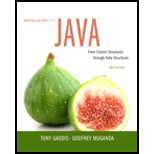
Starting Out with Java: From Control Structures through Data Structures (3rd Edition)
3rd Edition
ISBN: 9780134038179
Author: Tony Gaddis, Godfrey Muganda
Publisher: PEARSON
expand_more
expand_more
format_list_bulleted
Concept explainers
Textbook Question
Chapter 12, Problem 1MC
With Swing, you use this class to create a frame.
- a. Frame
- b. SwingFrame
- c. JFrame
- d. JavaFrame
Expert Solution & Answer
Program Description Answer
To create a frame with the use of “Swing”, the programmer should use the “JFrame” class for the application.
Hence, correct answer is option “C”.
Explanation of Solution
“JFrame” class:
- The basic window of the swing application is known as frame.
- To create a frame, the programmer should create an object for the “JFrame” class in a Swing application.
- The package of “import javax.swing.JFrame*” should import in the program before using the “JFrame” class.
Syntax:
JFrame object_name=new JFrame();
Here,
- “JFrame” is the class name.
- “object_name” is the object name of the frame.
The programmer can use the object name of “JFrame” class to insert components in the window.
Want to see more full solutions like this?
Subscribe now to access step-by-step solutions to millions of textbook problems written by subject matter experts!
Students have asked these similar questions
Create a JavaFX application that displays a similar picture. You can use your own color palette. You do not have to match sizes exactly. You are free to add more details, but do not forget to print your name at the lower right angle.
Create JavaFX application that displays similar picture.
You can use your own color palette.
You do not have to match sizes exactly.
Create a simple program that includes JFrame, JPanel, JLabel, JFields, JTextArea, and JButton. The
program should ask the user for the following input:
First name
• Last name
Middle name
• Mobile number
E-mail address.
Two (2) frames will be used in this program: OUTPUT and INPUT. The following conditions must be
satisfied by the program.
Input Frame:
Set the window name to INPUT.
• The input frame should collect all the details listed on Step 2.
It should contain Submit and Clear All buttons.
• When the Submit button is clicked, it should generate the output frame and disable the
Submit button.
• When the Clear All button is clicked, it should clear all the content that were entered
by the user in the input frame, and close the output frame if it is open.
Output Frame:
• Set the window name to OUTPUT.
• The output frame should display all the details that were entered by the user with the
corresponding label.
The output frame should contain an Okay button.
When the Okay button is…
Chapter 12 Solutions
Starting Out with Java: From Control Structures through Data Structures (3rd Edition)
Ch. 12.2 - Prob. 12.1CPCh. 12.2 - Prob. 12.2CPCh. 12.2 - Prob. 12.3CPCh. 12.2 - Prob. 12.4CPCh. 12.2 - Prob. 12.5CPCh. 12.2 - Prob. 12.6CPCh. 12.2 - If you are writing an event listener class for a...Ch. 12.2 - Prob. 12.8CPCh. 12.2 - Prob. 12.9CPCh. 12.3 - Prob. 12.10CP
Ch. 12.3 - Prob. 12.11CPCh. 12.3 - Which layout manager arranges components in a row,...Ch. 12.3 - Prob. 12.13CPCh. 12.3 - Prob. 12.14CPCh. 12.3 - Prob. 12.15CPCh. 12.3 - Prob. 12.16CPCh. 12.3 - Prob. 12.17CPCh. 12.4 - Prob. 12.18CPCh. 12.4 - Prob. 12.19CPCh. 12.4 - Prob. 12.20CPCh. 12.4 - Prob. 12.21CPCh. 12.4 - Prob. 12.22CPCh. 12.4 - Prob. 12.23CPCh. 12.4 - Prob. 12.24CPCh. 12.4 - Prob. 12.25CPCh. 12.5 - Prob. 12.26CPCh. 12.5 - Prob. 12.27CPCh. 12 - With Swing, you use this class to create a frame....Ch. 12 - Prob. 2MCCh. 12 - Prob. 3MCCh. 12 - Prob. 4MCCh. 12 - Prob. 5MCCh. 12 - Prob. 6MCCh. 12 - Prob. 7MCCh. 12 - Prob. 8MCCh. 12 - Prob. 9MCCh. 12 - Prob. 10MCCh. 12 - Prob. 11MCCh. 12 - Prob. 12TFCh. 12 - Prob. 13TFCh. 12 - Prob. 14TFCh. 12 - Prob. 15TFCh. 12 - Prob. 16TFCh. 12 - Prob. 17TFCh. 12 - Prob. 18TFCh. 12 - Prob. 19TFCh. 12 - Prob. 20TFCh. 12 - The following statement is in a class that uses...Ch. 12 - Prob. 2FTECh. 12 - Prob. 3FTECh. 12 - Prob. 4FTECh. 12 - Prob. 5FTECh. 12 - Prob. 1AWCh. 12 - Prob. 2AWCh. 12 - The variable myWindow references a JFrame object....Ch. 12 - Prob. 4AWCh. 12 - Prob. 5AWCh. 12 - Prob. 6AWCh. 12 - Prob. 7AWCh. 12 - Prob. 8AWCh. 12 - Prob. 9AWCh. 12 - Prob. 1SACh. 12 - Prob. 2SACh. 12 - Prob. 3SACh. 12 - Prob. 4SACh. 12 - Retail Price Calculator Create a GUI application...Ch. 12 - Prob. 2PCCh. 12 - Prob. 3PCCh. 12 - Travel Expenses Create a GUI application that...Ch. 12 - Prob. 5PCCh. 12 - Joes Automotive Joes Automotive performs the...Ch. 12 - Prob. 8PC
Knowledge Booster
Learn more about
Need a deep-dive on the concept behind this application? Look no further. Learn more about this topic, computer-science and related others by exploring similar questions and additional content below.Similar questions
- package colordialog; import java.awt.Color; import java.awt.Graphics; import java.awt.event.ActionEvent; import java.awt.event.ActionListener; import java.awt.GradientPaint; import javax.swing.JButton; class ColorButton extends JButton implements ActionListener { int indexColor; ColorLabel currColor; ColorLabel [] colorArray; ColorButton() { colorArray=new ColorLabel[7]; colorArray[0]=new ColorLabel("RED" ,new Color(255, 0, 0));//RED colorArray[1]=new ColorLabel("ORANGE",new Color(255,128, 0));//ORANGE colorArray[2]=new ColorLabel("YELLOW",new Color(255,255, 0));//YELLOW colorArray[3]=new ColorLabel("GREEN" ,new Color( 0,255, 0));//GREEN colorArray[4]=new ColorLabel("BLUE" ,new Color( 0, 0,255));//Blue colorArray[5]=new ColorLabel("INDIGO",new Color(128, 0,255));//INDIGO colorArray[6]=new ColorLabel("VIOLET",new Color(192, 0,192));//PURPLE indexColor=0;…arrow_forwardGetting Bigger.pdf PDF O File | C:/Users/19377/Downloads/Getting%20Bigger.pdf + Purpose To review more advanced aspects of user interfaces and event handlers Directions Create an interface for a program that looks like the one in the first image below. Then add an event handler to the JSlider that changes the font size of the text in the JTextArea according to the value on the slider, as illustrated in the second image. Note: These directions are intentionally vague. Use the internet and whatever other resources you have available to try to piece together how to do this. Be sure to cite any sources you use as comments in your code. Text Decorator Type here.. Font Size: 25 50 75 100 Text Decorator Type here... Туре Font Size: 25 50 75 100 11:35 AM e Type here to search 28°F Cloudy 2/23/2022 (8)arrow_forwardCreate a GUI with 2 frames. Top frame should have a label with a nice welcome message. Bottom frame should have a button called "try me" When button is clicked, it should generate a message in the box that says "How are you doing today?" Please post answer in Python with screenshots, full solution and comments. Thanks!arrow_forward
- Write a program that displays a 3-by-3 square matrix. Each element in the matrix is a single digit between 1 and 9, randomly generated. This exercise covers the JavaFX topic and uses the GridPane method.arrow_forwardWrite a JavaFX application that creates polyline shapes dynamically using mouse clicks. Each mouse click adds a new line segment to the current polyline from the previous point to the current mouse position. Allow the user to end the current polyline with the double click. And provide a button that clears the window and allows the user to begin again.arrow_forwardWrite a code using Console.WriteLine for the image.arrow_forward
- build a snowman in jgrasp using javafx. The snowman should move with a keyboard mouse event. left right. attach the java file.arrow_forwardWrite a program that shows a square frame filled with 100 buttons labeled 1 to 100. Nothing needs to happen when you press any of the buttons.arrow_forwardExercise 3: Write a Java program which creates two frames, each containing one button. When you execute the program only one JFrame will appear and when you click on its button it will disappear and the other JFrame will appear. If you click on the button of the second frame it will make it disappear and let the first frame appear. And so on...arrow_forward
- Using java programming language: Create frame 400x200, then create a button that's 200x200 and panel next to it that is 200x200 . On panelt there's number 0, and every time you click the button, the number increments.arrow_forward2. Write a Java Code for a simple GUI program that creates a frame and changes the background to green. Examiner's Name: George Kodjo Anniarrow_forwardWrite a JavaFX Application that displays an image and plays a sound effect with each mouse click. Rotate through four images and five sound effects, so the images/sound effect pairing is different each time.arrow_forward
arrow_back_ios
SEE MORE QUESTIONS
arrow_forward_ios
Recommended textbooks for you
 EBK JAVA PROGRAMMINGComputer ScienceISBN:9781337671385Author:FARRELLPublisher:CENGAGE LEARNING - CONSIGNMENT
EBK JAVA PROGRAMMINGComputer ScienceISBN:9781337671385Author:FARRELLPublisher:CENGAGE LEARNING - CONSIGNMENT Systems ArchitectureComputer ScienceISBN:9781305080195Author:Stephen D. BurdPublisher:Cengage Learning
Systems ArchitectureComputer ScienceISBN:9781305080195Author:Stephen D. BurdPublisher:Cengage Learning EBK JAVA PROGRAMMINGComputer ScienceISBN:9781305480537Author:FARRELLPublisher:CENGAGE LEARNING - CONSIGNMENT
EBK JAVA PROGRAMMINGComputer ScienceISBN:9781305480537Author:FARRELLPublisher:CENGAGE LEARNING - CONSIGNMENT

EBK JAVA PROGRAMMING
Computer Science
ISBN:9781337671385
Author:FARRELL
Publisher:CENGAGE LEARNING - CONSIGNMENT

Systems Architecture
Computer Science
ISBN:9781305080195
Author:Stephen D. Burd
Publisher:Cengage Learning

EBK JAVA PROGRAMMING
Computer Science
ISBN:9781305480537
Author:FARRELL
Publisher:CENGAGE LEARNING - CONSIGNMENT
Time Complexity Analysis - How To Calculate Running Time | InterviewBit; Author: InterviewBit;https://www.youtube.com/watch?v=--oxG4Q1PA0;License: Standard YouTube License, CC-BY