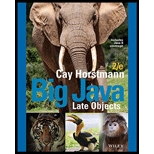
Big Java Late Objects
2nd Edition
ISBN: 9781119330455
Author: Horstmann
Publisher: WILEY
expand_more
expand_more
format_list_bulleted
Question
Chapter 12, Problem 10PP
Program Plan Intro
A simple graphics editor
Program plan:
- In the file “GraphShape.java”, create a class “GraphShape”,
- Declare and initialize necessary variables.
- Define the constructor.
- Declare the method “draw()” to draw a shape.
- Define the method “getColor()” to get the color.
- In the file “EllipseShape.java”, import necessary packages, and create a class “EllipseShape”,
- Declare and initialize necessary variables.
- Define the constructor.
- Define the method “draw()” to draw an ellipse.
- In the file “LineShape.java”, import necessary packages, and create a class “LineShape”,
- Declare and initialize necessary variables.
- Define the constructor.
- Define the method “draw()” to draw a line.
- In the file “RectangleShape.java”, import necessary package, and create a class “RectangleShape”,
- Declare and initialize necessary variables.
- Define the constructor.
- Define the method “draw()” to draw a rectangle.
- In the file “GraphData.java”, create a class “GraphData”,
- Declare an array list.
- Define the constructor.
- Define the method “add()” to set the shape.
- Define the method “size()” to return the size of array list.
- Define the method “get()” to get a graph shape.
- In the file “GraphPanel.java”, create a class “GraphPanel”,
- Declare the variables.
- Define the constructor.
- Define the method “paintComponent()” to draw all shapes and text.
- Define the method “addShape()” to add a shape to a list.
- Define the method “getGraphData()” to get the graph data.
- Define the method “setGraphData()” to set the graph data.
- In the file “GraphicsEditorFrame.java”, import necessary packages, and create a class “GraphicsEditorFrame”,
- Declare the necessary variables.
- Initialize necessary variables.
- Define the constructor to initialize all the required Listener classes.
- Define the method “createIOPanel()” to crate input and output panel.
- Define the method “createShapePanel()” to create shape panel.
- Define the method “createShapeButton()” to create all shape buttons.
- Define the method “createColorPanel()” to create color panel.
- Define the method “createColorButton” to create color buttons.
- In the file “GraphicsEditor.java”, import necessary packages, and create a class “GraphicsEditor”,
- Define the method “main()”,
- Create “JFrame” object.
- Set the frame operation.
- Set the frame title.
- Make the frame visible.
Expert Solution & Answer
Want to see the full answer?
Check out a sample textbook solution
Chapter 12 Solutions
Big Java Late Objects
Ch. 12.1 - Prob. 1SCCh. 12.1 - Prob. 2SCCh. 12.1 - Prob. 3SCCh. 12.1 - Prob. 4SCCh. 12.1 - Prob. 5SCCh. 12.2 - Prob. 6SCCh. 12.2 - Prob. 7SCCh. 12.2 - Prob. 8SCCh. 12.2 - Prob. 9SCCh. 12.2 - Prob. 10SC
Ch. 12.2 - Prob. 11SCCh. 12.2 - Prob. 12SCCh. 12.3 - Prob. 13SCCh. 12.3 - Prob. 14SCCh. 12 - Prob. 1RECh. 12 - Prob. 2RECh. 12 - Prob. 3RECh. 12 - Prob. 4RECh. 12 - Prob. 5RECh. 12 - Prob. 6RECh. 12 - Prob. 7RECh. 12 - Prob. 8RECh. 12 - Prob. 9RECh. 12 - Prob. 10RECh. 12 - Prob. 11RECh. 12 - Prob. 12RECh. 12 - Prob. 13RECh. 12 - Prob. 14RECh. 12 - Prob. 15RECh. 12 - Prob. 1PECh. 12 - Prob. 2PECh. 12 - Prob. 3PECh. 12 - Prob. 4PECh. 12 - Prob. 5PECh. 12 - Prob. 6PECh. 12 - Prob. 1PPCh. 12 - Prob. 2PPCh. 12 - Prob. 3PPCh. 12 - Prob. 4PPCh. 12 - Prob. 5PPCh. 12 - Prob. 6PPCh. 12 - Prob. 7PPCh. 12 - Prob. 8PPCh. 12 - Prob. 9PPCh. 12 - Prob. 10PP
Knowledge Booster
Recommended textbooks for you
 Database System ConceptsComputer ScienceISBN:9780078022159Author:Abraham Silberschatz Professor, Henry F. Korth, S. SudarshanPublisher:McGraw-Hill Education
Database System ConceptsComputer ScienceISBN:9780078022159Author:Abraham Silberschatz Professor, Henry F. Korth, S. SudarshanPublisher:McGraw-Hill Education Starting Out with Python (4th Edition)Computer ScienceISBN:9780134444321Author:Tony GaddisPublisher:PEARSON
Starting Out with Python (4th Edition)Computer ScienceISBN:9780134444321Author:Tony GaddisPublisher:PEARSON Digital Fundamentals (11th Edition)Computer ScienceISBN:9780132737968Author:Thomas L. FloydPublisher:PEARSON
Digital Fundamentals (11th Edition)Computer ScienceISBN:9780132737968Author:Thomas L. FloydPublisher:PEARSON C How to Program (8th Edition)Computer ScienceISBN:9780133976892Author:Paul J. Deitel, Harvey DeitelPublisher:PEARSON
C How to Program (8th Edition)Computer ScienceISBN:9780133976892Author:Paul J. Deitel, Harvey DeitelPublisher:PEARSON Database Systems: Design, Implementation, & Manag...Computer ScienceISBN:9781337627900Author:Carlos Coronel, Steven MorrisPublisher:Cengage Learning
Database Systems: Design, Implementation, & Manag...Computer ScienceISBN:9781337627900Author:Carlos Coronel, Steven MorrisPublisher:Cengage Learning Programmable Logic ControllersComputer ScienceISBN:9780073373843Author:Frank D. PetruzellaPublisher:McGraw-Hill Education
Programmable Logic ControllersComputer ScienceISBN:9780073373843Author:Frank D. PetruzellaPublisher:McGraw-Hill Education

Database System Concepts
Computer Science
ISBN:9780078022159
Author:Abraham Silberschatz Professor, Henry F. Korth, S. Sudarshan
Publisher:McGraw-Hill Education

Starting Out with Python (4th Edition)
Computer Science
ISBN:9780134444321
Author:Tony Gaddis
Publisher:PEARSON

Digital Fundamentals (11th Edition)
Computer Science
ISBN:9780132737968
Author:Thomas L. Floyd
Publisher:PEARSON

C How to Program (8th Edition)
Computer Science
ISBN:9780133976892
Author:Paul J. Deitel, Harvey Deitel
Publisher:PEARSON

Database Systems: Design, Implementation, & Manag...
Computer Science
ISBN:9781337627900
Author:Carlos Coronel, Steven Morris
Publisher:Cengage Learning

Programmable Logic Controllers
Computer Science
ISBN:9780073373843
Author:Frank D. Petruzella
Publisher:McGraw-Hill Education