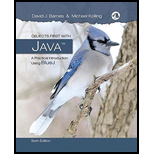
Objects First with Java: A Practical Introduction Using BlueJ (6th Edition)
6th Edition
ISBN: 9780134477367
Author: David J. Barnes, Michael Kolling
Publisher: PEARSON
expand_more
expand_more
format_list_bulleted
Question
Chapter 1, Problem 7E
Program Plan Intro
Question reference:Â Refer to Chapter 1, Exercise 1.7 to create multiple objects on the object bench. Create one big-yellow circular object, another small-green circular object, and then several other objects of other shapes such as triangle, square, and person. Change their position, size, and color as well.
Expert Solution & Answer
Want to see the full answer?
Check out a sample textbook solution
Students have asked these similar questions
What would you have to do to add a new field, for example one called name, to a circle object?
Add two new buttons that will be used to enlarge or shrink the circle, placing these buttons below the others. The text on these buttons can be simply “Enlarge” and “Shrink”. The size of a circle object is determined by the radius property, and the Circle class provides two methods to access and change its radius. Assuming c refers to a circle object, c.getRadius() returns the current radius of the circle; c.setRadius(r) changes the radius of the circle to the value r. You will need to add event handlers for the Enlarge and Shrink buttons, which should increase or decrease the radius of the circle by 10 pixels each time that the button is clicked. Remember that the handler for each button must be activated by invoking the setOnAction method, as we did for the other buttons. The code to handle these events will need to be added by creating two new branches inside the handle method of your program. • For the Shrink button, add a condition to the handler, to prevent the circle from…
Search a graphic method online and take a screenshot of it. Cite your reference.
Chapter 1 Solutions
Objects First with Java: A Practical Introduction Using BlueJ (6th Edition)
Ch. 1 - Prob. 1ECh. 1 - Prob. 2ECh. 1 - Prob. 3ECh. 1 - Prob. 4ECh. 1 - This is a very simple example, and not many colors...Ch. 1 - Prob. 6ECh. 1 - Prob. 7ECh. 1 - Prob. 8ECh. 1 - Prob. 9ECh. 1 - Select Show Terminal from the View menu. This...
Ch. 1 - Select Show Code Pad from the View menu. This...Ch. 1 - Prob. 12ECh. 1 - Prob. 13ECh. 1 - Prob. 14ECh. 1 - Look at the pop-up menu of class Picture again....Ch. 1 - In the source code of class Picture, find the part...Ch. 1 - Add a second sun to the picture. To do this, pay...Ch. 1 - Prob. 18ECh. 1 - Prob. 19ECh. 1 - Prob. 20ECh. 1 - Create an object of class Student. You will notice...Ch. 1 - Prob. 22ECh. 1 - Prob. 23ECh. 1 - Call the numberOfStudents method of that class....Ch. 1 - Look at the signature of the enrollStudent method....Ch. 1 - Prob. 26ECh. 1 - Prob. 27ECh. 1 - Prob. 28ECh. 1 - Prob. 29ECh. 1 - In this chapter we have mentioned the data types...Ch. 1 - What are the types of the following values?...Ch. 1 - Prob. 32ECh. 1 - Write the header for a method named send that has...Ch. 1 - Prob. 34ECh. 1 - Prob. 35ECh. 1 - Prob. 36E
Knowledge Booster
Similar questions
- Open the clock-display project and create a ClockDisplay object by selecting the following constructor: new ClockDisplay() Call its getTime method to find out the initial time the clock has been set to. Can you work out why it starts at that particular time?arrow_forwardCreate the VisualCounter class, which supports both increment and decrement operations. Take the constructor's two arguments N and max, where N indicates the maximum operation number and max specifies the counter's maximum absolute value. Make a plot that displays the value of the counter each time its tally changes as a byproduct.arrow_forwardNeed help with the following: Adding comments to help explain the purpose of methods, classes, constructors, etc. to help improve understanding. Implementing enhanced for loop (for each loop) to iterate over the numbers array in the calculateProduct method. Creating a separate class for the UI and a separate class for the calculator logic. Lastly, creating a constant instead of hard coding the number "5" in multiple places. Thank you for any input/knowldge you can transfer to me, I appreciate it. Source Code: package implementingRecursion; import javax.swing.*; import java.awt.*; import java.awt.event.ActionEvent; import java.awt.event.ActionListener; public class RecursiveProductCalculator extends JFrame { private JTextField[] numberFields; private JButton calculateButton; private JLabel resultLabel; public RecursiveProductCalculator() { setTitle("Recursive Product Calculator"); setDefaultCloseOperation(JFrame.EXIT_ON_CLOSE); setLayout(new GridLayout(7, 1)); numberFields = new…arrow_forward
- Please answer the question in the attachment. It is a past AP Computer Science frq question that has already been answered, but I would like to see another way to approach the problem.arrow_forwardCreate a canvas. Using the canvas’s methods interactively, draw a red circle near the center of the canvas. Now draw a yellow rectangle.arrow_forwardAdd the purple code to your Main Code Section (type it by hand if you get weird errors). It will call the object’s monitorLevels() method, which we will create in this sprint: userInput = 99while userInput != 0:checkerObj.displayList()userInput = checkerObj.displayMenu()if(userInput == 1):checkerObj.addLevel()checkerObj.writeLevelsToFile() # Write levelsList to LevelsFileelif(userInput == 2):checkerObj.removeLevel()checkerObj.writeLevelsToFile() # Write levelsList to LevelsFileelif(userInput == 3):checkerObj.removeAllLevels()checkerObj.writeLevelsToFile() # Write levelsList to LevelsFileelif(userInput == 4):checkerObj.updateMenuPrice() elif(userInput == 5):userInput = 0 # prevent the app from continuing if the user pressed Ctrl+C to stop itcheckerObj.monitorLevels()arrow_forward
- Design the wireframes and storyboard, interactivity diagram, object dictionary, and any necassary scripts for an interactive program for customers of Fortune's vacation Resort. Allow customers the option of choosing a studio, one bedroom, or two bedroom cabin, each of which costs a different weekly rental amount. Also allow the option of lake view, which increases the rental fee. The total fee is displayed when the user clicks a Reserve Cabin button.arrow_forwardCreate a VisualCounter class that supports both increment and decrement operations. Take the constructor inputs N and max, where N indicates the maximum number of operations and max specifies the maximum absolute value for the counter. Create a plot that shows the value of the counter each time its tally changes as a side effect.arrow_forwardWrite down four more color constants that are available in the Color class. Refer to the class’s documentation to find out what they are.arrow_forward
- PLEASE ENSURE TO USE THE FRAMEWORK PROVIDED IN THE IMAGES, AND THAT IT WORKS WITH THE TESTER CLASS. Write a class RangeInput that allows users to enter a value within a range of values that is provided in the constructor. An example would be a temperature control switch in a car that allows inputs between 60 and 80 degrees Fahrenheit. The input control has “up” and “down” buttons. Provide up and down methods to change the current value. The initial value is the midpoint between the limits. As with the preceding exercises, use Math.min and Math.max to limit the value. Write a sample program that simulates clicks on controls for the passenger and driver seats.arrow_forwardOBAFGKM are the seven categories that are used to describe the absorption lines of a spectrum. Access the Spectral Types Color Slider by opening the Eclipsing Binary Stars section of the NAAP Labs Application and then the Spectral Types of Stars subsection (it is the last simulation on the page) and use it to complete the data table below. Spectral Type: include a letter and a number (no space). Temperature: Kelvin (K) is assumed for Temperature. Color: choose from Blue, White, Orange, or Red (spelling counts!).arrow_forwardSuppose you would like an application that displays a green square inside a black circle. Write a paint() method that will draw the image.arrow_forward
arrow_back_ios
SEE MORE QUESTIONS
arrow_forward_ios
Recommended textbooks for you
