
Computer Networking: A Top-Down Approach (7th Edition)
7th Edition
ISBN: 9780133594140
Author: James Kurose, Keith Ross
Publisher: PEARSON
expand_more
expand_more
format_list_bulleted
Question
Write a program that reads a file consisting of students’ test scores in the range 0–200. It should then determine the number of students having scores in each of the following ranges:
0–24, 25–49, 50–74, 75–99, 100–124, 125–149, 150–174, and 175–200.
Output the score ranges and the number of students. (Run your program with the following input data:
76, 89, 150, 135, 200, 76, 12, 100, 150, 28, 178, 189, 167, 200, 175, 150, 87, 99, 129, 149, 176, 200, 87, 35, 157, 189
#include <iostream>
#include <fstream>
#include <string>
using namespace std;
int main()
{
int scores;
int i [8] = { 0 };
ifstream infile("Ch8_Ex4Data.txt");
if ("Ch8_Ex4Data.txt")
{
while (infile >> scores)
{
if (scores >= 0 && scores <= 24)
i[0]++;
if (scores >= 25 && scores <= 49)
i[1]++;
if (scores >= 50 && scores <= 74)
i[2]++;
if (scores >= 75 && scores <= 99)
i[3]++;
if (scores >= 100 && scores <= 124)
i[4]++;
if (scores >= 125 && scores <= 149)
i[5]++;
if (scores >= 150 && scores <= 174)
i[6]++;
if (scores >= 175 && scores <= 200)
i[7]++;
}
}
cout << "0-24: " << i[0] << endl;
cout << "25-49: " << i[1] << endl;
cout << "50-74: " <<i[2] << endl;
cout << "75-99: " << i[3] << endl;
cout << "100-124: " << i[4] << endl;
cout << "125-149: " << i[5] << endl;
cout << "150-174: " <<i[6] << endl;
cout << "175-200: " << i[7] << endl;
return 0;
}
The output is correct but its still saying 0% when I run it. Anything wrong with it?
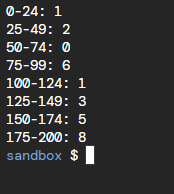
Transcribed Image Text:The image contains a list of numerical ranges and their corresponding values, which could represent a frequency distribution or histogram data. Here is the transcription:
```
0-24: 1
25-49: 2
50-74: 0
75-99: 6
100-124: 1
125-149: 3
150-174: 5
175-200: 8
```
At the bottom, there is a terminal prompt displaying "sandbox $", indicating that this data might be part of a command-line output or simulation environment.
Explanation:
- The numbers on the left represent different ranges or "bins."
- The numbers on the right represent the frequency, or how many data points fall within each of those ranges.
- For example, the range "175-200" has the highest count of 8, indicating more data points fall within this bin compared to others.
- The range "50-74" has a frequency of 0, indicating no data points fall within this range.
Expert Solution
This question has been solved!
Explore an expertly crafted, step-by-step solution for a thorough understanding of key concepts.
This is a popular solution
Trending nowThis is a popular solution!
Step by stepSolved in 4 steps with 3 images

Knowledge Booster
Similar questions
- Java Your program must read a file called personin.txt. Each line of the file will be a person's name, the time they arrived at the professor's office, and the amount of time they want to meet with the professor. These entries will be sorted by the time the person arrived. Your program must then print out a schedule for the day, printing each person's arrival, and printing when each person goes in to meet with the professor. You need to print the events in order of the time they happen. In other words, your output will be sorted by the arrival times and the times the person goes into the professor's office. In your output you need to print out a schedule. In the schedule, new students go to the end of the line. Whenever the professor is free, the professor will either meet with the first person in line, or meet with the first person in line if nobody is waiting. Assume no two people arrive at the same time. You should solve this problem using a stack and a queue. You can only…arrow_forwardSuppose you are given a text file that contains the names of people. Every name in the file consists of a first name and last name. Unfortunately, the programmer that created the file of names did not guarantee that each name was on a single line of the file. Read this file of names and write them to a new text file sorted according to first name, one name per line. For example, if the input file contains Ed Marston Bob Jones Jeff Williams Fred Charles The output file should be Bob Jones Ed Marston Fred Charles Jeff Williams Use arrays to solve the problem.arrow_forwardWrite a program that reads the data of numbers shown below, does some math, then displays the output below on the screen. And then edit the program to also write the results of the first program to a different file. (Note: not to input the data of numbers you used in the first program, because that would replace your data.) You must write a program using the specified code below. Write a code using the following : def main(): # Add code that reads the numbers, # Calculate the total number of pets., # the average #, the minimum #, the maximum # # displays those numbers as specified in the instructions. main() The required output of the first program: The total Number of families: The total number of kids: The average number of kids per family: The maximum number of kids in a family: The minimum number of kids in a family: Data of numbers: 6319220021214151arrow_forward
- The fields below repeat for each customer: o Customer name (String)o Customer ID (numeric integer) o Bill balance (numeric)o EmailAddress (String)o Tax liability (numeric or String) The customers served by the office supply store are of two types: tax-exempt or non-tax- exempt. For a tax-exempt customer, the tax liability field on the file is the reason for the tax exemptions: education, non-profit, government, other (String). For a non-tax exempt customer, the tax liability field is the percent of tax that the customer will pay (numeric) based on the state where the customer’s business resides. Program requirements: From the information provided, write a solution that includes the following: A suitable inheritance hierarchy which represents the customers serviced by the office supply company. It is up to you how to design the inheritance hierarchy. I suggest a Customer class and appropriate subclasses.. For all classes include the following: o Instance variables o…arrow_forwardIn Python, Write a program that prompts the user for a file name. (Use problem 2.txt file) Each line of the file should be preceded by a line number followed by a colon in the program. The numbering of lines should begin at number 1. BE SURE THERE ARE NO EXTRA SPACE BETWEEN THE LINES. problem 2.txt file contents: Python language is incredibly easy to use and learn for new beginners and newcomers. The python language is one of the most accessible programming languages available because it has simplified syntax and not complicated, which gives more emphasis on natural language. Due to its ease of learning and usage, python codes can be easily written and executed much faster than other programming languages. Sample output: Answer Enter a file name: Problem 2.txt line 1 Python language is incredibly easy to use and learn line 2 for new beginners and newcomers. The python language line 3 is one of the most accessible programming languages line 4 available because it has…arrow_forward9b_act2. Please help me answer this in python programming.arrow_forward
- reads in a file of student academic credit data. Each line of the input filewill contain the student name (a single String with no spaces), the number of semester hours earned (an integer),the total quality points earned (a double).Here is the students.dat data file:students.dat Smith 27 83.7Jones 21 28.35Walker 96 182.4Doe 60 150Wood 100 400Street 33 57.4Taylor 83 190Davis 110 198Smart 75 292.5Bird 84 168Summers 52 83.2 My question is how can I create the <<students.dat>> I already have the code but I just need help to create the students.datarrow_forwardI see you guys are providing many solutions for this program but it is not giving the output I am being asked for. Write a program that reads a file consisting of students’ test scores in the range 0–200. It should then determine the number of students having scores in each of the following ranges:0–24, 25–49, 50–74, 75–99, 100–124, 125–149, 150–174, and 175–200.Output the score ranges and the number of students. (Run your program with the following input data: 76, 89, 150, 135, 200, 76, 12, 100, 150, 28, 178, 189, 167, 200, 175, 150, 87, 99, 129, 149, 176, 200, 87, 35, 157, 189arrow_forward
arrow_back_ios
arrow_forward_ios
Recommended textbooks for you
 Computer Networking: A Top-Down Approach (7th Edi...Computer EngineeringISBN:9780133594140Author:James Kurose, Keith RossPublisher:PEARSON
Computer Networking: A Top-Down Approach (7th Edi...Computer EngineeringISBN:9780133594140Author:James Kurose, Keith RossPublisher:PEARSON Computer Organization and Design MIPS Edition, Fi...Computer EngineeringISBN:9780124077263Author:David A. Patterson, John L. HennessyPublisher:Elsevier Science
Computer Organization and Design MIPS Edition, Fi...Computer EngineeringISBN:9780124077263Author:David A. Patterson, John L. HennessyPublisher:Elsevier Science Network+ Guide to Networks (MindTap Course List)Computer EngineeringISBN:9781337569330Author:Jill West, Tamara Dean, Jean AndrewsPublisher:Cengage Learning
Network+ Guide to Networks (MindTap Course List)Computer EngineeringISBN:9781337569330Author:Jill West, Tamara Dean, Jean AndrewsPublisher:Cengage Learning Concepts of Database ManagementComputer EngineeringISBN:9781337093422Author:Joy L. Starks, Philip J. Pratt, Mary Z. LastPublisher:Cengage Learning
Concepts of Database ManagementComputer EngineeringISBN:9781337093422Author:Joy L. Starks, Philip J. Pratt, Mary Z. LastPublisher:Cengage Learning Prelude to ProgrammingComputer EngineeringISBN:9780133750423Author:VENIT, StewartPublisher:Pearson Education
Prelude to ProgrammingComputer EngineeringISBN:9780133750423Author:VENIT, StewartPublisher:Pearson Education Sc Business Data Communications and Networking, T...Computer EngineeringISBN:9781119368830Author:FITZGERALDPublisher:WILEY
Sc Business Data Communications and Networking, T...Computer EngineeringISBN:9781119368830Author:FITZGERALDPublisher:WILEY

Computer Networking: A Top-Down Approach (7th Edi...
Computer Engineering
ISBN:9780133594140
Author:James Kurose, Keith Ross
Publisher:PEARSON

Computer Organization and Design MIPS Edition, Fi...
Computer Engineering
ISBN:9780124077263
Author:David A. Patterson, John L. Hennessy
Publisher:Elsevier Science

Network+ Guide to Networks (MindTap Course List)
Computer Engineering
ISBN:9781337569330
Author:Jill West, Tamara Dean, Jean Andrews
Publisher:Cengage Learning

Concepts of Database Management
Computer Engineering
ISBN:9781337093422
Author:Joy L. Starks, Philip J. Pratt, Mary Z. Last
Publisher:Cengage Learning

Prelude to Programming
Computer Engineering
ISBN:9780133750423
Author:VENIT, Stewart
Publisher:Pearson Education

Sc Business Data Communications and Networking, T...
Computer Engineering
ISBN:9781119368830
Author:FITZGERALD
Publisher:WILEY