
Computer Networking: A Top-Down Approach (7th Edition)
7th Edition
ISBN: 9780133594140
Author: James Kurose, Keith Ross
Publisher: PEARSON
expand_more
expand_more
format_list_bulleted
Question
DO NOT COPY AND PASTE THE ANSWER THAT CHEGG HAS FOR THIS QUESTION. I HAVE ASKED THIS QUESTION ONCE AND THE "EXPERT" COPIED AND PASTED THE ANSWER FROM CHEGG. PLEASE ACTUALLY SOLVE THIS PROBLEM, OR I'LL JUST HAVE TO CANCEL MY BARTLEBY SUBSCRIPTION.
C++ Question
Hello Please answer the following attached C++
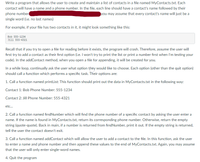
Transcribed Image Text:Write a program that allows the user to create and maintain a list of contacts in a file named MyContacts.txt. Each
contact will have a name and a phone number. In the file, each line should have a contact's name followed by their
phone number
you may assume that every contact's name will just be a
single word (i.e. no last names)
For example, if your file has two contacts in it, it might look something like this:
Bob 555-1234
Jill 555-4321
Recall that if you try to open a file for reading before it exists, the program will crash. Therefore, assume the user will
fırst try to add a contact as their first option (i.e. I won't try to print the list or print a number first when l'm testing your
code). In the addContact method, when you open a file for appending, it will be created for you.
In a while loop, continually ask the user what option they would like to choose. Each option (other than the quit option)
should call a function which performs a specific task. Their options are:
1. Call a function named printList: This function should print out the data in MyContacts.txt in the following way:
Contact 1: Bob Phone Number: 555-1234
Contact 2: Jill Phone Number: 555-4321
etc..
2. Call a function named findNumber which will find the phone number of a specific contact by asking the user enter a
name. If the name is found in MyContacts.txt, return its corresponding phone number. Otherwise, return the empty
string (quote-quote). Back in main, if a number is returned from findNumber, print it out. If the empty string is returned,
tell the user the contact doesn't exit.
3. Call a function named addContact which will allow the user to add a contact to the file. In this function, ask the user
to enter a name and phone number and then append these values to the end of MyContacts.txt. Again, you may assume
that the user will only enter single-word names.
4. Quit the program
Expert Solution
This question has been solved!
Explore an expertly crafted, step-by-step solution for a thorough understanding of key concepts.
Step by stepSolved in 7 steps with 4 images

Knowledge Booster
Similar questions
- please follow the instructions given in the screenshot very well also for the runners.txt file here are the stuffs that are written inside it so just copy and paste it inside your own runners.txt file and you dont need to do the step one portion just step 2 to 4, also add professional comments inside the c++ code using the // command thank you 1 Margaret Hamilton 5:002 Barbara Liskov 6:053 Ida Rhodes 6:004 Christopher Strachey 5:205 Edith Windsor 4:506 Peter Landin 5:407 Lynn Conway 4:508 Jon Hall 6:159 Lois Haibt 4:1510 Mary Ann Horton 5:0511 Audrey Tang 4:4512 Souradyuti Paul 6:1013 Jean Bartik 3:5514 Devavrat Shah 5:2015 Komeil Bahmanpour 5:5516 Maryam Sadeghi 4:3517 Babak Hodjat 5:5518 Ada Lovelace 3:4019 Lotfi Zadeh 5:5020 Divya Jain 4:3021 Alan Turing 3:4022 Grace Hopper 5:0523 Lata Narayanan 5:4524 Sugata Mitra 4:1525 Bill Gates 4:40arrow_forward2. I have provided the code I have written. All I need you to do is to rewrite the code. I need you to rewrite the comments, rename all the variables, and shift the code. It should look different once you have edited it. I would like to see another format for this code. It is in C-Programming. I think it shouldn’t take so long. Take your time, please! I really appreciate any help you can provide! CODE STARTS HERE: #include<stdio.h>#include<string.h>#include<stdlib.h> int main(int argc, char* argv[]){ printf("Entered String is: %s\n", argv[1]); const char *original_str = argv[1]; int i = 0, j = 0; int err_flag = 0; char num_arry[10] = {'0','1','2','3','4','5','6','7','8','9'}; /*if string conatins a digit in it return error, simple linear search has been used*/ for(i=0;i<10;i++){ for(j=0;j<strlen(original_str);j++){ if(original_str[j] == num_arry[i]){ printf("error\n"); err_flag = 1;…arrow_forwardHi, I need to solve this problem with C++ programming language using Visual Studio. Thank you.arrow_forward
- Please complete this program in C++ Please enusre that there is plenty of comments. PLENTY even if unessessary. Please include screenshots of actual code, screenshots of output, and code in the browser so I can copy and paste. Thank you.arrow_forwardYou guys are giving me wrong answer every time. This is last warning Don't try to copy other's content or don't us any AI otherwise I'll definitely give multiple downvotes and will report your accountarrow_forward"Develop a Java function named display_album_info that prints details about an album titled 'Euphoric Symphony. The function should output the following information: Artist's name and release year. Brief description of the album's theme or concept. Tracklist with song titles and durations. Musical genre and target audience. Average rating on a scale of 1 to 5. Memorable lyrics or standout musical moments. Contact information for inquiries (email: music@euphoricsymphony.com, phone: 555-4321). Call the function to display the album information."arrow_forward
- C++ Programming I would like to make this code like the result(photo submitted). And please let me know how I can open it on notepad. ----------------------------------------------------------------- Code: #include<iostream>#include<fstream>using namespace std;int main();int taxi_num=5; int tx1_call=0,tx1_pass=0,tx2_call=0,tx2_pass=0, // Creating global variablestx3_call=0,tx3_pass=0,tx4_call=0,tx4_pass=0,tx5_call=0,tx5_pass=0; int total_passangers=0; // Total passanger count char NeedTaxi(){if(taxi_num<1) taxi_num=5;char ans; cout<<"\n\nDo you need Taxi (Y/N) : ";cin>>ans;if(ans!='Y' && ans!='N') {cout<<"\n\nError entry !\n\n"; main();}if(ans=='N') return ans;cout<<"Taxi #"<<taxi_num<<" will pick you up in a few minutes."; if(taxi_num==5) {tx5_call++; tx5_pass+=3;} // Add 3 passangers everytime taxi 5 calledif(taxi_num==4) {tx4_call++; tx4_pass+=5;} // Add 5 passangers everytime taxi 4 calledif(taxi_num==3) {tx3_call++;…arrow_forwardYou have been asked to write the code that performs this validation for email and password. You decide to write a function named “valid_ address” and “valid_password” that accepts the e-mail address and password as an argument respectively and returns either true or false, to indicate whether they are valid or not.arrow_forwardplease look at the screenshot instructions to help me create a flowchart of this c++ code ,also you dont need to do the other tasks just help me to create a flowchart regarding the instructions given, thank youarrow_forward
- Hello. Please answer the following C programming question correctly by fulfilling all of the directions. Please do not use very advanced syntax to solve the problem and do not use string.h and all functions in this library. Also, please create a complete file header based on the file header style picture. *If correctly fulfill and answer all of the directions correctly, I will give you a thumbs up. Thanks. —------------------------------------------------------------------------------------------------------------------ Question - Instructions: ** For the following question and its steps, do not use string.h and all functions in this library. Step 1. Write a function to reverse a string. Function name: reverse_str Return type: void Parameter list: a pointer to a char Please don’t print the array backward. Don’t use another array to make the string reversed. You should reverse the string in place. Function Description: This function reverses a string by swapping the first character…arrow_forwardWhat does the colon prompt imply?arrow_forward
arrow_back_ios
arrow_forward_ios
Recommended textbooks for you
 Computer Networking: A Top-Down Approach (7th Edi...Computer EngineeringISBN:9780133594140Author:James Kurose, Keith RossPublisher:PEARSON
Computer Networking: A Top-Down Approach (7th Edi...Computer EngineeringISBN:9780133594140Author:James Kurose, Keith RossPublisher:PEARSON Computer Organization and Design MIPS Edition, Fi...Computer EngineeringISBN:9780124077263Author:David A. Patterson, John L. HennessyPublisher:Elsevier Science
Computer Organization and Design MIPS Edition, Fi...Computer EngineeringISBN:9780124077263Author:David A. Patterson, John L. HennessyPublisher:Elsevier Science Network+ Guide to Networks (MindTap Course List)Computer EngineeringISBN:9781337569330Author:Jill West, Tamara Dean, Jean AndrewsPublisher:Cengage Learning
Network+ Guide to Networks (MindTap Course List)Computer EngineeringISBN:9781337569330Author:Jill West, Tamara Dean, Jean AndrewsPublisher:Cengage Learning Concepts of Database ManagementComputer EngineeringISBN:9781337093422Author:Joy L. Starks, Philip J. Pratt, Mary Z. LastPublisher:Cengage Learning
Concepts of Database ManagementComputer EngineeringISBN:9781337093422Author:Joy L. Starks, Philip J. Pratt, Mary Z. LastPublisher:Cengage Learning Prelude to ProgrammingComputer EngineeringISBN:9780133750423Author:VENIT, StewartPublisher:Pearson Education
Prelude to ProgrammingComputer EngineeringISBN:9780133750423Author:VENIT, StewartPublisher:Pearson Education Sc Business Data Communications and Networking, T...Computer EngineeringISBN:9781119368830Author:FITZGERALDPublisher:WILEY
Sc Business Data Communications and Networking, T...Computer EngineeringISBN:9781119368830Author:FITZGERALDPublisher:WILEY

Computer Networking: A Top-Down Approach (7th Edi...
Computer Engineering
ISBN:9780133594140
Author:James Kurose, Keith Ross
Publisher:PEARSON

Computer Organization and Design MIPS Edition, Fi...
Computer Engineering
ISBN:9780124077263
Author:David A. Patterson, John L. Hennessy
Publisher:Elsevier Science

Network+ Guide to Networks (MindTap Course List)
Computer Engineering
ISBN:9781337569330
Author:Jill West, Tamara Dean, Jean Andrews
Publisher:Cengage Learning

Concepts of Database Management
Computer Engineering
ISBN:9781337093422
Author:Joy L. Starks, Philip J. Pratt, Mary Z. Last
Publisher:Cengage Learning

Prelude to Programming
Computer Engineering
ISBN:9780133750423
Author:VENIT, Stewart
Publisher:Pearson Education

Sc Business Data Communications and Networking, T...
Computer Engineering
ISBN:9781119368830
Author:FITZGERALD
Publisher:WILEY