
Database System Concepts
7th Edition
ISBN: 9780078022159
Author: Abraham Silberschatz Professor, Henry F. Korth, S. Sudarshan
Publisher: McGraw-Hill Education
expand_more
expand_more
format_list_bulleted
Question
thumb_up100%
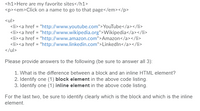
Transcribed Image Text:<h1>Here are my favorite sites</h1>
<p><em>Click on a name to go to that page</em></p>
<ul>
<li><a href = "http://www.youtube.com">YouTube</a></li>
<li><a href = "http://www.wikipedia.org">Wikipedia</a></li>
<li><a href = "http://www.amazon.com">Amazon</a></li>
<li><a href = "http://www.linkedin.com">LinkedIn</a></li>
</ul>
Please provide answers to the following (be sure to answer all 3):
1. What is the difference between a block and an inline HTML element?
2. Identify one (1) block element in the above code listing.
3. Identify one (1) inline element in the above code listing.
For the last two, be sure to identify clearly which is the block and which is the inline
element.
Expert Solution
arrow_forward
Step 1
Ans - 1:
Block HTML element:
Block HTML elements always start with new line and they occupy full space width of the page that is available. They may also contain inline elements. For example, <div>, <ul>, <p> etc.
Inline HTML elements:
Inline HTML elements do not start with new line and they do not occupy full width of the page, whereas they occupy the space or width as much needed. For example, <span>, <a>, <em>, <strong> etc.
Step by stepSolved in 2 steps

Knowledge Booster
Learn more about
Need a deep-dive on the concept behind this application? Look no further. Learn more about this topic, computer-science and related others by exploring similar questions and additional content below.Similar questions
- Create an HTML document called assignment1.html that implements a webpage that dynamically creates (using JavaScript code) a 10X10 HTML table and displays in each cell the value of row times the column to create a multiplication table. Allow the user to select the number of rows and columns to redraw a new table. Use material you studied in class, powerpoint, book, etc... Follow these guidelines to implement your assignment: 1. Create assignment1.html file 2. Create a JavaScript file called assignment1.js and write the code for a function that draws the table. 3. Load the assignment1.js file at the end of the body in assignment1.html. 4. Invoke the function when the visitor opens the assignment1.html page in browser. Use window onload event. 5. (10% of the grade) Accept user input for the number of rows and columns in the table. 6. (10% of the grade) Use good web design practices to enhance your html pagearrow_forwardWhich element can be appropriately paced within a <p> element? <meta> <b> <html> <h1>arrow_forwardSolve please:-arrow_forward
- Copy-paste code below and save it as XHTML (with extension .xhtml). Find and fix as many errors in the code as you can. XHTML has strict rules Error 1 Error 2 Error 2 Continue Error 3 is here: Error 4: Error 5: Error 6 Initial browser output:arrow_forwardGiven the following HTML code, answer below questions: Q1 : 1: What are the IDs of selected elements by "header" selector? 2: What are the IDs of selected elements by "li em" selector? 3: What are the IDs of selected elements of "h1 ~ div" selector? 4: What are IDs of selected elements of "p + ul" selector?arrow_forwardWhich type of HTML element can have multiple values selected when the multiple=”multiple” attribute is applied?arrow_forward
- Write the basic elements of HTML5 tags to create an HTML5 page that displays your name using most significant heading.arrow_forward1. On loading the web page: It should have an HTML selection element that contains a list of regions provided by the server-side script countryData.php using this URL: https://www.cs.kent.ac.uk/people/staff/vh/co539-A1/countryData.php?regions Note: It returns a list of regions in JSON format. 2. On selecting a region from the selection list: a) It should display in an HTML table the details about each country in the selected region, i.e. the country flag, name, capital, population and language. Data about the country details in a region are provided by the server-side script countryData.php with the parameter region=abc (where abc refers to the name of a region). For example, the URL below returns the details of all countries in Europe in JSON format: https://www.cs.kent.ac.uk/people/staff/vh/co539-A1/countryData.php?region-Europe b) It should display on the web page the average population and the total number of countries in the selected region. It should also show the most popular…arrow_forward2.Name and describe three HTML tags used in creating a drop-down list.arrow_forward
- which element can be appropriately placed within a <p> element? 1) <em> 2) <html> 3) <meta> 4) <title>arrow_forwardTask 1: HTML5 Semantic Elements Create a web page layout using HTML5 semantic elements such as: o <header> o <nav> o <section> o <article> o <footer> Structure the content in a meaningful way using these elements. For example, create a blog layout with: o A header that includes the site logo and navigation links. o A main content section that holds multiple articles.o A footer with contact information and copyright notice. Task 2: Advanced Form Validation 1. Create a form with the following input fields:o Name (required, minimum length 3)o Email (required, must follow email format)o Password (required, must have at least 8 characters) o Confirm Password (must match Password field)o Date of Birth (use HTML5 date input) 2. Apply advanced validation techniques using: o The required attribute o The pattern attribute for custom validationo The minlength, maxlength, and type attributes for validation rules. Task 3: HTML5 Anchor Element 1. Add anchor…arrow_forwardIntroduction The title of this first assignment is called "About Me". You will create a single web page using the required HTML elements outlined below. The content is up to you to create – introduce yourself or create a persona/character to drive the creation of your pages text content. Submission Instructions Submit a zipped/compressed folder named HW_1 using the submission form on Canvas titled "HW 1 Submission". HTML Requirements • Use the HTML document structure outlined in the Minimal HTML 5 Document Structure section in Lab 1 as a starting point the content of the Document Title element should be “About Me" without the quotation marks 1 x Level One Section Heading element 2 x Level Two Section Heading element 3 x Paragraph elements 1x Unordered List 1 x Description List 1 x Image Embed element 1 x Footer element Notes: Use the online textbook and MDN Web Docs as a reference for the HTML requirements above. You are allowed to use more HTML elements than outlined above. However,…arrow_forward
arrow_back_ios
arrow_forward_ios
Recommended textbooks for you
 Database System ConceptsComputer ScienceISBN:9780078022159Author:Abraham Silberschatz Professor, Henry F. Korth, S. SudarshanPublisher:McGraw-Hill Education
Database System ConceptsComputer ScienceISBN:9780078022159Author:Abraham Silberschatz Professor, Henry F. Korth, S. SudarshanPublisher:McGraw-Hill Education Starting Out with Python (4th Edition)Computer ScienceISBN:9780134444321Author:Tony GaddisPublisher:PEARSON
Starting Out with Python (4th Edition)Computer ScienceISBN:9780134444321Author:Tony GaddisPublisher:PEARSON Digital Fundamentals (11th Edition)Computer ScienceISBN:9780132737968Author:Thomas L. FloydPublisher:PEARSON
Digital Fundamentals (11th Edition)Computer ScienceISBN:9780132737968Author:Thomas L. FloydPublisher:PEARSON C How to Program (8th Edition)Computer ScienceISBN:9780133976892Author:Paul J. Deitel, Harvey DeitelPublisher:PEARSON
C How to Program (8th Edition)Computer ScienceISBN:9780133976892Author:Paul J. Deitel, Harvey DeitelPublisher:PEARSON Database Systems: Design, Implementation, & Manag...Computer ScienceISBN:9781337627900Author:Carlos Coronel, Steven MorrisPublisher:Cengage Learning
Database Systems: Design, Implementation, & Manag...Computer ScienceISBN:9781337627900Author:Carlos Coronel, Steven MorrisPublisher:Cengage Learning Programmable Logic ControllersComputer ScienceISBN:9780073373843Author:Frank D. PetruzellaPublisher:McGraw-Hill Education
Programmable Logic ControllersComputer ScienceISBN:9780073373843Author:Frank D. PetruzellaPublisher:McGraw-Hill Education

Database System Concepts
Computer Science
ISBN:9780078022159
Author:Abraham Silberschatz Professor, Henry F. Korth, S. Sudarshan
Publisher:McGraw-Hill Education

Starting Out with Python (4th Edition)
Computer Science
ISBN:9780134444321
Author:Tony Gaddis
Publisher:PEARSON

Digital Fundamentals (11th Edition)
Computer Science
ISBN:9780132737968
Author:Thomas L. Floyd
Publisher:PEARSON

C How to Program (8th Edition)
Computer Science
ISBN:9780133976892
Author:Paul J. Deitel, Harvey Deitel
Publisher:PEARSON

Database Systems: Design, Implementation, & Manag...
Computer Science
ISBN:9781337627900
Author:Carlos Coronel, Steven Morris
Publisher:Cengage Learning

Programmable Logic Controllers
Computer Science
ISBN:9780073373843
Author:Frank D. Petruzella
Publisher:McGraw-Hill Education