
Database System Concepts
7th Edition
ISBN: 9780078022159
Author: Abraham Silberschatz Professor, Henry F. Korth, S. Sudarshan
Publisher: McGraw-Hill Education
expand_more
expand_more
format_list_bulleted
Question
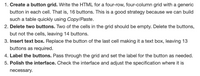
Transcribed Image Text:1. Create a button grid. Write the HTML for a four-row, four-column grid with a generic
button in each cell. That is, 16 buttons. This is a good strategy because we can build
such a table quickly using Copy/Paste.
2. Delete two buttons. Two of the cells in the grid should be empty. Delete the buttons,
but not the cells, leaving 14 buttons.
3. Insert text box. Replace the button of the last cell making it a text box, leaving 13
buttons as required.
4. Label the buttons. Pass through the grid and set the label for the button as needed.
5. Polish the interface. Check the interface and adjust the specification where it is
necessary.
Expert Solution
This question has been solved!
Explore an expertly crafted, step-by-step solution for a thorough understanding of key concepts.
Step by stepSolved in 4 steps with 1 images

Knowledge Booster
Learn more about
Need a deep-dive on the concept behind this application? Look no further. Learn more about this topic, computer-science and related others by exploring similar questions and additional content below.Similar questions
- 1. When the user clicks on a picture and it opens a window containing a zoomed version of the image, give her a hyperlink (button) to add the pic to a favorites’ area at the bottom of the first page (add img nodes to the DOM). 2. A maximum of 5 pics can be added to the favorites. After that a message is displayed to remove at least a favorite first. 3. If the user clicks on a favorite, a Remove link (button) shows up next to that picture. If the user clicks it, the pic is removed from the favorites. 4. (10% of the grade) Use good web design practices to enhance visually your html page. Add a title, picture, copyright line, etc.arrow_forwardcreate a webpage of menu items. Please output them in a discernible fashion so my customers can order Style is your choice...you're the web guru. Now that you've outputted the menu, let the user order and save their order as a JSON string in localStorage Add a button with the label "Your Order". Onclick, show the user what they have orderearrow_forwardYou have been given the sales receipt (see the file sales_receipt.pdf in the extra folder) created using Google Sheets. Your task is to build this receipt using an HTML table. Ignore the formatting; such as the thin border, text alignment (center and right) and column widths - you just need to build a basic HTML table. Qty 4 Aluminum 6 Glass 6 Brass 4 Vinyl 6 Wood 5 Stone Sales Tax Total Use HTML Sales Receipt Description Unit Price Total Cost $3.09 $12.36 $1.42 $8.52 $2.24 $13.44 $2.29 $9.16 $2.52 $15.12 $2.57 $12.85 8% $5.72 $77.17arrow_forward
- The following code adds a button to a web page. (It doesn't do anything.) Where is the button added? let body = document.body; let button = document.createElement('button'); button.innerHTML = "Press Here"; %3D body.prepend (button); a. Before the body element. O b. At the end of the body of the document, after anything else on the page. In the body of the document, before anything else on the page.arrow_forwardPlease help me with this question. I am having trouble understanding what to do. The HTML code is provided in one of the images below as well as the instructions. The client_side.js and the CSS code are provide below Thank you CLIENT; var url = "http://localhost:3000/post"; var myID; var guessWord; function resetGame(){ var myName = prompt("What is your name?") document.getElementById("mistakes").innerHTML = "Wrong Letters: " // request server to start a new game! $.post(url+'?data='+JSON.stringify({ 'name':myName, //client's identity on the server 'action':'generateWord'}), response); } function printGuess(){ //you write code here! //1. Locate the HTML element with ID 'guessarea' //2. Cycle through the 'guessWord' array and write // each character to the 'guessarea' in turn } function makeGuess(){ //ask the server to validate the guess $.post(…arrow_forwardUse HTML/CSS/JavaScript to build a textbox that accepts a maximum of ten lower-case alphabetic characters. The entering of upper-case alphabetic characters, numeric characters, or special characters are prevented by your code. That is, the prohibited characters are unable to appear in the textbox. Events are to be addressed by JavaScript event listeners. Usage of HTML onEventName attributes are strictly prohibited. Note: you do not have to code a complete working webpage, only necessary code that satisfy the requirements are needed.arrow_forward
- Using the template engine, build a page that pulls a list of shapes from the ColorShapes database and presents that list, as a form, to the webapp user. The webapp user is then prompted to select a single shape from the list. Menus or radio buttons are acceptable presentation methods for this page (radio buttons preferred). Using the template engine, build a page that takes the Shape the webapp user selected, and generates a list of Colored Shapes for the selected Shape. I will fill in for database , just leave an open spacearrow_forwardIn this project you will use selection lists to store long lists of hypertext links that might overwhelm a page if displayed within a navigation list. The name of a linked page is displayed as the text of a selection list option while the URL is stored as that option's value. By selecting an item from one of the selection list options, the browser will open the web page with that selected URL. To script this action, you will use the event object. One of the properties associated with the event object is as follows: evt.target where evt is the variable name assigned to event object and target is the object that received the event. In this project the target is the option selected by the user from one of the selection lists. The event will be the change event. A preview of the page is shown in Figure 6-39arrow_forwardMake a page that looks like the picture attached below. The links in the Contents list should jump to the other lists on the page. You add a link that jumps to a place on the same page. If the link and the destination are both visible already, nothing will change. Try making the browser window small, so that the link and the place it jumps to are not both visible at the same time. Then when you click on the link, you'll see something change.) The other links should jump to external Web sites. Open them in a new tab. Complete the free images and books lists. GIVE ALL CODES. I will open it in my server. Thank you i will upvote.arrow_forward
- Event Listeners Go to the co_credit.js file in your editor. Create an event listener for the window load event that retrieves the field values attached to the query string of the page’s URL. Add the following to the event listener’s anonymous function: Create the orderData variable that stores the query string text from the URL. Slice the orderData text string to remove the first ? character, replace every occurrence of the + character with a blank space, and decode the URI-encoded characters. Split the orderData variable at every occurrence of a & or = character and store the substrings in the orderFields array variable. Write the following values from the orderFields array into the indicated fields of the order form: orderFields[3] into the modelName field orderFields[5] into the modelQty field orderFields[7] into the orderCost field orderFields[9] into the shippingType field orderFields[13] into the shippingCost field orderFields[15] into the subTotal field orderFields[17]…arrow_forwardCreate a html page with title as lab10_1. The page load lab10_1.js as its JavaScript file. On the html page, include a Canvas with dimension of width: 800, height: 500. An input box to accept user's input. A button to start the game.arrow_forwardCreate a web page that contains three buttons and two images. To meet the requirements follow the instructions given below by writing JavaScript and jquery: • When user clicks the "Hide Images" button, both images should be vanished (jquery). • When user clicks the "Show Images" button, both images should be appeared again (jquery). • When user clicks the swap button, the height of both images should be swapped (JavaScript). Hide Images Show Images Swap Height| Hide Images Show Images Swap Heightarrow_forward
arrow_back_ios
SEE MORE QUESTIONS
arrow_forward_ios
Recommended textbooks for you
 Database System ConceptsComputer ScienceISBN:9780078022159Author:Abraham Silberschatz Professor, Henry F. Korth, S. SudarshanPublisher:McGraw-Hill Education
Database System ConceptsComputer ScienceISBN:9780078022159Author:Abraham Silberschatz Professor, Henry F. Korth, S. SudarshanPublisher:McGraw-Hill Education Starting Out with Python (4th Edition)Computer ScienceISBN:9780134444321Author:Tony GaddisPublisher:PEARSON
Starting Out with Python (4th Edition)Computer ScienceISBN:9780134444321Author:Tony GaddisPublisher:PEARSON Digital Fundamentals (11th Edition)Computer ScienceISBN:9780132737968Author:Thomas L. FloydPublisher:PEARSON
Digital Fundamentals (11th Edition)Computer ScienceISBN:9780132737968Author:Thomas L. FloydPublisher:PEARSON C How to Program (8th Edition)Computer ScienceISBN:9780133976892Author:Paul J. Deitel, Harvey DeitelPublisher:PEARSON
C How to Program (8th Edition)Computer ScienceISBN:9780133976892Author:Paul J. Deitel, Harvey DeitelPublisher:PEARSON Database Systems: Design, Implementation, & Manag...Computer ScienceISBN:9781337627900Author:Carlos Coronel, Steven MorrisPublisher:Cengage Learning
Database Systems: Design, Implementation, & Manag...Computer ScienceISBN:9781337627900Author:Carlos Coronel, Steven MorrisPublisher:Cengage Learning Programmable Logic ControllersComputer ScienceISBN:9780073373843Author:Frank D. PetruzellaPublisher:McGraw-Hill Education
Programmable Logic ControllersComputer ScienceISBN:9780073373843Author:Frank D. PetruzellaPublisher:McGraw-Hill Education

Database System Concepts
Computer Science
ISBN:9780078022159
Author:Abraham Silberschatz Professor, Henry F. Korth, S. Sudarshan
Publisher:McGraw-Hill Education

Starting Out with Python (4th Edition)
Computer Science
ISBN:9780134444321
Author:Tony Gaddis
Publisher:PEARSON

Digital Fundamentals (11th Edition)
Computer Science
ISBN:9780132737968
Author:Thomas L. Floyd
Publisher:PEARSON

C How to Program (8th Edition)
Computer Science
ISBN:9780133976892
Author:Paul J. Deitel, Harvey Deitel
Publisher:PEARSON

Database Systems: Design, Implementation, & Manag...
Computer Science
ISBN:9781337627900
Author:Carlos Coronel, Steven Morris
Publisher:Cengage Learning

Programmable Logic Controllers
Computer Science
ISBN:9780073373843
Author:Frank D. Petruzella
Publisher:McGraw-Hill Education