
Database System Concepts
7th Edition
ISBN: 9780078022159
Author: Abraham Silberschatz Professor, Henry F. Korth, S. Sudarshan
Publisher: McGraw-Hill Education
expand_more
expand_more
format_list_bulleted
Question
// Reads the contents of the specified local image
// into a byte array.
byte[] byteData = GetImageAsByteArray(imageFilePath);
// Adds the byte array as an octet stream to the request body.
using (ByteArrayContent content = new ByteArraycontent (byteData))
content.Headers.ContentType =
new MediaTypeHeaderValue("application/octet-stream"');
/ The asynt proe a to thody e the eaten text in the image.
response = await client.PostAsync(uri, content);
}
/I The response header for the Batch Read method contains the URI
// The Batch Read operation does not return anything in the response body.
if (response.IsSuccessStatusCode)
operationLocation =
response.Headers.GetValues("Operation-Location").FirstOrDefault();
else
// Display the JSON error data.
string errorstring = await response.Content.ReadAsStringAsync();
Console WriteLine("\n\nResponse: \n{0}\n",
Token. Parse(errorString).ToString());
// If the first REST API method completes successfully, the second
// REST API method retrieves the text written in the image.
// Note: The response may not be immediately available. Text
// recognition is an asynchronous operation that can take a variable
/I amount of time depending on the length of the text.
/I You may need to wait or retry this operation.
// This example checks once per second for ten seconds.
string contentString;
int i = 0;
do
System. Threading. Thread. Sleep (1000);
response = await client. GetAsync(operationLocation);
contentString = await response.Content.ReadAsStringAsync();
++i;
while (1 < 10 && contentstring. IndexOf(" "status!": "Succeeded = - 1);
if (i == 10 && contentString. Indexof("|"status\":\"Succeeded\"") == -1)
Console.WriteLine("\nTimeout error.\n");
recurn.
// Display the JSON response.
Console.WriteLine("\nResponse:\n\n{0}\n",
Token. Parse(contentString).ToString());
catch (Exception e)
Console.WriteLine("\n" + e.Message);
/
/// Returns the contents of the specified file as a byte array.
///
/// ‹param name="imageFilePath" ›The image file to read. ‹/param> /// < returns>The byte array of the image data.‹/returns › static byte[] GetImageAsByteArray(string imageFilePath)
// Open a read-only file stream for the specified file.
using (FileStream fileStream =
new FileStream(imageFilePath, FileMode.Open, FileAccess.Read))
// Read the file's contents into a byte array.
BinaryReader binaryReader = new BinaryReader(fileStream);
return binaryReader.ReadBytes((int)fileStream.Length);
Follow the procedure and solve this question
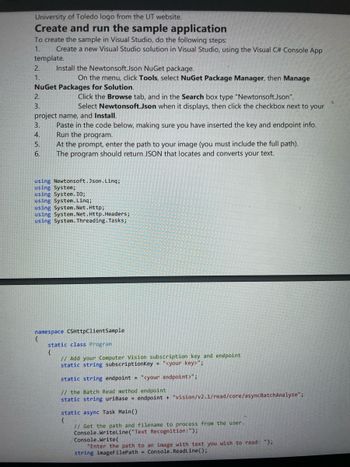
Transcribed Image Text:University of Toledo logo from the UT website.
Create and run the sample application
To create the sample in Visual Studio, do the following steps:
1.
Create a new Visual Studio solution in Visual Studio, using the Visual C# Console App
template.
2.
1.
Install the Newtonsoft.Json NuGet package.
On the menu, click Tools, select NuGet Package Manager, then Manage
NuGet Packages for Solution.
2.
3.
Click the Browse tab, and in the Search box type "Newtonsoft.Json".
Select Newtonsoft.Json when it displays, then click the checkbox next to your
project name, and Install.
3.
4.
5.
Paste in the code below, making sure you have inserted the key and endpoint info.
Run the program.
At the prompt, enter the path to your image (you must include the full path).
6. The program should return JSON that locates and converts your text.
using Newtonsoft.Json.Linq;
using System;
using System.IO;
using System.Linq;
using System.Net.Http;
using System.Net.Http.Headers;
using System.Threading.Tasks;
namespace CSHttpClientSample
{
static class Program
{
// Add your Computer Vision subscription key and endpoint
static string subscriptionKey "<your key>";
static string endpoint "<your endpoint>";
// the Batch Read method endpoint
static string uriBase endpoint + "vision/v2.1/read/core/asyncBatchAnalyze";
static async Task Main()
{
// Get the path and filename to process from the user.
Console.WriteLine("Text Recognition: ");
Console.Write(
"Enter the path to an image with text you wish to read: ");
string imageFilePath Console.ReadLine();
![}
// Get the path and filename to process from the user.
Console.WriteLine("Text Recognition: ");
Console.Write(
"Enter the path to an image with text you wish to read: ");
string imageFilePath
Console.ReadLine();
if (File.Exists (imageFilePath))
{
// Call the REST API method.
Console.WriteLine("\nWait a moment for the results to appear. \n");
await ReadText (imageFilePath);
}
else
{
}
Console.WriteLine("\nInvalid file path");
Console.WriteLine("\nPress Enter to exit...");
Console.ReadLine();
/// <summary>
/// Gets the text from the specified image file by using
/// the Computer Vision REST API.
/// </summary>
/// <param name="imageFilePath">The image file with text.</param>
static async Task ReadText(string imageFilePath)
{
try
{
HttpClient client new HttpClient();
// Request headers.
client.DefaultRequestHeaders.Add(
"Ocp-Apim-Subscription-Key", subscriptionKey);
// Assemble the URI for the REST API method..
string uri uriBase;
HttpResponseMessage response;
// Two REST API methods are required to extract text.
// One method to submit the image for processing, the other method
// to retrieve the text found in the image.
// operationLocation stores the URI of the second REST API method,
// returned by the first REST API method.
string operationLocation;
// Reads the contents of the specified local image
// into a byte array.
byte[] byteData Get ImageAsByteArray (imageFilePath);](https://content.bartleby.com/qna-images/question/07a99111-b077-42c7-9f02-c4b2a13bbf4c/3149a96d-b98e-42d5-b9fd-714a7c8f97cc/4tk9662_thumbnail.jpeg)
Transcribed Image Text:}
// Get the path and filename to process from the user.
Console.WriteLine("Text Recognition: ");
Console.Write(
"Enter the path to an image with text you wish to read: ");
string imageFilePath
Console.ReadLine();
if (File.Exists (imageFilePath))
{
// Call the REST API method.
Console.WriteLine("\nWait a moment for the results to appear. \n");
await ReadText (imageFilePath);
}
else
{
}
Console.WriteLine("\nInvalid file path");
Console.WriteLine("\nPress Enter to exit...");
Console.ReadLine();
/// <summary>
/// Gets the text from the specified image file by using
/// the Computer Vision REST API.
/// </summary>
/// <param name="imageFilePath">The image file with text.</param>
static async Task ReadText(string imageFilePath)
{
try
{
HttpClient client new HttpClient();
// Request headers.
client.DefaultRequestHeaders.Add(
"Ocp-Apim-Subscription-Key", subscriptionKey);
// Assemble the URI for the REST API method..
string uri uriBase;
HttpResponseMessage response;
// Two REST API methods are required to extract text.
// One method to submit the image for processing, the other method
// to retrieve the text found in the image.
// operationLocation stores the URI of the second REST API method,
// returned by the first REST API method.
string operationLocation;
// Reads the contents of the specified local image
// into a byte array.
byte[] byteData Get ImageAsByteArray (imageFilePath);
Expert Solution
This question has been solved!
Explore an expertly crafted, step-by-step solution for a thorough understanding of key concepts.
Step by stepSolved in 2 steps

Knowledge Booster
Similar questions
- Create an Android program with android studio, use Volley to read the list of Canadian universities and colleges and other related data from API http://universities.hipolabs.com/search?country=Canada, and then use Recycler View in Android to display Canadian universities and the name of the college, province and web page address, or n/a if there is no province. The end result looks like this image. please show me a code with steps .and its outputarrow_forwardfrom matplotlib import cmimport matplotlib.pyplot as pltimport platformimport numpy as npfrom mlxtend.data import loadlocal_mnist from sklearn.datasets import load_digitsfrom sklearn.model_selection import train_test_splitimport pickle plt.rcParams.update({'font.size': 12})plt.rcParams['figure.figsize'] = [8, 4] X, y = loadlocal_mnist(images_path='train-images-idx3-ubyte', labels_path='train-labels-idx1-ubyte') # Keeping only digits 0 and 1index = y <2X = X[index]y = y[index] # Normalizing the dataX = X/X.max() # Splitting to training and testing groups.X_train, X_test, y_train, y_test = train_test_split(X, y, test_size=0.2, shuffle=False) def sigmoid(t): reasonable = (t>-100).astype(float) t = t*reasonable s = 1/(1+np.exp(-t)) s = s*reasonable return s Nsamples,Nfeatures = X_train.shapeNclasses = 2a = np.random.randn(Nfeatures+1,Nclasses-1)Xtilde = np.concatenate((X_train,np.ones((Nsamples,1))),axis=1)gamma = 1e-1for iter in range(1500): # YOUR CODE HERE…arrow_forwardWrite two JavaScript functions. The first function (makeAJAXQuery), should make an AJAX call to get the JSON file (warehouse.json). The second function (displayResponse) should parse the received JSON into a JavaScript object and display the JavaScript object on the web (using the div element with id 'display"). ut of stion warehouse.json "date": "20/es/2021", "warehouses": [ "warehouseID": 1256-255", "Address": "wollongong" , "Inventory": I Warehouse "CODE": "RACK-255", "NOItems": "5". "status": "OK" Date: 20/05/2021 "CODE": "LOAD-1026", "NOItems: "1", "Status": "Damaged" 1256-255 Wollongong ---RACK-255,5,0K ---LOAD-1026, 1,Damaged ---> "warehouseID": "2365-326", "Address": "Picton", "Inventory":E 2365-326 Picton ---LT-23655, 10,OK "CODE": "LT-23655", "NOItems": "10", "Status": "oK"arrow_forward
- Edit the code to add a password and use json.stringify to store all the info correctly. Not as an object but to convert it to a string representation. Existing code: register.html <html><head><title>Registration Page</title><script src="./js/register.js"></script></head><body<br /><br /><form>Email:<input type="text" id="email" name="email"/> <br> <br> Phone:<input type="text" id="phone" name="phone"/> <br> <br> Address:<textarea id="address" name="address"> </textarea> <br> <br> City:<input type="text" id="city" name="city"/> <br> <br> State:<input type="text" id="state" name="state"/> <br> <br> ZIP Code:<input type="text" id="zip" name="zip"/> <br> <br> Contact Me:<input type="radio" id="contact" name="contact" value="text"/> Text <input type="radio" id="contact" name="contact"…arrow_forwardPlease help me with this question. I am having trouble understanding what to do. The HTML code is provided in one of the images below as well as the instructions. The client_side.js and the CSS code are provide below Thank you CLIENT; var url = "http://localhost:3000/post"; var myID; var guessWord; function resetGame(){ var myName = prompt("What is your name?") document.getElementById("mistakes").innerHTML = "Wrong Letters: " // request server to start a new game! $.post(url+'?data='+JSON.stringify({ 'name':myName, //client's identity on the server 'action':'generateWord'}), response); } function printGuess(){ //you write code here! //1. Locate the HTML element with ID 'guessarea' //2. Cycle through the 'guessWord' array and write // each character to the 'guessarea' in turn } function makeGuess(){ //ask the server to validate the guess $.post(…arrow_forwardWrite a complete HTML file that provides the embedded JavaScript that prompts a user for the radius and height of a cylindrical container and calls a function computeVolume() to calculate, which passes the answer to another function printAnswer() to print the answer. Volume is calculated by the formula V=πr2h .Use 3.142 as value of π. The user should input the radius through an HTML form text field or a window prompt. Typical output would be “for a cylinder of height x and radius y its volume is z units of volume’.arrow_forward
- Write a for-loop that will write to the HTML document the value of each element in the array called myArray. Note: You only need to write a for-loop. Code on the outside of the for-loop is not necessary as we will assume that myArray has been declared and initialized with a series of array elements.arrow_forwardJAVASCRIPT 9. populateSelectMenu a. Depends on the createSelectOptions function we created b. Receives the users JSON data as a parameter c. Selects the #selectMenu element by id d. Passes the users JSON data to createSelectOptions() e. Receives an array of option elements from createSelectOptions f. Loops through the options elements and appends each option element to the select menu g. Return the selectMenu element NOTE: The next functions use Async / Await to request data from an API. We cover this in Week 13. I do not recommend proceeding beyond this point until you have completed the learning module for Week 13. */ function populateSelectMenu(){ }arrow_forwardUsing the template engine, build a page that pulls a list of shapes from the ColorShapes database and presents that list, as a form, to the webapp user. The webapp user is then prompted to select a single shape from the list. Menus or radio buttons are acceptable presentation methods for this page (radio buttons preferred). Using the template engine, build a page that takes the Shape the webapp user selected, and generates a list of Colored Shapes for the selected Shape. I will fill in for database , just leave an open spacearrow_forward
- Using comments in the code, can you provide a line by line explination as to what the below HTML file is doing? The file relates to a WebGL program if that helps you. Please & thank you HTML File: <!DOCTYPE html> <html> <head> <meta http-equiv="Content-Type" content="text/html;charset=utf-8" > <title>3D Sierpinski Gasket</title> <script id="vertex-shader" type="x-shader/x-vertex"> #version 300 es in vec3 aPosition; in vec3 aColor; out vec4 vColor; void main() { gl_Position = vec4(aPosition, 1.0); vColor = vec4(aColor, 1.0); } </script> <script id="fragment-shader" type="x-shader/x-fragment"> #version 300 es precision mediump float; in vec4 vColor; out vec4 fColor; void main() { fColor = vColor; } </script> <script type="text/javascript" src="../Common/initShaders.js"></script> <script type="text/javascript" src="../Common/MVnew.js"></script> <script type="text/javascript"…arrow_forward1. Create a CSV file named Services.csv that contains all of the services running on the local computer. Then, use Notepad to open the CSV file. What is the significance of the commas?arrow_forwardWhich of the following color palettes is the most suitable for representing numeric data with a categorical boundary? a. Sequential palette O b. Qualitative palette O. Categorical palette O d. Diverging palettearrow_forward
arrow_back_ios
SEE MORE QUESTIONS
arrow_forward_ios
Recommended textbooks for you
 Database System ConceptsComputer ScienceISBN:9780078022159Author:Abraham Silberschatz Professor, Henry F. Korth, S. SudarshanPublisher:McGraw-Hill Education
Database System ConceptsComputer ScienceISBN:9780078022159Author:Abraham Silberschatz Professor, Henry F. Korth, S. SudarshanPublisher:McGraw-Hill Education Starting Out with Python (4th Edition)Computer ScienceISBN:9780134444321Author:Tony GaddisPublisher:PEARSON
Starting Out with Python (4th Edition)Computer ScienceISBN:9780134444321Author:Tony GaddisPublisher:PEARSON Digital Fundamentals (11th Edition)Computer ScienceISBN:9780132737968Author:Thomas L. FloydPublisher:PEARSON
Digital Fundamentals (11th Edition)Computer ScienceISBN:9780132737968Author:Thomas L. FloydPublisher:PEARSON C How to Program (8th Edition)Computer ScienceISBN:9780133976892Author:Paul J. Deitel, Harvey DeitelPublisher:PEARSON
C How to Program (8th Edition)Computer ScienceISBN:9780133976892Author:Paul J. Deitel, Harvey DeitelPublisher:PEARSON Database Systems: Design, Implementation, & Manag...Computer ScienceISBN:9781337627900Author:Carlos Coronel, Steven MorrisPublisher:Cengage Learning
Database Systems: Design, Implementation, & Manag...Computer ScienceISBN:9781337627900Author:Carlos Coronel, Steven MorrisPublisher:Cengage Learning Programmable Logic ControllersComputer ScienceISBN:9780073373843Author:Frank D. PetruzellaPublisher:McGraw-Hill Education
Programmable Logic ControllersComputer ScienceISBN:9780073373843Author:Frank D. PetruzellaPublisher:McGraw-Hill Education

Database System Concepts
Computer Science
ISBN:9780078022159
Author:Abraham Silberschatz Professor, Henry F. Korth, S. Sudarshan
Publisher:McGraw-Hill Education

Starting Out with Python (4th Edition)
Computer Science
ISBN:9780134444321
Author:Tony Gaddis
Publisher:PEARSON

Digital Fundamentals (11th Edition)
Computer Science
ISBN:9780132737968
Author:Thomas L. Floyd
Publisher:PEARSON

C How to Program (8th Edition)
Computer Science
ISBN:9780133976892
Author:Paul J. Deitel, Harvey Deitel
Publisher:PEARSON

Database Systems: Design, Implementation, & Manag...
Computer Science
ISBN:9781337627900
Author:Carlos Coronel, Steven Morris
Publisher:Cengage Learning

Programmable Logic Controllers
Computer Science
ISBN:9780073373843
Author:Frank D. Petruzella
Publisher:McGraw-Hill Education