
Database System Concepts
7th Edition
ISBN: 9780078022159
Author: Abraham Silberschatz Professor, Henry F. Korth, S. Sudarshan
Publisher: McGraw-Hill Education
expand_more
expand_more
format_list_bulleted
Concept explainers
Question
PHYTON
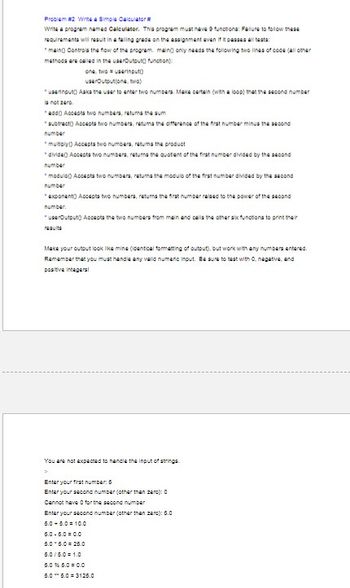
Transcribed Image Text:### Problem #2: Write a Simple Calculator
Write a program named Calculator. This program must have 6 functions. Failure to follow these requirements will result in a failing grade on the assignment even if it passes all tests:
1. **main()**: Controls the flow of the program. main() only needs the following two lines of code (all other methods are called in the userOutput() function):
```
num1, num2 = userInput()
userOutput(num1, num2)
```
2. **userInput()**:
- Asks the user to enter two numbers.
- Ensure (with a loop) that the second number is not zero.
3. **add()**:
- Accepts two numbers, returns the sum.
4. **subtract()**:
- Accepts two numbers, returns the difference of the first number minus the second number.
5. **multiply()**:
- Accepts two numbers, returns the product.
6. **divide()**:
- Accepts two numbers, returns the quotient of the first number divided by the second number.
7. **modulo()**:
- Accepts two numbers, returns the modulus of the first number divided by the second number.
8. **exponent()**:
- Accepts two numbers, returns the first number raised to the power of the second number.
9. **userOutput()**:
- Accepts the two numbers from main and calls the other six functions to print their results.
Make your output look like the provided example (identical formatting of output), but work with any numbers entered.
Remember that you must handle any valid numeric input. Be sure to test with 0, negative, and positive integers!
---
**Sample Output:**
```
You are not expected to handle the input of strings.
Enter your first number: 5
Enter your second number (other than zero): 0
Here is the 6 for the second number
Enter your second number (other than zero): 5.0
5.0 + 5.0 = 10.0
5.0 - 5.0 = 0.0
5.0 * 5.0 = 25.0
5.0 / 5.0 = 1.0
5.0 % 5.0 = 0
5

Transcribed Image Text:---
### Problem #1: Problem #5 - Revisit the MixColors
---
Take your answer from Week 3 Wednesday for the MixColors program. We will split this into methods. Write a program named `ColorFunction` that does exactly the same thing but has the following three functions:
1. **main()**: This function will ask the user to enter two primary colors and pass these values to the function `mixColors()`. It will then accept a return from `mixColors()`.
2. **mixColors()**: This function accepts two primary colors and determines the created secondary color. This color is returned. If it was not valid, return the string "not valid".
3. **printValue()**: This void function accepts a single string of the secondary color or "not valid" and prints the color or the message "You did not enter two primary colors".
---
#### Sample Output Run #1
```
Enter the first primary color (small letters): red
Enter the second primary color (small letters): blue
You will get purple
```
#### Sample Output Run #2
```
Enter the first primary color (small letters): red
Enter the second primary color (small letters): red
You did not enter two primary colors
```
---
NOTE: Both this program and the one from week 3 get identical output, but programs with small functions like this are easier to maintain and understand.
Expert Solution
This question has been solved!
Explore an expertly crafted, step-by-step solution for a thorough understanding of key concepts.
This is a popular solution
Trending nowThis is a popular solution!
Step by stepSolved in 5 steps with 2 images

Knowledge Booster
Learn more about
Need a deep-dive on the concept behind this application? Look no further. Learn more about this topic, computer-science and related others by exploring similar questions and additional content below.Similar questions
arrow_back_ios
arrow_forward_ios
Recommended textbooks for you
 Database System ConceptsComputer ScienceISBN:9780078022159Author:Abraham Silberschatz Professor, Henry F. Korth, S. SudarshanPublisher:McGraw-Hill Education
Database System ConceptsComputer ScienceISBN:9780078022159Author:Abraham Silberschatz Professor, Henry F. Korth, S. SudarshanPublisher:McGraw-Hill Education Starting Out with Python (4th Edition)Computer ScienceISBN:9780134444321Author:Tony GaddisPublisher:PEARSON
Starting Out with Python (4th Edition)Computer ScienceISBN:9780134444321Author:Tony GaddisPublisher:PEARSON Digital Fundamentals (11th Edition)Computer ScienceISBN:9780132737968Author:Thomas L. FloydPublisher:PEARSON
Digital Fundamentals (11th Edition)Computer ScienceISBN:9780132737968Author:Thomas L. FloydPublisher:PEARSON C How to Program (8th Edition)Computer ScienceISBN:9780133976892Author:Paul J. Deitel, Harvey DeitelPublisher:PEARSON
C How to Program (8th Edition)Computer ScienceISBN:9780133976892Author:Paul J. Deitel, Harvey DeitelPublisher:PEARSON Database Systems: Design, Implementation, & Manag...Computer ScienceISBN:9781337627900Author:Carlos Coronel, Steven MorrisPublisher:Cengage Learning
Database Systems: Design, Implementation, & Manag...Computer ScienceISBN:9781337627900Author:Carlos Coronel, Steven MorrisPublisher:Cengage Learning Programmable Logic ControllersComputer ScienceISBN:9780073373843Author:Frank D. PetruzellaPublisher:McGraw-Hill Education
Programmable Logic ControllersComputer ScienceISBN:9780073373843Author:Frank D. PetruzellaPublisher:McGraw-Hill Education

Database System Concepts
Computer Science
ISBN:9780078022159
Author:Abraham Silberschatz Professor, Henry F. Korth, S. Sudarshan
Publisher:McGraw-Hill Education

Starting Out with Python (4th Edition)
Computer Science
ISBN:9780134444321
Author:Tony Gaddis
Publisher:PEARSON

Digital Fundamentals (11th Edition)
Computer Science
ISBN:9780132737968
Author:Thomas L. Floyd
Publisher:PEARSON

C How to Program (8th Edition)
Computer Science
ISBN:9780133976892
Author:Paul J. Deitel, Harvey Deitel
Publisher:PEARSON

Database Systems: Design, Implementation, & Manag...
Computer Science
ISBN:9781337627900
Author:Carlos Coronel, Steven Morris
Publisher:Cengage Learning

Programmable Logic Controllers
Computer Science
ISBN:9780073373843
Author:Frank D. Petruzella
Publisher:McGraw-Hill Education