
Computer Networking: A Top-Down Approach (7th Edition)
7th Edition
ISBN: 9780133594140
Author: James Kurose, Keith Ross
Publisher: PEARSON
expand_more
expand_more
format_list_bulleted
Concept explainers
Question
- Per guidance from your instructor, in a terminal run the following commands:
- Check the version of OpenSSL by running: openssl version.
- Create a text file named txt with any text as its contents.
- Encrypt this file using AES: openssl enc -aes-256-cbc -salt -in test.txt -out test.enc
- Encrypt this file using AES and Base64 Encode: Same as above but add –a option and use the output enc file as the input into the decrypt.
- Why would you Base64 encode a file?
- Decrypt both of the files.
- Download or locate 2 image files (shown as pic1.png and pic2.png below).
- Create MD5 Hash on Pic 1 by running: openssl dgst –md5 pic1.png
- Create MD5 Hash on Pic 2 by running: openssl dgst –md5 pic2.png
- What is steganography?
- How could hashing be used to prevent steganography?
- Create a password by running: openssl passwd [Your Text Here]
- Take a screenshot of the demonstration.
Expert Solution
arrow_forward
Step 1: Step1
Check OpenSSL Version:
- Open a terminal or command prompt.
- Run the command:
openssl version - It will display the OpenSSL version installed on your system.
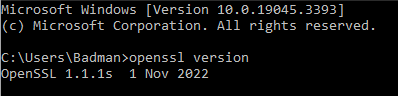
Step by stepSolved in 7 steps with 12 images

Knowledge Booster
Learn more about
Need a deep-dive on the concept behind this application? Look no further. Learn more about this topic, computer-engineering and related others by exploring similar questions and additional content below.Similar questions
- What is the default permission assigned when you create a file with umask a. 666 b. 777 c. 022 d. 644arrow_forwardCreate a bash script to manage users. The script will take three script arguments: an input filename of users, a group name, and an operation flag. The input filename of users to manage will be a text file with a list of users to add to the system or remove from the system. Each line in the file will contain a User ID and an encrypted password, which are separated by a space character as a delimiter. Your input user file should have at least five users. You will need to encrypt your passwords via the command line using openssl and place the generated password in your input user file. Write a script that adds and removes users to a Linux system using the input file provided to the script. The users should be added to group provided in the script argument. You will want to check if the group already exists. Use an operation of -a to signify to add the users to the system and an operation of -r to signify removing the users from the system. When adding users, make sure you create the…arrow_forwardUsing the following data file (delimited by a space or tab) November 400January 200June 400March 200April 200May 300July 400August 300September 400February 300October 300December 200Write a bash script that will use a loop structure to process the data file line by line. Do not use the command awk. The script will send the output to a file in the following format:Month Sales-------- -------January 200February 300March 200April 200May 300June 400July 400August 300September 400October 300November 400December 200======Total show the totalAverage show the averagearrow_forward
- Which file contains full and incremental back-up information for use with the dump/restore utility?a. /etc/dumpsb. /etc/dumpdatesc. /etc/dumpfiled. /etc/dump.confarrow_forwardFAT32 provides the capability to assign access rights to a file and directory a. True b. Falsearrow_forwardWhat controls are available to prevent the file from being destroyed or contaminated, or to restore a damaged file?arrow_forward
- 2.arrow_forward(a) Using a text editor, create a textfile, name it secretLetter.txt containing the text "The setting sun is limitless in beauty, alas it also means that dusk is near." Encrypt this file using the openssl toolset with your yhd7213 as the encryption key, using(i) AES 256 bit key, OFB mode, name the encrypted file secretLetter_aes256.enc (ii) DES CBC mode, name the encrypted file secretLetter_des.encAttach the screenshots and submit both filesarrow_forwardplease helpe me Take a picture of the input and output Create a file in Kali Linux root directory with the name MyTest.txt.a. Generate a hash value for the above file.b. Make some changes to the text of the file and generate again the hash valueWrite about the change that you noticed. Display all the outputs one by onearrow_forward
- What exactly is a batch file?arrow_forwardWrite a bash script using for loop to list 0 - 9 as 1234567890 and the command prompt should be innext line of the resuarrow_forwardBash Shell Scripting – Permissions Need help with solving this problem: Write a bash shell script with the following capabilities: Create a new bash script ~./test5.sh Add a simple echo "Hello World" statement and save the script. Run the ls –l command to inspect the files permissions. Who is the owner of this file? Can you execute this script? If not, why not? Use the chmod command to change the file permissions to you can execute the file. Run the ls – l command to inspect the files permissions. What changed in the permissions to allow you to run the script? Take a screenshot of the console output.arrow_forward
arrow_back_ios
SEE MORE QUESTIONS
arrow_forward_ios
Recommended textbooks for you
 Computer Networking: A Top-Down Approach (7th Edi...Computer EngineeringISBN:9780133594140Author:James Kurose, Keith RossPublisher:PEARSON
Computer Networking: A Top-Down Approach (7th Edi...Computer EngineeringISBN:9780133594140Author:James Kurose, Keith RossPublisher:PEARSON Computer Organization and Design MIPS Edition, Fi...Computer EngineeringISBN:9780124077263Author:David A. Patterson, John L. HennessyPublisher:Elsevier Science
Computer Organization and Design MIPS Edition, Fi...Computer EngineeringISBN:9780124077263Author:David A. Patterson, John L. HennessyPublisher:Elsevier Science Network+ Guide to Networks (MindTap Course List)Computer EngineeringISBN:9781337569330Author:Jill West, Tamara Dean, Jean AndrewsPublisher:Cengage Learning
Network+ Guide to Networks (MindTap Course List)Computer EngineeringISBN:9781337569330Author:Jill West, Tamara Dean, Jean AndrewsPublisher:Cengage Learning Concepts of Database ManagementComputer EngineeringISBN:9781337093422Author:Joy L. Starks, Philip J. Pratt, Mary Z. LastPublisher:Cengage Learning
Concepts of Database ManagementComputer EngineeringISBN:9781337093422Author:Joy L. Starks, Philip J. Pratt, Mary Z. LastPublisher:Cengage Learning Prelude to ProgrammingComputer EngineeringISBN:9780133750423Author:VENIT, StewartPublisher:Pearson Education
Prelude to ProgrammingComputer EngineeringISBN:9780133750423Author:VENIT, StewartPublisher:Pearson Education Sc Business Data Communications and Networking, T...Computer EngineeringISBN:9781119368830Author:FITZGERALDPublisher:WILEY
Sc Business Data Communications and Networking, T...Computer EngineeringISBN:9781119368830Author:FITZGERALDPublisher:WILEY

Computer Networking: A Top-Down Approach (7th Edi...
Computer Engineering
ISBN:9780133594140
Author:James Kurose, Keith Ross
Publisher:PEARSON

Computer Organization and Design MIPS Edition, Fi...
Computer Engineering
ISBN:9780124077263
Author:David A. Patterson, John L. Hennessy
Publisher:Elsevier Science

Network+ Guide to Networks (MindTap Course List)
Computer Engineering
ISBN:9781337569330
Author:Jill West, Tamara Dean, Jean Andrews
Publisher:Cengage Learning

Concepts of Database Management
Computer Engineering
ISBN:9781337093422
Author:Joy L. Starks, Philip J. Pratt, Mary Z. Last
Publisher:Cengage Learning

Prelude to Programming
Computer Engineering
ISBN:9780133750423
Author:VENIT, Stewart
Publisher:Pearson Education

Sc Business Data Communications and Networking, T...
Computer Engineering
ISBN:9781119368830
Author:FITZGERALD
Publisher:WILEY