
Concept explainers
Validating User Input
Summary
In this lab, you will make additions to a Java
If the user guesses correctly, the program congratulates the user, and then the loop that controls guessing numbers exits; otherwise, the program asks the user if he or she wants to guess again. If the user enters a "Y", he or she can guess again. If the user enters "N", the loop exits. You can see that the "Y" or an "N" is the sentinel value that controls the loop.
Note that the entire program has been written for you. You need to add code that validates correct input, which is "Y" or "N", when the user is asked if he or she wants to guess a number, and a number in the range of 1 through 10 when the user is asked to guess a number.
Instructions
-
Ensure the file named GuessNumber.java is open.
-
Write loops that validate input at all places in the code where the user is asked to provide input. Comments have been included in the code to help you identify where these loops should be written.
-
Execute the program by clicking "Run Code." See if you can guess the randomly generated number. Execute the program several times to see if the random number changes. Also, test the program to verify that incorrect input is handled correctly. On your best attempt, how many guesses did you have to take to guess the correct number?
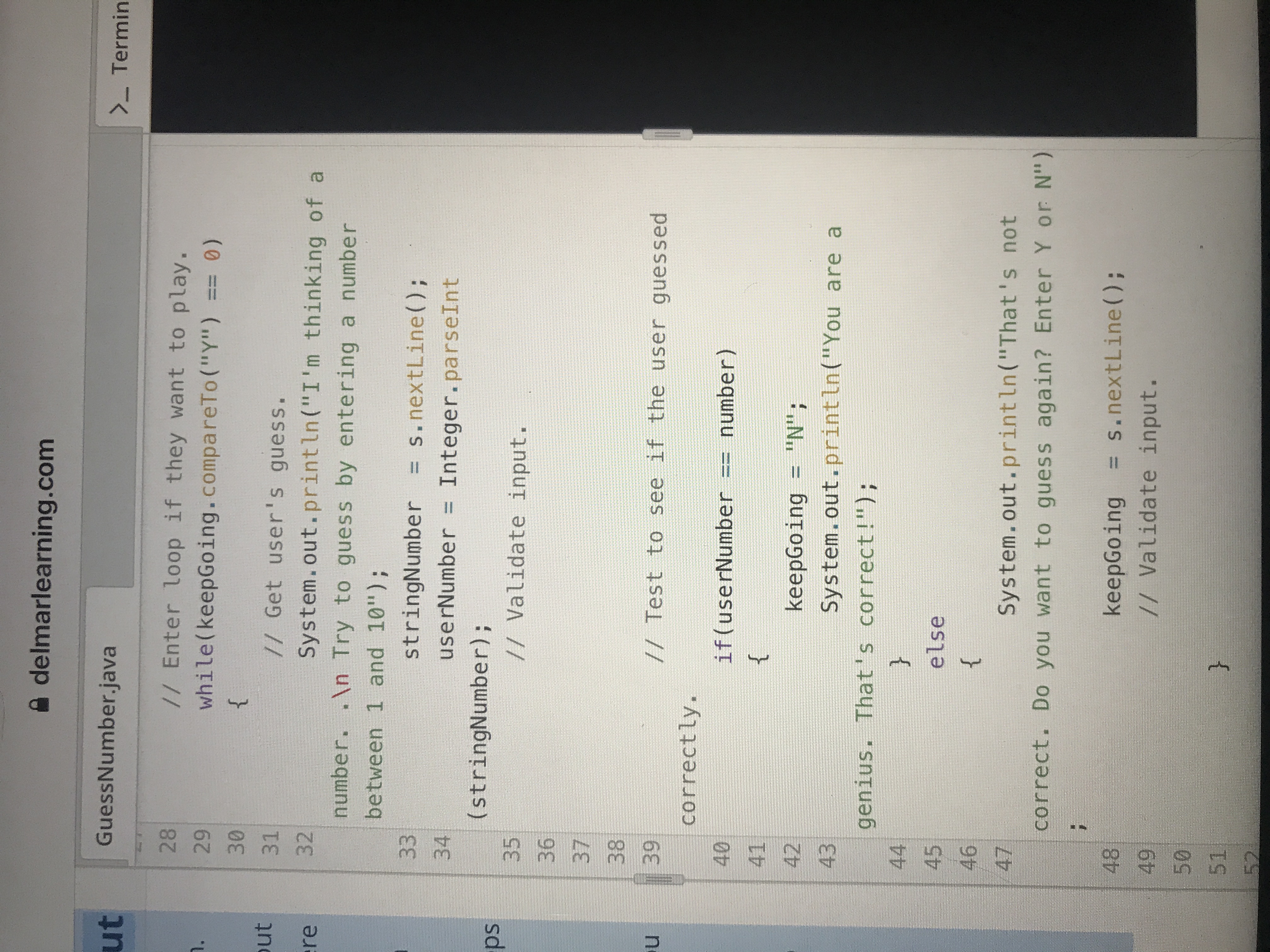
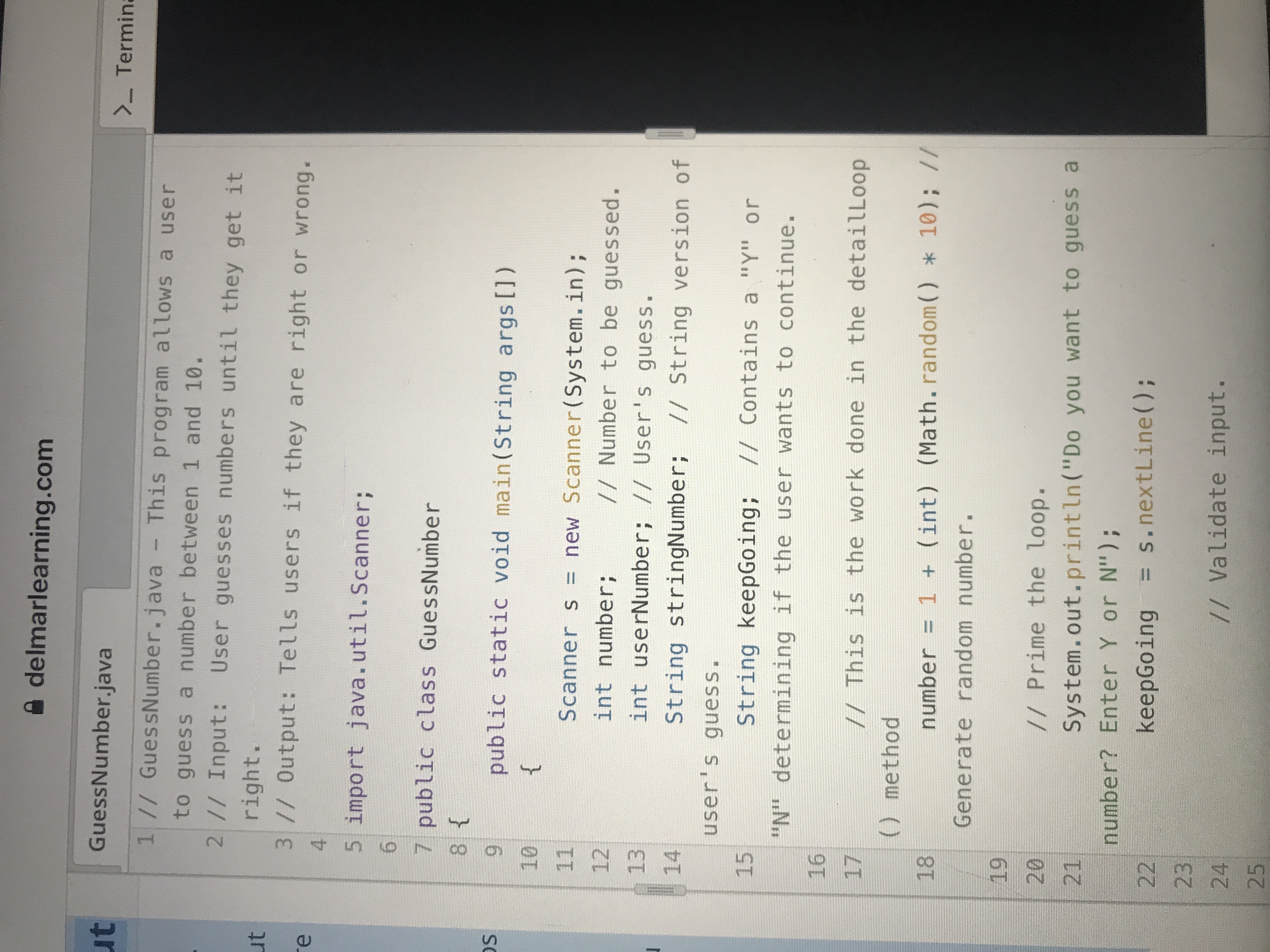
Trending nowThis is a popular solution!
Step by stepSolved in 4 steps with 2 images

- Count of Guess Create a JAVA program to generate a random number in the range [1,10] and then prompt the user to guess a number until the user guesses the correct random number generated. The program should print the number of attempts in which the user enters the correct number.arrow_forwardUsing a Sentinel Value to Control a while Loop in Java Summary In this lab, you write a while loop that uses a sentinel value to control a loop in a Java program that has been provided. You also write the statements that make up the body of the loop. The source code file already contains the necessary variable declarations and output statements. Each theater patron enters a value from 0 to 4 indicating the number of stars the patron awards to the Guide’s featured movie of the week. The program executes continuously until the theater manager enters a negative number to quit. At the end of the program, you should display the average star rating for the movie. Instructions Ensure the file named MovieGuide.java is open. Write the while loop using a sentinel value to control the loop, and write the statements that make up the body of the loop to calculate the average star rating. Execute the program by clicking Run. Input the following: 0, 3, 4, 4, 1, 1, 2, -1 Check that the…arrow_forwardPart 4 Guessing game (random and absolute) Write a program that does this: You (as programmer) are the dealer. Pick a random number for yourself (between 0 and 100). Ask the user to input a random number (between 0 and 100). Whoever is closer to 21 wins the game. If the dealer wins, say "Dealer wins." If the user wins, say “Player wins”. Example output: Player please pick a number. 45 Dealer has 25 Dealer wins. Part 5 Guessing game loop (keeping a counter) Write the same program as in part 4, but keep it going so that it keeps playing (dealing hands and saying who wins) until the User enters the number 21 at which point you print out some stats and say goodbye, for example, your goodbye might look like this: Number of hands played: 5 Dealer won: 3 Player won: 2 You're 2 for 5 Come back to thearrow_forward
- PrimeAA.java Write a program that will tell a user if their number is prime or not. Your code will need to run in a loop (possibly many loops) so that the user can continue to check numbers. A prime is a number that is only divisible by itself and the number 1. This means your code should loop through each value between 1 and the number entered to see if it’s a divisor. If you only check for a small handful of numbers (such as 2, 3, and 5), you will lose most of the credit for this project. Include a try/catch to catch input mismatches and include a custom exception to catch negative values. If the user enters 0, the program should end. Not only will you tell the user if their number is prime or not, you must also print the divisors to the screen (if they exist) on the same line as shown below AND give a count of how many divisors there are. See examples below. Your program should run the test case exactly as it appears below, and should work on any other case in general. Output…arrow_forwardLooping Construct with Floating Point Numbers Write a program that utilizes a while-loop to read a set of five floating-point values from user input. Include code to prevent an endless loop. Ask the user to enter the values, then print the following data: Total Average Maximum Minimum Interest on total at 20% Answer:arrow_forwardWarm-up: Integer Operations Write a program that asks the user to enter two integers and prints the Difference, Product, Area of an Ellipse, and Average of these numbers. Here is an example of the execution of the program:arrow_forward
- Java example to check if number is palidrom or not Number will be entered by the userarrow_forwardIn Java, If a semicolon is placed at the end of a for statement, the action of the for loop is empty. True or Falsearrow_forwardJava Calculating the User's Sum Write a complete program that reads in numbers and calculates the sum of the numbers in that range. Code Specifications In the main method, read input from the user. Read in two integers from the user: a lower end of the range and an upper end of the range. Check if the numbers are valid: the lower number cannot be greater than the upper number. If the numbers are invalid, use a loop to ask for new numbers. Continue looping until you get two valid values. Write a method called calculateTheSum. The method takes in a lower and upper end of the range. The method calculates the sum of all values from lower (inclusive) to upper (inclusive). Invoke the method from main the output the result. Test Cases I recommend testing your code using the test cases below. I've listed the user inputs along with a sample of the result. User Inputs Result lower = 10, upper = 1 the program should ask for new input lower = 5, upper = -5 the program should ask…arrow_forward
- Program Unit Score Calculator Console App Write a Python Console Application program that allows the user to enter the marks for different assessments in a unit, and computes the total mark and grade for the unit. Here is the program logic specification: There are six assessment activities Quiz1, Quiz2, Quiz3, Quiz4, Lab Journal, Major Assignment and Final Exam. The four quizzes are worth 5 marks each, the Lab Journal is worth 10 marks, the Major Assignment is worth 30 marks and the Final Exam is worth 40 marks. The algorithm for computing the total mark for the unit is: Total Mark = Quiz1+Quiz2+Quiz3+Quiz4+Major Assignment+ Lab Journal + Final Exam The following screenshot shows a successful test run:arrow_forwardBasic while loop expression. Write a while loop that prints userNum divided by 4 (integer division) until reaching 2 or less. Follow each number by a space. Example output for userNum = 160:40 10 2 Note: These activities may test code with different test values. This activity will perform four tests, with userNum = 160, then with userNum = 8, then with userNum = 0, then with userNum = -1. See "How to Use zyBooks".Also note: If the submitted code has an infinite loop, the system will stop running the code after a few seconds, and report "Program end never reached." The system doesn't print the test case that caused the reported message.arrow_forward
 Database System ConceptsComputer ScienceISBN:9780078022159Author:Abraham Silberschatz Professor, Henry F. Korth, S. SudarshanPublisher:McGraw-Hill Education
Database System ConceptsComputer ScienceISBN:9780078022159Author:Abraham Silberschatz Professor, Henry F. Korth, S. SudarshanPublisher:McGraw-Hill Education Starting Out with Python (4th Edition)Computer ScienceISBN:9780134444321Author:Tony GaddisPublisher:PEARSON
Starting Out with Python (4th Edition)Computer ScienceISBN:9780134444321Author:Tony GaddisPublisher:PEARSON Digital Fundamentals (11th Edition)Computer ScienceISBN:9780132737968Author:Thomas L. FloydPublisher:PEARSON
Digital Fundamentals (11th Edition)Computer ScienceISBN:9780132737968Author:Thomas L. FloydPublisher:PEARSON C How to Program (8th Edition)Computer ScienceISBN:9780133976892Author:Paul J. Deitel, Harvey DeitelPublisher:PEARSON
C How to Program (8th Edition)Computer ScienceISBN:9780133976892Author:Paul J. Deitel, Harvey DeitelPublisher:PEARSON Database Systems: Design, Implementation, & Manag...Computer ScienceISBN:9781337627900Author:Carlos Coronel, Steven MorrisPublisher:Cengage Learning
Database Systems: Design, Implementation, & Manag...Computer ScienceISBN:9781337627900Author:Carlos Coronel, Steven MorrisPublisher:Cengage Learning Programmable Logic ControllersComputer ScienceISBN:9780073373843Author:Frank D. PetruzellaPublisher:McGraw-Hill Education
Programmable Logic ControllersComputer ScienceISBN:9780073373843Author:Frank D. PetruzellaPublisher:McGraw-Hill Education





