
Computer Networking: A Top-Down Approach (7th Edition)
7th Edition
ISBN: 9780133594140
Author: James Kurose, Keith Ross
Publisher: PEARSON
expand_more
expand_more
format_list_bulleted
Question
In image 1, for the visualize the result with + and -
Can you just use another simple way to do it ? Like use for loop and simple calculation to do it?
because I didnt learn repeat() yet. Thank you
Image two is the expected output.
![The image contains a Java program that simulates voting behavior across districts. Here is a transcription and explanation of the code:
```java
// Import the Java.util.* Library
import java.util.*;
public class Main {
public static void main(String[] args) {
// Create a new Scanner object
Scanner sc = new Scanner(System.in);
Random rn = new Random(); // Create an object of the Random class
// Initialize variables for number of districts and simulations
int districts = 10;
int simulations = 100;
// Initialize variables to calculate total vote percentage and initialize it with 0
double total_vote_percentage = 0;
boolean win;
int simWin = 0;
for (int i = 0; i < simulations; i++) {
win = false;
// Create a double variables turnout_total and votes_total. Initialize them with 0
double turnout_total = 0, votes_total = 0;
System.out.print("Running simulation: (" + (i + 1) + "/" + simulations + ")\n");
// Create a for loop for the number of simulations
for (int j = 0; j < districts; j++) {
// Create a random integer from 1 to 100 and store it in integer variable people
int people = rn.nextInt(100) + 1;
double vote_percentage = rn.nextDouble();
// Calculate and store the number of votes in integer variable
int votes_earned = (int) (people * vote_percentage);
// Accumulate the number of votes earned in the district and store it in double variable votes_earned
turnout_total += people;
votes_total += votes_earned;
}
// Store the boolean value depending on whether the total number of votes our candidate earned in total
simWin += votes_total > (turnout_total / 2) ? 1 : 0;
System.out.println("(" + votes_total + "/" + turnout_total + ")");
// Calculate the total vote percentage for our candidate in each simulation and store it in variable total_vote_percentage
double total_vote_percentage = (votes_total * 100) / turnout_total;
// Display the percentage of votes the candidate received
System.out.println("Candidate received " + total_vote_percentage + "% of the votes.\n");
}
// Display the average](https://content.bartleby.com/qna-images/question/6c680976-d041-43f6-b2b7-59630778639d/2de13976-a488-469b-96b3-c143efa0890d/58y3l3m_thumbnail.png)
Transcribed Image Text:The image contains a Java program that simulates voting behavior across districts. Here is a transcription and explanation of the code:
```java
// Import the Java.util.* Library
import java.util.*;
public class Main {
public static void main(String[] args) {
// Create a new Scanner object
Scanner sc = new Scanner(System.in);
Random rn = new Random(); // Create an object of the Random class
// Initialize variables for number of districts and simulations
int districts = 10;
int simulations = 100;
// Initialize variables to calculate total vote percentage and initialize it with 0
double total_vote_percentage = 0;
boolean win;
int simWin = 0;
for (int i = 0; i < simulations; i++) {
win = false;
// Create a double variables turnout_total and votes_total. Initialize them with 0
double turnout_total = 0, votes_total = 0;
System.out.print("Running simulation: (" + (i + 1) + "/" + simulations + ")\n");
// Create a for loop for the number of simulations
for (int j = 0; j < districts; j++) {
// Create a random integer from 1 to 100 and store it in integer variable people
int people = rn.nextInt(100) + 1;
double vote_percentage = rn.nextDouble();
// Calculate and store the number of votes in integer variable
int votes_earned = (int) (people * vote_percentage);
// Accumulate the number of votes earned in the district and store it in double variable votes_earned
turnout_total += people;
votes_total += votes_earned;
}
// Store the boolean value depending on whether the total number of votes our candidate earned in total
simWin += votes_total > (turnout_total / 2) ? 1 : 0;
System.out.println("(" + votes_total + "/" + turnout_total + ")");
// Calculate the total vote percentage for our candidate in each simulation and store it in variable total_vote_percentage
double total_vote_percentage = (votes_total * 100) / turnout_total;
// Display the percentage of votes the candidate received
System.out.println("Candidate received " + total_vote_percentage + "% of the votes.\n");
}
// Display the average
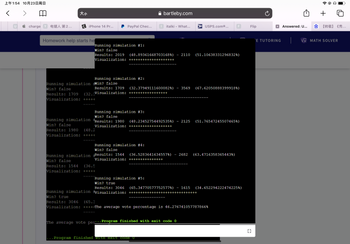
Transcribed Image Text:The image shows a series of simulations with voting results. Here’s a detailed transcription and explanation:
---
**Simulation Outputs:**
1. **Running simulation #1:**
- Win? false
- Results: 2019 (48.89361668703168%)
- Against: 2110 (51.10638331296832%)
- Visualization: `++++++++++++++++++++++===================`
2. **Running simulation #2:**
- Win? false
- Results: 1709 (32.37949111600082%)
- Against: 3569 (67.62050888399918%)
- Visualization: `+++++++++++++++++++----------------------------`
3. **Running simulation #3:**
- Win? false
- Results: 1980 (48.23452754492535%)
- Against: 2125 (51.76547245507465%)
- Visualization: `++++++++++++++++++++========================`
4. **Running simulation #4:**
- Win? false
- Results: 1544 (36.52836416345578%)
- Against: 2682 (63.4716358365443%)
- Visualization: `++++++++++++++++++---------------------------`
5. **Running simulation #5:**
- Win? true
- Results: 3046 (65.34770577752577%)
- Against: 1615 (34.652294222474225%)
- Visualization: `+++++++++++++++++++++++++++++++++++`
- **Average Vote Percentage: 46.276741057787866%**
---
**Explanation of Visualizations:**
For each simulation, a bar graph visualization accompanies the numerical results, using `+` symbols to represent successful votes, and `=` or `-` symbols representing unsuccessful ones, depending on the simulation. The length and symbols of the visualization provide a quick visual insight into the proportion of votes.
**Program Conclusion:**
- The program concludes successfully with an exit code of 0.
This information could be useful for educational purposes by demonstrating how simulations in programming and data visualization can represent statistical outcomes in elections or voting scenarios.
Expert Solution
arrow_forward
Step 1
As per the given requirement, we need to modify the given code such that it includes the visualization part in the output and also display the output in the given format.
Trending nowThis is a popular solution!
Step by stepSolved in 4 steps with 2 images

Knowledge Booster
Similar questions
- Please test i checked other ones simler but isn't quite correct Write a nested loop to print the following for any n x n image of odd dimensions: Example Output (if n==5):0 X 0 0 0X 0 X 0 00 X 0 X 00 0 X 0 X0 0 0 X 0 Example Output (if n==3):0 X 0X 0 X0 X 0arrow_forwardUse Matlab to Plot the graph shown in image 2 using data in table on image 1, BMI= W*H Where W is the weight in kilograms and H is the height in meters. Or the four color curves, use the line width ‘3’. To display a BMI of a person use the following: circular MarkSize ‘8’, MarkerEdgeColor ‘cyan’. To display this you have to enter two values. these are the Height in meters and Weight in kilograms. And inform the outcome results to the person from the command window.arrow_forwardcan you please solve this ? Adopting suitable Java primitives and based on the least significant digit of your ID, implement one of the following shapes: (the car image is the one i need) b) Snapshot the output of a) c) Use suitable rendering to fill-in the shape suitably using suitable and well aligned-texture to reflect the real shape of your drawing.arrow_forward
- Attach code and plot screenshot.arrow_forwardThis is a matlab programing question: I've attached two images, one is the prompt and the other is my work. I'm stuck trying to plot the function as it goes through the for loop as the plot keeps coming up blank. Any help would be great.arrow_forwardDescribe the BFS algorithm's use of color codes in brief. Justify your usage of each color.arrow_forward
- Use the debugger to investigate the clock-display project. Set breakpoints in the ClockDisplay constructor and each of the methods, and then singlestep through them. Does it behave as you expected? Did this give you new insights? If so, what were they?arrow_forwardI need to know how exactly I can implement all of the other features within the program and where please. Specifically giving users the option of using their own list of numbers or a random list, being able to play the game continously until they quit, keeping a score of wins and losses, and using turtle graphics for a grid and/or score.arrow_forward
arrow_back_ios
arrow_forward_ios
Recommended textbooks for you
 Computer Networking: A Top-Down Approach (7th Edi...Computer EngineeringISBN:9780133594140Author:James Kurose, Keith RossPublisher:PEARSON
Computer Networking: A Top-Down Approach (7th Edi...Computer EngineeringISBN:9780133594140Author:James Kurose, Keith RossPublisher:PEARSON Computer Organization and Design MIPS Edition, Fi...Computer EngineeringISBN:9780124077263Author:David A. Patterson, John L. HennessyPublisher:Elsevier Science
Computer Organization and Design MIPS Edition, Fi...Computer EngineeringISBN:9780124077263Author:David A. Patterson, John L. HennessyPublisher:Elsevier Science Network+ Guide to Networks (MindTap Course List)Computer EngineeringISBN:9781337569330Author:Jill West, Tamara Dean, Jean AndrewsPublisher:Cengage Learning
Network+ Guide to Networks (MindTap Course List)Computer EngineeringISBN:9781337569330Author:Jill West, Tamara Dean, Jean AndrewsPublisher:Cengage Learning Concepts of Database ManagementComputer EngineeringISBN:9781337093422Author:Joy L. Starks, Philip J. Pratt, Mary Z. LastPublisher:Cengage Learning
Concepts of Database ManagementComputer EngineeringISBN:9781337093422Author:Joy L. Starks, Philip J. Pratt, Mary Z. LastPublisher:Cengage Learning Prelude to ProgrammingComputer EngineeringISBN:9780133750423Author:VENIT, StewartPublisher:Pearson Education
Prelude to ProgrammingComputer EngineeringISBN:9780133750423Author:VENIT, StewartPublisher:Pearson Education Sc Business Data Communications and Networking, T...Computer EngineeringISBN:9781119368830Author:FITZGERALDPublisher:WILEY
Sc Business Data Communications and Networking, T...Computer EngineeringISBN:9781119368830Author:FITZGERALDPublisher:WILEY

Computer Networking: A Top-Down Approach (7th Edi...
Computer Engineering
ISBN:9780133594140
Author:James Kurose, Keith Ross
Publisher:PEARSON

Computer Organization and Design MIPS Edition, Fi...
Computer Engineering
ISBN:9780124077263
Author:David A. Patterson, John L. Hennessy
Publisher:Elsevier Science

Network+ Guide to Networks (MindTap Course List)
Computer Engineering
ISBN:9781337569330
Author:Jill West, Tamara Dean, Jean Andrews
Publisher:Cengage Learning

Concepts of Database Management
Computer Engineering
ISBN:9781337093422
Author:Joy L. Starks, Philip J. Pratt, Mary Z. Last
Publisher:Cengage Learning

Prelude to Programming
Computer Engineering
ISBN:9780133750423
Author:VENIT, Stewart
Publisher:Pearson Education

Sc Business Data Communications and Networking, T...
Computer Engineering
ISBN:9781119368830
Author:FITZGERALD
Publisher:WILEY